Looking to streamline your project management process in 2024? Dive into our comprehensive guide on the 7 best project management software tools! From boosting team collaboration to enhancing productivity, these top picks are tailored to suit your unique project needs. Discover user-friendly interfaces, robust features, and seamless integration options that will revolutionize your workflow.
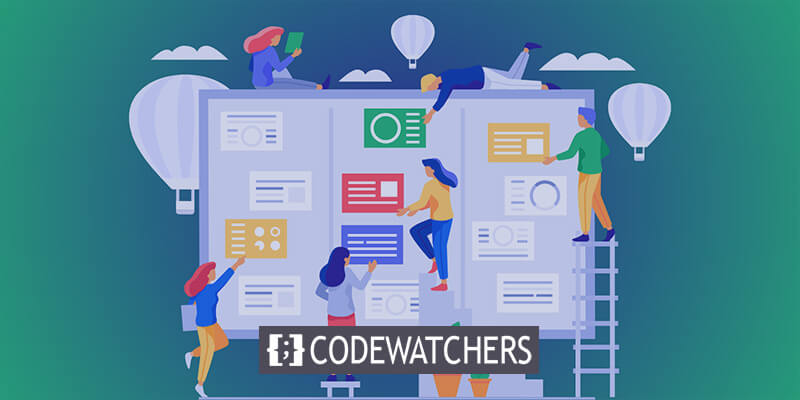
Whether you're a small startup or a large enterprise, find the perfect fit to organize tasks, track progress, and achieve project success. Stay ahead of the curve in the ever-evolving landscape of project management with these must-have tools! Read on for insightful reviews and expert recommendations.
Benefits of Using Project Management Software
In today's fast-paced business environment, efficient project management is key to success. Project management software has emerged as a valuable tool for teams and organizations, offering a wide range of benefits like:
- Efficient Collaboration: Project management software centralizes communication, allowing seamless collaboration among team members.
- Real-time Progress Tracking: Track project milestones and updates in real-time, ensuring everyone stays informed about the project's status.
- Task Assignment and Scheduling: Easily assign tasks, set deadlines, and create schedules to streamline workflows and improve project organization.
- Resource Management: Effectively allocate resources, preventing bottlenecks and ensuring optimal use of team members' skills and time.
- Enhanced Transparency: Provide stakeholders with access to project updates and reports, promoting transparency and visibility into project developments.
- Increased Productivity: The streamlined workflows and improved communication fostered by project management software contribute to increased overall productivity.
- Improved Project Outcomes: By facilitating better organization, communication, and resource utilization, project management software ultimately leads to improved project outcomes.
But wait, there's more! Let's delve deeper into our favorite project management software options to see how each one can benefit you.
The Best Project Management Software & Tools
Some tools aim for simplicity, perfect for minimalists, while others are equipped to handle even the most intricate projects. Each tool has its strengths and specialties to help you manage your projects effectively. Let's dive in.
ClickUp
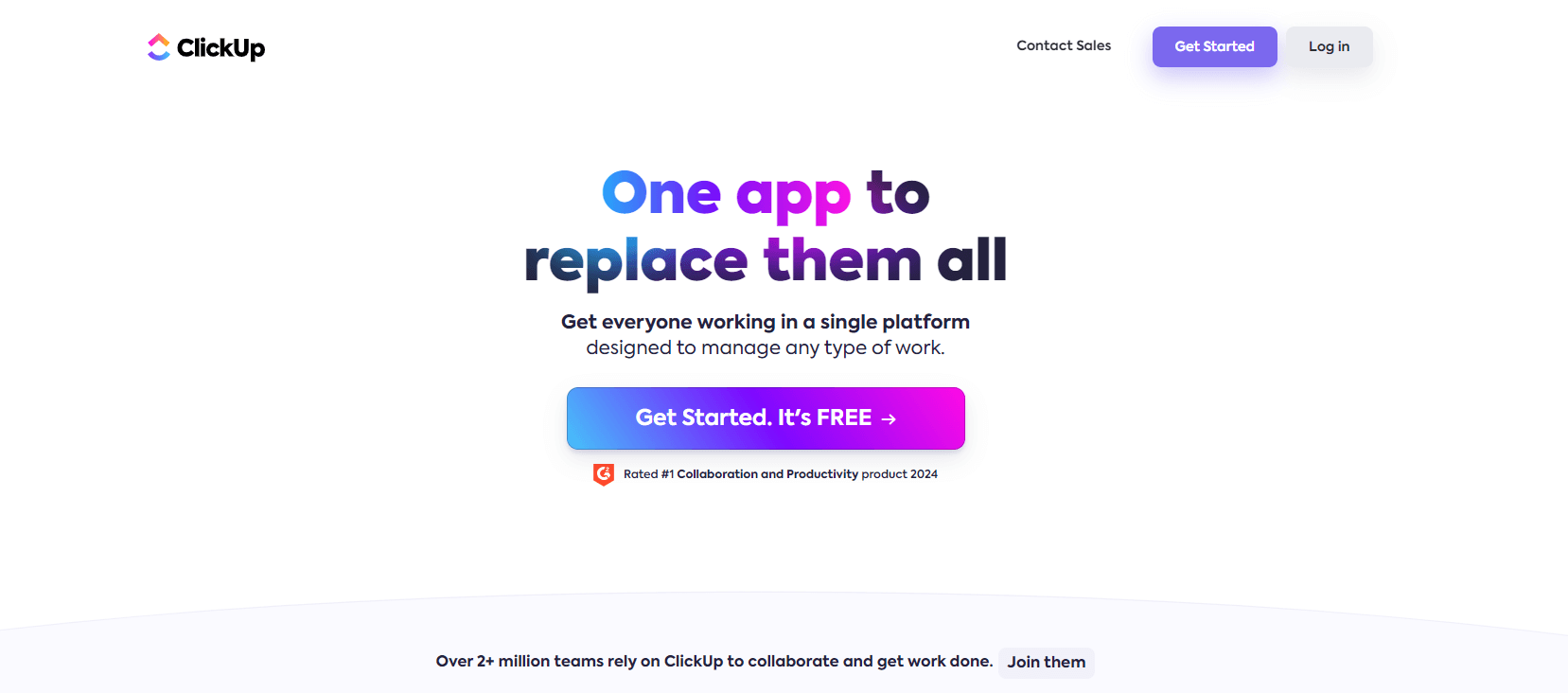
ClickUp is an inclusive project management platform fostering team collaboration with its diverse range of tools. While initially complex, its intuitive interface simplifies task management, projects, and team spaces efficiently. Offering unlimited storage, it replaces multiple tools like communication platforms and time trackers.
Its drag-and-drop customization feature eases the challenge of handling large teams. Despite its steep learning curve, ClickUp stands out for its adaptability, continuous updates, and suitability for various industries, making it an ideal choice for remote teams, large corporations, educational institutions, and freelancers alike.
Key Features
- All-in-one Platform
- Multiple Views
- Customizable
- Collaboration Features
- Task Automation
- AI-powered Assistant
Notion
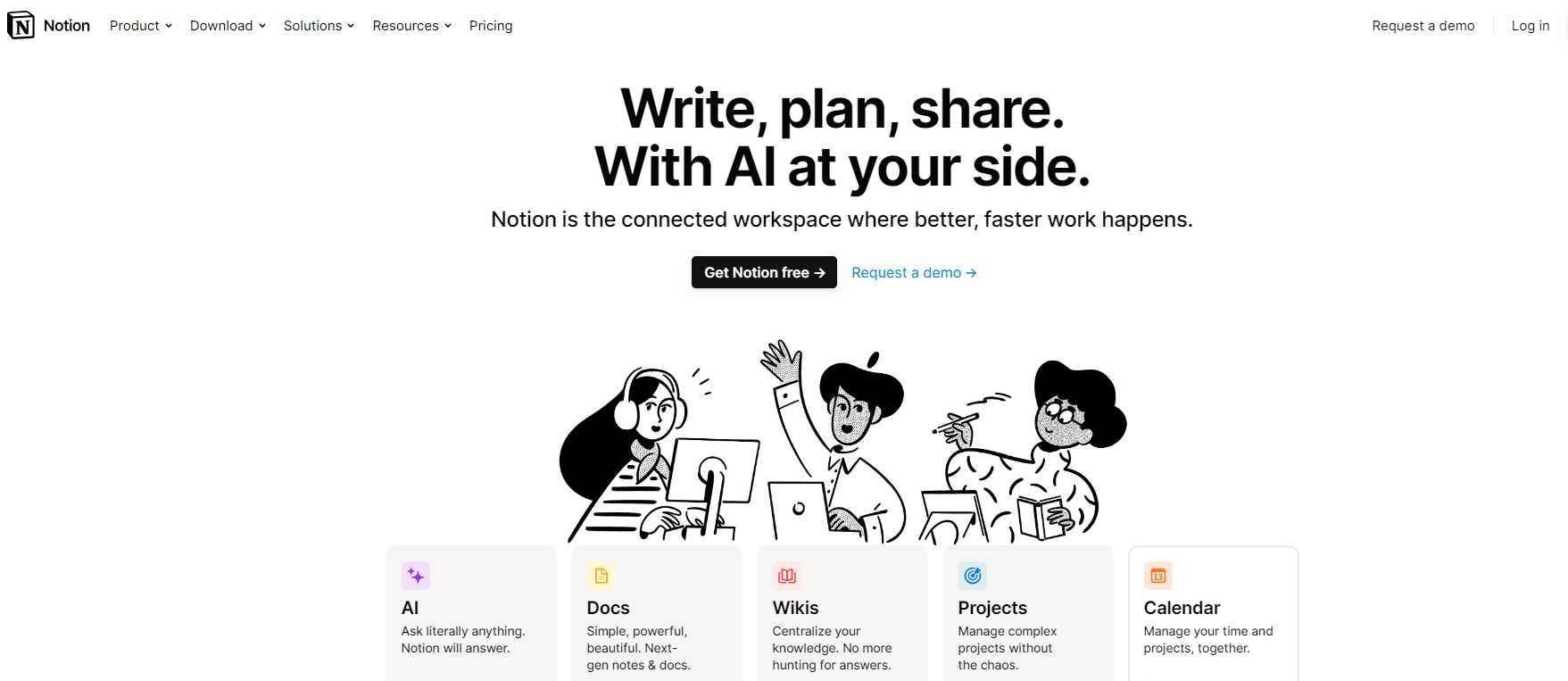
Notion stands out as a unique project management tool, offering a customizable workspace where teams can streamline their tasks and documents collaboratively. Its adaptability shines through various view options like Kanban boards, tables, timelines, calendars, and lists, all within a single document.
This allows for personalized dashboards tailored to each team's preferences. Notion's standout feature is its ability to provide multiple view options within a single document, enabling unified yet detailed project visualization. It combines note-taking, task management, wikis, databases, calendars, and more in one platform, offering flexible building blocks for organizing information.
Collaboration is seamless with real-time sharing and task assignments, even offline. Rich integrations enhance its capabilities, while automation streamlines task flows. However, its complexity, especially for beginners, may require some time to navigate.
Key Features
- All-in-one workspace
- Flexible building blocks
- Automation
- Powerful collaboration
- Offline access
- Rich integrations
Monday.com
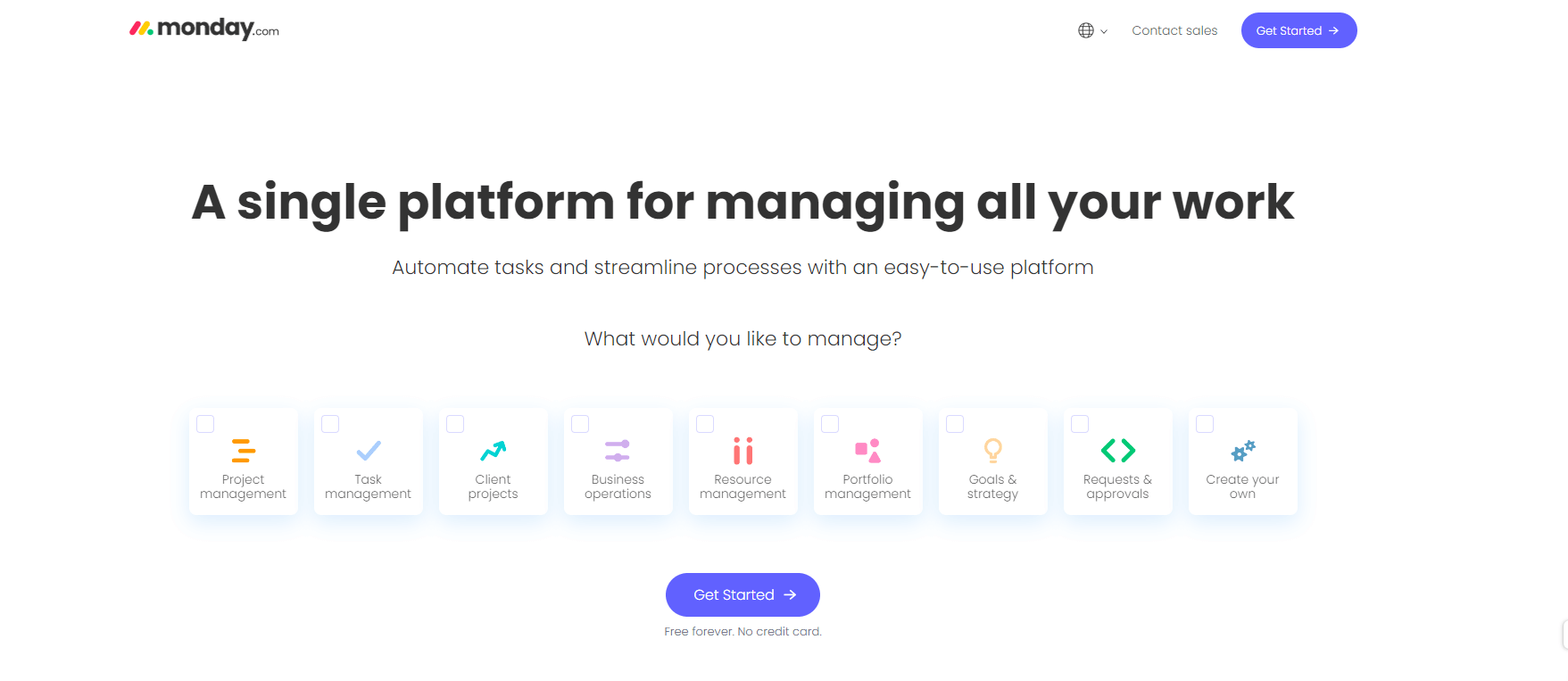
Monday.com, known as a work operating system, offers comprehensive project management tools and diverse progress-tracking options. It seamlessly integrates sales and developer tools, providing a consolidated view for all stakeholders. With its OKR feature, it aids in goal tracking. Notably, its stellar customer support and positive reviews on platforms like G2 set it apart.
The platform effortlessly merges sales and CRM tools with project management, ensuring seamless task and project input. This integration enhances clarity and accountability, preventing communication gaps. Noteworthy features of Monday.com include easy automation, multiple views, a visual work OS, integrations, and collaboration tools.
Key Features
- Automation
- Multiple Views
- Visual Work OS
- Integrations
- Collaboration Tools
- Task Management
Wrike
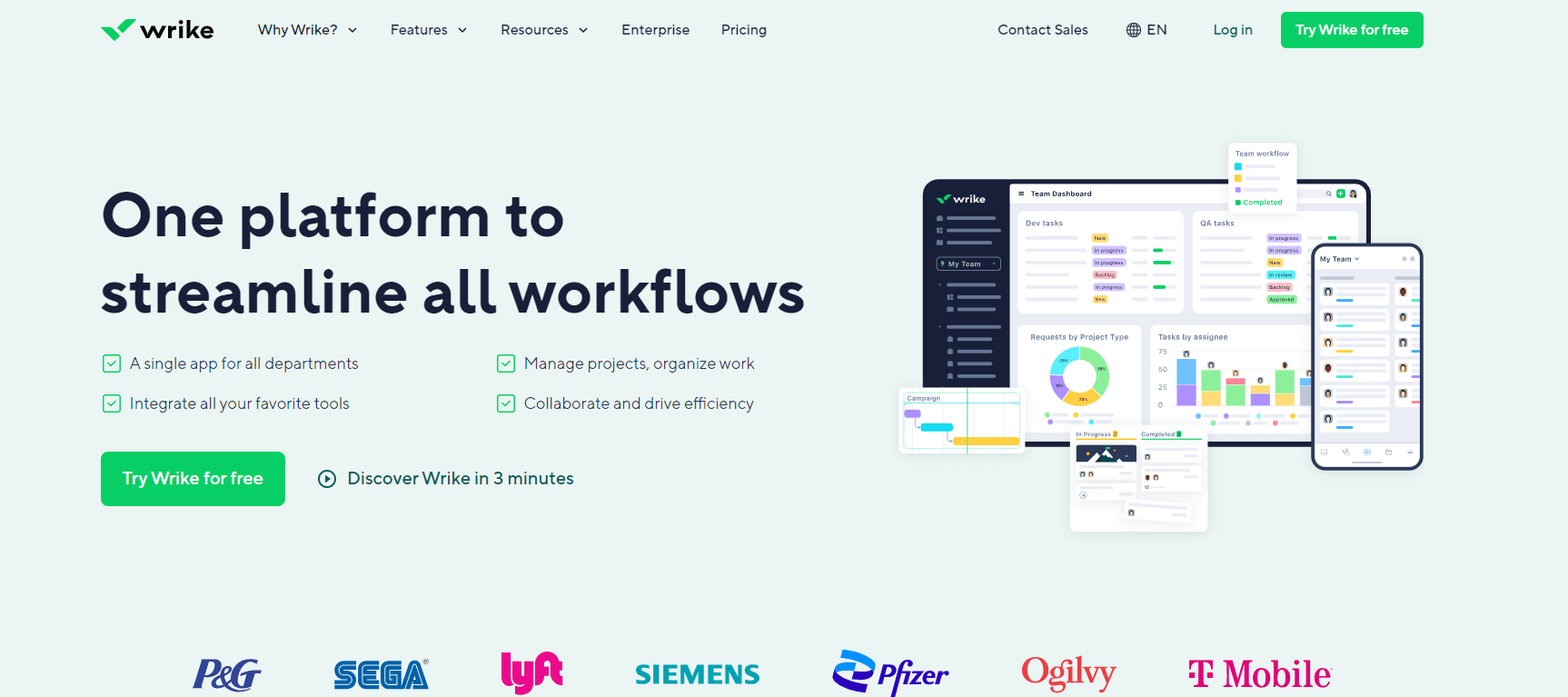
Since 2006, Wrike has provided teams with effective tools for collaboration and project management. Although not as renowned as Trello or ClickUp, Wrike offers a reliable option, complete with a free plan accommodating unlimited users and 2GB of file storage.
Additional features like specific schedules and custom fields are available with paid subscriptions, with the business plan catering to larger teams exceeding 25 members. Noteworthy is Wrike's capability to open eight file types within the app, eliminating the need for downloads, and enabling simultaneous document editing.
Key Features
- Task Management
- Gantt Charts
- Collaboration
- Reporting
- Dynamic Forms
- Customizable User Groups
Zoho Projects
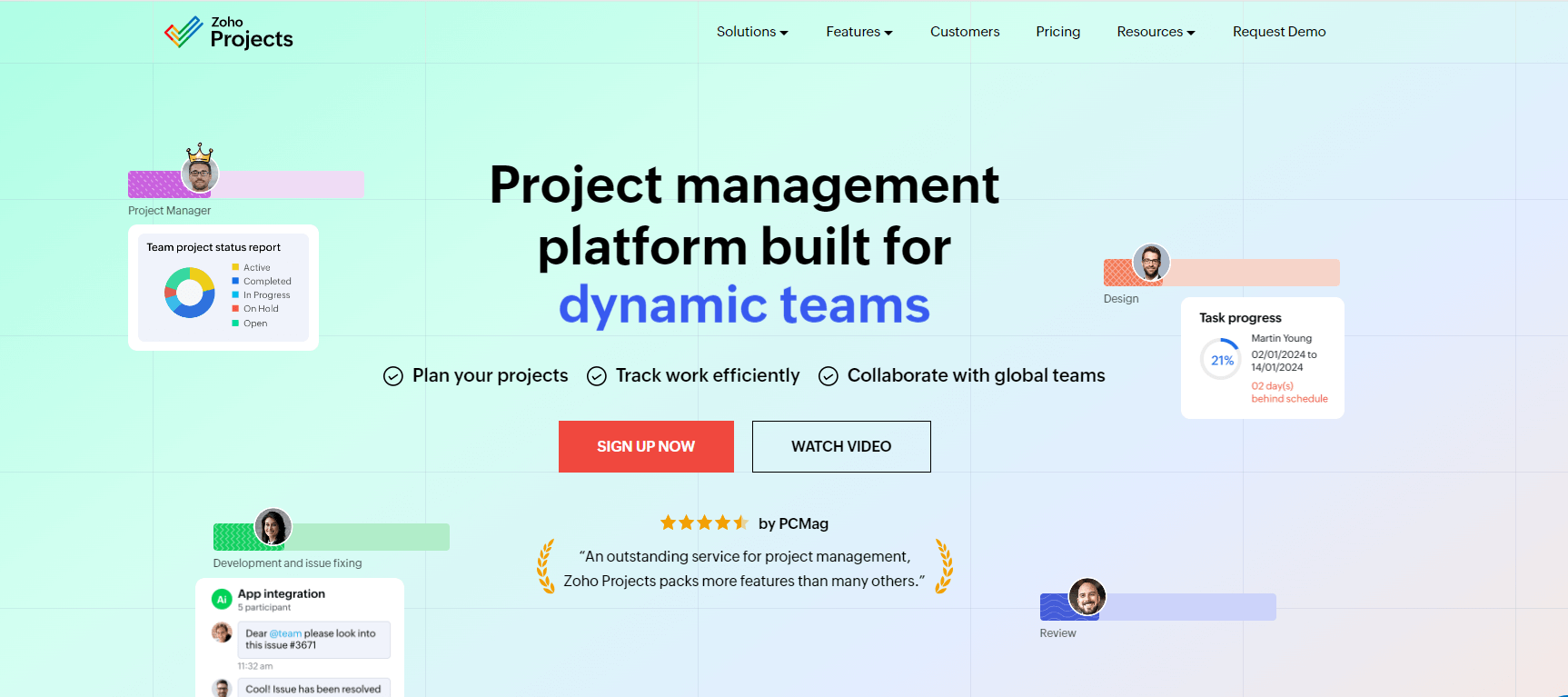
Zoho Projects, created by Zoho, offers a suite of business tools spanning customer management, recruitment, and sales platforms. Originally tailored for real estate, its affordability and effectiveness have attracted diverse industries. Emphasizing data security, Zoho assures users their data isn't utilized for advertising.
The software's robust project management capabilities encompass workload management and bug tracking, ensuring comprehensive oversight. Zoho Projects Blueprints stand out with their decision-making prowess and task reversion feature, enhancing visual clarity and stakeholder engagement.
Key Features
- Automated Task and Project Flows
- Time Tracking
- Bug Tracking
- Workload Management
- Visual Clarity Enhancement
- Stakeholder Engagement
Trello
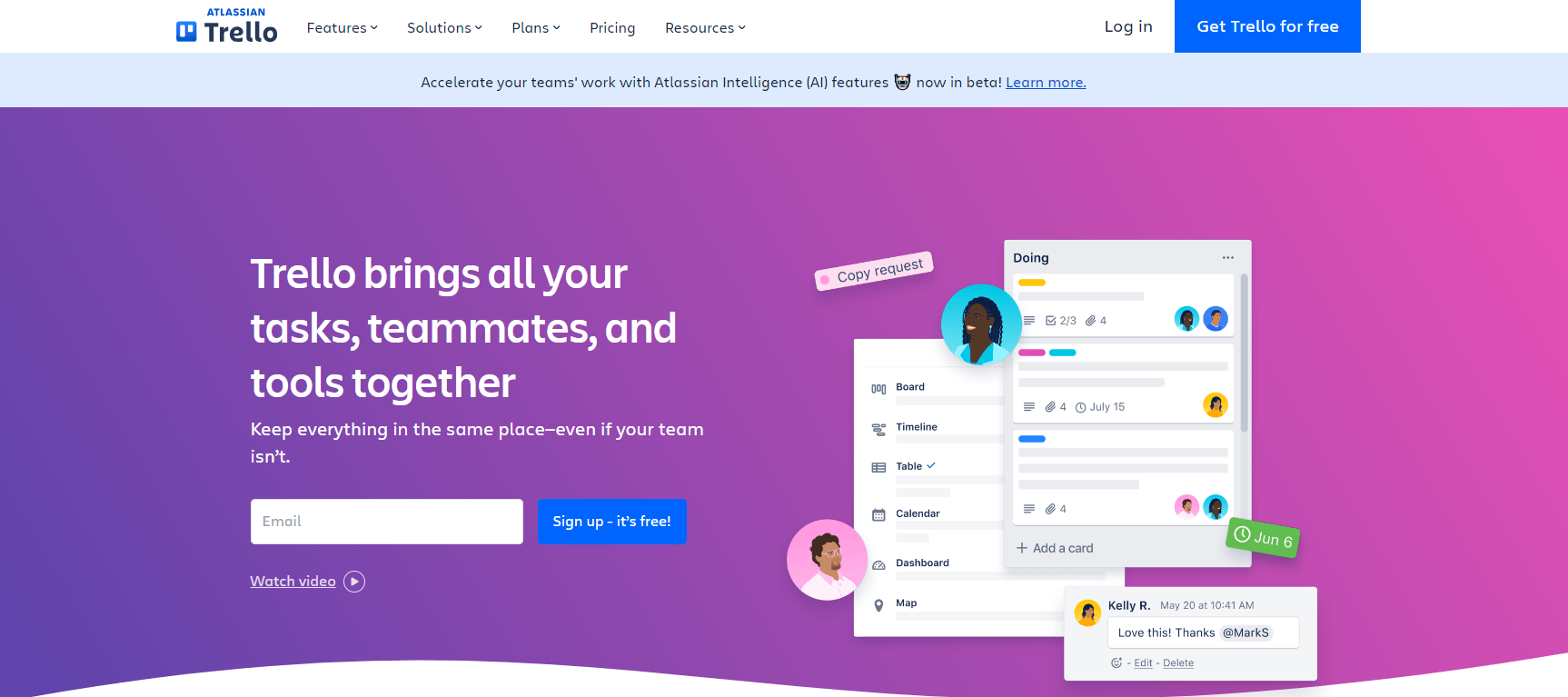
Discover the ease of project management with Trello, a user-friendly tool inspired by the simplicity of spreadsheets. Its intuitive card interface, based on the Kanban system, offers seamless drag-and-drop functionality. Whether you're a novice or an experienced project manager, Trello's basic version provides fundamental features, while the pro version elevates your experience with advanced checklists, automation, calendar views, and integrations.
With a premium subscription, access table, calendar, timeline, and map views, though the Kanban-style board remains its standout feature. This intuitive interface gives a comprehensive overview of your project, displaying tasks and sub-tasks with progress bars. Trello excels with its straightforward interface, scoring a perfect 10 for user-friendliness.
Key Features
- Simple Kanbans
- Templates
- Drag-and-drop functionality
- Advanced checklists
- Automation
- Calendar views
Basecamp
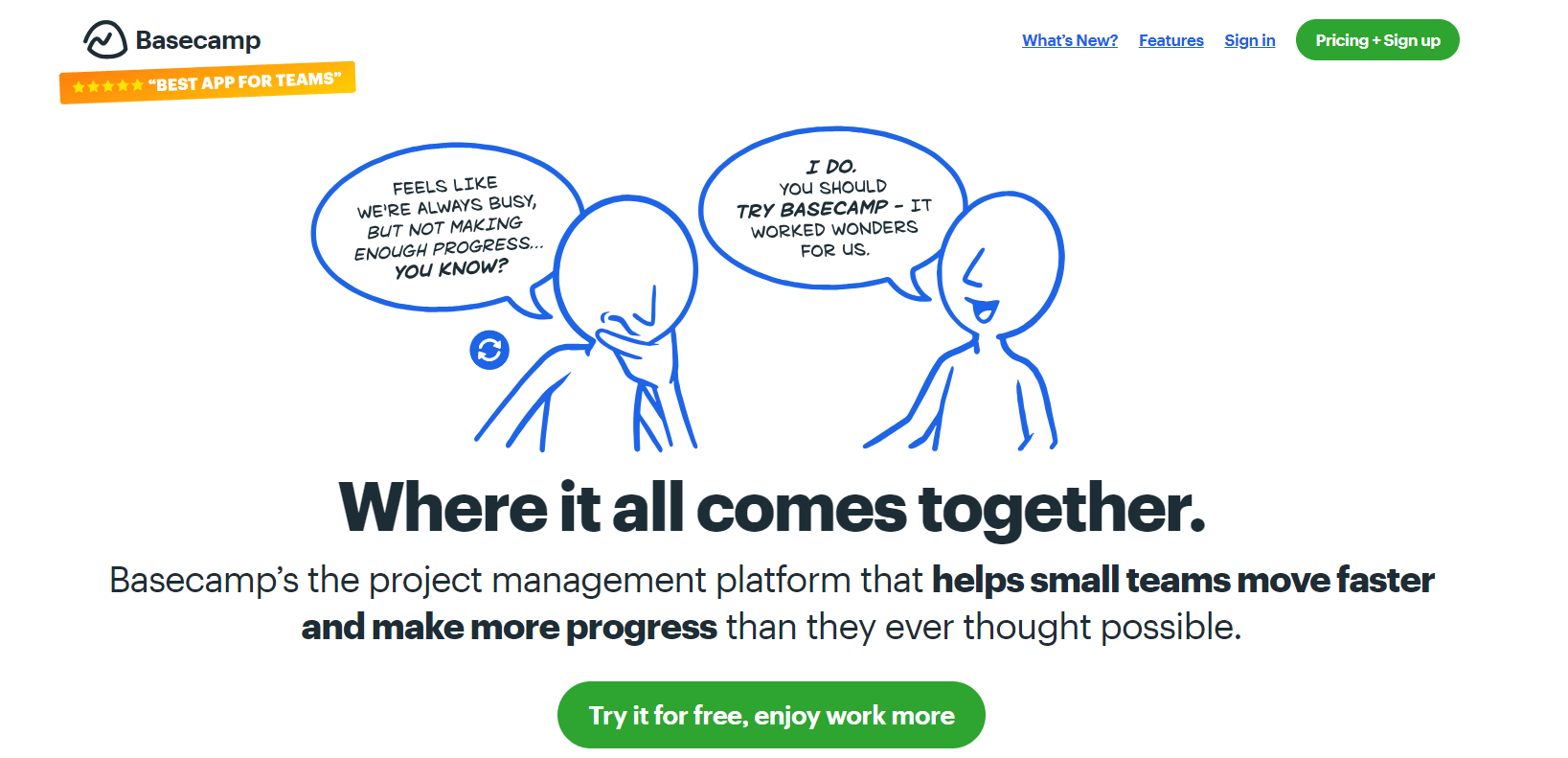
Basecamp stands out for its efficient project management approach, tailored for seamless teamwork. With flexible pricing, smaller teams enjoy economical rates based solely on active employees, while larger teams benefit from a flat rate, ensuring affordability for groups exceeding 20 members. Additionally, Basecamp offers generous storage of up to 500GB for files, accommodating diverse project needs.
One standout feature is Basecamp's automated check-in, ideal for remote work or managing multiple client projects. This feature fosters regular communication, combating the isolation often felt when working remotely. Basecamp excels with its user-friendly interface, prioritizing simplicity for efficient project management. It serves as a communication hub, integrating project tools with essential features like notifications, to-dos, and file sharing.
Key Features
- Flexible Pricing
- Automated Check-in
- User-friendly Interface
- Communication Hub
- Project Templates
- Generous File Storage
Wrapping Up
Ready to supercharge your project management game in 2024? With the ever-evolving tech landscape, it's crucial to pick the right tools to streamline your projects. From intuitive interfaces to robust features, these top 7 project management software tools are game-changers. Stay ahead of the curve and maximize productivity with user-friendly interfaces, seamless collaboration, and powerful integrations.
Whether you're a solo freelancer or leading a team, these tools offer scalability and efficiency. Don't let outdated methods hold you back; upgrade your workflow today and conquer your projects like a pro. Embrace the future of project management and soar toward success!











