Social media is an important part of most business plans. If you have a WordPress site but don't have social media profiles, you're probably missing out on a lot of potential traffic. On the other hand, there are many social media plugins for WordPress that you can use to link your website to your profiles on different platforms, making them even more useful. Your job will be a lot easier if you know the best options you have and how to use them.

7 Best WordPress Social Sharing Plugins
In this article, we will tell you about 15 of the best social media plugins for WordPress. Each one was chosen based on its features, the number of updates it has had, the support it gets, and its ratings and reviews. Let's jump right in!
Monarch
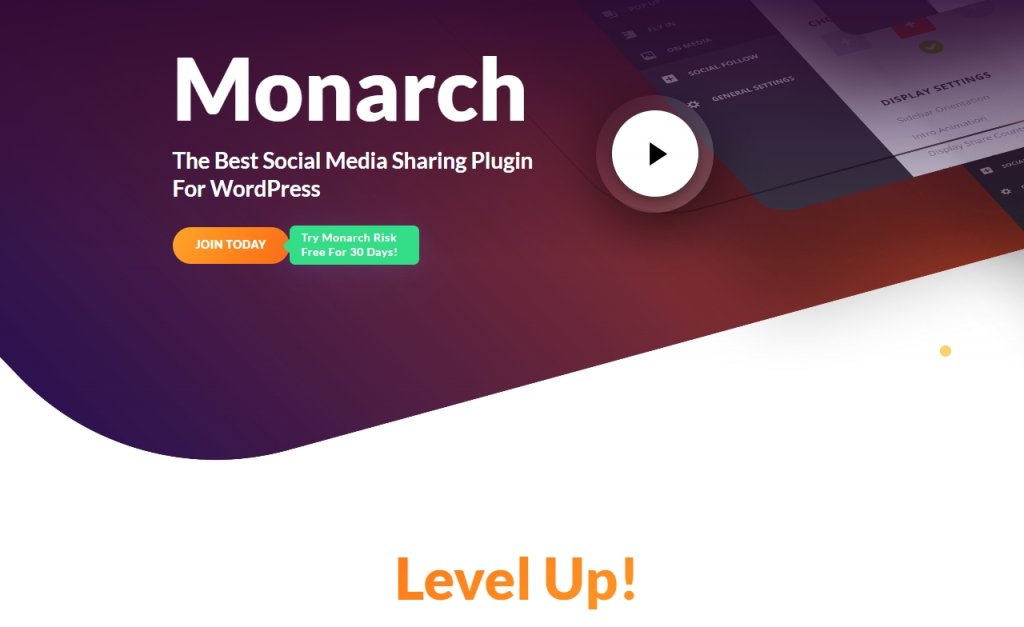
Monarch is a social sharing plugin that stands out from other tools because it has a number of unique features. You can put social sharing buttons in five different places on each page using this solution. There are different kinds of sharing buttons, and more than 20 social media sites can be used. One thing that makes Monarch stand out is that you can add social sharing buttons to your photos and videos. When a user hovers over either type of file, they will see options to share it on the social media platforms you allow.
You can also put social share buttons in pop-ups and overlays with Monarch. The plugin lets you choose when a pop-up should appear, such as after a user comments on a post or buys something. Because of this last setting, Monarch is a great social sharing plugin for e-commerce sites.
Key Features
- Social sharing buttons
- Enable users to share images and videos
- Multiple button styles
- Pop-ups to display social sharing buttons
Blog2Social

If you want more people to follow you and pay attention to your site, you need to use social media. Using Blog2Social to share your content on social media can be helpful if you post often. With this plugin, you can link WordPress to more than a dozen social media sites and schedule posts from your dashboard.
If you use the premium version, you'll also have access to a social media content calendar that you can use to schedule posts or share WordPress content across multiple accounts. In short, Blog2Social lets you manage almost every part of your social media accounts from WordPress, except for responding to your followers.
Key Features
- Cross-posting
- Social media scheduling
- Reshare WordPress post
- Customizing
- Social media calendar
- Auto posting
Spotlight Social Feeds
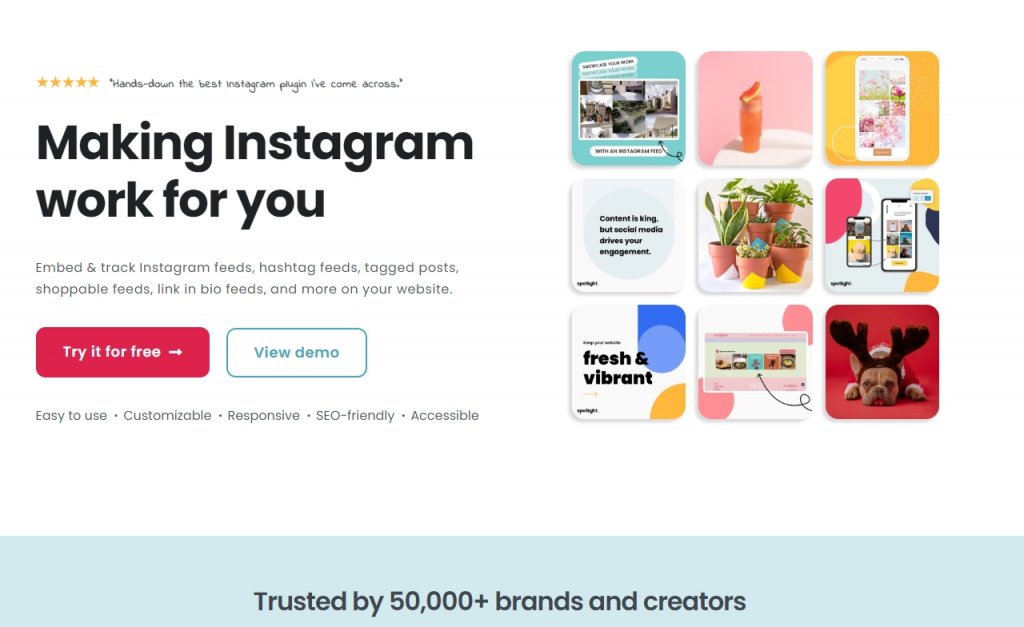
Putting your Instagram feed into WordPress can be a good idea if you have a personal blog or a portfolio. You can use your feed to share some of your best work or to tell people a little bit about yourself. Spotlight Social Feeds gives you different ways to display your feed.
With this plugin, you can change how your feed looks and even sort your posts. You can add a "follow" button and a custom bio to each feed. You can also put your feeds wherever you want on your site by using blocks, widgets, or shortcodes.
Key Features
- Display Instagram feed
- Caption filtering
- Customize the design
- multiple feed styles
- filter your Instagram posts
- Display tagged posts
10Web Social Post Feed

If Facebook is the center of your website's social media presence, 10Web Social Media Post Feed should be right up your alley. You can link your Facebook profile to WordPress with this plugin and embed a feed that shows your social media posts. You can choose which posts will show up in your Facebook feed on WordPress and change the way it looks. If a visitor clicks on any part of your feed, it will open in a lightbox. With 10Web Social Post Feed, you can add as many feeds as you want and put them wherever you want on your site.
If you choose the premium license, you will be able to use more than 15 premium WordPress plugins. This includes the form builder, photo gallery, event calendar, slider, Google Maps, Instagram feed, social feed, and more.
Key Features
- Add Facebook Feed to WordPress
- Responsive & Mobile-Friendly
- Social Feed Widget
- Select Facebook content to display
- Customizable Views
- Feed Auto Update
Social Wall
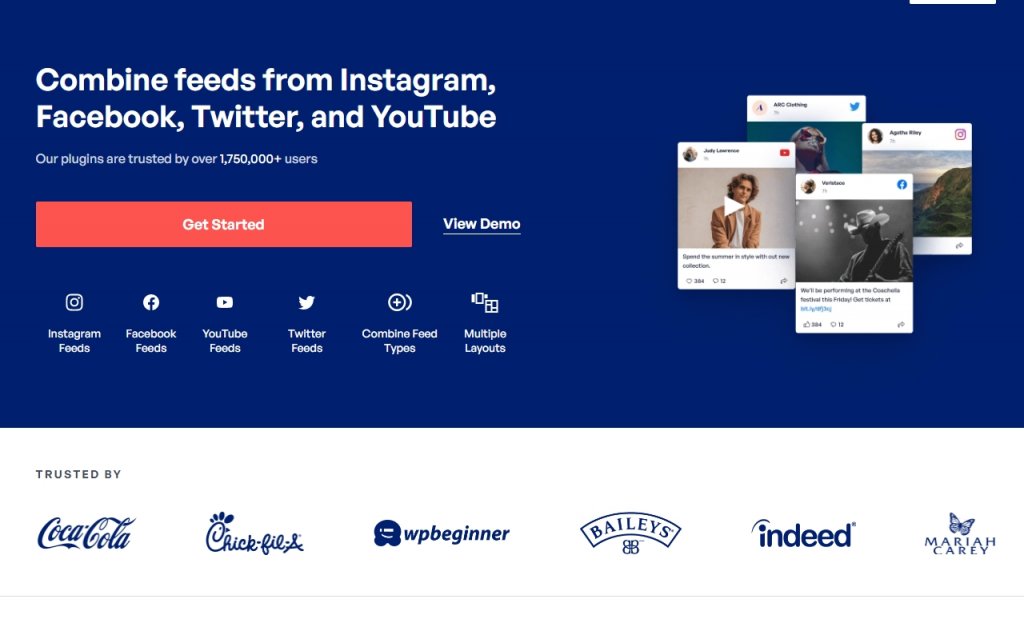
Social Wall is a powerful social plugin for WordPress that lets users show social posts from Facebook, Instagram, and Twitter, among others. It makes a dynamic, real-time social media feed by collecting user-generated content from different social media platforms and showing it. You can choose from three different views: list view, carousel view, and grid view. You don't need to know how to code or have any other special skills to set up Social Wall. This makes it easy for people who visit your site to connect with you in new ways. You can talk about how active you are on social media and increase your chances of getting new followers.
Social Wall can be customized to meet your specific requirements and is designed to be simple to use and integrate into any website. Plus, you won't have to worry about slowing down your page speed because Social Wall uses a secret algorithm to stop people from making too many outside requests. Best of all, it works great on any device because it is mobile-friendly and fully responsive.
Key Features
- Easy setup
- Multiple social feeds
- Search engine accessibility
- Display content from multiple social media feeds
- Page speed optimization
- Optimized images
Custom Twitter Feeds
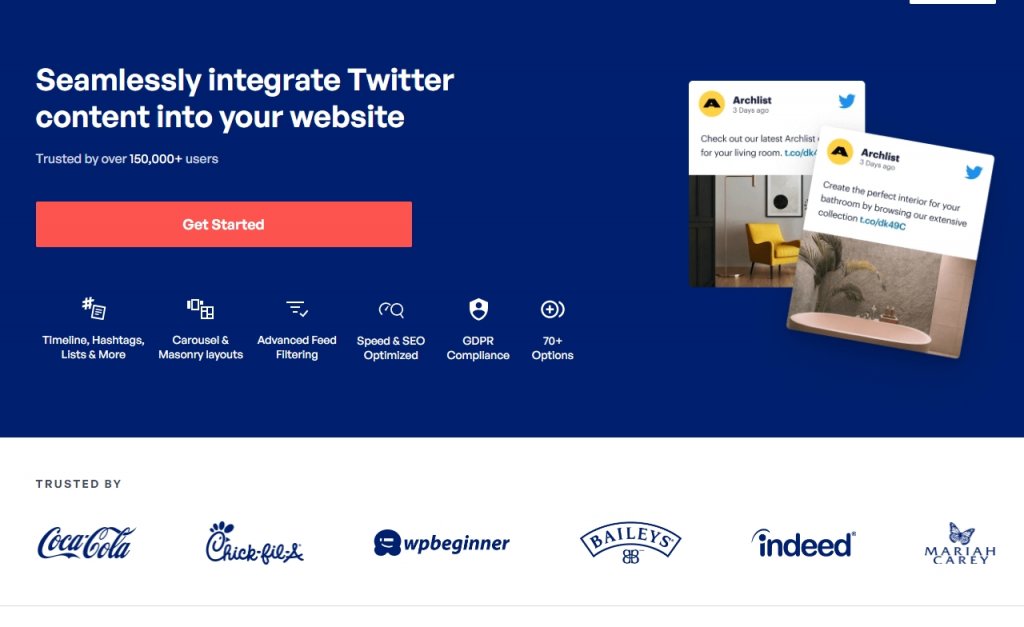
With Custom Twitter Feeds, you can show your tweets in WordPress, as the name suggests. You can add multiple feeds and choose which posts each one shows with this plugin.
With custom Twitter feeds, you can change the look of each feed. You can change the text, images, links, and even the retweet buttons. You can use widgets and shortcodes to show feeds on it. If you choose to use shortcodes, the plugin gives you a lot of options for how to set up each feed.
Key Features
- Display Twitter feeds in WordPress
- Easy Customizable
- Mobile optimized
- Shortcodes to display feeds
- Responsive
- Infinitely load
Social Media Share Buttons

Most websites have icons that let you share on social media, and for good reason. By sharing articles on social media, you can keep your current followers interested, gain new ones, and get more people to look at your content. With Social Media Share Buttons, you can choose which sharing icons to add to your site and where to put them.
All of the most popular social networks can be used with this plugin. You have full control over what happens when people click on each icon, and you can even show the number of followers next to each one.
Key Features
- Multiple icon styles
- Optimized for mobile
- Social media counters
- Themed design styles
- Functions for email icon
- Friendly support
Wrapping Up
These plugins offer a range of options for enhancing the social media presence of a website. From social media sharing to social media scheduling, these plugins are essential tools for businesses and individuals who want to improve their online engagement and reach. With so many options to choose from, it's important to find the right plugin that fits your specific needs and budget. Regardless of which plugin you choose, you can be sure that it will help you build a strong and active social media presence, engage with your followers, and grow your online presence.











