Connecting video and digital marketing is crucial, and most companies recognize this fact. According to a recent study, a whopping 96% of businesses acknowledge the significance of incorporating videos into their marketing plans.

The popularity of videos stems from their alignment with consumer preferences. A report from Wyzowl in 2023 revealed that 91% of consumers express a desire for more online videos from the brands they follow.
However, crafting top-notch videos that deliver strong results can be a demanding task, particularly for small businesses grappling with limited budgets and time constraints.
Enter artificial intelligence (AI) tools, which simplify the video processing and enhancement process. These tools enable you to swiftly enhance resolution, sharpness, and overall quality without the need for hefty investments in expensive equipment.
This guide explores the mechanics behind AI video upscaling and sheds light on the top eight online AI video quality enhancer tools. These tools have the power to transform low-resolution videos into visually stunning masterpieces.
What is Video Upscalling?
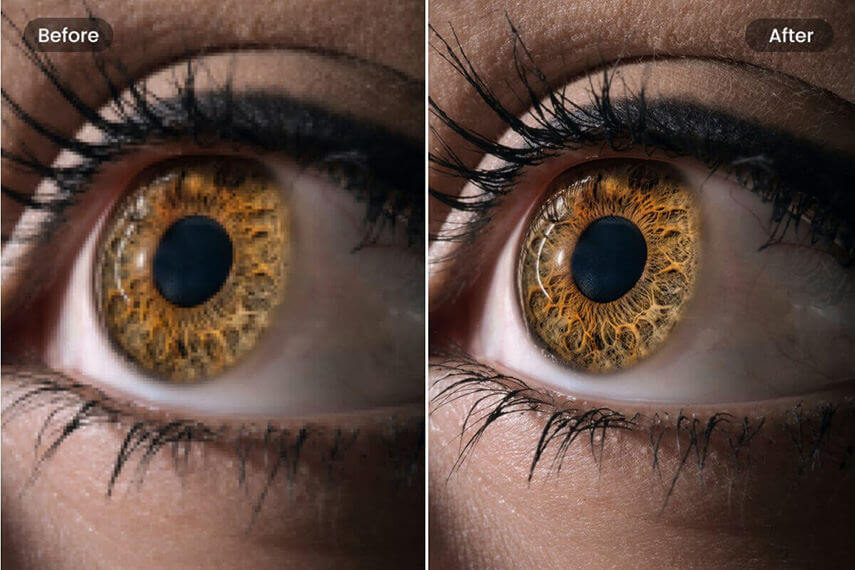
Video upscaling, also referred to as video enlargement or resolution enhancement, is the process of augmenting the resolution and quality of a video. The procedure involves uploading a low-resolution video to the platform, where artificial intelligence (AI) comes into play to enhance its quality through upscaling techniques such as motion interpolation, denoising, deinterlacing, and shake stabilization.
In simpler terms, video upscaling allows you to address issues like blurry scenes or camera shakes in your videos.
Distinguishing itself from traditional upscaling methods, manual techniques can fix or construct pixels but fall short of achieving a significantly higher quality output for the video.
AI video upscaling, on the other hand, employs sophisticated deep learning algorithms to analyze and comprehend the content of low-resolution videos meticulously. Through this context-aware analysis, AI models can make precise predictions for missing pixels, resulting in upscaled videos of superior quality with enhanced details and clarity.
Furthermore, AI video upscaling possesses the capability to breathe new life into old videos, transforming them to appear as if they were recently recorded. Amidst the ongoing debate about AI versus humans in terms of creativity, video upscaling is a prime example of transforming a laborious task into a swift and cost-effective one. Small businesses can harness the power of AI not only for video upscaling but also for other time-consuming tasks like data analytics, coding, and administrative work.
7 Best AI Video Upscaling Software
Looking to enhance your videos using AI? Check out these top-notch AI video upscaling tools we've discovered.
Cutout.Pro
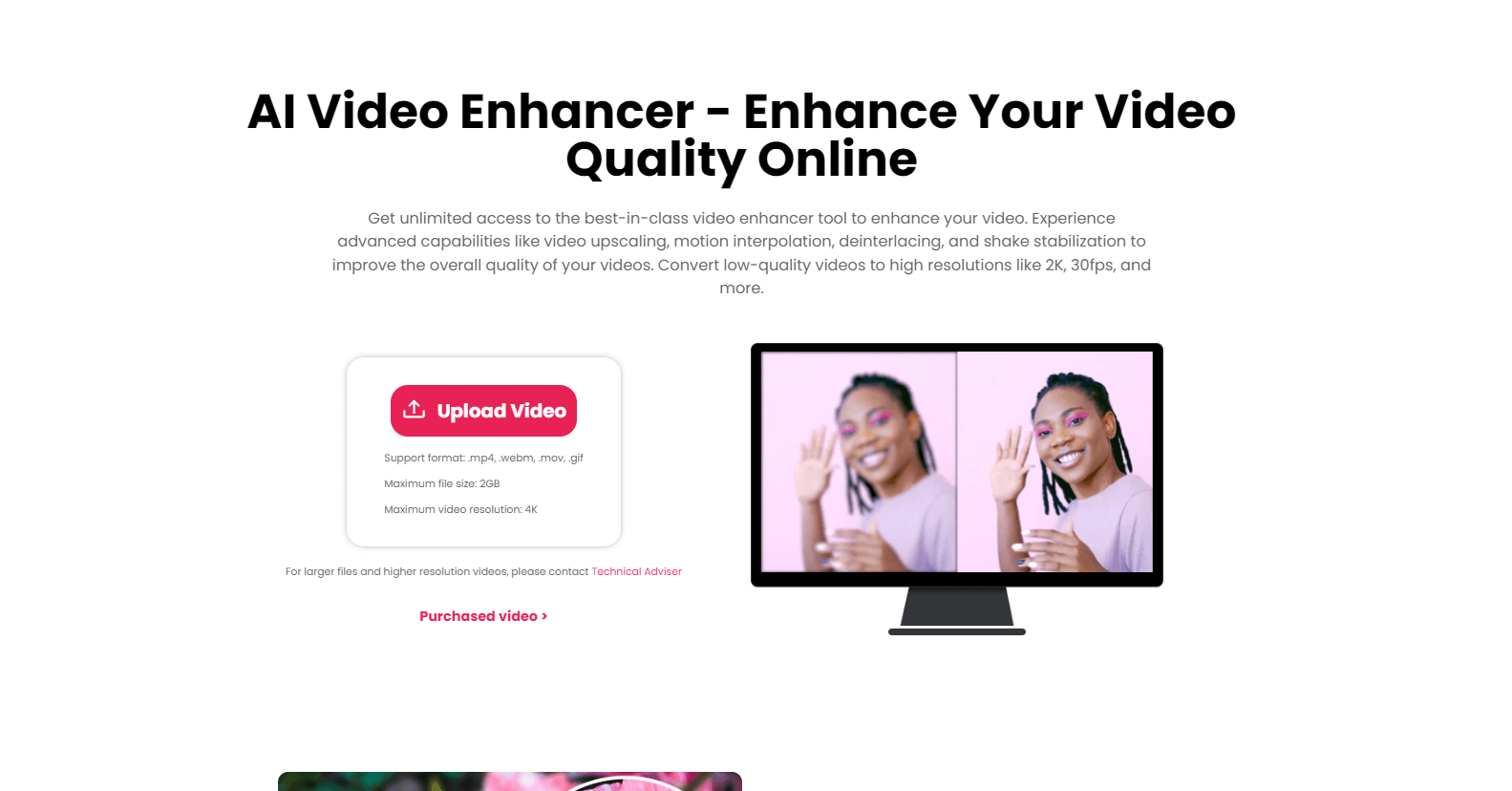
Meet CutoutPro, distinct from Adobe's FinalCutPro. This tool empowers you to transform a hazy video into a crystal-clear masterpiece with a remarkable 2K resolution, running smoothly at 30 frames per second (fps). Dive into advanced features such as video upscaling, motion interpolation, deinterlacing, and shake stabilization to enhance the overall quality of your videos.
Imagine you have a video initially captured at 30 fps. By leveraging motion interpolation, you can introduce additional frames between the existing ones, enhancing the frame rate and creating a more seamless and fluid visual experience.
Key Features
- Clear Video Enhancement
- 2K Resolution
- Motion Interpolation
- Video Upscaling
- Deinterlacing Capability
- Shake Stabilization
TensorPix
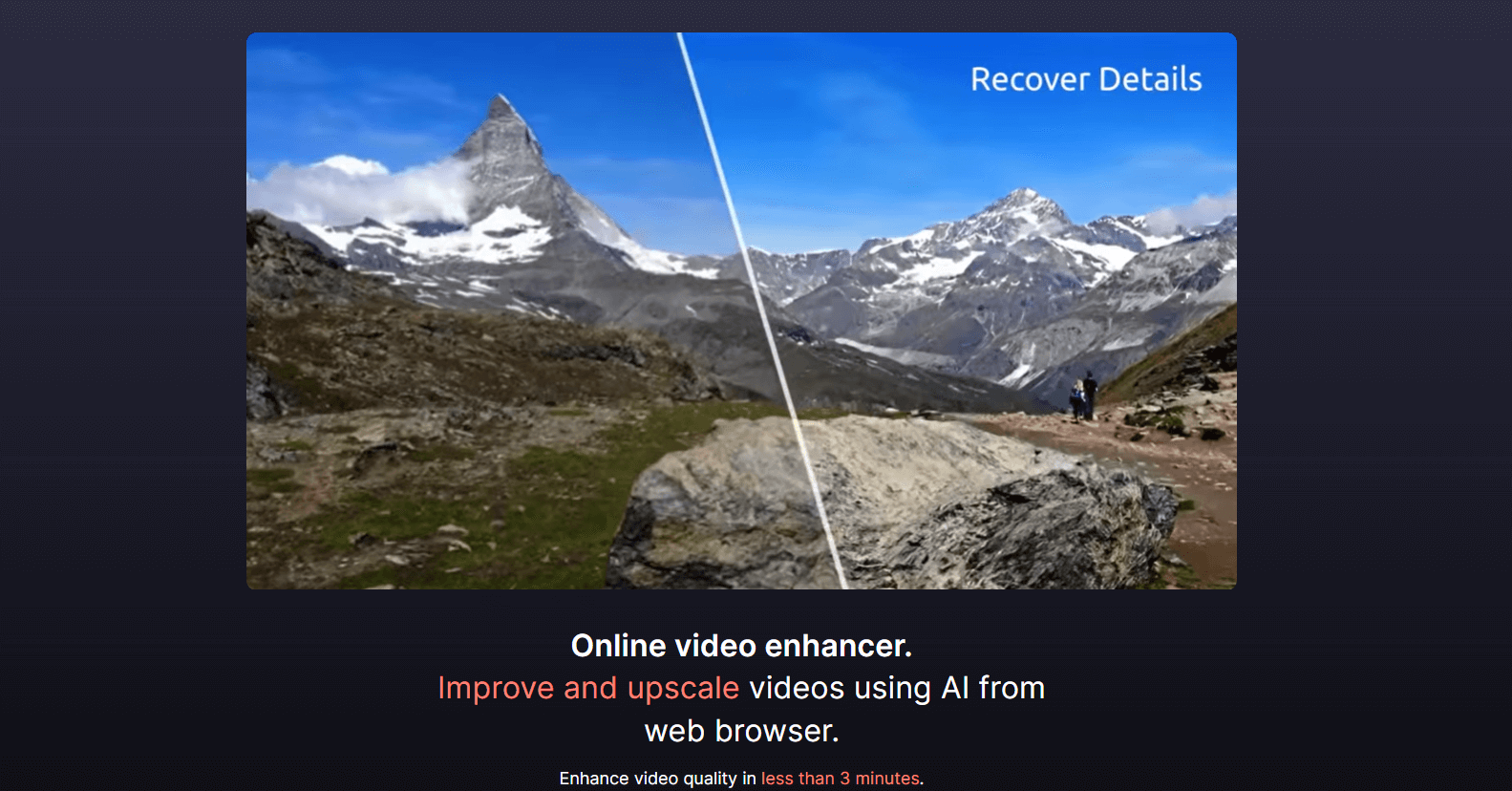
Transform your cherished home videos or extensive footage effortlessly with TensorPix. Experience the convenience of GPU-accelerated cloud servers that process numerous videos simultaneously, boasting a remarkable 100x speed compared to typical office computers.
Leveraging the power of AI technology trained on thousands of videos, TensorPix excels at magnifying resolution by up to 4x while preserving crucial details and sharpness. Bid farewell to blurry details and noise as TensorPix enables you to remove imperfections, restore lost details, and elevate resolution to stunning 4K quality.
Seamlessly integrated into your web browser, TensorPix is compatible with both Windows and MacOS, eliminating the need for costly hardware investments such as graphics cards.
Key Features
- Rapid Processing
- High-Resolution Enhancement
- Detail Restoration
- 4K Resolution Boost
- Web Browser Compatibility
- No Hardware Purchase
Topaz Labs Video AI
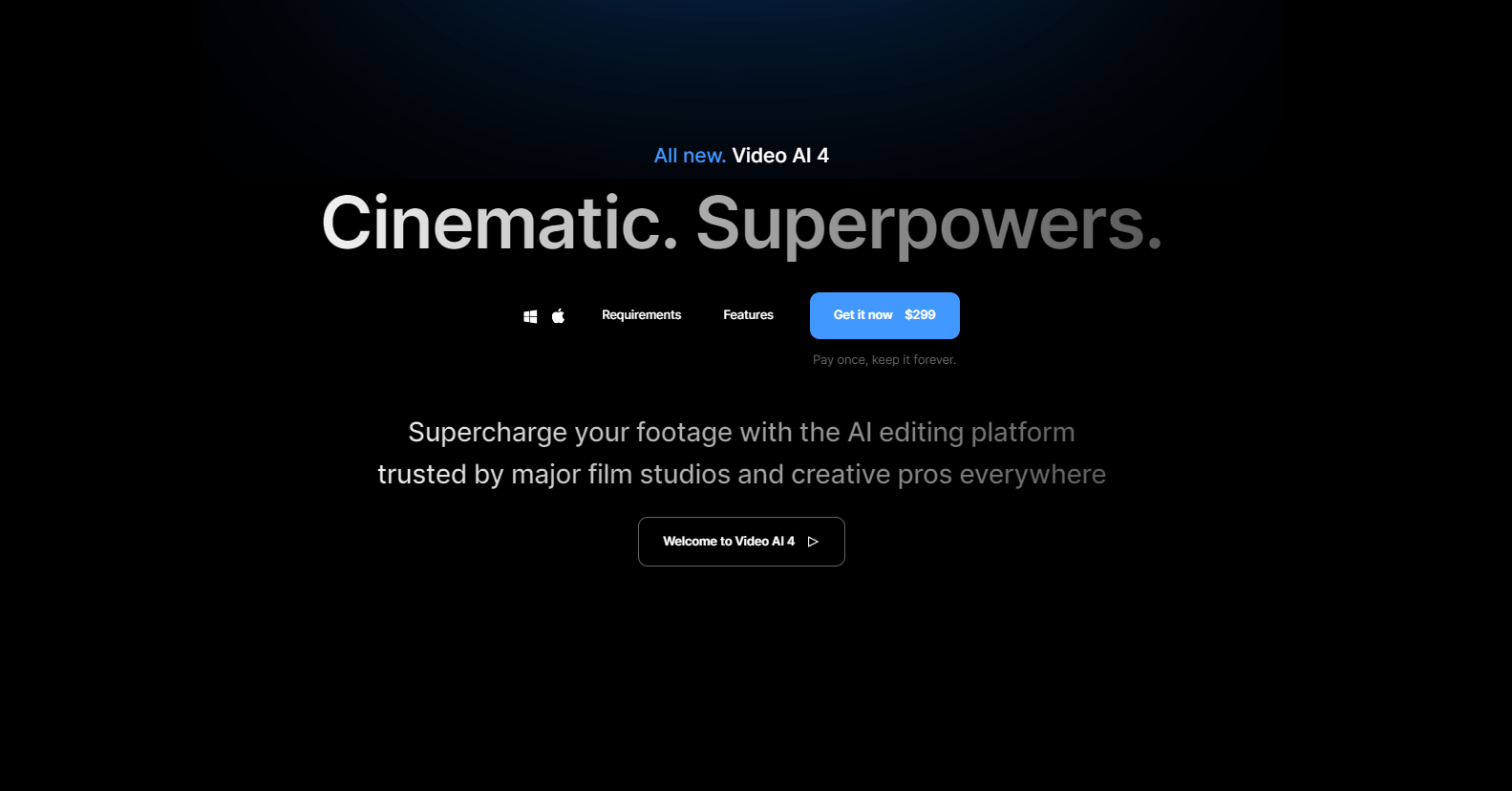
Topaz Video AI stands out as a robust software designed to enhance your video quality, regardless of the camera you use.
Enhancing video smoothness is a forte of Topaz Video AI, as it transforms videos from 24 fps to 60 fps, imparting a cinematic touch. It provides options for slow motion, frame blending, and effectively reduces camera shake.
This tool excels in upscaling videos without introducing unwanted artifacts, ensuring a clean and high-quality result. It enriches the colors and tones in your videos, lending them a more vibrant and realistic appearance. The software is particularly adept at sharpening edges in your video clips, providing a crisp and clearer visual experience.
Notably, Topaz Video AI offers a standout feature in batch processing, allowing you to efficiently work on multiple videos and images simultaneously. This proves especially advantageous when dealing with company archives or handling a large volume of videos, streamlining your workflow.
Key Features
- Upscaling without artifacts
- Color and tone improvement
- Edge sharpening
- Batch processing
- Cinematic frame rate conversion
- Shake reduction for stable footage
Pixop
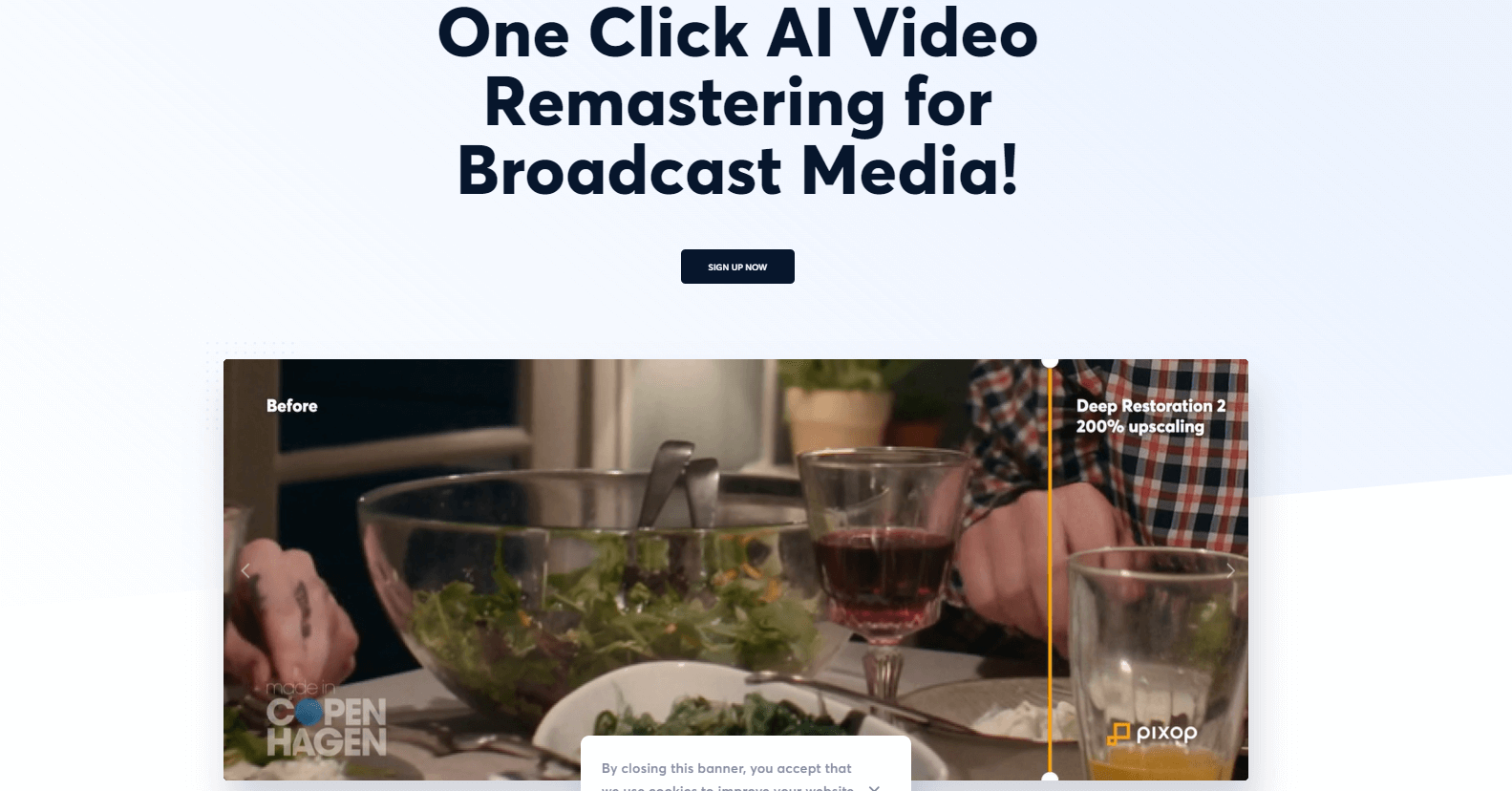
Pixop employs advanced neural network technology to deliver lifelike and intricately detailed outcomes. Its standout feature lies in its complete automation, offering a user-friendly experience where users simply select their input video file, leaving the rest to Pixop.
Ideal for social media content creators, Pixop serves as a seamless online video editing platform, ensuring a smooth process for optimizing content for YouTube, Facebook, and Instagram. The platform facilitates easy addition of text, images, and music to videos, accompanied by built-in tools for trimming and splicing clips.
Pixop's user-friendly interface guarantees a swift and uncomplicated setup. With the capability to remaster videos up to 8K, Pixop's profound restoration abilities enable a comprehensive transformation of even very old videos.
Key Features
- Cutting-edge Technology
- Complete Automation
- Social Media Optimization
- Easy Multimedia Integration
- Built-in Editing Tools
- 8K Video Remastering
AVCLabs Video Enhancer AI
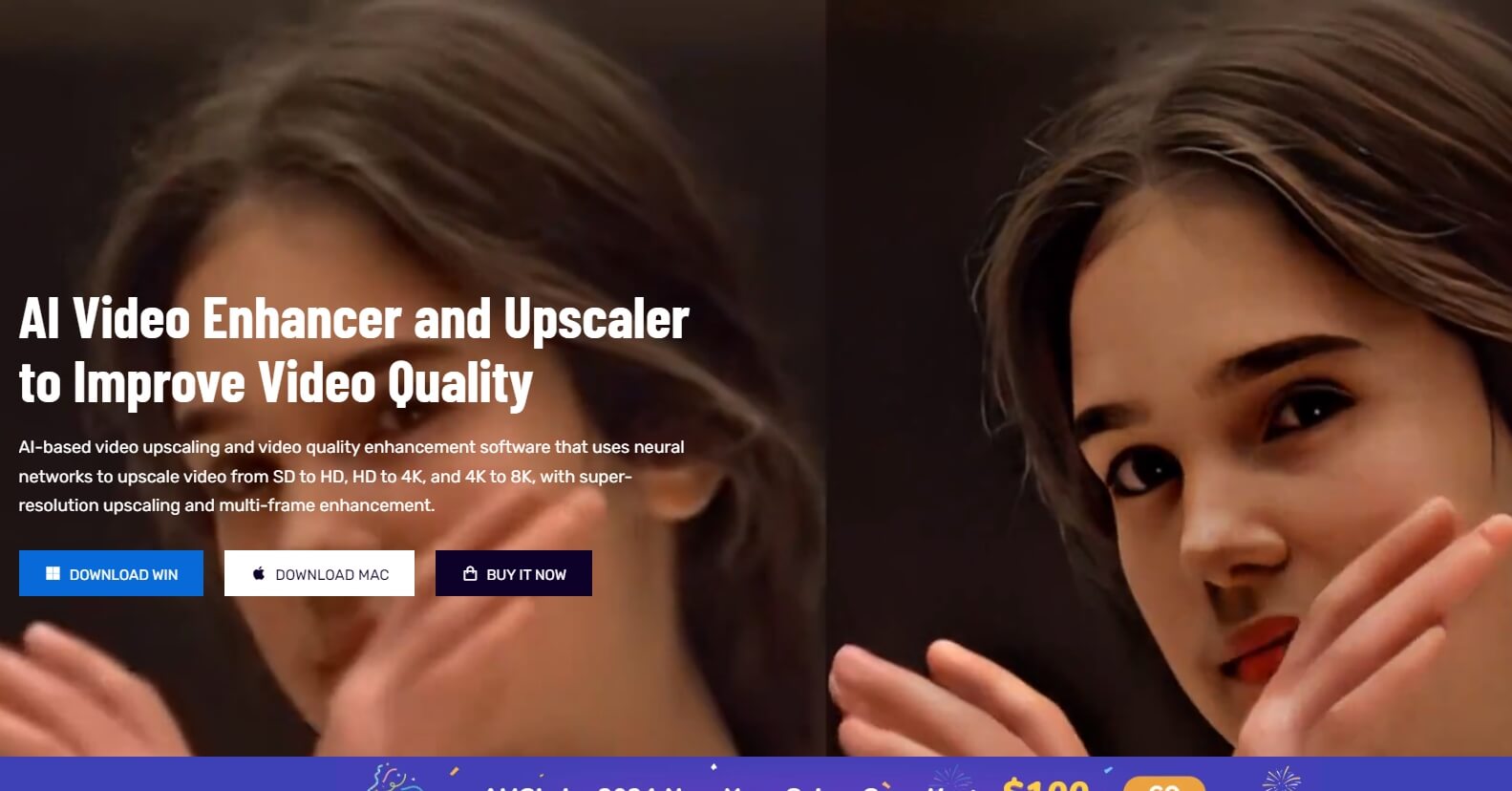
AVCLabs Video Enhancer AI brings advanced video enhancement and upscaling capabilities to users. Whether you need to eliminate facial blur, add it for privacy reasons, or enhance your footage with color corrections, this tool has you covered. Ideal for content creators filming in public spaces without consent, such as gyms or parks.
Keep in mind that AVCLabs provides separate billing for Video and Face Blur AI, distinct from the Video Upscaling AI tool. Customize your videos with ease by adjusting saturation, contrast, and color correction effects. Perfect for enhancing footage shot on gloomy days, making it appear more vibrant and lively. Experiment with blues and oranges to achieve cooler or warmer tones.
AVCLabs Video Enhancer AI supports major video formats like MP4, MOV, and AVI, ensuring compatibility with diverse file types. The software facilitates upscaling to 1080p, 4K, or even 8K resolutions, delivering a remarkable fourfold improvement in video quality. Its user-friendly interface ensures a seamless experience—simply upload your video, and you're ready to roll.
Key Features
- Video enhancement
- Facial blur control
- Color correction
- Format compatibility
- High-resolution upscaling
- User-friendly interface
Pikavue
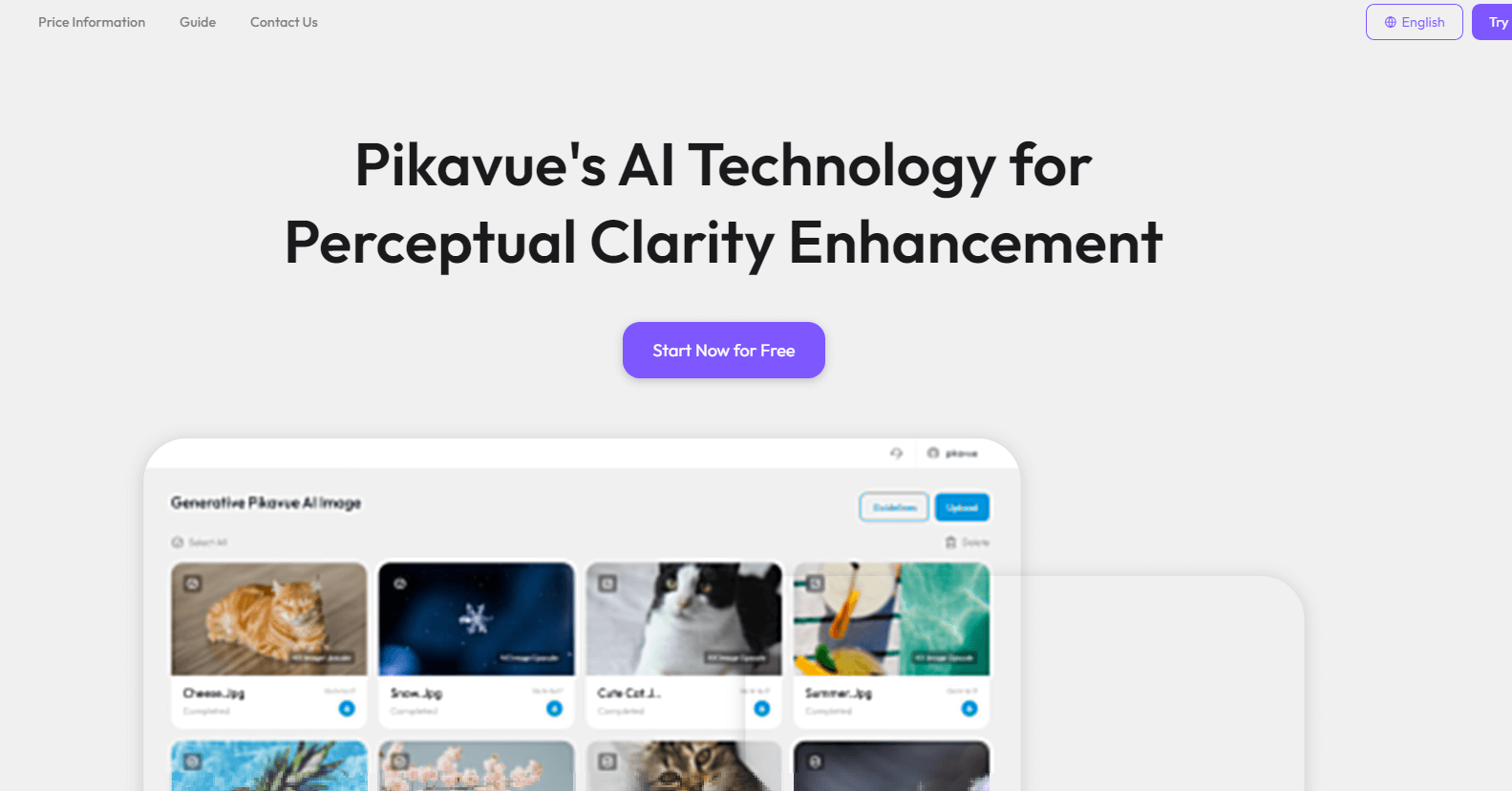
Experience enhanced video and image clarity with Pikavue, allowing you to boost resolution to an impressive 16K – an exceptionally sharp visual quality suitable for filmmaking and large screens. Ideal for captivating displays on expansive screens.
Utilizing advanced AI technology, Pikavue enhances low-resolution videos by an astounding 400%. Simply adjust compression levels effortlessly by sliding, offering the flexibility to opt for "closer-to-lossless" for superior quality with a larger file size, or "lossy" for a more compact file size while preserving most details.
Key Features
- 16K Resolution
- AI Upscaling (400%)
- Adjustable Compression
- Closer-to-Lossless Option
- Lossy Option
- Filmmaking Capabilities
VideoProc Converter
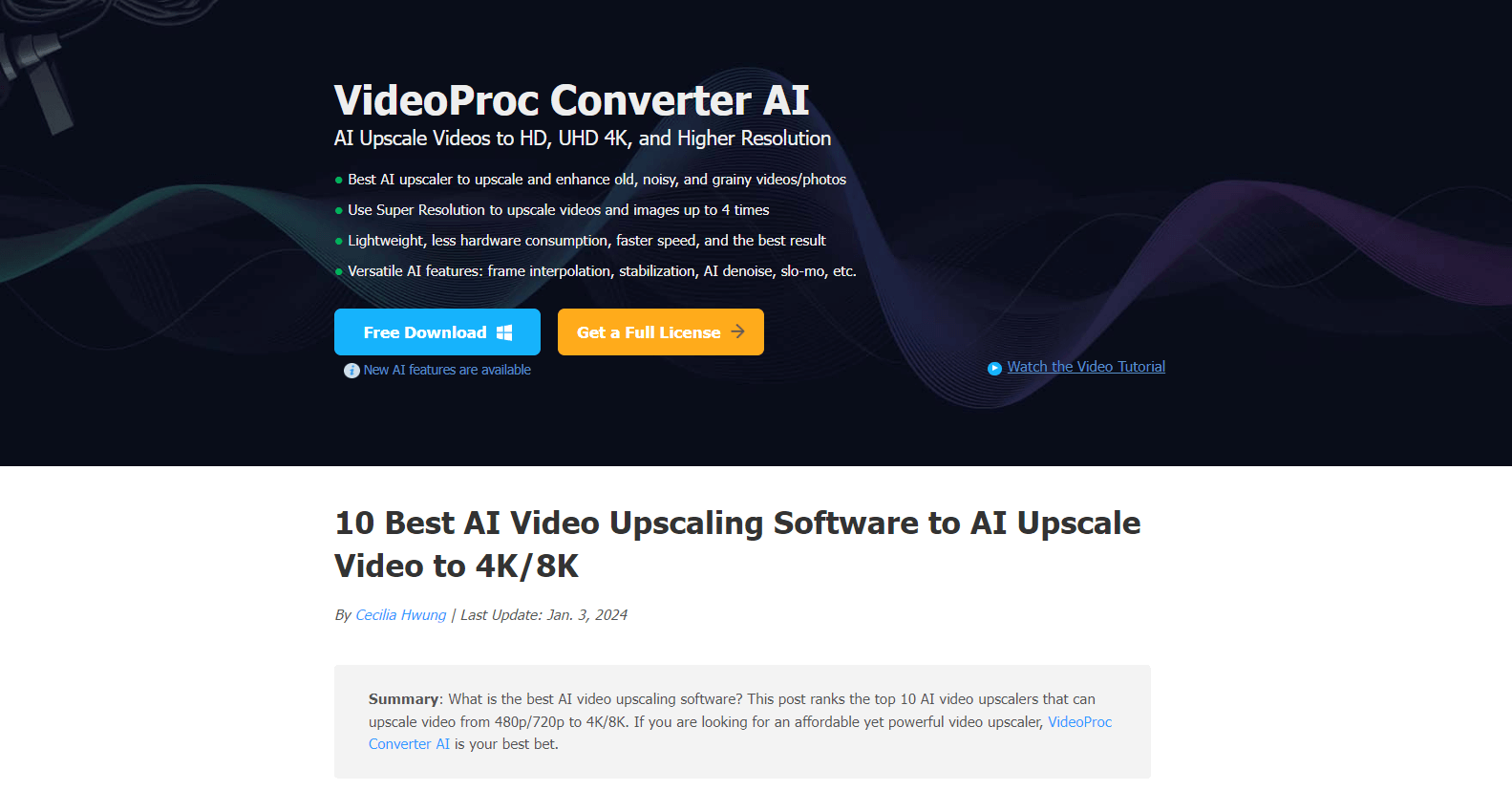
VideoProc Converter stands as the preferred software for enhancing video quality by upscaling HD or 1080-pixel videos to an impressive 4K resolution. Utilizing the onboard GPU, an integrated graphics chip directly embedded in a computer's motherboard or processor (CPU), the software guarantees swift video processing for a seamless enhancement experience.
Fueled by a cutting-edge motion-adaptive pixel scaling algorithm, this AI-driven program intelligently examines sample 4K images to create and position new interpolated pixels seamlessly. What sets it apart is the AI's automatic fine-tuning of sharpening and distribution, ensuring a visually striking upgrade for your videos.
Beyond its affordability compared to other AI video upscaling tools, VideoProc requires a relatively powerful computer. However, its performance makes it a worthwhile investment in achieving high-quality video enhancements.
Key Features
- 4K Upscaling
- GPU Acceleration
- Motion-Adaptive Algorithm
- Automatic Fine-Tuning
- Affordable
- Powerful Performance
Wrapping Up
In conclusion, the landscape of video upscaling in 2024 offers a range of options, and the "7 Best Video Upscaler To Use in 2024" guide has provided valuable insights into the top tools available. Whether you prioritize affordability, cutting-edge AI-driven algorithms, or powerful performance, these upscalers cater to diverse needs.
Stay tuned for further innovations in the dynamic world of video upscaling, where the pursuit of sharper, more vibrant visuals is an ongoing journey.











