Are you looking for a way to add an extra layer of accessibility and convenience to your WordPress website? Look no further than text-to-speech WordPress plugins! These plugins can convert written content into spoken words, making it easier for users to consume your website's content.
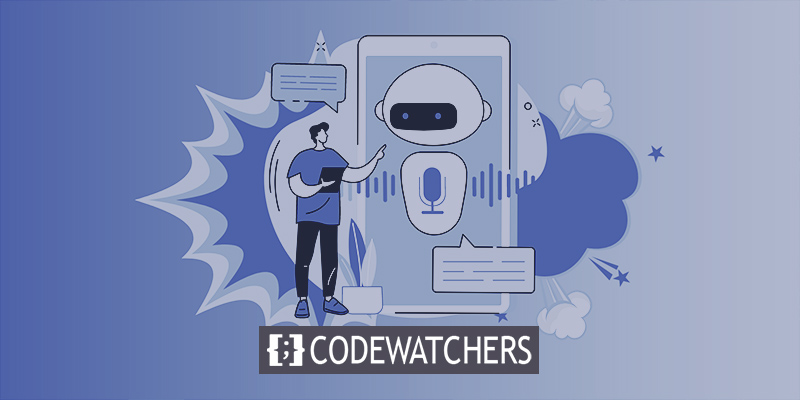
In this article, we'll explore the seven best text-to-speech WordPress plugins that you can use to enhance the accessibility and usability of your website. We'll discuss the features, pros, and cons of each plugin, and help you decide which one is the right fit for your needs. Whether you're a blogger, marketer, or business owner, these text-to-speech plugins can help you provide an improved user experience and reach a wider audience.
Benefits Of Text-To-Speech Plugins
Text-to-speech plugins can help you reach a wider audience, enhance the user experience, and provide an extra layer of accessibility and convenience to your website's content.
Here are some of the benefits of using text-to-speech plugins on your WordPress website:
- Accessibility: Text-to-speech plugins make it easier for people with visual impairments, dyslexia, or other reading difficulties to access your website's content. By providing an audio alternative, you're making your website more inclusive and welcoming to a wider range of users.
- Convenience: Text-to-speech plugins allow users to consume your website's content on-the-go, without having to read lengthy articles or blog posts. Users can simply listen to your content while driving, exercising, or doing other activities.
- Improved User Experience: By adding an audio component to your website, you're enhancing the overall user experience. Users can choose to read or listen to your content, depending on their preference, making your website more user-friendly and engaging.
- Time-Saving: Text-to-speech plugins can save users time by providing an alternative way to consume your content. Users can listen to your content while multitasking or doing other activities, which can be especially helpful for busy professionals or people with limited time.
- SEO Benefits: Adding an audio component to your website can also provide SEO benefits. Search engines like Google can crawl and index audio content, which can improve your website's search engine rankings and increase visibility.
Best Text-To-Speech WordPress Plugins
I have compiled a list of the top Text to Speech plugins that are currently available for WordPress, which I will present below.
BeyondWords
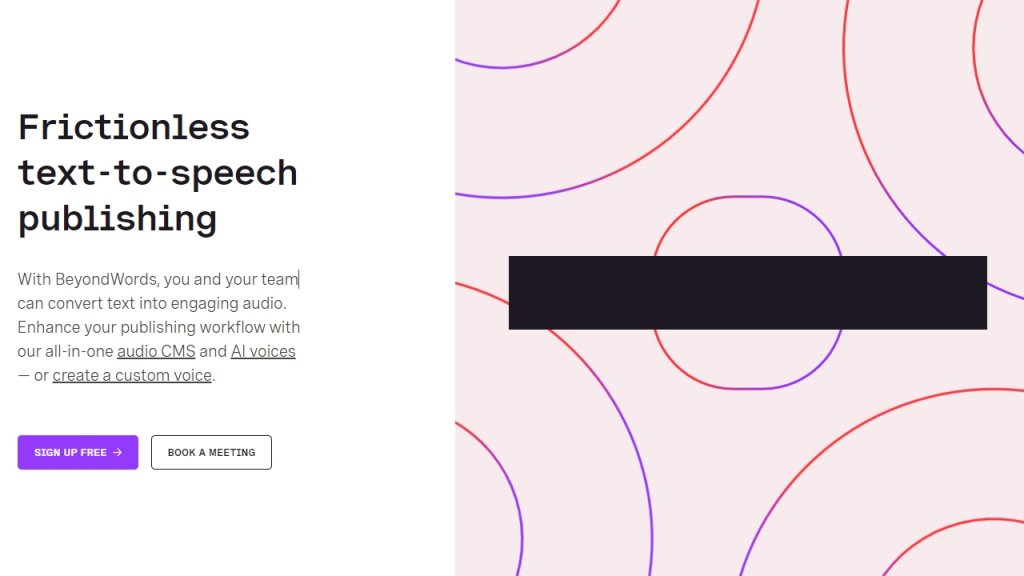
BeyondWords is an AI-based platform that offers voice and audio publishing services. It comes with a dedicated WordPress plugin, which can be set up to automatically convert selected pages and posts into audio. The platform provides a customizable audio player that can be easily embedded into your website.
With BeyondWords, users can access a wide range of audio production, distribution, monetization, and analytics tools. The platform features over 500 voices in 130 different languages, all backed up by natural language processing algorithms that guarantee accurate pronunciations. Users can even create custom voices for their audio content.
BeyondWords offers a freemium service, which provides users with a range of features depending on the selected pricing plan. The free plan allows users to convert up to 30,000 characters (roughly 6,000 words) into audio every month and gives access to all the core features of the platform. BeyondWords is an excellent option for anyone looking to provide audio content on their website and reach a wider audience.
Key Features
- Infinite members
- Enterprise CMS integrations
- Webhooks
- Voice cloning
- Player paywall settings
- Playlists (automatic)
- Enterprise Analytics
- Ad monetization integrations
- Priority support
- Linguistic support
ResponsiveVoice
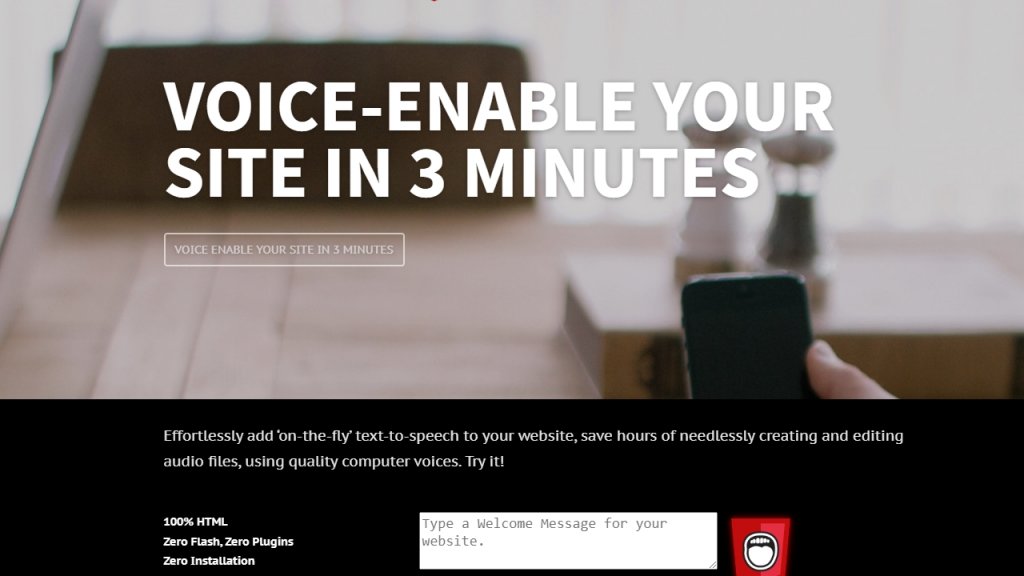
Responsive Voice is a text-to-speech plugin that utilizes HTML5 technology to create audio elements on a website. With the help of shortcodes, users can easily embed audio content into their posts or pages. The plugin comes with a straightforward 'Listen to Post' button that reads out the important parts of the content, making it easier for users to consume the information. Additionally, the plugin allows users to configure various parameters, such as volume, pitch, and speed, to suit their preferences.
One of the most impressive features of the Responsive Voice plugin is its support for multiple languages. Users can easily switch between different languages within the shortcodes to create audio content in various languages. It's worth noting that the plugin's pricing information is not available on their website, but they offer free trials to users who want to test it out. In summary, Responsive Voice is a user-friendly and versatile text-to-speech plugin that can add an extra layer of accessibility and convenience to any website.
Key Features
- Select Text to Speak It
- Speaking Menus and Links
- Welcome Message Once per Visit
- Exit Intent Message
- Commercial Use
- Dashboard for Voice Features
- 51 languages supported
- Voice Message Editor
Trinity Audio

Trinity Audio is another text-to-speech plugin that provides a range of cloud-based services. This company has focused on enhancing the revenue potential of publishers by adding audio advertisements before the post audio. Trinity Audio offers several configuration options, including the ability to hide their branding label on the player. Their plugin is a paid product, but they also offer a free service to larger publishers, as indicated in their FAQ section.
Trinity Audio's emphasis on monetization is a unique feature that sets them apart from other text-to-speech plugins. Publishers who wish to earn income from their website's content can use this plugin to add audio ads before the post audio. Additionally, the ability to configure and customize the player allows publishers to tailor the user experience to their specific needs. Although Trinity Audio is a paid product, larger publishers can take advantage of their free service to enhance their website's accessibility and convenience. Overall, Trinity Audio is a compelling option for publishers seeking to monetize their content through text-to-speech technology.
Key Features
- 143 Supported languages
- Premium voices
- Lexicon - 5 words limit
- Speed settings
- Translation
- CMS - Read only
- Default themes
- Dashboard monthly view
GSpeech
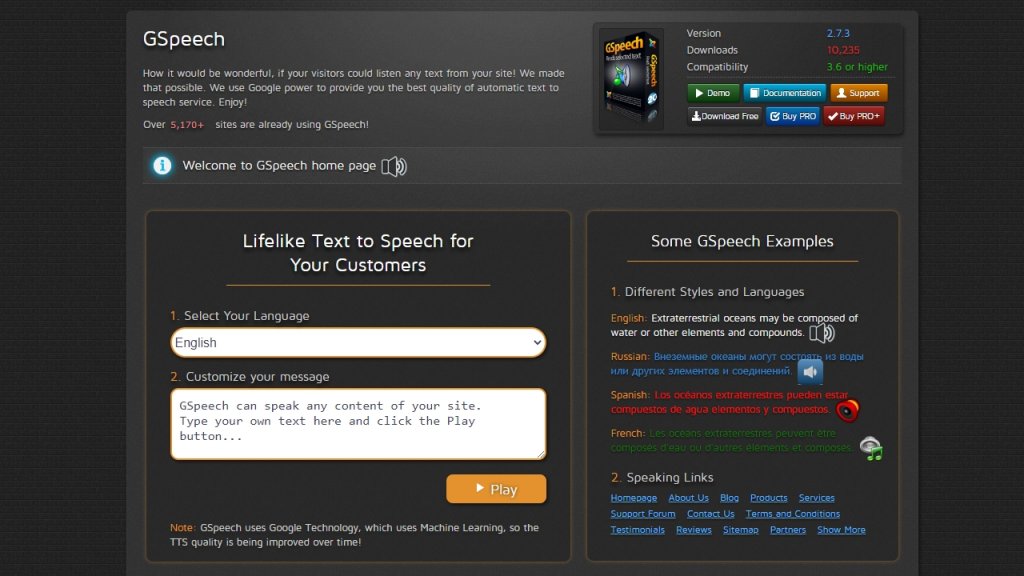
GSpeech is a text-to-speech plugin that utilizes Google Cloud to convert written content into an audio format. This plugin can automatically create an audio version of your blog post, and you can customize where to place the audio player on your webpage. GSpeech offers a wide range of speaker types to choose from - 40 in total - and supports 50 different languages thanks to Google's language recognition technology. If you're not sure which speaker or language to choose, GSpeech provides demos of their selection on their website for you to test out.
By using GSpeech on your website, you can add an audio component to your content and make it more accessible and convenient for your audience. This plugin can be particularly useful for users who prefer to listen to content instead of reading or for those with visual impairments. With its large selection of speakers and languages, GSpeech can help you create a personalized and inclusive experience for your website's visitors.
Key Features
- Feature to set greeting audio for your users.
- Feature to set different greetings
- Speaking menus.
- Ability to set custom events!
- More than 50 languages supported by Google!
- Place the speaker wherever you want!
- Ability to set the language for each TTS block!
- 40 speaker types!
- Customizable TTS block styles!
- Customizable tooltip styles!
SiteSpeaker TTS Plugin
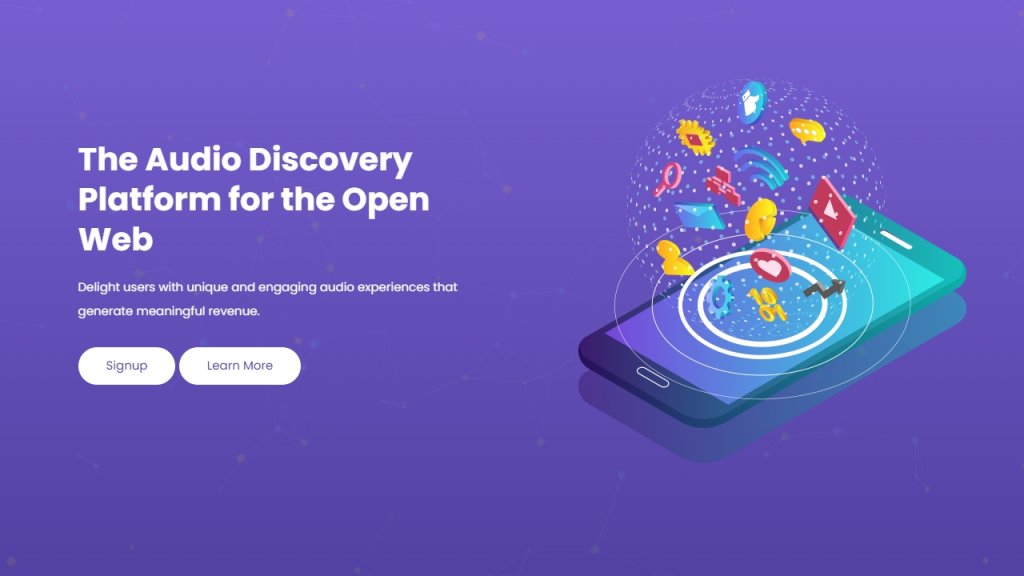
SiteSpeaker TTS Plugin is a helpful tool for WordPress users that allows them to add an audio player to their website, making it easier for their readers to listen to their posts. Once installed, the plugin automatically generates an audio version of new posts and places a default audio player at the top of the page. This audio player can support more than 25 languages and works seamlessly with HTTPS and password-protected websites.
While SiteSpeaker TTS Plugin is free for smaller websites, it does offer a premium plan for websites with higher traffic. This plugin is a valuable tool for website owners who want to make their content more accessible and engaging for users. With the ability to listen to articles instead of reading them, users can multitask and stay productive while consuming content on the go. Overall, SiteSpeaker TTS Plugin can enhance the user experience and provide an additional layer of accessibility to websites.
Key Features
- Responsive Audio Player
- Contextual Technology
- Monetize Multiple Products
- Analytics Portal
- Cloud Architecture
- Fast and Easy
WebsiteVoice
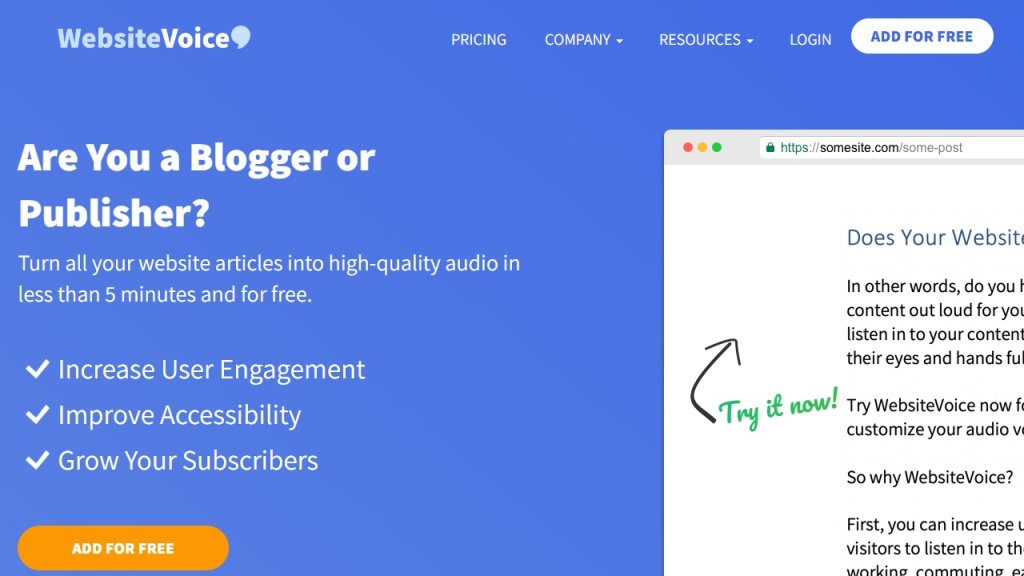
WebsiteVoice is a platform designed to increase user engagement for writers and publishers. What sets this plugin apart is its unique feature of allowing users to add speech bubbles to specific content on their website, rather than to the entire page. This means that visitors can simply click on the speech bubble to listen to the specific element they are interested in, providing a more personalized and engaging user experience.
The plugin is user-friendly, and customization options are available to tailor the design and functionality to your specific needs. Additionally, WebsiteVoice provides an audio analytics dashboard to help you track user engagement and gain insights into how users are interacting with your audio content.
Key Features
- 38 languages
- Customize widget
- Audio analytics
- 10* new audio plays
- Social sharing
- No audio or text ads
- Remove Voice watermark
- Additional voices
- Accessibility features
- Priority Support
- Faster audio conversion
- MP3 audio downloads
AiVOOV

AiVOOV is a text-to-speech plugin that provides a premium TTS service with a free trial. The plugin includes a player that sits at the bottom of the mobile page, making it convenient for users to listen to the audio content. The target audience of AiVOOV is bloggers, as well as small teams and businesses. The dashboard of the plugin has a clean and easy-to-use interface, making it simple to navigate. However, AiVOOV does not offer any customization or curation tools for the audio content.
This plugin can be a great choice for those who are looking for a straightforward and user-friendly text-to-speech solution for their website or blog. The inclusion of the player on the mobile page is a thoughtful feature, as it allows users to easily listen to the content on the go. While the lack of customization and curation tools may not be ideal for some users, the clean and easy-to-use dashboard makes it a great option for those who are new to using text-to-speech plugins.
Key Features
- Language Translation
- Upto 50 Audiobooks
- API Access*
- Ultra Voices
- Pronunciations Library
- Podcast Hosting
- Cancel Anytime
- Background Music
Wrapping Up
In conclusion, incorporating text-to-speech technology on your WordPress site can greatly enhance the accessibility and user experience for visitors who may have difficulty reading or prefer listening to content. By using a WordPress plugin for text-to-speech, you can easily add this feature to your website without needing to have technical expertise or hire a developer.
Ultimately, the right text-to-speech plugin for your WordPress site will depend on your specific requirements and budget. Whether you're looking for a free and basic plugin or are willing to invest in more advanced features, the plugins mentioned in this article are a great place to start. With the help of text-to-speech plugins, you can create a more inclusive and accessible online environment for all visitors to your site.












