Whether you manage a personal blog or run an online business, plugins add useful features to your WordPress site. From improving security to increasing engagement, plugins help take your website to the next level in 2024.

In this article, we’ll explore the top plugins that no WordPress site owner should be without. By the time you finish reading, you’ll have a list of must-have WordPress plugins that will help your website stand out from the crowd and impress your visitors.
7 Best Plugins For WordPress Websites
With a vast selection of 60,000+ WordPress plugins available, new users often face the challenge of navigating through this abundance. Choosing the right plugin for their website becomes an overwhelming task.
To simplify this process, here are seven widely used yet highly effective plugins that every WordPress website owner in 2024 should consider incorporating.
SeedProd
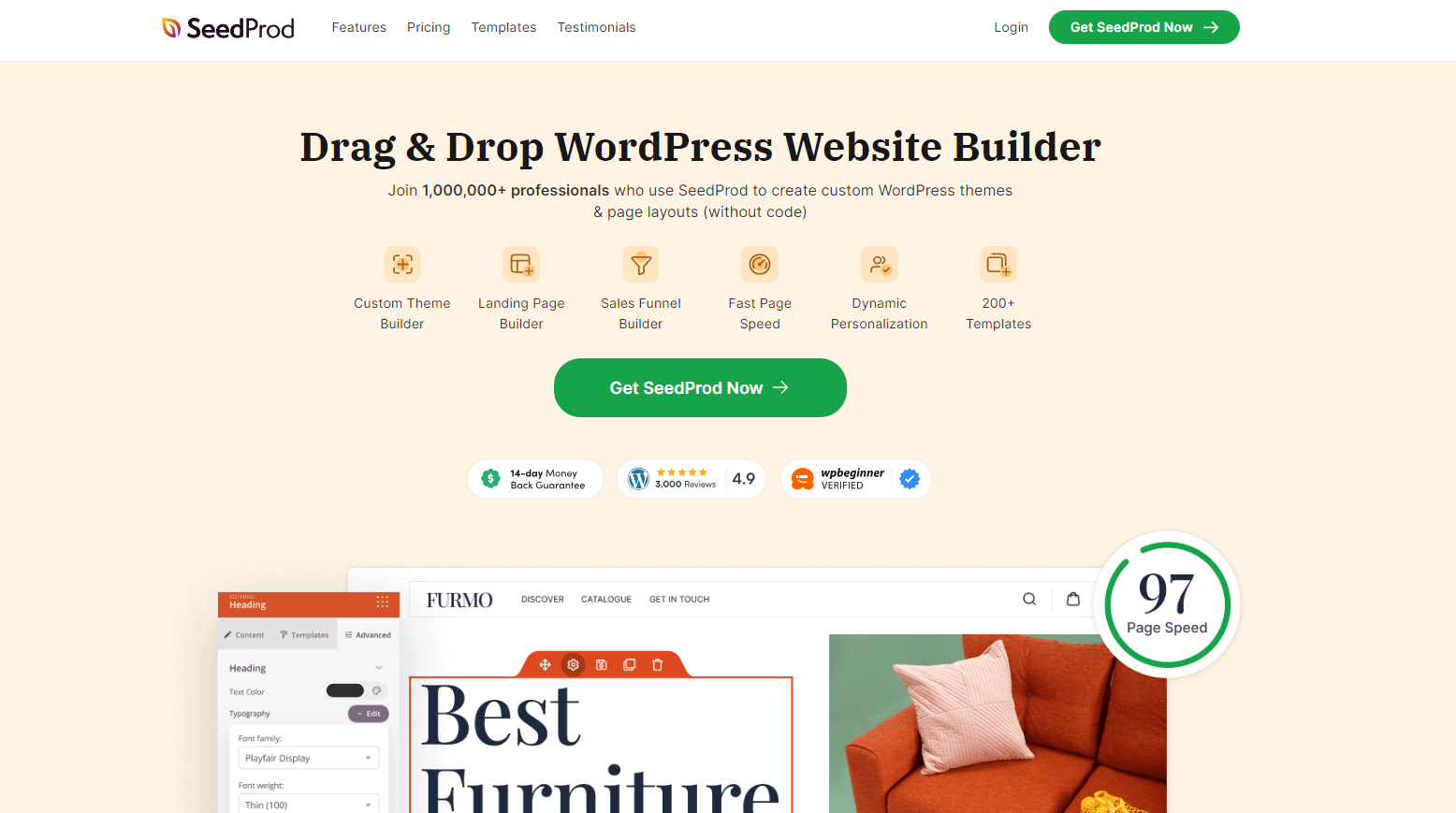
SeedProd stands out as the ultimate WordPress landing page plugin, delivering unparalleled power. Designing and customizing your website's landing pages becomes a seamless process with SeedProd. Its reputation on WordPress.org speaks volumes, backed by a multitude of stellar 5-star reviews.
The free version of SeedProd equips you with essential features for crafting personalized Maintenance Mode or Coming Soon pages. Additionally, it throws in a selection of free templates, ensuring a swift setup for your maintenance page.
SeedProd extends its capabilities to the creation of sales landing pages. The drag-and-drop page builder earns our admiration, granting you absolute freedom to edit any aspect of your page design. Notably, the integration of forms from WPForms Lite seamlessly embeds into your page editing process, requiring the simple installation of both WPForms Lite and SeedProd.
For an enhanced experience, upgrading to SeedProd Pro unlocks the ability to fashion 404 pages, along with custom registration and login pages. This is particularly valuable for brands aiming to distinguish themselves and avoid default WordPress login page designs.
Key Features
- Powerful Design
- Free Templates
- Sales Pages
- Drag-and-Drop Builder
- WPForms Lite Integration
- Pro Upgrade Options
All in One SEO
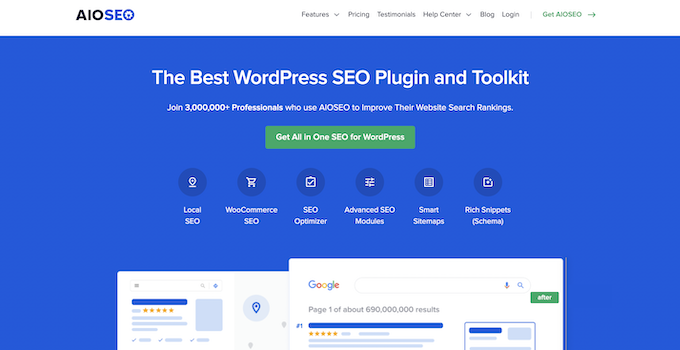
The powerful All in One SEO (AIOSEO) plugin offers complete control over your WordPress SEO, boasting a user base of over 2 million websites optimizing their posts, pages, and WooCommerce products. It stands out as an excellent alternative to Yoast SEO and Jetpack, delivering unique functionalities.
In the free version of AIOSEO, access on-page analysis and site audit tools, is invaluable for identifying potential SEO issues and proactively addressing them before impacting your rankings.
With AIOSEO, writing optimized meta titles and descriptions becomes seamless, featuring character count and a live preview for a glimpse of how your content will appear on search engine results. The readability analysis tool provides advice on proper article structure, ensuring each heading has an appropriate length for maximum readability.
The plugin generates a flesh readability score, allowing you to gauge your content's readability and optimize your connection with the audience. The Pro version introduces Link Assistant, integrating with ChatGPT for clickworthy headlines and providing search statistics on your WordPress dashboard, including keyword tracking and Search Console metrics.
Key Features
- On-page analysis
- Site audit tools
- Optimized meta titles and descriptions
- Readability analysis
- Flesh readability score
- Pro version with advanced features
MonsterInsights Lite
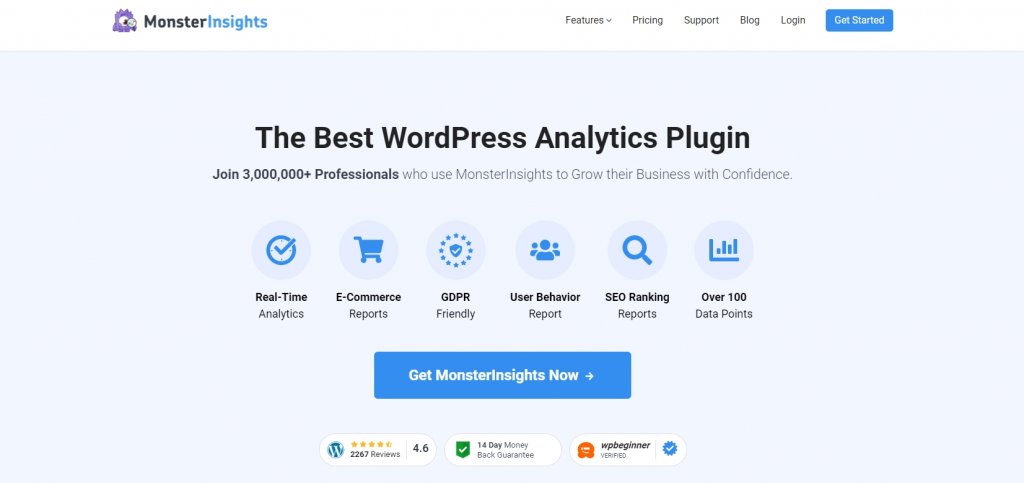
MonsterInsights Lite provides a user-friendly method to link your WordPress website with your Google Analytics account, making it perfect for beginners who prefer avoiding manual Google Analytics setup.
Moreover, MonsterInsights seamlessly integrates analytics data into your WordPress site, allowing you to access essential visitor metrics and reports directly from your WordPress backend, eliminating the need to visit Google Analytics.
In the free version, MonsterInsights offers insights into visitor demographics, facilitates tracking of outbound links, and monitors downloads on your site.
Utilizing MonsterInsights on our websites simplifies analytics tracking, enabling easy access to data directly within our website.
Even for seasoned marketers, the convenience of MonsterInsights delivering crucial reports outweighs the hassle of logging into Google Analytics for meaningful information.
Another noteworthy feature in the free version is Site Notes, allowing you to add annotations to monitor changes in your site metrics following edits, offering valuable insights into the impact of your modifications on traffic.
For an enhanced website analytics experience, upgrading to MonsterInsights Pro is an option. The Pro version provides additional valuable data, including top-performing pages, eCommerce conversions, and more.
Key Features
- Seamless Google Analytics Integration
- WordPress Backend Analytics Access
- Visitor Demographics Insights
- Outbound Links and Downloads Tracking
- Site Notes for Metric Changes
- Pro Version Enhancements
WP Mail SMTP
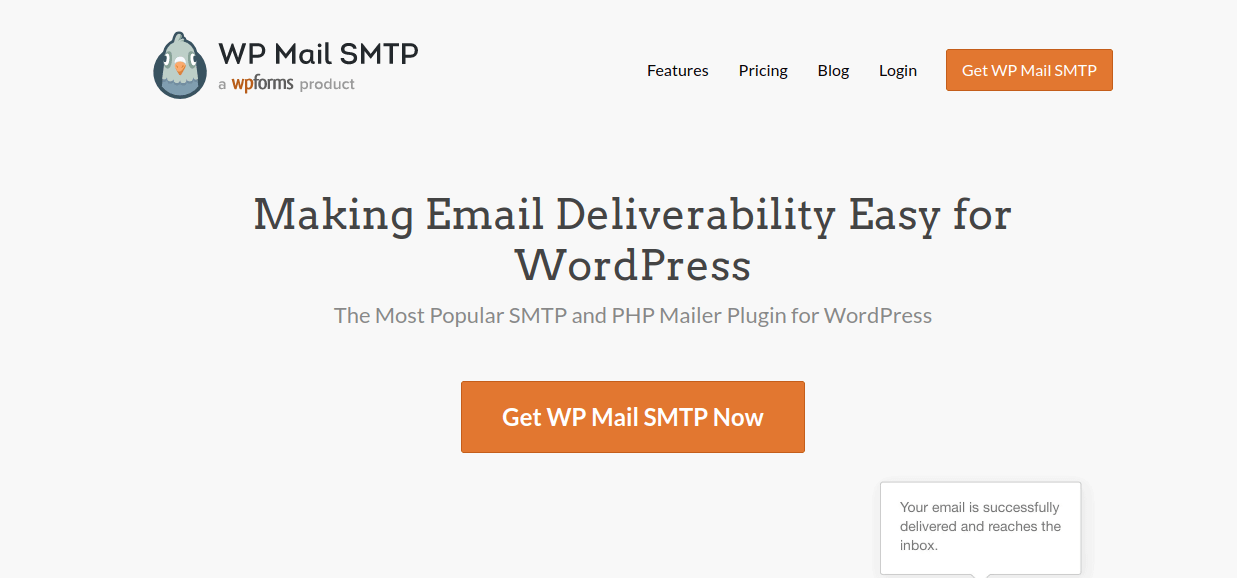
If you're encountering difficulties with WordPress email delivery, consider employing the WP Mail SMTP plugin, the optimal solution for addressing such issues.
This plugin, available at no cost, reconfigures the wp_mail() PHP function to utilize SMTP, a more dependable email delivery method compared to PHP. Essentially, it ensures that all intended WordPress emails are successfully sent from your site to the recipient's inbox.
WP Mail SMTP seamlessly integrates with leading mail providers such as SendLayer, Postmark, Brevo (formerly known as Sendinblue), and others. The Pro version of the plugin offers additional capabilities, including the setup of multiple mailers and a backup connection in case the primary mailer experiences issues. Smart email routing allows for sending various types of WordPress emails through different mailers.
You gain control over which WordPress notifications you receive in your email. Additionally, you can establish alerts for email, SMS, and Slack notifications in case of any issues with your emails.
Key Features
- Reliable Email Delivery
- Integration with Top Mail Providers
- Pro Version Enhancements
- Multiple Mailer Setup
- Smart Email Routing
- Customized Notification Control
Sucuri

Sucuri stands out as a leader in website security, offering an unparalleled solution for safeguarding WordPress sites. Boasting a powerful array of features, it indisputably claims the title of the best WordPress security plugin available.
The plugin meticulously scans your WordPress installation, diligently examining core files for any signs of unauthorized modification resulting from potential hacking attempts. In response to scan results, you have the flexibility to restore or delete flagged files.
Adding an extra layer of defense, Sucuri enables you to implement a firewall on your WordPress website, providing crucial protection against hackers and the looming threat of malware infections.
Key Features
- Site Protection
- Lightning-fast Performance
- Robust Monitoring
- Activity Audits
- Firewall Implementation
- Post-hack Security Actions
OptinMonster

OptinMonster stands out as the leading software for optimizing conversion rates in today's market. This versatile tool empowers you to transform visitors who are about to leave your website into valuable email subscribers and customers.
Tailored for WordPress, this plugin and application efficiently enhance your email subscriber count and boost sales in no time. The abundance of high-converting templates at your disposal includes WordPress popups, slide-ins, announcement bars, gamified spin-a-wheel, and full-screen welcome mats, all designed to captivate users' attention.
The user-friendly drag-and-drop builder ensures effortless customization of each opt-in form or campaign template. OptinMonster's robust display targeting features enable personalized campaigns for individual users, ensuring that the right message reaches them at the right time.
Whether you run a blog, a business website, or an eCommerce platform, OptinMonster proves to be an invaluable solution. Essentially, if you aim to maximize your website's revenue potential, OptinMonster is a must-have tool.
This software excels in recovering abandoned cart sales, converting website visitors, and expanding your email list. Explore success stories from other businesses utilizing OptinMonster in these enlightening case studies.
Key Features
- Powerful Templates
- Drag-and-Drop Builder
- Display Targeting
- Personalized Campaigns
- Versatile Popups
- Free WordPress Version
Elementor Page Builder
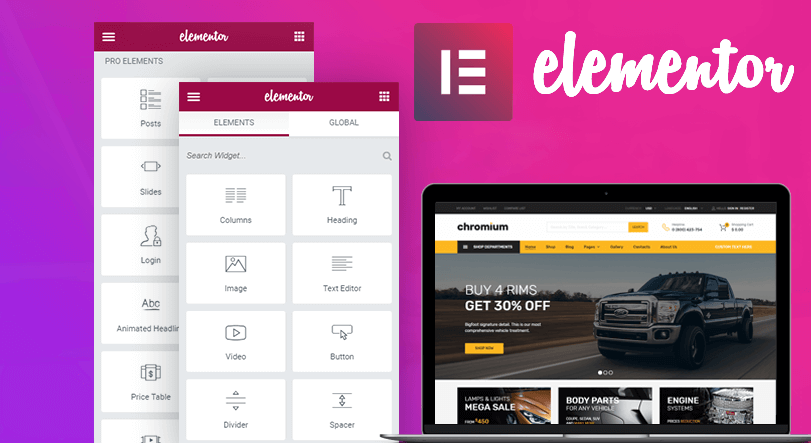
Elementor is the leading drag-and-drop page builder for WordPress sites. It empowers users to build beautiful, functional pages and entire websites through an intuitive visual interface and pre-made templates, without needing to code anything. Elementor delivers design flexibility and customization options that were once only possible with developers.
With its user-friendly editor, versatile design features like templates, animations, and themes, and seamless integration with e-commerce platforms, Elementor removes the complexity from creating high-converting landing pages, online stores, and full-fledged websites. Budding and expert WordPress users alike can utilize Elementor to establish a professional online presence with the least effort and maximum creative control. It's features and reliable support make it the best page builder choice for WordPress in 2024.
Key Features
- Drag and drop builder
- Pre-made templates
- Responsive Editing
- Custom CSS support
- AI support
- Global styling
- Extension library
- WooCommerce integrated
Wrapping Up
Installing plugins is an easy way to add and expand features on your WordPress website. While there are thousands to choose from, certain plugins are essential for any site owner in 2024. Security, speed, and SEO plugins will harden your site against threats, improve performance, and boost search visibility.
Backup and cache plugins protect content and save loading time. Form, gallery, and e-commerce plugins add engaging elements for visitors. Carefully choosing the right plugins for your needs will maximize what your WordPress site can do this year and beyond.
With a robust toolkit installed, you’ll set your website up for success now and long into the future.












