WordPress is obviously amazing, but as a content management system, it really shines. You may find that WordPress out-of-the-box is deficient for websites that need to be more than just blogs. There is no need to change site builders, though. You may build a fully functional business website that serves your customers exactly how you need it to with the finest free WordPress plugins for business websites.
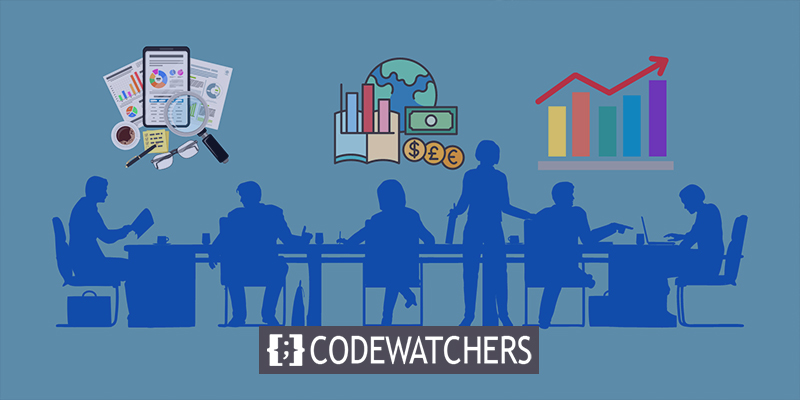
7 Best Free WordPress Plugins for Business Websites
There are countless plugins for business websites, many of which are free, some of which are charged, and many of which have free versions that you may use before upgrading for more functionality. We've compiled the best free WordPress plugins for business websites in this article so you may enhance your site without breaking the bank.
Easy Appointments

If scheduling and handling appointments are crucial to your company, there's no need to rely on a person who must take calls all day. Use a plugin instead so that customers can schedule appointments on their own whenever they want, even after your establishment has closed for the day. This plugin is ideal if your company depends on scheduled appointments and you want to let clients book appointments on their own.
Key Features
- Multiple Locations
- Multiple Services
- Multiple Workers
- iCalendar
- Notifications SMS & Mail
- Bulk connections builder
- Flexible timetable
- Email notifications
- WooCommerce integration
- PayPal integration
Easy Digital Downloads
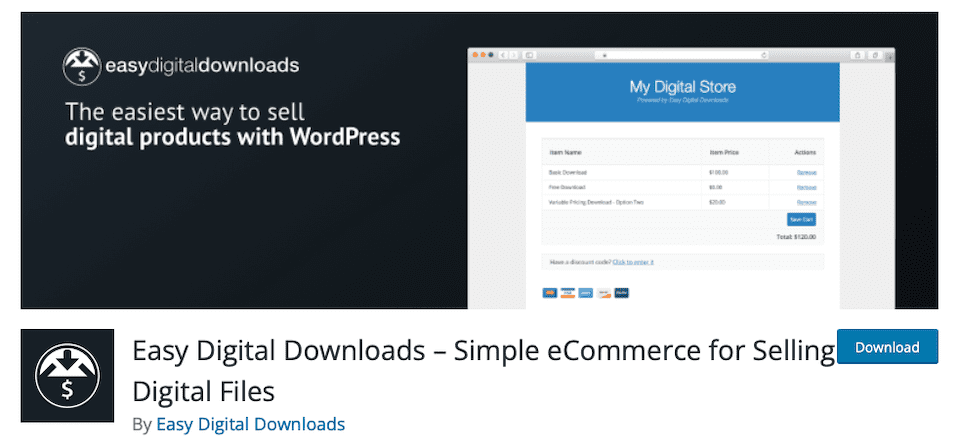
Instead of WooCommerce, which we'll discuss shortly, use Easy Digital Downloads if you only offer digital things and no physical goods. Customers who have purchased files can choose from a variety of download choices provided by this shopping cart plugin. For the products you want to promote, you may also create discount codes. This is the perfect product for you if you exclusively sell digital goods and no physical ones and want to allow buyers to subscribe.
Key Features
- Complete shopping cart
- Highly customizable and clean checkout
- Payment flexibility
- Complete customer management
- Detailed eCommerce reports
- Secure file protection
- Discount codes
- Works with any theme
Editorial Calendar
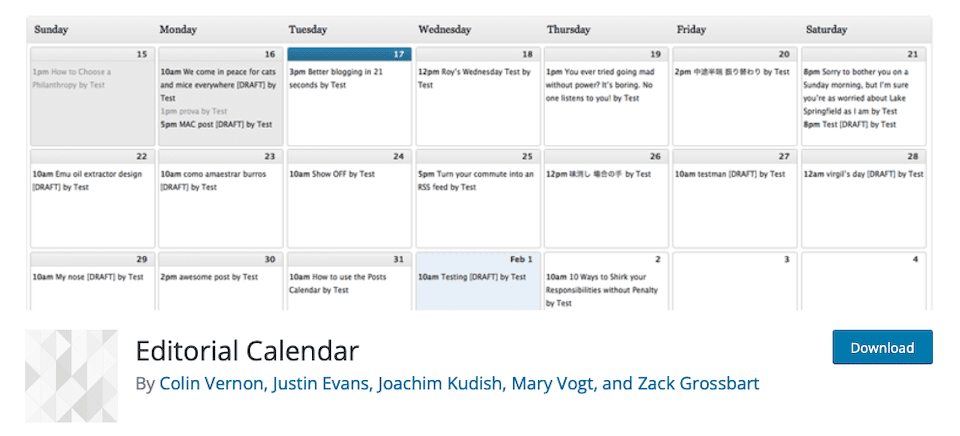
You need an editorial calendar to keep track of all the content that is constantly being added to your company website. With the help of this plugin, you may personalize a dashboard view of your publication schedule that loads as soon as you log in to WordPress. Grab this if you need quick access to the blog post tools you frequently use and have a lot of content across distinct subjects to schedule.
Key Features
- See all of your posts and when they’ll be posted.
- Drag and drop to change your post dates.
- Manage your drafts with our new drafts drawer.
- Manage posts from multiple authors
- Quickedit post titles, contents, and times.
- Publish posts or manage drafts.
- Easily see the status of your posts.
Envira Gallery
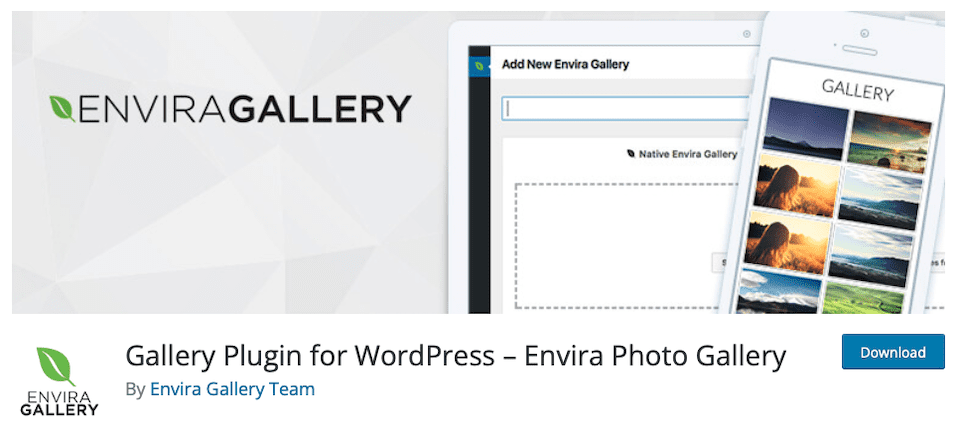
If you run a photography studio or a retail store and your company website is heavily dependent on photographs, you'll need a solution to manage all that media without losing website performance. You can create galleries using Envira Gallery that are speed-optimized. This will be a great option for you if you run a media-focused business and need to exhibit that on your website as well as want to share your media on social media.
Key Features
- Drag & Drop Gallery Builder
- Mobile Friendly
- SEO Optimized
- Fast and Speedy Loading
- Sharing & Selling Option
- Easy To Customize
- Image Tags
- Password Protection
- Standalone Galleries
- FullScreen Display
HubSpot

A CMS like WordPress is one of the many tools that HubSpot offers as a one-stop shop for managing a business (and a business-oriented website). You can manage your contacts, examine how they've interacted with your business, connect with them through forms and live chat, track the effectiveness of your marketing efforts, and, in general, do whatever you need to do to keep in touch with your audience. Hubspot is the ideal choice if you have a small business that you are scaling and need a tool to track visitors for your entire site or page by page.
Key Features
- CRM & Contact Management
- Email Marketing
- Email Marketing
- Live Chat & Chatbots
- Forms & Popups
- Analytics
- Seamless Integrations
Quick and Easy FAQs
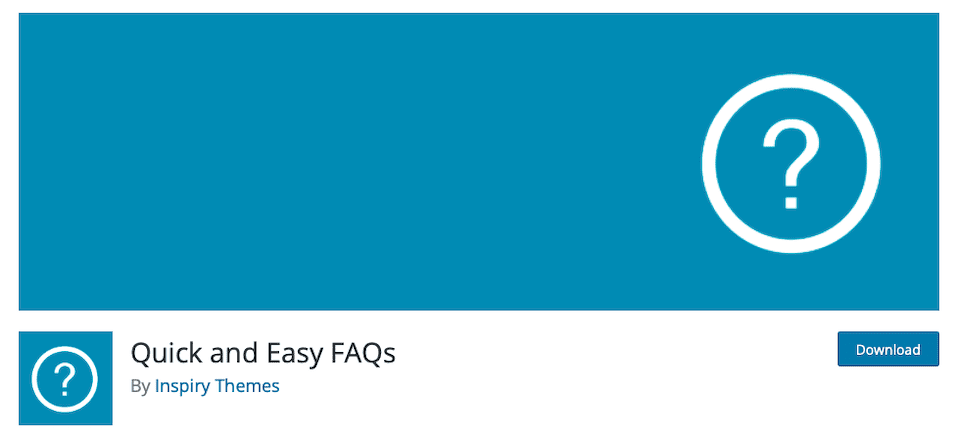
Spending a lot of time repeatedly responding to questions about your company might be time-consuming. Making a frequently asked questions page enables visitors to resolve urgent issues on their own, freeing you up to tackle more involved problem-solving. Get this plugin if you frequently receive the same inquiries and offer complicated products or services that call for explainers.
Key Features
- Easily add FAQs
- Setting Page Customization
- RTL Support
- Visual Composer Supported
- Translation Ready
Counter Number
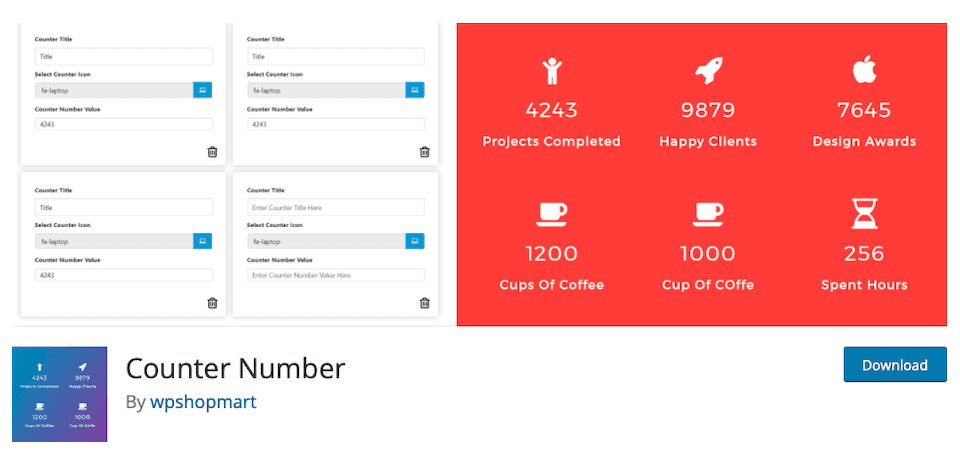
With the help of this plugin, you can include any counters on your website, both serious and frivolous. Visitors to your website can view crucial company statistics like the volume of sales, number of products produced, clients, newsletter subscribers, number of coffee cups drank, etc. The humorous statistic(s) will demonstrate that you are a fun and/or contemporary brand, but the actual statistics will cause some FOMO and motivate potential customers to take action.
Key Features
- Fully Responsive
- Clean Design
- Add Limitless Counter
- Drag and Drop builder API
- Draggable box items
- Use via short-codes
- Awesome input field
- 1 Preset Design Template
- Unlimited Color Scheme
- Bootstrap Framework
- Custom Post Format
- Quick customization
- Title of stats can be set
- Icon of stats can be set
Conclusion
Small firms that are just getting started might benefit from a no-code solution by creating a company website with Elementor, which has a ton of pre-built functionality. On the other hand, the free plugins discussed in this article are a wonderful place to start for anyone wishing to add more functionality to their current company website. The plugins you require should be chosen based on what you're missing, not what is already available. With plugins and functionality, you don't actually need, you run the risk of introducing bloat. Make sure you're just adding plugins that will enhance your or the user's experience because WordPress can already accomplish a lot. Additionally, select plugins that roll multiple dice whenever possible.












