AI portrait generators are taking the world by storm. Powered by neural networks, these web apps easily create stylized portraits from simple photos. Within seconds you can transform normal pictures into paintings, comic drawings, anime characters, and more unique designs never before seen.

Both businesses and individuals can benefit from exploring leading AI portrait generators. Companies can craft eye-catching images for marketing, websites, and products. Meanwhile, everyday users can let their creativity run free and even generate themed profile pictures. And the best part? Most of these powerful AI tools are completely free to access.
In this article, we compare the top 7 AI portrait generators in 2023 based on image quality, style options, and ease of use. From myheritage’s deep nostalgia to toonme’s cartoon renderings, continue reading to find your new favorite way to spice up portraits. It’s time to take ordinary pictures and magically enhance them beyond imagination with AI.
What is an AI Portrait Generator?
An AI Portrait Generator is a technological tool that utilizes artificial intelligence to create digital portraits. This innovative software employs algorithms and machine learning to generate realistic and often customizable images resembling human faces. By analyzing patterns, styles, and features from a vast dataset, these generators can produce diverse and lifelike portraits suitable for various purposes. Whether for professional use, creative endeavors, or entertainment, AI Portrait Generators offer a novel and efficient way to generate digital artwork and visual content.
Best AI Portrait Generators
When choosing an AI portrait generator, it's crucial to assess your requirements thoughtfully. Here are our premium selections.
Aragon
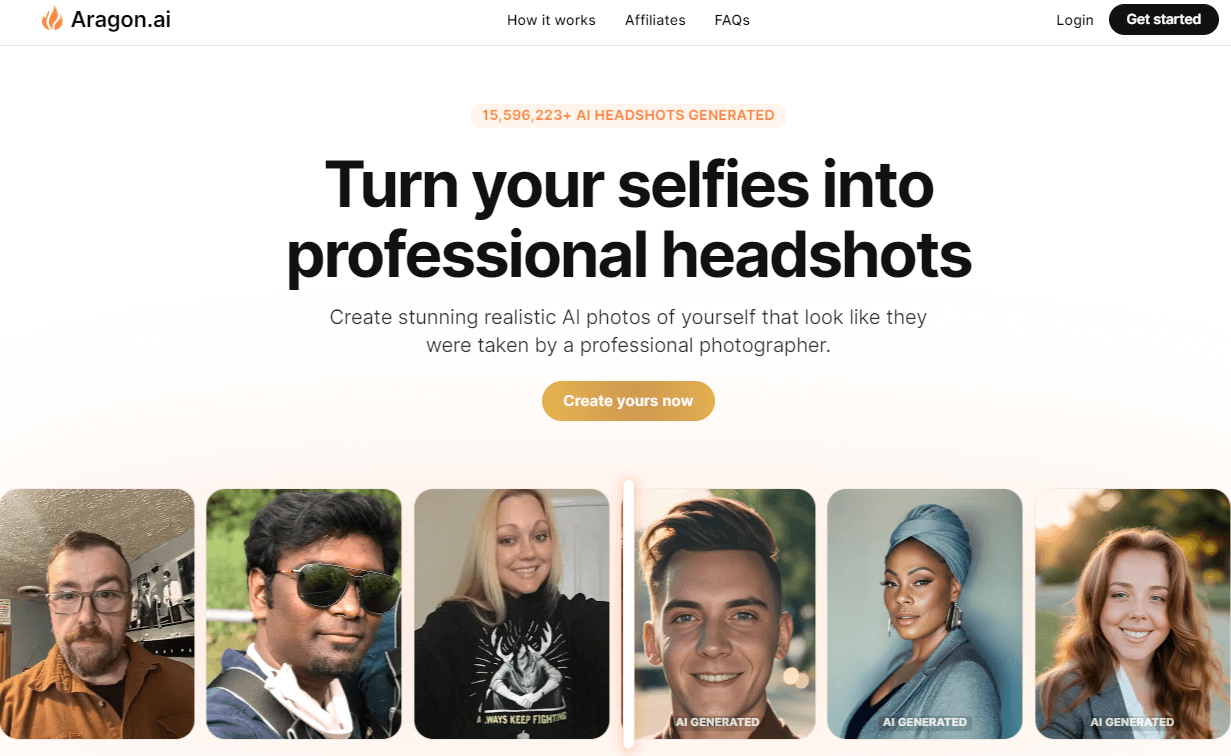
Aragon AI takes the lead among AI portrait generators. Utilizing advanced artificial intelligence algorithms, it analyzes and improves your existing photos, crafting impressive headshots with a natural and professional appearance. This versatile tool generates multiple portraits in various styles, all based on your random personal photos. Aragon AI prioritizes security with AES-256-bit encryption, and it automatically deletes your AI headshots within 30 days.
Aragon specializes in transforming self-portraits into refined headshots, rivaling the work of experienced photo editors. Whether you're a business professional or part of a team needing multiple headshots, Aragon streamlines the process. By forming a team on Aragon, members can create individual headshots or generate a batch of AI-enhanced headshots suitable for company websites, LinkedIn profiles, and more.
Key Features
- Personalized AI Models
- High-Quality Training Data
- Automated Professional Retouching
- Quick Generation (Up to 200 headshots in 120 minutes)
- Photo Format (1024px x 1824px)
- Multiple Angles Capability
Picsart
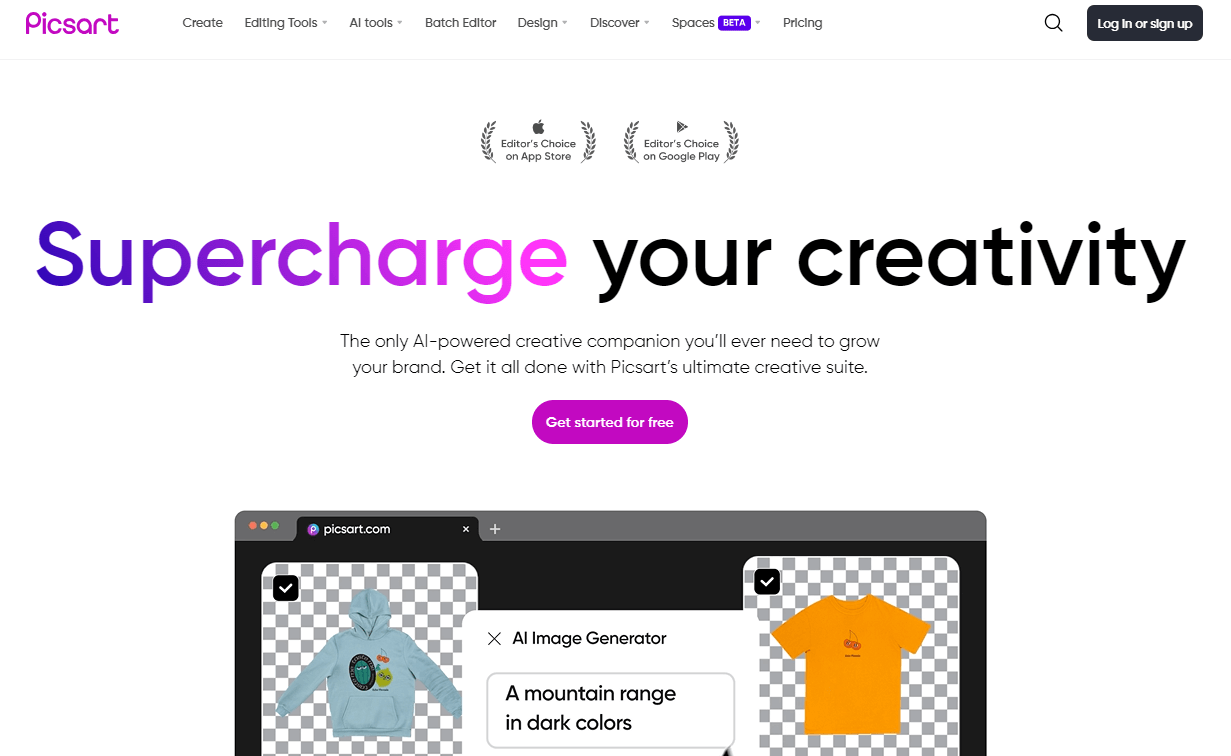
Picsart stands out as a versatile creative hub, combining photo and video editing with design tools, catering to creators of all kinds. Its AI-driven features, particularly the avatar generator, are widely acclaimed. The platform ensures a seamless experience for crafting content for popular social media channels like YouTube, Instagram, and LinkedIn. With an array of templates, stickers, and effects, Picsart enriches both photos and videos. Accessible on iOS and Android devices, Picsart provides a comprehensive mobile app.
One of PicsArt's notable features is the AI Image Generator, which effortlessly transforms text prompts into captivating portrait-style images. Fueled by artificial intelligence and drawing from a vast dataset, it delivers remarkably realistic and imaginative results. Users can easily preview and refine text prompts to their satisfaction before downloading or sharing the images on preferred social platforms.
Key Features
- Versatile Creative Hub
- AI Avatar Generator
- Seamless Content Creation
- Diverse Templates and Effects
- Mobile App Accessibility
- AI-Enhanced Image Generation
Photosonic
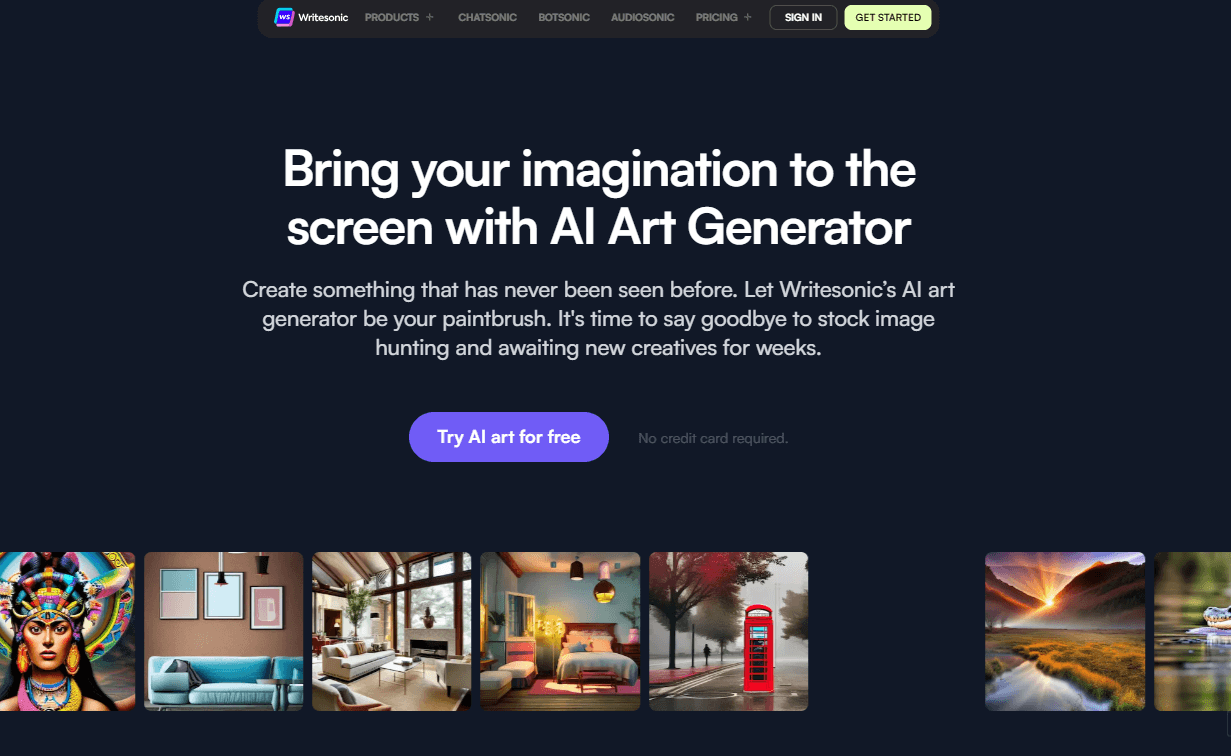
Introducing Photosonic, an innovative AI-driven portrait generator within the WriteSonic suite. In just seconds, it crafts striking, copyright-free images using cutting-edge neural networks. Transforming textual descriptions into diverse portraits, Photosonic accommodates various artistic needs, whether it be surreal paintings, simple illustrations, or abstract art.
Not only can you effortlessly generate your unique portraits, but Photosonic also facilitates creative exploration through its "Recent" and "Best Generations" tabs. Uncover fresh design ideas by delving into the works of other users. The tool's user-friendly interface simplifies the process of transforming your words into captivating digital masterpieces.
Enhance your creative journey with the "Enhance Prompt" feature. This function takes your basic prompt and injects additional details, enhancing the lifelikeness of your images. For instance, inputting "Roger Federer" generates a fundamental image of the tennis icon, while the "Enhance Prompt" feature incorporates nuances like focus and playing style.
Key Features
- AI-powered generation
- Text-to-portrait transformation
- Creative exploration tabs
- User-friendly interface
- Enhance Prompt functionality
- Rapid image production
ProPhotos
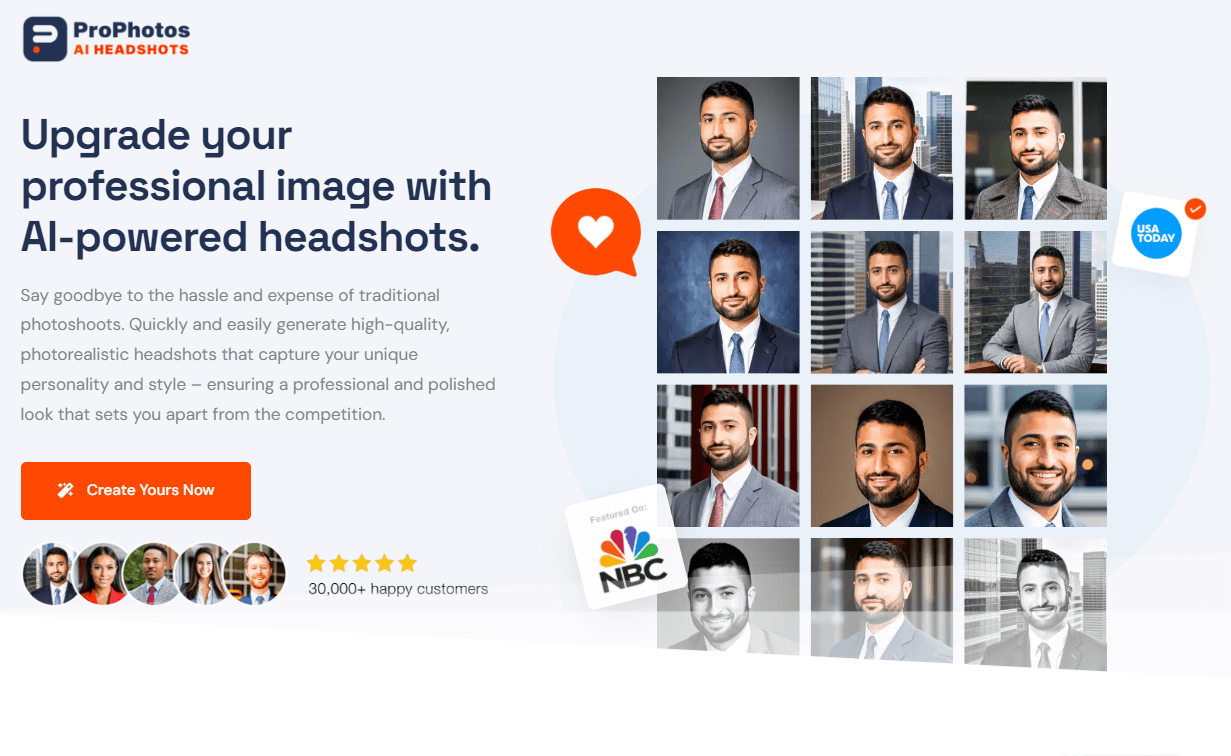
ProPhotos revolutionizes headshot creation through AI technology. Tailored for entrepreneurs and businesses aiming to enhance their professional image, this online service surpasses traditional corporate photos. Notably, it distinguishes itself from other AI generators by accommodating various photo types, accepting everything from casual selfies to polished Instagram pictures. To kickstart the AI headshot process, a minimum of 10 photos is required.
The versatility of ProPhotos AI shines through its myriad styles and options for portrait customization, including classic, business, creative, and artistic styles. Users can also choose from a spectrum of backgrounds like solid colors, natural landscapes, or urban scenes. The lighting options encompass natural light, studio light, and dramatic lighting. Additionally, the software offers retouching tools for skin smoothing, blemish removal, and teeth whitening, along with various filters and effects to add a unique flair to portraits.
Key Features
- Advanced AI Technology
- Personalized AI Models
- Simple and Quick
- Headshots in Under 30 Minutes
- Versatile Styles and Techniques
- Ideal for Professionals
Bing Image Creator
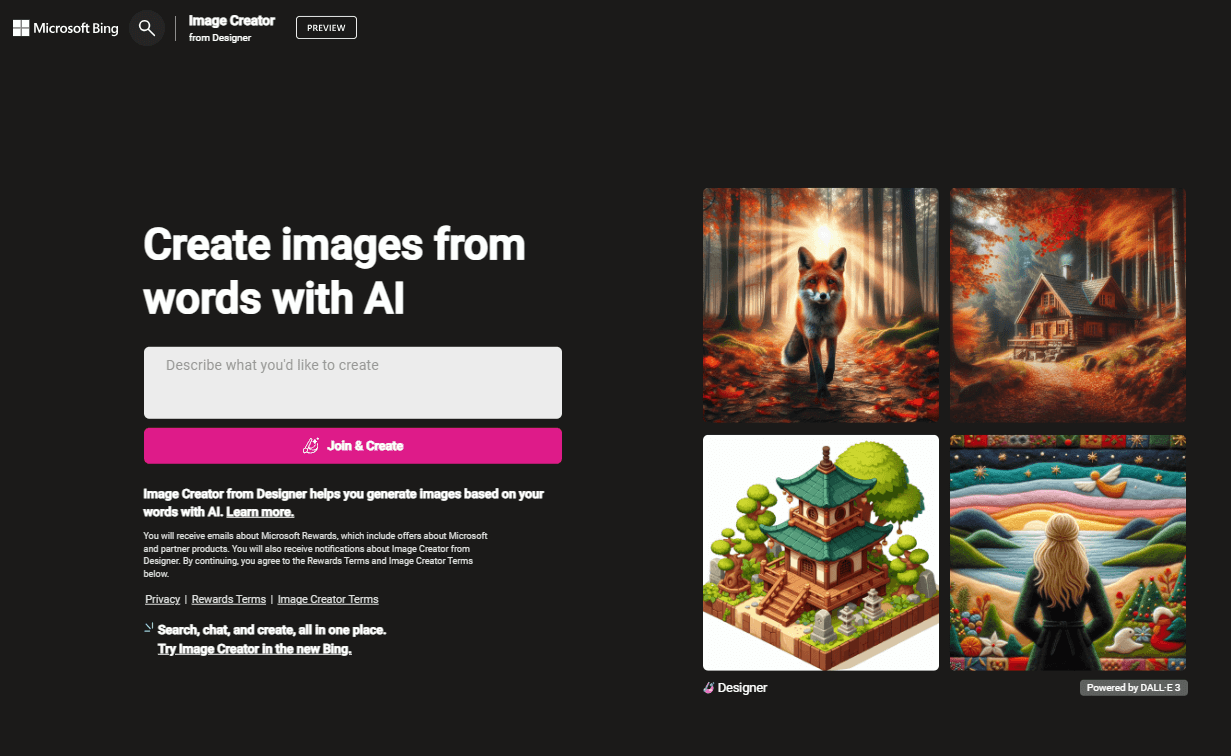
Microsoft has made significant strides in the field of artificial intelligence. Their Microsoft 365 suite, powered by AI through Copilot, seamlessly incorporates AI into familiar applications like Word and Excel. Additionally, the innovative Bing search engine now leverages Copilot with Bing Chat, making it a widely embraced AI chatbot that enhances the search experience.
For creative endeavors, Microsoft introduces Bing Image Creator, an AI-powered image generator. This tool, accessible through Microsoft Edge's sidebar or Bing Chat, transforms text into unique portrait images using cutting-edge AI technology. Users can craft personalized images by providing descriptive details, such as adjectives, locations, or artistic styles like "digital art" or "photorealistic."
The user-friendly Bing Image Creator offers a straightforward and enjoyable experience, even though it may lack advanced presets or editing features. The tool generates square images with dimensions of 1024 x 1024 pixels. Navigating its interface is easy, and users can explore portrait creations by others in the "Explore Ideas" section. Saved images can be easily accessed for future reference by hovering over the image and clicking the save icon. All saved results and their corresponding prompts are neatly organized under "Collections."
Key Features
- Seamless AI Integration
- Bing Chat Enhancements
- Text-to-Image Transformation
- Descriptive Customization
- User-Friendly Interface
- Easy Image Saving
Lensa
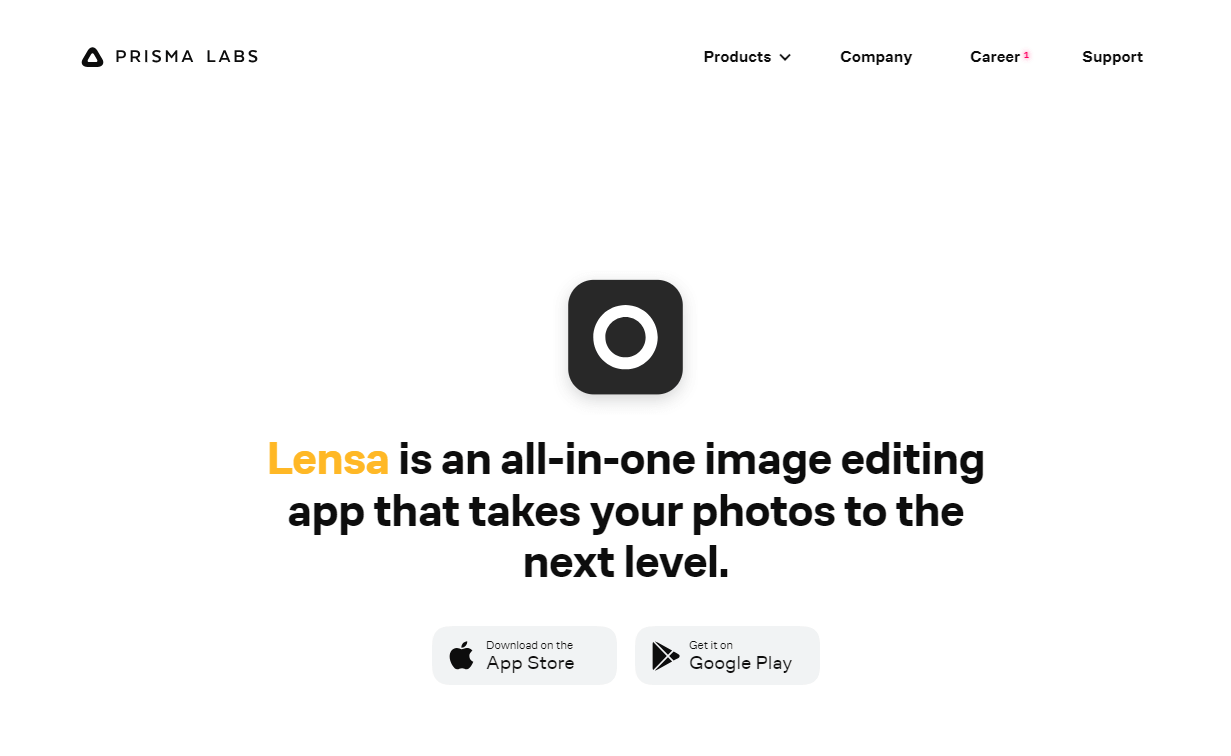
Lensa AI is a user-friendly application that harnesses the power of artificial intelligence to create personalized portraits based on photos submitted by users. The app employs a cutting-edge deep learning model known as Stable Diffusion to understand facial features and produce engaging images. Featuring an extensive collection of over 200 avatar types spanning across 10 unique art styles, Lensa AI provides users with a wide variety of options. Although it has gained popularity on social media, the app has faced criticism from digital artists who claim it utilizes stolen artwork.
Upon selecting your preferred portrait, Lensa AI allows for further customization. Users can make adjustments such as changing the background, applying makeup, and removing blemishes. Once satisfied with the result, the image can be easily downloaded or shared on various social media platforms. Additionally, Lensa AI offers premium features, including high-resolution image generation, watermark removal, and the ability to create custom portrait styles.
One standout feature of Lensa AI is its Facial Retouching functionality, designed to provide a polished and professional appearance. This feature enables the smoothing of skin, reduction of imperfections, and brightening of eyes, among other enhancements. For instance, it can effectively remove blemishes and red-eye while refining facial features like lips and cheekbones. It is essential, however, to exercise moderation to prevent overly retouched and unrealistic outcomes.
Key Features
- Personalized Portraits
- Diverse Avatar Collection
- Extensive Art Style Options
- Customization Capabilities
- Premium Features
- Facial Retouching
Fotor
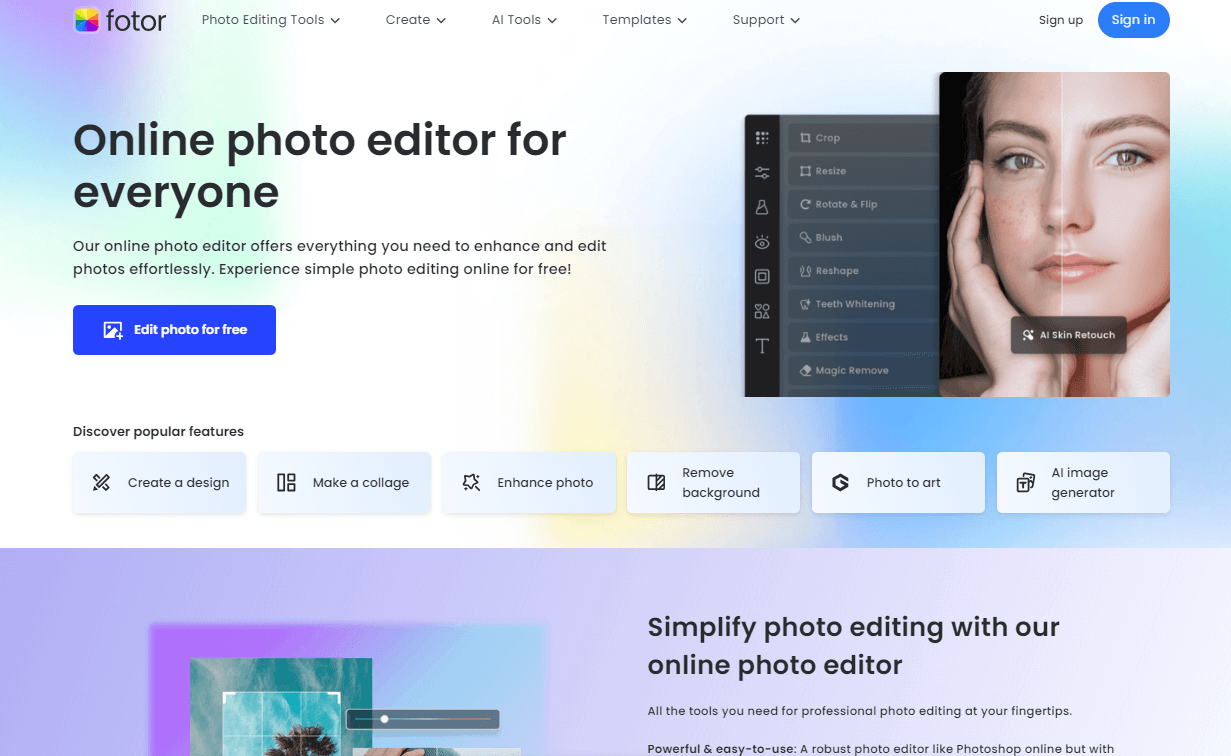
Fotor stands out as a versatile photo editing software accessible across various platforms, such as mobile devices, desktops, and as a downloadable app. Its user-friendly interface provides an extensive range of editing and design tools. Integrating AI technology, Fotor excels in analyzing and enhancing image quality. Notably, the AI Portrait Style Transfer feature allows users to apply the style of one image to their selfies, providing opportunities for artistic creations or enhancing existing portraits. To utilize this feature, simply upload a picture and select a reference image for the desired style, resulting in a newly generated portrait blending both elements seamlessly.
Another noteworthy tool within Fotor's repertoire is the Background Remover, an ideal solution for creating professional product photos, headshots, or social media images. To utilize this feature, upload an image and choose the "Background Remover" option. Fotor automatically removes the background, enabling users to fine-tune the result with tools like the "Magic Brush" and "Eraser."
Key Features
- Versatile platform support
- User-friendly interface
- AI Portrait Style Transfer
- Background Remover
- Editing and design tools
- Seamless blending of content and style
Wrapping Up
From embellishing corporate headshots to crafting personalized avatar art, AI portrait generators unlock new levels of image creation. We selected 7 leading solutions that combine quality results with attractive styles and UIs suitable for all skill levels. While many limit free usage, the core functionality remains free of charge.
So whether you want to give family photos a vibrant painted style or easily animate corporate headshot videos, AI generators now make it possible. Feel free to get creative and even combine multiple portrait editors as you refine the perfect computer-generated portrait. Just be wise sharing creations that feature others without their consent.










