Do you want to use AI to improve your photos? AI picture enhancers are software that uses artificial intelligence to increase image quality, resolution, color, and style. They may assist you in repairing blurry, noisy, or low-light photographs, adding artistic effects, and creating realistic portraits from sketches.
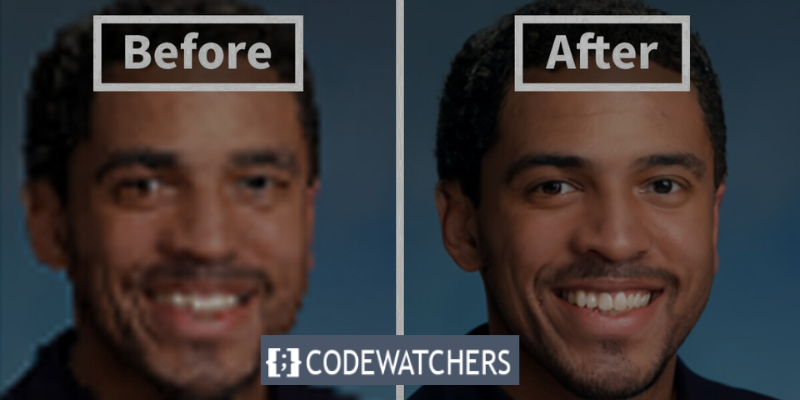
But, with so many AI photo enhancers on the market in 2023, how can you pick the ideal one for you? We will compare and rank the 7 best AI photo enhancers in 2023 based on their features, performance, cost, and user reviews in this blog post. We will also demonstrate what each tool can do for your images.
1. PhotoAI

In 2023, PhotoAI is the finest AI photo enhancer. It is a powerful and simple-to-use tool that can improve any photograph in seconds. PhotoAI analyses and optimizes your photographs automatically using superior deep learning algorithms.
PhotoAI works on Windows, Mac, iOS, and Android devices. You can also use it online by visiting its website or installing a browser extension. PhotoAI provides a free trial version with restricted capabilities and a watermark on your photographs. You can access all features and remove the watermark by upgrading to a premium plan for $9.99 per month or $59.99 per year.
On Trustpilot, PhotoAI has a 4.8-star rating based on over 10,000 reviews. PhotoAI is popular among users due to its excellent results, quick speed, and simple interface.
Key Features
- High-quality photo enhancement
- Fast and easy to use
- Affordable pricing
- Multiple modes and options
- Compatible with various devices and platforms
- Free trial
2. Luminar AI

In 2023, another excellent AI photo enhancer is Luminar AI. It is a clever and creative software that allows you to edit and enhance your images easily. Luminar AI analyses and adjusts your photos based on your preferences using artificial intelligence. You can select from a variety of templates.
Luminar AI works on both Windows and Mac computers. You may also use it as a Photoshop, Lightroom, or Photos plugin. Luminar AI is a one-time fee software that costs $99 for a single device license and $149 for two device licenses. If you are unhappy with the program, you can get a 30-day money-back guarantee.
On Trustpilot, Luminar AI has a 4.6-star rating based on over 5,000 reviews. Users praise Luminar AI for its revolutionary features, user-friendly interface, and beautiful outcomes.
Key Features
- Smart and creative photo editing
- Intuitive and user-friendly interface
- One-time purchase and money-back guarantee
- Various templates and options
- Compatible with other software and plugins
3. Remini

In 2023, Remini is a popular AI photo enhancer. It is a simple and effective solution for restoring and improving outdated or low-quality images. Remini reconstructs and refines your photographs with great quality and clarity using artificial intelligence. There are several modes to choose from.
Remini works with iOS and Android devices. It is also available online on its website. Remini provides a free plan with restricted features and credits. To unlock all features and limitless credits, you can upgrade to a premium plan for $4.99 per month or $29.99 per year.
Based on over 1 million reviews, Remini has a 4.7-star rating on Google Play. Users love Remini for its outstanding photo restoration, enhancement, and the arts.
Key Features
- Impressive photo restoration and enhancement
- Different modes and effects
- Reasonable pricing and a free plan
- Compatible with various devices and platforms
- Simple and easy to use
4. Adobe Photoshop (Firefly)

Adobe Photoshop (Firefly) is a new Photoshop feature that employs generative AI to generate, modify, remove, or replace pictures using simple text inputs. Adobe Firefly, a family of generative AI models trained on Adobe Stock photography, openly licensed work, and public domain information, powers it. Adobe Photoshop (Firefly) is now in beta and will be commercially available later this year.
Adobe Photoshop (Firefly) works on both Windows and Mac computers. You may also use it as a Photoshop, Lightroom, or Photos plugin. Adobe Photoshop (Firefly) can be tried for free by downloading the Photoshop (beta) software from the Creative Cloud app. You may also join the Firefly community to share your thoughts and ideas with other Firefly users and Adobe engineers.
Users and critics alike have praised Adobe Photoshop (Firefly) for its revolutionary features, user-friendly interface, and spectacular outcomes.
Key Features
- Fast and easy photo editing
- Nondestructive and editable layers
- Free trial and community support
- Creative and realistic image generation
- Safe and ethical data sources
5. HitPaw Photo Enhancer
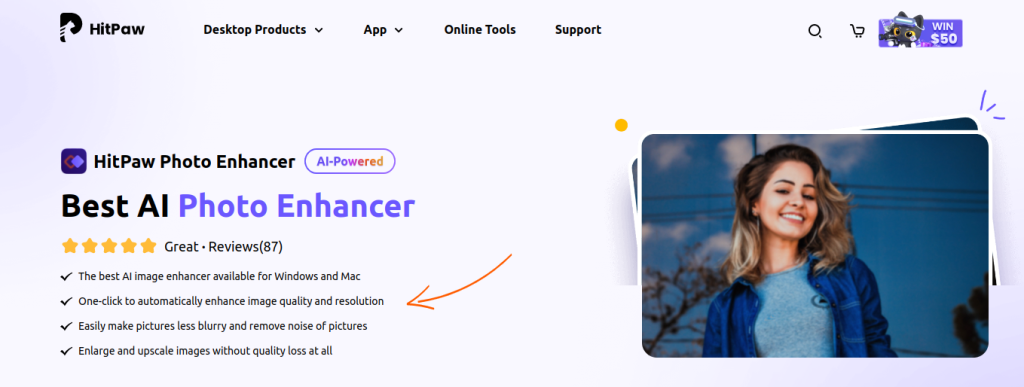
HitPaw Photo Enhancer is an AI-powered photo quality enhancer that may boost your photos' resolution, clarity, color, and style. It provides four AI models to enhance various types of images, including the General Model, Denoise Model, Face Model, and Colourize Model. It may also help you restore blurry, noisy, or aged images, enlarge and upscale photos without losing quality, and apply artistic effects to them.
HitPaw Photo Enhancer works on both Windows and Mac computers. It provides a free trial period with limited capabilities and a watermark on your photographs. You may access all features and remove the watermark by upgrading to a premium plan for $17.99 per month or $35.99 per year.
Users and critics have praised HitPaw Photo Enhancer for its high-quality photo improvement, many settings and options, quick and easy operation, and cheap pricing.
Key Features
- AI-powered photo enhancement
- Fast and easy to use
- Watermark on free trial photos
- Various modes and options
- Affordable pricing and free trial
6. Remove.bg

Remove.bg is an online tool that, with a single click, can remove the background from any photograph in 5 seconds. It uses artificial intelligence to detect and differentiate the image's foreground and background. You can also modify the outcome by adding a different background, changing the color, or applying effects.
Users and critics alike have praised Remove.bg for its quick and easy background removal, high-quality results, and varied capabilities. The following are some of Remove.bg's advantages and disadvantages:
Key Features
- AI-powered background removal
- High-quality results
- Compatible with various devices and platforms
- Fast and easy to use
- Versatile features and options
- Affordable pricing and a free plan
7. VanceAI

VanceAI is a provider of AI photo enhancement and editing solutions that provides a variety of online and desktop tools to increase the quality, resolution, clarity, and style of your images. It analyses and processes your photographs with sophisticated and quick algorithms using deep convolutional neural networks (DCNN). You can select from a variety of tools, including:
VanceAI works on both Windows and Mac computers. It provides a free trial period with restricted features and credits. You may unlock more features and credits by upgrading to a premium plan for $9.90 per month or $19.90 per year.
Users and critics have praised VanceAI for its powerful AI solutions, fantastic features, simple UI, and fair pricing.
Key Features
- AI-powered photo enhancement and editing
- Easy and fast to use
- Various tools and options
- Reasonable pricing and a free trial
Which AI Photo Enhancer is Right for You?
The most suitable AI photo enhancer for you will be determined by your requirements and budget. If you want a robust AI photo enhancer with a lot of tools, Adobe Photoshop or Luminar Neo are good choices. If you're on a tight budget, HitPaw Photo Enhancer or Fotor are both viable options. Remove.bg is also a fantastic solution if you only need a simple tool to remove backgrounds.
Regardless of whatever AI picture enhancer you use, you'll be able to easily boost the quality of your photos with a few clicks.
Conclusion
AI photo enhancers are strong tools that allow you to easily improve the quality, resolution, color, and style of your photos. They may also assist you in repairing blurry, noisy, or ancient photographs, adding artistic effects, and creating realistic portraits from sketches.
We compared the 7 top AI photo enhancers in 2023 based on their features, performance, pricing, and user reviews in this blog post. We hope this blog post has assisted you in locating the top AI photo enhancer for your requirements.
These AI picture enhancers can help you create a mind-blowing greeting card for your bestie or speed through thousands of automobile photos in record time.










