Making decisions when shopping is not always simple. On occasion, we are unsure of the ideal product color. Sometimes we struggle to choose a particular product because we believe there may be a wiser choice. There are times when we wish to cut costs and seek the best deal on a good or service. So, before we choose to purchase a product, join up for membership, or get a quote, we must compare our options. The comparison table is beneficial in this situation. A comparison table can help your business in many ways because it is an effective method for quick and simple comparison of the features and qualities of each item. Comparison tables are useful for services, membership levels, pricing packages, software features, and tuition rates while being most typically employed in e-commerce. As a result, they can be used to compare items within the same company and your products against those of competitors. They are so effective because they can easily display the similarities and contrasts between various goods and services. The finest thing is that you may style them as you want to arrange and categorize elements according to your requirements. Besides comparison tables, you can utilize charts to show your data. If creating charts is your thing, utilize the top WordPress chart plugins.

Let's look at the top WordPress plugins for comparison tables.
Qi Addons for Elementor
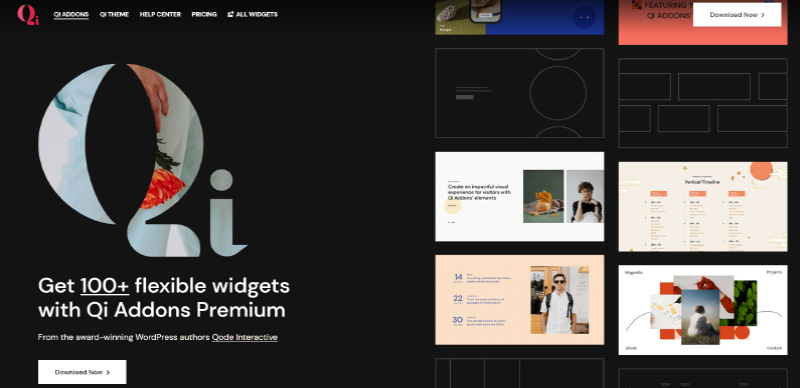
A feature-rich plugin developed by professionals from Qode Interactive is called Qi Addons for Elementor. You can level up each section of your website with the help of this fantastic tool. You may use Qi Addons to promote your work, sell things online, make stunning contact forms, improve the typography, or advertise your company. The plugin includes 60 free and 40 or more premium widgets that are created specifically for different website requirements. Qi will astound you in the comparison tables section as well. The premium edition of Qi is perfect for generating comparison tables because it comes with a fantastic premium Comparative table widget. Therefore, you need to look no further if you wish to view comparative statistics and buttons allocated to each column.
This widget brings many customization options so you can configure every single aspect of your table, including text, colors, backgrounds, buttons, and more. Adjust rows and table borders and use check marks or unmarked signs to compare the items in an eye-catching manner.
Key Features
- Simply insert content
- Adaptable borders
- CTA buttons
- Backgrounds, text & rows
WP Table Builder – WordPress Table Plugin

WP Table Builder must be considered when discussing the top WordPress plugins for comparison tables. To begin with, this is a drag-and-drop table builder that makes it simple to make responsive tables for any kind of website. This plugin will enable you to quickly and easily create any type of table you like. The possibilities are boundless, varying from list and comparison tables to pricing tables.
You can add additional rows and columns, combine and divide cells, and do many other things using this tool. Moreover, you may add text, images, or a CTA button to finish out your comparison table. Furthermore, you can incorporate star ratings to compare goods and services in greater detail. Also, you may import both single and multiple CSV or XML files with the plugin. Additionally, the TablePress plugin allows you to import tables. Tables can, however, be exported as CSV or XML files.
Key Features
- CTA buttons
- Import/export tables
- Star rating
ElementsKit Elementor Addons
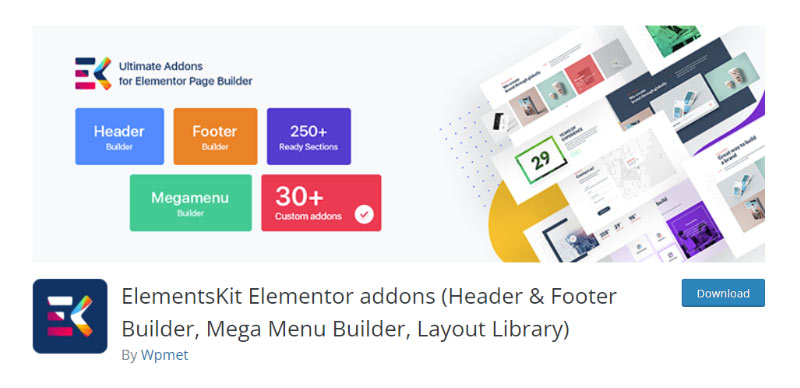
Numerous widgets for various table types are available in ElementsKit's Elementor add-ons. They do, however, provide the wonderful Table widget for comparison tables. You can present a lot of data in an ordered way using this fantastic tool. With the plugin, you may customize header pictures, add search or navigation options, and do a lot more customizing. No matter what market you serve, you may easily make eye-catching tables. This plugin will take care of your demand for a comparison table in your eCommerce store. If you sell watches, you may, for instance, compare several models and brands. List the product category, specifications, size, and brand name. If you want to make an impression, add an image. If you prefer clean, orderly, and minimalistic tables, this one is perfect for you.
The following table design is more minimalistic and has fewer details. The product image, together with the name, description, and availability information, can be placed here on the left. For your yoga studio, you can also make a comparison table. Simply display your calendar, your schedule, your location, and the names of your instructors. This type of comparison table is especially excellent for a restaurant or food business because it allows you to share the daily menu with meals and dates. Lastly, you can make a variety of company comparison tables, such as ones for project management teams or ones with staff information (position, mail, location, etc). Additionally, the ElementsKit Elementor add-ons come with a useful TablePress widget that enables you to make editable tables that blend in with the design of your website.
Key Features
- Versatile table types
- Search and navigation options
- Tons of customization options
Happy Addons for Elementor
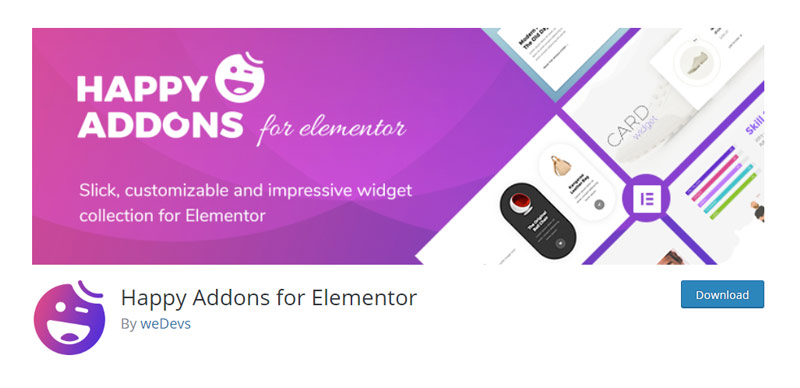
We are already aware of the numerous advantages comparison tables may offer online businesses. They act as a kind of assistant for those who are having trouble selecting a certain good, service, or membership program. Therefore, HappyAddons for Elementor comparison table widget is one of the best comparison table WordPress plugins to use if you want to make comparison tables for your goods, devices, or services.
You can make several comparison tables with this simple-to-use plugin depending on your need. Start with a basic, white, simplistic table where you can stylishly list the details of your products. The next step is to develop product comparison tables with all pertinent data, such as product size, weight, and a list of features. Obviously, you can also include the product image. Finally, there is a comparison table that is perfect for thoroughly contrasting two products. Checkmarks can be used to compare the attributes of various products, and CTA buttons can be included to boost sales.
Key Features
- 3 table designs
- Easy customization
- Images, CTA buttons, and more
Essential Addons for Elementor
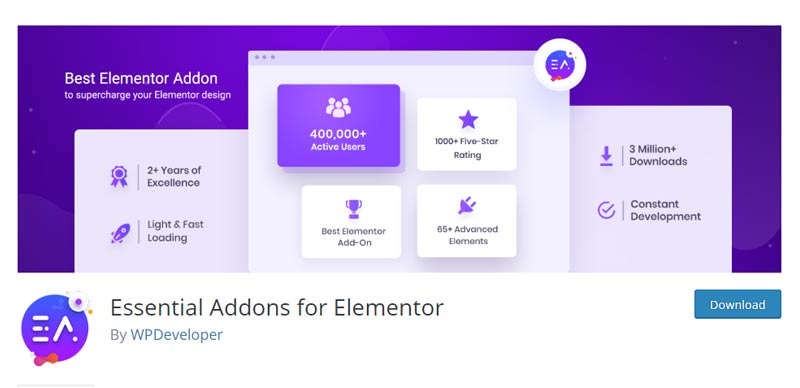
When discussing the top WordPress plugins for comparison tables, we also have to highlight Essential Addons for Elementor. Your data can be displayed in a table arrangement with the appropriate headers, icons, and content, with or without photos, using their Table widget. Make your table interactive for visitors by adjusting the number of rows and columns and turning on filter options. Additionally, you have the option to export data as a CSV file in case you require it at a later time.
Key Features
- Table filter option
- Export CSV files
- Icons and images
- 2500+ Ready Blocks
TablePress
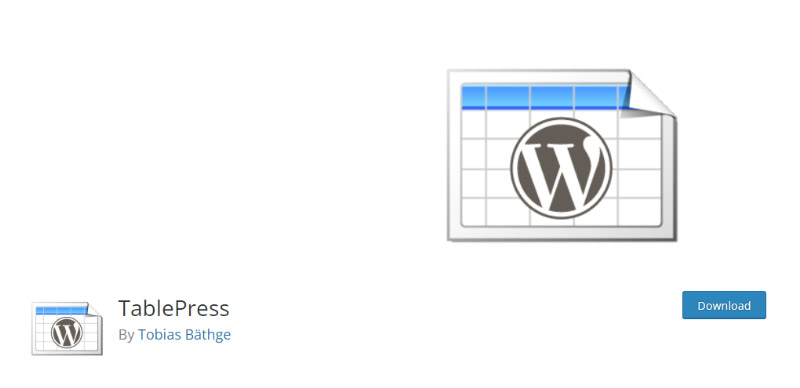
TablePress is one of the most widely used comparison table WordPress plugins, with more than 800 000+ active installations. It allows you to quickly and easily manage beautiful comparison tables for any niche. Therefore, give TablePress a try if you need a tool that will enable you to design, edit, and incorporate comparison tables into articles or pages.
Comparison tables may include any kind of information, including formulas, that will be assessed. Additionally, you may give website visitors access to features like sorting, pagination, filtering, and more. Excel, CSV, HTML, and JSON files may all import and export tables.
Key Features
- Table sorting
- Import/export data
- Easy customization
- Pagination, filtering
YITH WooCommerce Compare
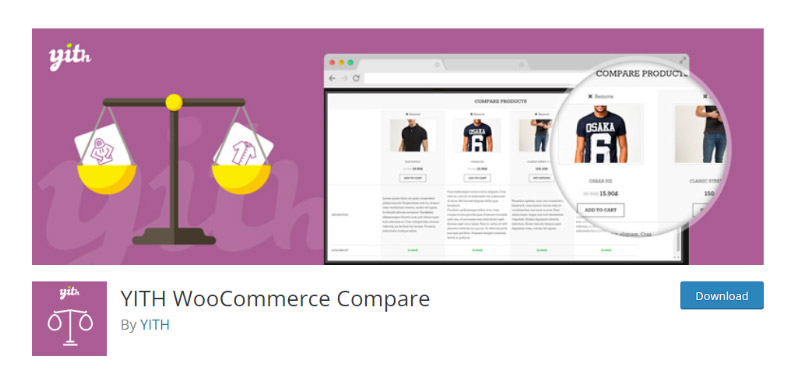
The YITH WooCommerce Compare plugin is the last one. Without it, our list wouldn't be complete. This tool, designed for WooCommerce stores, enables you to compare two or more products in an organized, straightforward manner. As a consequence, your clients will be able to see everything you have to offer and pick the option that best suits their requirements.
Use this plugin to compare the key characteristics of products that are similar so that customers can decide on the best option right away. For instance, you can compare various elements for a single category using the Compare by category option. A slider beneath the table that displays the goods with the same category or tag allows you to add product photos or display similar products after that.
Key Features
- Display related products
- CTA buttons
- Easy customization
Wrapping Up
Comparison tables make the content of your website clearer. They are a fantastic tool for comparing and contrasting similar and unlike goods, services, or prices. Your customers can quickly choose which product or service best suits their needs, preferences, and budget thanks to comparison tables. The nice part is that anyone can easily construct them because of the comparison table WordPress plugins we looked at in this article. Which one do you prefer?











