In recent years, virtual reality (VR) has grown in popularity. Users can take advantage of immersive experiences from the convenience of their own homes. Additionally, by including this function on your website, you may make your content more engaging and potentially increase conversions. You can use a number of WordPress VR plugins, which is fortunate.
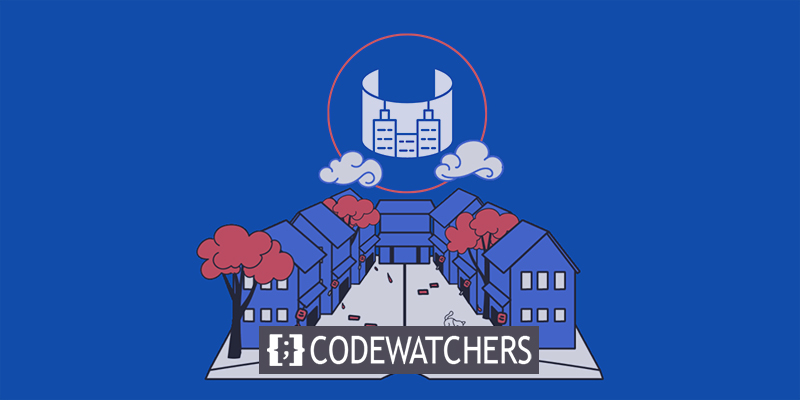
WordPress VR plugins will be thoroughly discussed in this post, along with how they function. Then, we'll examine some of the top solutions available. Let's get going!
What Are WordPress VR Plugins?
Features that replicate real-life experiences are referred to as virtual reality (VR) features. Another term you may come across is "the metaverse," which is an online network of virtual reality and augmented reality. This simulated setting can take many different shapes.
For example, numerous attractions all throughout the world developed virtual 360° tours on their websites during the COVID-19 pandemic:

These virtual tours are also offered by other businesses, including real estate agents and online shops:

The User Experience can be enhanced with a WordPress VR plugin if you utilize WooCommerce or operate an online store (UX). Whether consumers are buying jewelry, glasses, or furniture, it gives users a clearer picture of what an item appears like in real life. They may make better decisions as a result of this interaction, which could increase conversions.
You might also provide virtual tours of your space using a WordPress VR plugin. Similarly, if you work in the travel industry, you can transport website users virtually to other locations. These engaging interactive elements can boost user interaction and increase foot traffic to your physical website.
Let's now examine some of the top choices for WordPress websites. We chose tools that are updated frequently and have received a significant amount of favorable evaluations, making them dependable plugins for your website.
360° Panoramic Image Viewer

Your static panoramic photographs become an immersive viewing experience when you use the Flat 360° Panoramic Image Viewer. It provides users with a 360-degree view of a specific region and navigation tools that let them move at their own leisure. Giving consumers a realistic perspective of a space, store, or outdoor area is possible with this plugin. A variety of slide effects can be be enabled for a more engaging experience.
If you rent a space or manage a B&B and wish to provide visitors an immersive view of your rooms. If your travel website features panoramic photographs, Flat 360° Panoramic Image Viewer is for you.
Key Features
- Support Flat Recliner
- Device Optimized
- Zoom function
- Takes width of container
- 180/360 degree visibility
- Fullscreen Function
- Localization ready
- Highly optimized
360° Photo Viewer

Another WordPress VR plugin that lets you create virtual tours out of panoramic photos is called 360° Photo Viewer. It can be utilized for a variety of things, including rooms, structures, stores, and more. You can also include markers in your content to show details about various items. Using this plugin, you can design a fully immersive shopping experience for customers in your online store. For instance, you may show educational markers for various products and provide a virtual tour of your shop.
For your WooCommerce store, a WordPress VR plugin is required. It is for you if you wish to provide instructional tours at your museum website or other such destination.
Key Features
- Multiply panorama photos
- Virtual tour
- Support woocommerce
- Responsive
- Overlay and background
- Gallery
- Markers
- Blend mode
Modern Video Player for WordPress
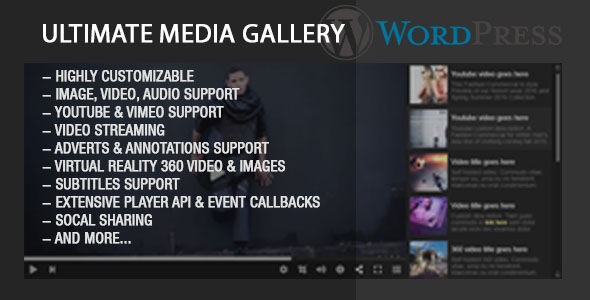
A video and music player called Modern Video Player can play a variety of media types, including 360-degree virtual reality videos. You can do things like generate password-protected content, manage playback speed, and display subtitles in several languages. You may distribute 360-degree virtual reality videos and panoramic pictures with Modern Video Player.
Additionally, you are free to make as many playlists with as many videos as you want. If you post video material on your website, it is for you. If you have a global audience and want to provide VR experiences in many languages, you can use it.
Key Features
- Responsive
- Password protected videos
- Google Analytics tracking
- Adverts support
- Annotation support
- AdSense support
- mix different media types
- Theater mode
WPVR

On your WordPress website, you may make virtual tours using WPVR. It offers an intuitive interface that enables you to create a realistic experience out of panoramic photographs. On the back end, WPVR provides you with a live tour preview. In this manner, you can preview your material as you're creating it. A wide range of additional capabilities, such as mouse drag control, auto rotation with speed control, scene fade animation, and more, can be added to your videos.
If you want to make responsive virtual tours of your building, showroom, or shop, it is for you. If you have a travel blog and want to make personalized 360° movies of your travels, you can utilize it.
Key Features
- Gutenberg Block Support
- Unlimited Scenes and Hotspots
- Custom Hotspot Icons
- Tour Autoload & Auto Rotation
- 360 Video Support
- Elementor Widget Support
- On Screen Compass
- Personal Support
iPanorama 360

Panorama 360 is a different WordPress VR plugin you can utilize. You can use this tool to make virtual tours of spaces like rooms and buildings. For a more interactive experience, features like text, photos, and videos can be used. There are several options available when using the iPanorama 360 tour builder. For example, you can add markers, activate autorotate , enable audio tracks, and more.
It is a WordPress VR plugin that encourages team collaboration is what you're looking for. It is for you if you want to design instructional tours for galleries, museums, and other venues.
Key Features
- 5 Scene Types
- Virtual Tour
- Popover System
- Audio Background
- Markers
- Tooltip System
- Responsive Design
- Scene Transition Effects
Final Thoughts
Users of virtual reality (VR) can travel the world from the comfort of their couches. Additionally, it offers website owners the chance to develop more engaging user experiences. For instance, you can provide virtual tours of your house and shop using a WordPress VR plugin.
To create a genuine buying experience, you can use 360° Photo Viewer if you have a WooCommerce store. While waiting, if you run a travel website, you can create virtual tours using WPVR and Flat 360° Panoramic Image Viewer.










