Not all workplaces today use the traditional working arrangement of assigned chairs. Modern firms are adopting two sorts of hybrid office options: hot desking (where employees arrive at work and take whatever desk is available) and workstation or office hoteling (where employees can reserve their workspace in advance). Workplace management software aims to maintain order and predictability in all forms of alternative workspaces. There are many excellent choices available, and we'll share a few of our favorites with you.

What is Office Hoteling Software?
Office hoteling software frequently has a wide range of capabilities to accommodate all workplace management requirements. For hot desking, for instance, the software will refresh the workstations that are accessible versus used so that employees can find a spot to work more easily. The program would enable employees to book desk space in advance or even continuously. Other types of areas, like lounges, service elevators, meeting rooms, and more, can also be reserved by users.
Supervisors also have a lot of power because to workplace management software. Managers can estimate future needs and identify consumption trends thanks to data collecting. Additionally, regulations regulate who can reserve workplaces in specific locations and the level of access those workspaces will have. Additionally, there are several views available, including a bird's eye view of the floor layout and information about a particular workspace.
5 Best Office Hoteling Reservation and Booking Software
There is a lot of great software available now, especially since COVID revolutionized how businesses run and hybrid workspaces are becoming more and more prevalent. To help you get started on your quest, we've chosen our five favorites for this post.
EMS Software for Desk Booking
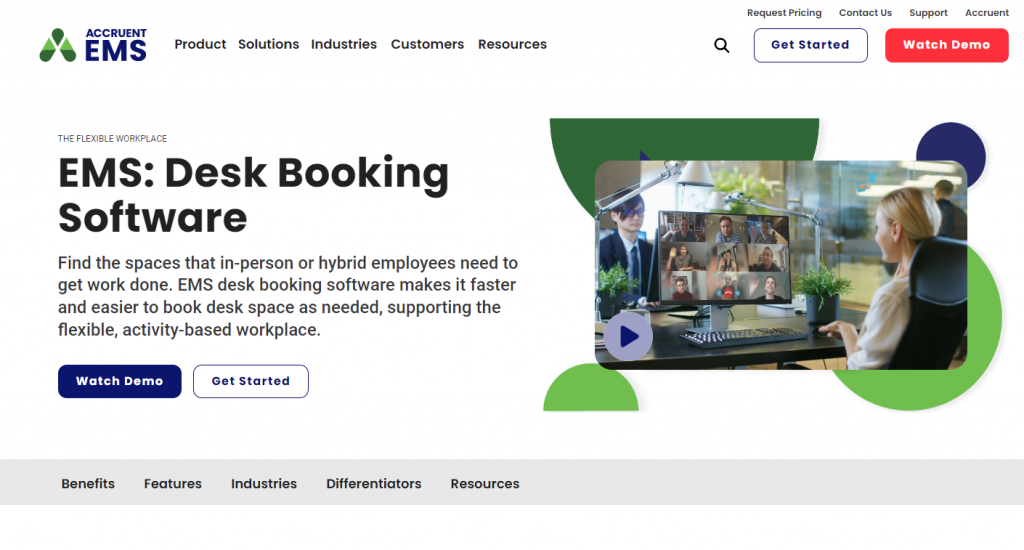
Using an EMS software web tool or a mobile app, workers may book, edit, change, and cancel reservations. Filter available workspaces by seating or space type, perks, and equipment. Book all types of workspaces, from cubicles and offices to communal tables, standing desks, and even lounge seating like couches.
Make designated communities for teams or departments to sit near one another. View a real-time floor plan to see how much space is being used and where everyone is working. View statistics on unoccupied workstations and cancellations to improve your office space.
EMS' workplace management software is simple to use and provides all of the functionality required to control how the office is used. Kiosks, display signs, and integrations provide some extra features that other software may lack. Visitor management also allows you to keep track of everyone who comes and goes in addition to your regular workforce.
Key Features
- Web access
- Mobile Access
- Desk/Room signs
- Kiosks
- Desktop Client
- Calendars
Envoy
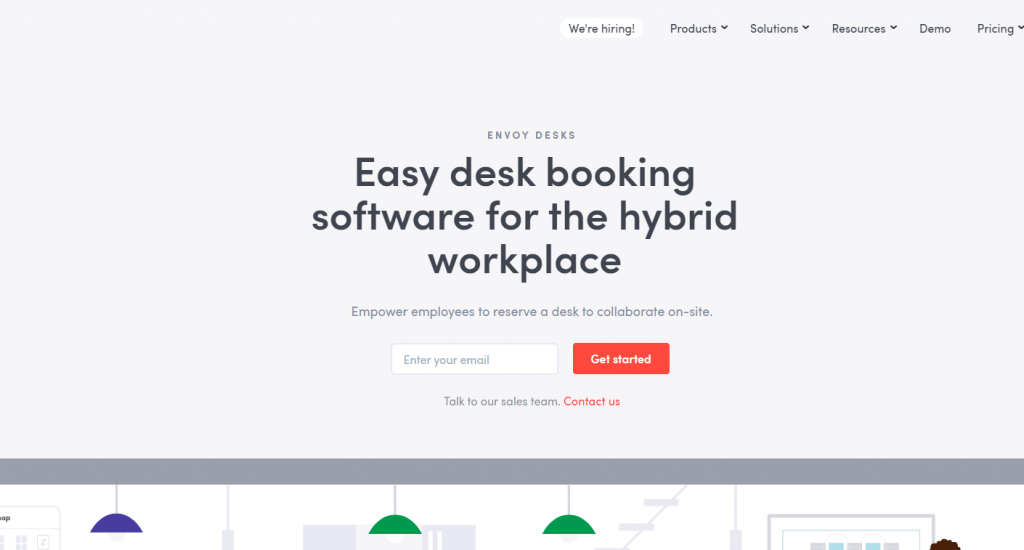
You can specify which desks are available, unavailable, or permanently assigned using Envoy's hot desk booking software. Workers can choose what facilities they will have access to by allocating amenities to workstations. While the program is designed for hot desking, there is also an advanced reservation system for office hoteling.
Workers that need to be near each other can be assigned to teams and neighborhoods. Teammates can be assigned by function or project, and there is built-in flexibility that allows them to choose their seats within a neighborhood.
Envoy's mobile app, workspace maps, and numerous reservation options make it simple for both managers and employees to utilize. The program is appropriate for workplaces with a variety of dynamic hybrid demands, such as hot desking and desk hoteling, as well as social distancing and team-based initiatives.
Key Features
- Hot desk booking
- Desk hoteling
- Permanent desk assignments
- Desk amenities
- Neighborhoods
- Workspace maps
- Mobile app
- Desk analytics
OfficeSpace Desk Booking Software
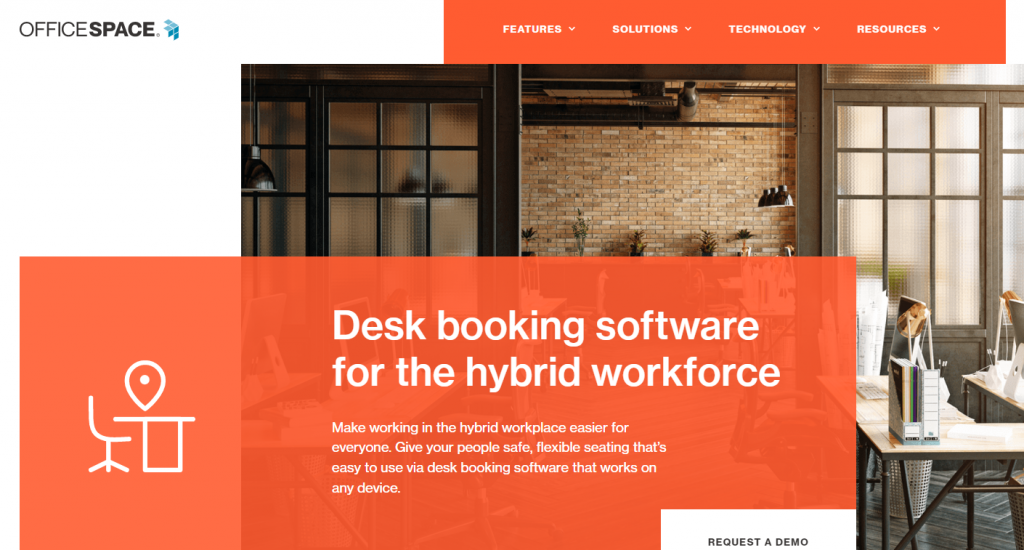
OfficeSpace's desk booking software is designed for a variety of hybrid offices, from hot desks to desk hoteling. The desk hoteling feature allows employees to book workplaces in advance and see who is in the office. Furthermore, anything in the company, not simply workstations, can be converted into a bookable space.
Sections and seats can be assigned to form neighborhoods in which certain teams can be housed. OfficeSpace is available on desktop, mobile, and touchscreen kiosks, and it can be linked with Microsoft Teams and Slack. Supervisors have access to both historical and real-time booking data and can accept or refuse requests as appropriate.
Free Addressing is especially useful if your company implements hot desking. Employees do not need to reserve a desk in advance, but you can still automatically track which desks are being used. Overall, OfficeSpace is perfect if your company uses a variety of desk booking choices.
Key Features
- Hot Desking
- Desk Hoteling
- Free Advertising
- Activity Based Working
- Use friendly
- Works On Any Device
- Intelligent Search
- Touchless Check-In
Skedda
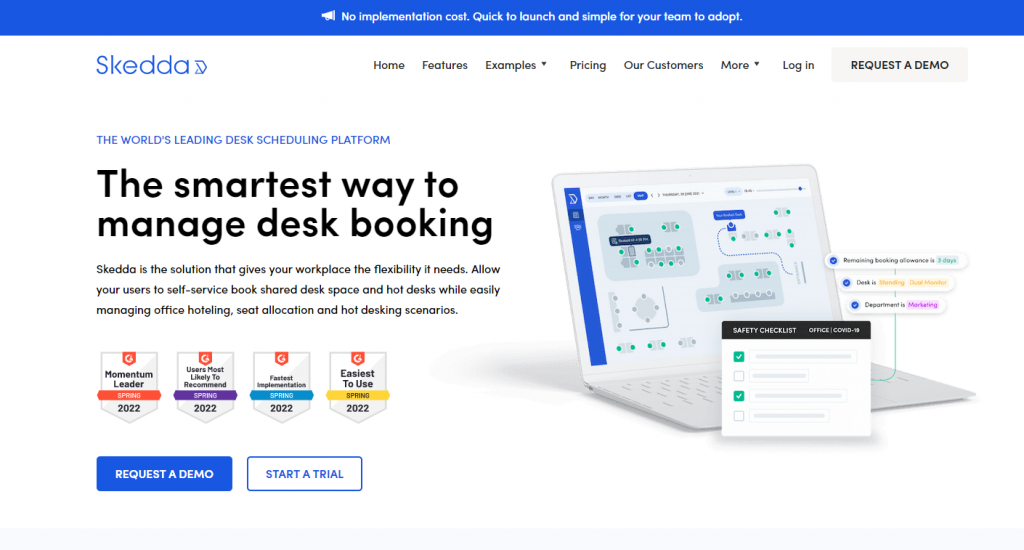
Skedda includes all of the typical workplace management capabilities, such as floor plan views, self-service reservations, and mobile access. But where it really shines is in its ability to construct complicated automatic booking rules and procedures. Supervisors have micro-level control over what may and cannot be booked via permissions management.
Another advantage of Skedda, though it may not seem significant, is that users can utilize their existing login information. That means your employees won't have to remember yet another username and password combination merely to book a desk. They'll also get a personalized experience after logging in using user tags.
Skedda is one of the greatest workplace management solutions on the market, particularly if you're transitioning to a hybrid workplace. By simplifying and automating operations, various features make the program more appealing to management and staff.
Key Features
- Booking Calendar
- User Management
- Online Payments
- Mobile Friendly
- Automation Rules
- Maps/Floorplans
- Online Payments
- All-star Support
Tango Reserve by AgilQuest
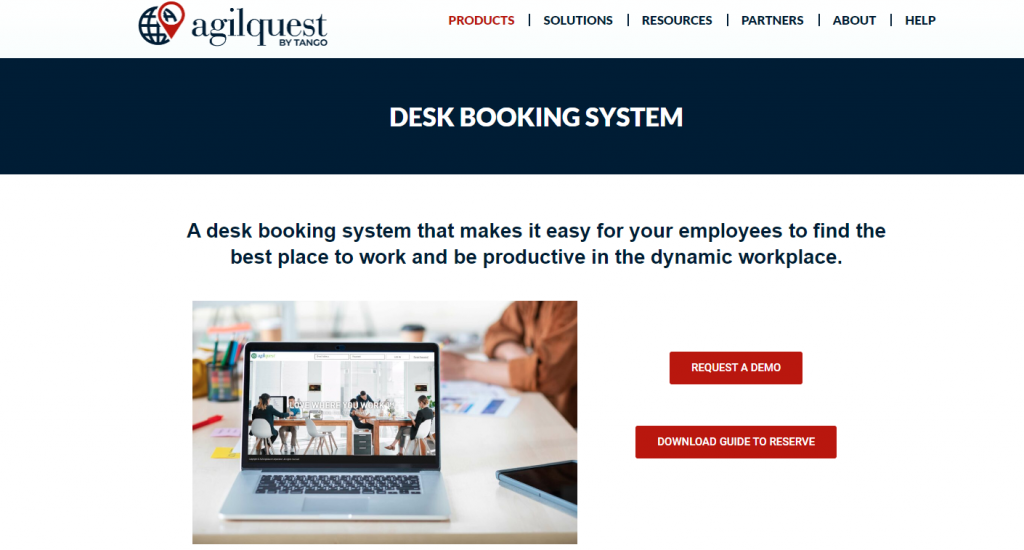
Tango Reserve by AgilQuest is a cloud-based desk booking software with mobile access that can be accessed from any location. Employees may browse workspace vacancies, filter by amenities, and reserve a desk immediately, as well as use the program to see who is in the workplace and find coworkers.
Managers have control over who gets access to specific places and when they can be reserved. You can also specify business rules, such as creating a grace period for missed bookings and then auto-canceling when a specified amount of time has passed. Analytics and reporting assist you in understanding how space is utilized and determining whether the workplace requires more or less space.
Key Features
- Drive Choice
- Flexibility
- Increase Collaboration
- Productivity
- Enable a Mobile Workforce
- Encourage Efficient Use of Space
- Manage Occupancy
- Optimize Your Workplace
Wrapping Up
While many office hoteling software alternatives have similar characteristics, the one you choose for your business will be determined by your individual requirements and personal preferences. Even if each software package has the same ten characteristics, that one stand-out 11th feature may be enough to sway your decision. Consider the things that you will require or that will help your office run more smoothly. At the same time, don't overspend for software that includes capabilities you'll never use.











