Without online visibility, you essentially don't exist in the digital world. Companies and brands spend thousands of dollars on content, adverts, and digital marketing techniques. The winning combination for a high click-through rate is a compelling message, compelling graphics, and great offers. Tones of messaging, target audiences, and advertising venues must vary depending on the industry. Some people find that Google display advertisements are the most effective, while others have great success with Facebook and Instagram ads.

If you run a small business or a big company, you already know that you need more than a good product or superb service to grow sales and attract new clients. Only when you have a tailor-made advertising strategy, original creative content, and detailed monetization goal, you can achieve your goals. On the other side, if you run a website with high traffic, you can start a side hustle and sell the advertising space on your site. All you have to do is to upload, manage advertisements, and optimize the ads for the best performance. The good news is you don’t need special skills to do it easily. With one of the WordPress advertising plugins, anyone can easily run Google, affiliate, and direct ads.
Make sure your website is not just relevant but also attractively built if you want to draw in lots of customers and enhance your revenue. Always adopt the greatest website design and strategy trends to ensure that your customers are happy with the services you provide.
Top 5 WordPress advertising plugins
Here are the top 5 WordPress plugins that will help you with your website's advertising.
Qi Addons for Elementor
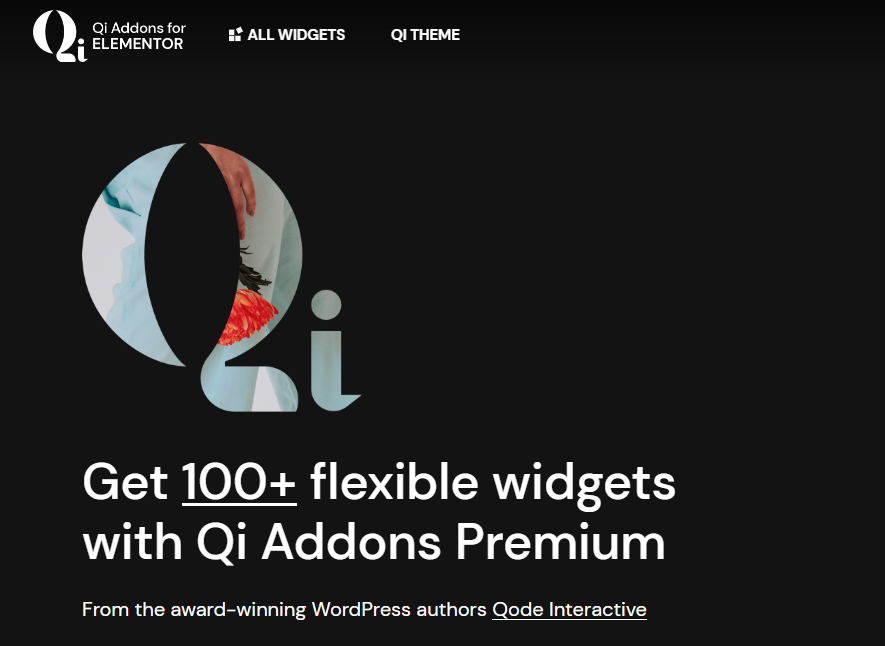
A customizable plugin, Qi Addons for Elementor can fix any issue and offer any functionality you can think of. This plugin, created by the award-winning Qode Interactive team, provides 60 free and 40+ premium effective widgets you may use to strengthen your business presentation. You can choose from a variety of functions that make it simple to advertise goods.
Qi first provides Banners with a unique widget. You can use it to make eye-catching banners that convey essential messages, sale alerts, or anything else. The Interactive Banners widget is then included. Use it to make interactive banners that add a particular touch to your advertisements and essential messages. These two widgets are ideal for both learners and specialists due to their responsive design, attention to detail, and simplicity of use.
Key Features
- Banners custom widget
- Textual Project Showcase
- Floating Item Showcase
- Stacked Item Scroll
- Fixed Project Slider
- Interactive banners widget
- Divided Slider Reveal
- Animated Device Slider
- Divided Device Slider
- Intro Swipe Images
Advanced Ads – Ad Manager & AdSense

The right ad position can be a game-changer. Once you catch the eye, people are more likely to click on your ad. That’s why the Advanced Ads plugin is one of the WordPress advertising plugins you have to check out. With it, you can insert ads and banners from all ad and affiliate networks (e.g., Google AdSense, Amazon, BuySellAds, Google Ad Manager Booking.com, etc.).
In summary, you can show text and display advertisements, native ads, auto ads, and auto ads for AMP with the help of this plugin. As a result, it enables you to show both text messages and graphics and image banners. The best aspect is that you can make and show an endless number of ad units, schedule advertising, choose when they should begin and end, target ads based on user and content categories, and do much more.
Key Features
- Unlimited ad units
- All types of Google Ads
- Ads schedule
Ad Inserter – Ad Manager & AdSense Ads

Ad Inserter is a plugin for managing advertising that offers a wide range of customization options and advertising functions. You may construct advertisements from scratch and put them wherever you like because it comes with an intuitive visual advertisement editor.
All types of advertisements are supported by this plugin, including contextual Amazon Native Shopping Ads, Google AdSense, Media.net, Infolinks, and rotating banners. You can choose the duration of the rotation of your advertisements, in addition to having complete customization flexibility. To increase purchases, you may also design pop-up messages or use the page redirection tool.
Key Features
- Supports all kinds of ads
- Page redirection feature
- PHP code processing
- Define ad timeframe
- Support for ads.txt file
Adning Advertising – Professional, All In One Ad Manager for WordPress

Adning Advertising must be mentioned when discussing the top WordPress advertising plugins. With the help of this efficient tool, you can create, manage, and show advertising with convenience. The plugin allows you to configure ad rotation and transition effects, customize ad position and display filter, and more. To put it another way, you may draw attention to your advertising and make them even more effective by using floating effects, popups, and notification bars.
Importantly, this plugin supports HTML5 banners in addition to Google AdSense. The fact that it works with the WooCommerce plugin is particularly fantastic because it makes it simple to boost sales. The plugin also connects with Google Analytics, allowing you to track the effectiveness of your marketing efforts.
Key Features
- Auto positioning & display filters
- Targeted advertising
- Google Analytics Integration
- Ad rotation with modern transition effects
- floating content, popups & notification bars
AdRotate – Ad manager & AdSense Ads

Without AdRotate, our list of the top WordPress advertising plugins wouldn't be complete. This plugin is made to be easy to use while still providing a variety of useful functions for both beginners and professional users. You can easily create your own advertising and campaigns with AdRotate using normal HTML and/or Javascript code, or you can use ads from your preferred ad server, such as Media.net, Blind Ferret, Yahoo! ads, DFP, Google AdSense, Google Ad Manager, Bing Ads, Amazon Affiliates, etc. You can efficiently manage to advertise, update them anywhere on your website, track clicks and impressions, and calculate CTR.
Additionally, you have the option to preview advertising while editing, monitor ad statistics, or have short-run ads and information deleted immediately after they run out of time. You can also choose to get emails when ads need your attention or are about to expire.
Key Features
- Preview ads when editing
- Advert statistics
- Mobile ads
- Portable ads
- Export statistics to CSV files
Wrapping Up
A thorough advertising plan is necessary to stand out from the competition. But without implementation, even the best strategy is useless. Therefore, you must ensure that your ads are in the appropriate locations at the appropriate times if you want to increase sales, become visibly present, and remain relevant. On the other hand, all you need if you want to sell advertising space is one of the WordPress advertising plugins that we've already examined. Good fortune!











