WordPress is clearly the most widely used platform in the world for building websites. There are more than 58,000 plugins in its directory and the number is increasing every day. And we're not even telling you about those on dedicated platforms, like Code Canyon or independent stores. In short, there is a choice. In one sense it's great, but in another it can be quite confusing, especially when you're a beginner. Difficult to know what may or may not be useful.

To help you in this endeavor, we have made a selection of 10 WordPress plugins that will definitely be useful to you whatever type of website you want to build. Let's see it together!
1. WooCommerce
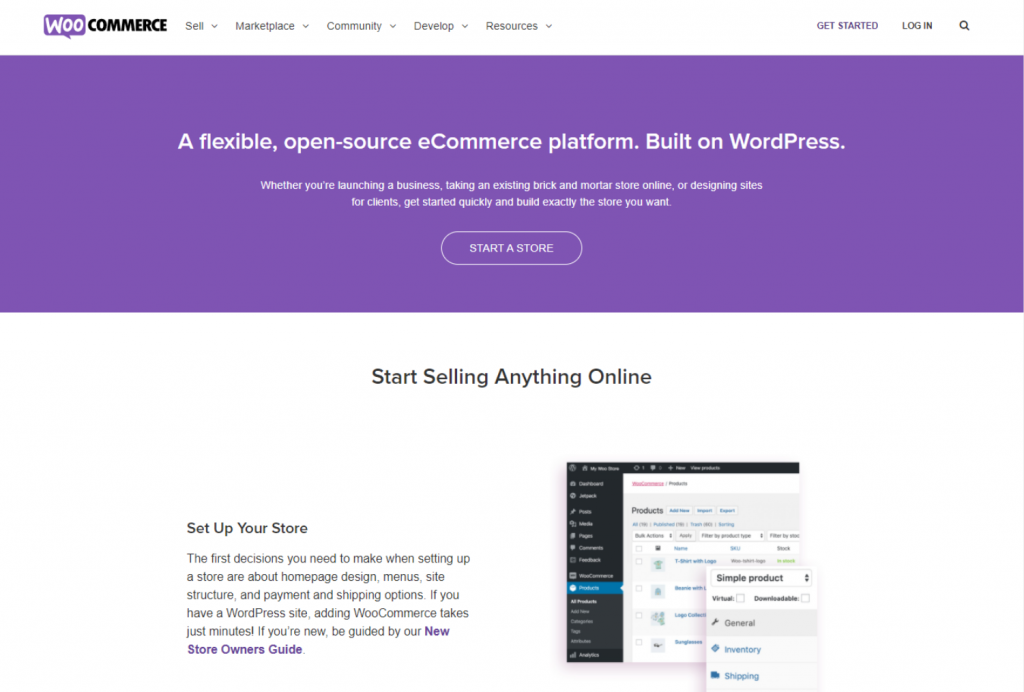
WooCommerce is considered to be the most popular open source e-commerce solution in the world. Thanks to this WordPress plugin, you can create any type of online store. In particular, beginners have a wide range of features that allow them to manage all the important stages of online business, such as the description of products for sale, delivery or the purchasing process, simply from the WordPress interface.
It is easy to configure and use plugin, flexible, and above all amplified by a global community. The freedom of open source means that you retain full ownership of the content and data in your store forever.
2. Akismet
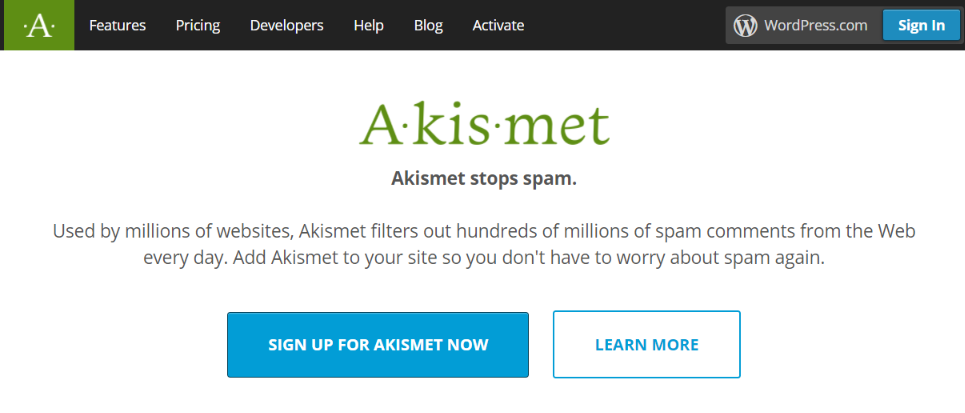
Akismet is what is commonly referred to as an anti-spam WordPress plugin. It checks the comments and submissions posted on your site and filters out anything that may be considered unwanted. For example, comments that have nothing to do with the content you posted.
Akismet works automatically. It is possibile for you to view all comments that have been captured and found to be unwanted from the dashboard.
The extension is free (Akismet becomes chargeable when you create a commercial site), and is present by default on any new WordPress installation. To make it work, simply activate it by entering an API key.
3. WP Rocket
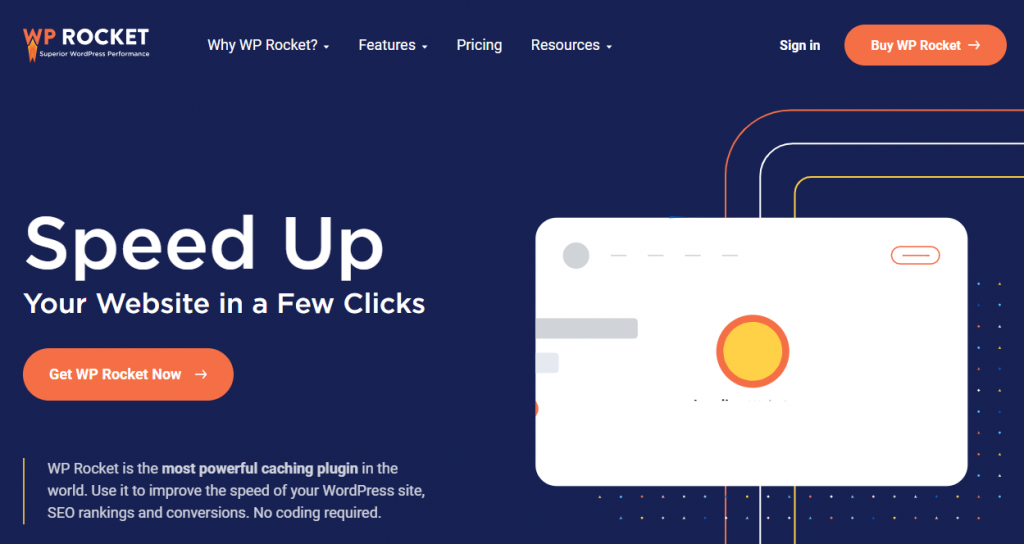
WP Rocket is a WordPress plugin for caching your website data. It is considered by many to be the most powerful and efficient in the field. The caching performed by this plugin has the effect of improving your WordPress site speed, SEO rankings and conversions.
Anyone can use it as it doesn't require any coding skills. You don’t need to be a rocket scientist to set it up and benefit from it. The plugin automatically applies the 80% of web performance best practices. But that's not all, it also has multiple options to boost the performance of your site, globally: deferred loading of images, minification of HTML code, minification and concatenation of CSS and JavaScript files, optimization of the database. data etc.
4. Yoast

Even if you are new to the world of WordPress, we are sure you are familiar with Yoast SEO. It is the most popular SEO plugin, and one of the 10 most downloaded plugins of all time.
Not only does it provide you with SEO tips as you write, giving you an idea of keyword count and density, but it also provides a readability score that helps you adjust content to make it look. as understandable as possible. Basically, Yoast SEO can optimize the SEO (Search Engine Optimization) of your WordPress site very effectively. Indispensable if you want to try to appear on the first page of Google, Bing, Yahoo, etc.
5. Elementor
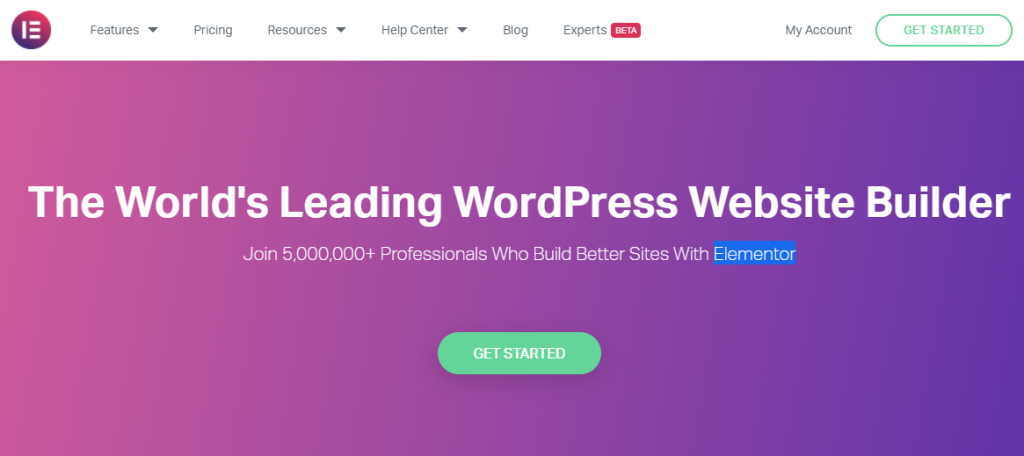
Elementor is one of the most famous page builders in the WordPress ecosystem. It has the advantage of being suitable for any type of user, even beginners.
You have at your disposal an intuitive drag-and-drop editor. , advanced design features and a comprehensive open-source approach. Drag-and-drop functionality is instant, as is live editing and page loading. This makes the interface fun and easy to use, while reducing the time required for design.
6. UpdraftPlus

UpdraftPlus is probably the most popular backup plugin on the WordPress platform. It allows you to set up automatic backups and store them securely in a remote location like Google Drive, Dropbox, S3, Rackspace, FTP, email, etc.
This is because it uses a cloud backup function that can save you from many inconveniences. Whether your site crashes due to malware or hacking, or if someone clicks the wrong buttons and deletes all of your post content; you don't have to worry any more thanks to UpdraftPlus. Their basic plugin is free, but they also have a paid plan with additional features and priority support.
7. Divi Builder
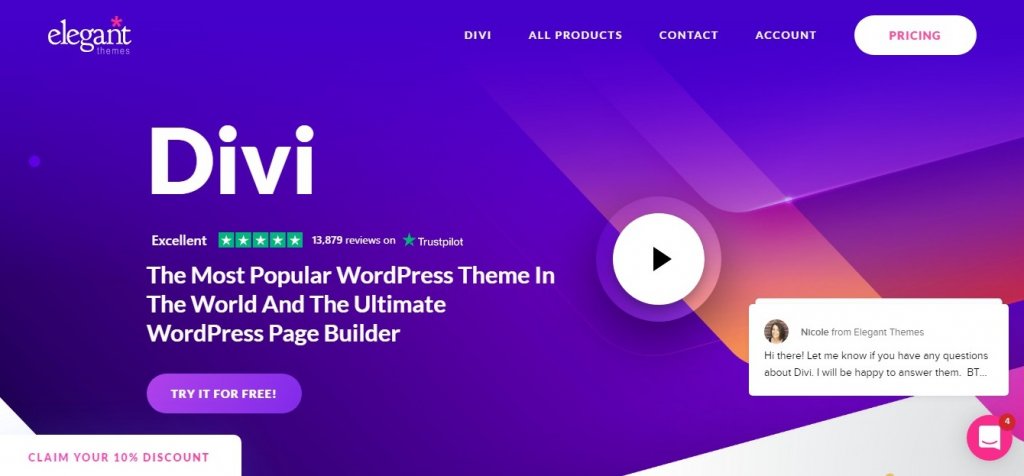
We have to do with another site builder. Divi Builder is quite simply considered to be one of the best drag and drop page builders on the market. It fits well in the same register as Elementor.
This popular WordPress plugin, among other things, allows you to create complex responsive website layouts in minutes without using any code. Therefore, even if you don't have any web design experience, you can create beautiful websites with Divi Builder and introduce rich media into your content, such as images, stylish text, videos, forms. , tables, etc.
Even if you or your client is not using the Divi theme, you can still benefit from the benefits of our page and theme builder by running the Divi Builder plugin. Not everyone might know that the Divi Builder plugin works with just about all themes, not just Divi. So you can run Genesis or Astra or whatever theme meets your needs while enjoying the most powerful and robust page builder experience possible.
8. JetPack
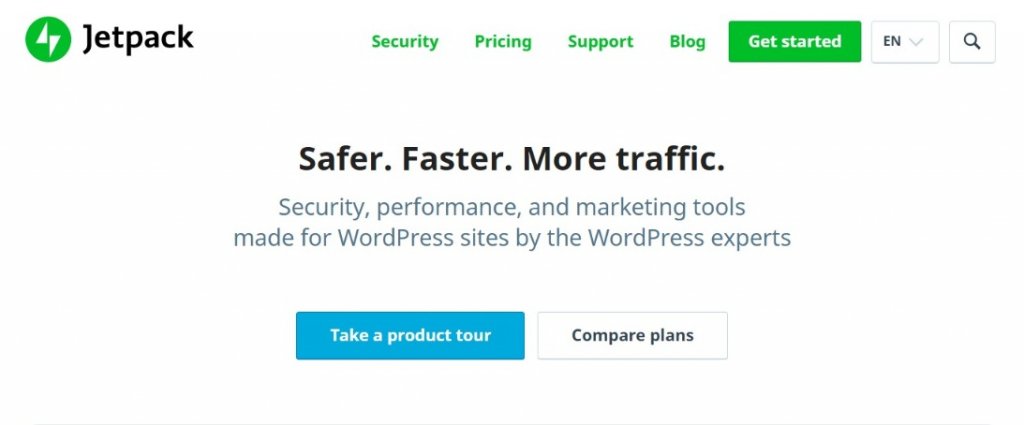
JetPack is an all-in-one plugin that has diverse features that can help you on multiple levels on your WordPress site. Security, performance, marketing, and design tools; as many options offered by this plugin.
Concretely JetPack gives users access to site statistics, image management, CDN delivery, security, backups, social sharing, etc. This plurality of functionality gives the possibility for users to activate and customize the functionalities of their choice.
JetPack was designed to make WP sites safer and faster, and help increase their traffic. It is available in a premium or free version from the WordPress plugin directory.
9. Smush

Smush is a WordPress plugin designed for compressing images on your website. The goal here is to improve the loading speed of your WordPress site, and there is no better way than optimizing images. Smush can compress your images without visible loss of quality.
It is a fully customizable plugin that is easy to configure and use. In combination with a caching plugin (notably its partner Hummingbird), Smush can really reduce your site load speed to seconds.
10. Gravity Forms
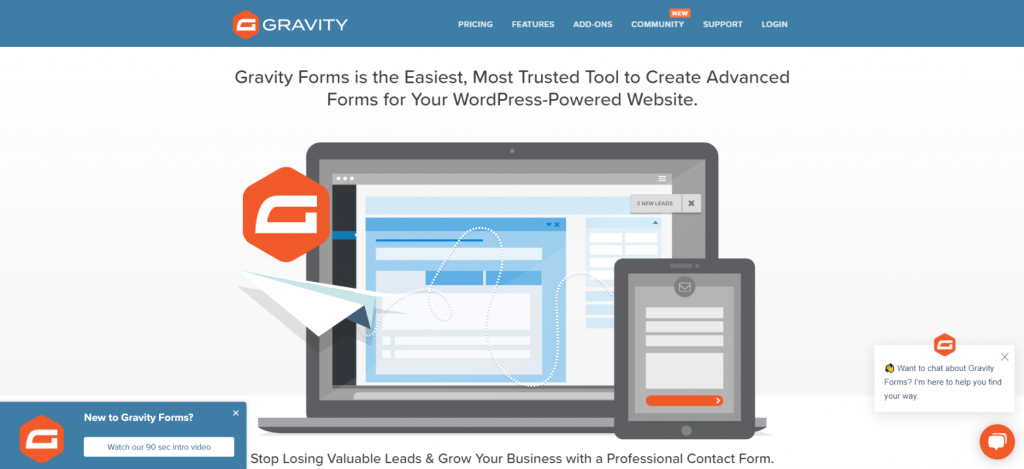
Gravity Forms is one, if not the WordPress benchmark for forms for any type of website. This premium plugin (from $ 59 for use on 1 site) is characterized by its ease of use while allowing you to create very successful forms with advanced fields (website, password, captcha, download files, etc.).
The power and customization that you can find in Gravity Forms is second to none, and it's popular enough that almost every major platform you log into is integrated. The plugin can connect to third-party services like Paypal, Mailchimp, Stripe, or Slack.
Conclusion
That's the gist of our list of the best WordPress plugins for your website. Of course, depending on your business, you might not need to use all of the WordPress plugins and tools mentioned in our list, but it's quite common for our readers to end up using at least 7-8 of between them.
Now that you have the best WordPress plugins, you can also check out our article on the best themes for your WordPress site; especially since they are all free.
If you liked this article, please subscribe to our Twitter and Facebook pages so you don't miss any of our posts.












