If you are an online store owner, you must have thought about various ways to grow your business by reaching more users. What could be better than stinging their attention the moment they open a page on your website?

Well, let me show you the power of Banner ads on your website. They are ideal for highlighting what you want in order to catch the eye of visitors. It can be a new product, a promotion, special deals, and many other means that can influence sales.
Clearly, banners are a very effective marketing tool to boost visitor engagement on a Website. Being able to master them is a major asset to considerably increase your sales and traffic. And that is the point of this article. We'll show you how to easily leverage the use of banners through WordPress plugins. We have made a list of those that seem to us the most relevant at the end of the year.
1. WooCommerce Banner Images

WooCommerce Banner Images as its name suggests is a plugin tailored for your online store. It allows you to create different types of banners at various business-impacting points on your WordPress site. In particular, you can create a banner for certain pages such as the Shop Page, Cart Page, Checkout Page, Thankyou Page, or Category Page.
Banners here may relate to sales, flash sales, and other promotional activities aimed at boosting your sales and increasing visitor engagement.
This plugin offers great flexibility due to its ease of use and the quality after-sales support provided to users. They can, for example, easily deactivate or activate banners as they see fit.
Key Features
- Fully responsive
- Full control over enable/disable Banner
- Add Banner for all WooCommerce Product Pages
- WooCommerce supported
- Add Banner for WordPress Post
- Custom Link on Banner link field
2. Advanced Floating Content

Advanced Floating Content plugin was designed to highlight what you want on your site through floating content or banners. It can be an announcement, a warning, or even an advertising promotion. Needless to say, it is this last point that really interests us.
This plugin is particularly successful because it offers great control over various features and very good visibility of your performance. Indeed, Advanced Floating Content gives access to statistics related to the use of floating banners. By using this advanced floating plugin, you also have the power of social networks at your disposal. You can integrate all the major social media sharing icons on your web with a single click, for example, Facebook, Twitter, and LinkedIn.
Key Features
- Advancement and Promotions featured
- Control your banner/floating content
- WPLM compatible
- Social media Sharing
- Easy to use and customize
- Add animation to your floating content or banner
3. Carolentor
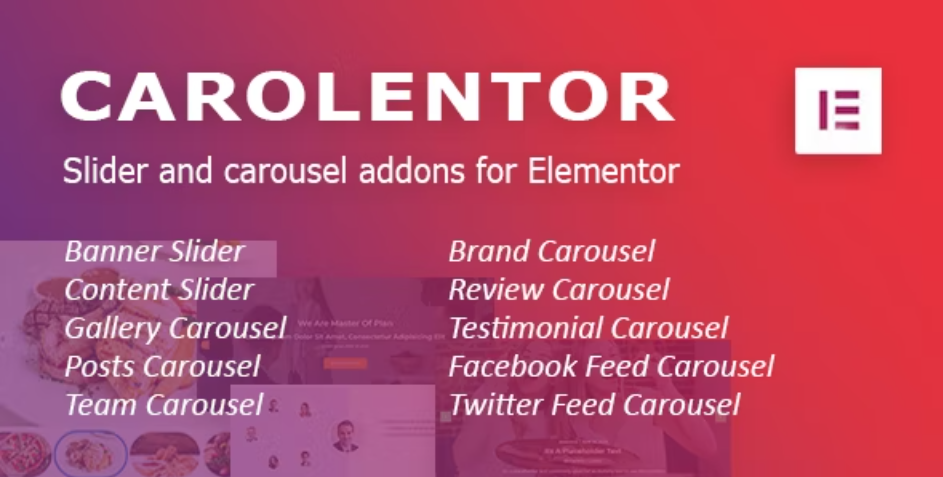
Carolentor is a plugin for displaying or presenting what you want to highlight through Sliders or Carousels. This is an extension to the Elementor builder on WordPress.
Several types of Carousels or Sliders can be created with this tool. Among the Carousels we have: Interactive Testimonial Carousel, Gallery/Thumb Carousel, Posts Carousel, Review Carousel, Team Carousel, and Brand Carousel. As for Sliders, we have Content Slider or Banner/Hero Slider.
Carolentor provides its users with 60+ responsive ready Slider and Carousel templates or blocks. Demo Templates are available and the after-sales service is always at your disposal to allow you to get started with the plugin without too much difficulty.
Key Features
- 60+ Ready Carousel Blocks
- Limitless Design Options
- Details Customisation Ability
- Demo Templates available
- Fully Responsive
- No need for coding knowledge
4. Simple Banner
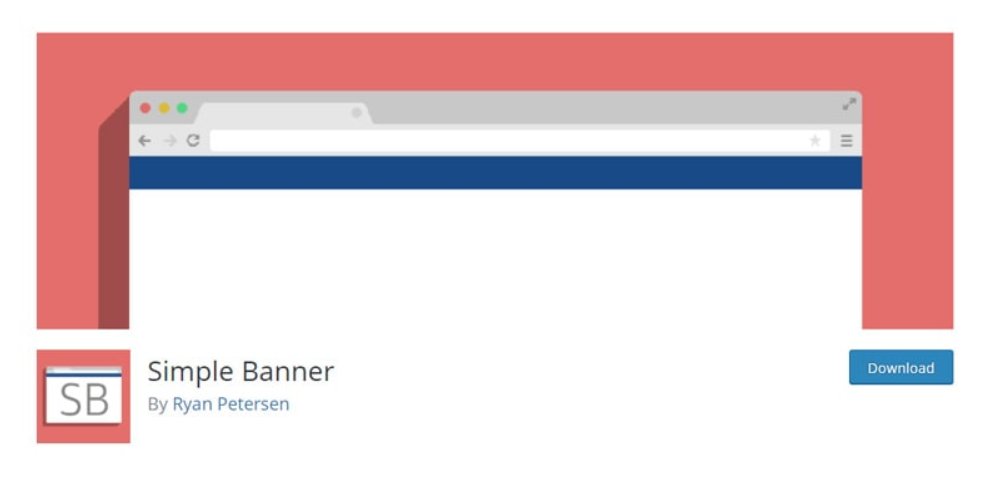
If you are looking for a tool that is accessible both in terms of use and amount, this plugin seems appropriate for you.
Simple Banner is a free WordPress plugin available on the wordpress.org platform, which makes it easy to display ads using banners or bars on your website. You can easily present ads, promotions, and products to your users to boost your traffic and improve the profitability of your platform.
Banners can mainly be positioned at the top of your site. Your ads thus reach the maximum number of users as soon as they arrive on the website. You can easily customize the color of the links, text, and background of the bar from within the settings
Key Features
- Easy to install and use
- Display banner at the top of the website
- Full set of customization options
- Adding your own custom CSS
5. WooCommerce Banner and Carousel Slider for Category, Page
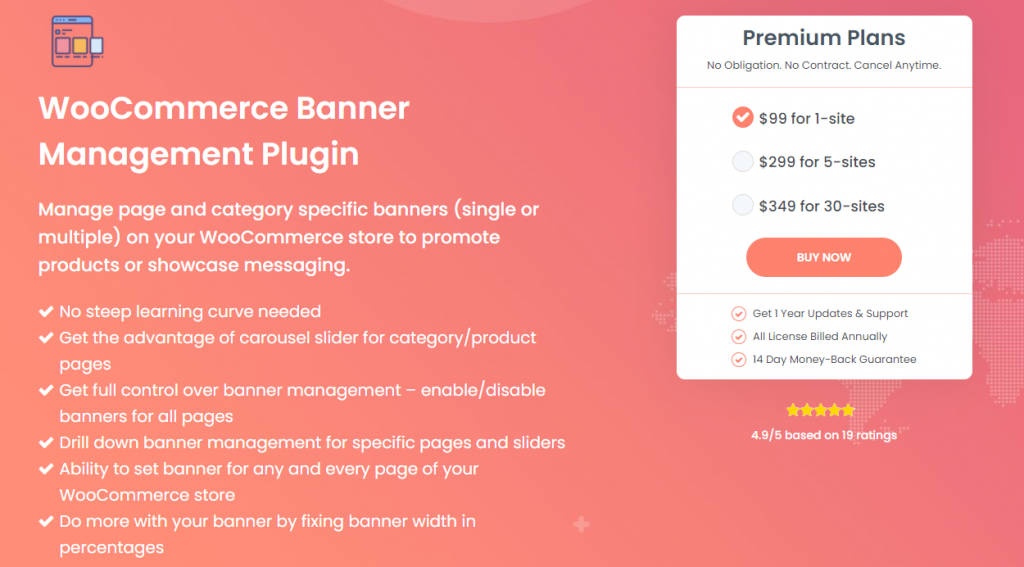
Here we have another WordPress plugin for WooCommerce store owners. Except that it has the particularity of being free; which wants to delight more than one is not it.
WooCommerce Banner and Carousel Slider is an extension designed to allow users to integrate sliders containing a banner or a carousel on any page of an online store. It can be a Product page, a Shopping Cart, or a Checkout page.
Installing and using this plugin is very simple. You are granted the power to activate or deactivate a banner on the page of your choice. It works just as well on regular desktops as it does on mobile devices.
Key Features
- Easy to use
- Enable/disable Banner
- Add Banner URL/LINK for a particular banner
- WooCommerce supported
- Display sliders on any device
- Shortcodes for Product and Category sliders
6. Custom Background and Banner for WooCommerce

WooCommerce Custom Background and Banner is a WooCommerce plugin whose name clearly describes the functions, which correspond to what we are looking for.
This plugin was created eight (08) years ago but remains relevant today through the CodeCanyon platform. At first, it will allow you to set “Custom Backgrounds” for individual categories and/or individual products of WooCommerce products. This plugin can also create a “Category Banner” for an individual category of WooCommerce products.
It doesn't matter what type of theme you are using. WooCommerce Custom Background and Banner plugin works well thanks to its responsive feature. It is quite simple to use. For example, Admin can add “Background Image and/or Banner” from the WooCommerce Products Category option and can set “Background Image” from WooCommerce Products Metabox area.
Key Features
- Easy installation
- Fully responsive
- Banner on Product Category
- Full customization options
- Admin can upload and set “Category Banner”
- Design each category and product individually
7. Custom Banners

We rank this plugin among the best even if it is a free product and therefore limited in terms of functionality. It was designed to help you generate banner ads and display them on your WordPress site.
The Custom Banners plugin offers very practical and effective functions for a free product. It gives you for example the possibility to add captions and Call-To-Action buttons to your custom banners.
In addition, you can create Banner Groups in which you will rotate between several predefined banners. So you can specify several banners which belong to a Banner Group, and then the software will automatically rotate through the banners in the Banner Group.
Lots of other options and surprises await you with this plugin. You can only discover them by going to take a look.
Key Features
- Create Banners Once, and Reuse Them
- Easy to use and configure
- Add Captions and Call-To-Action Buttons to Banners
- No coding skills required
- Banner Groups
- Banner publication schedule
8. HT Banner for Elementor
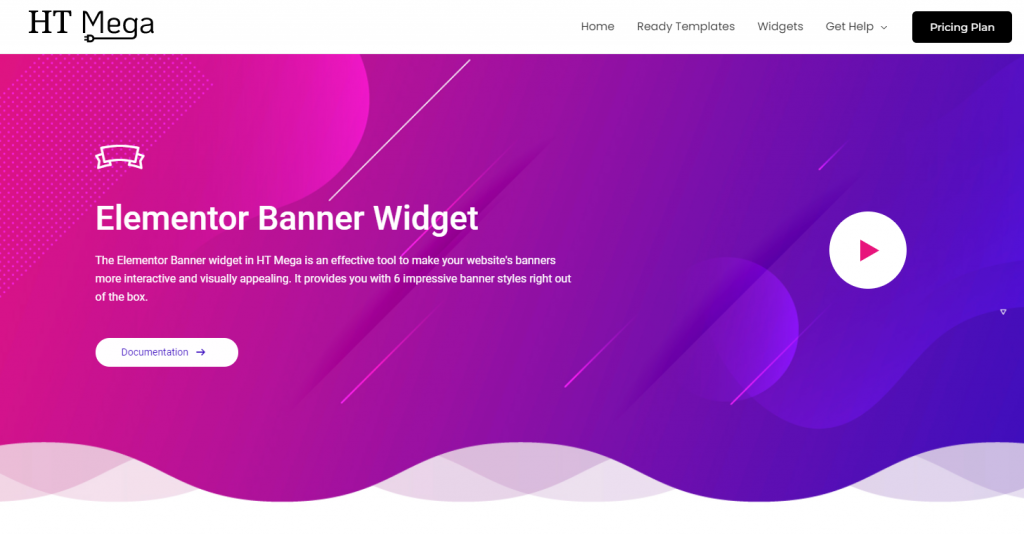
HT Banner for Elementor is a premium WordPress plugin that you can easily find on the colossal CodeCanyon platform. Available for 04 years and designed to allow you to manage the banners as you wish on your website, this product has been renewed over the updates to remain topical.
As its name indicates, the plugin is synchronized with Elementor and takes advantage of its options to be fully customizable. So you can configure color style, Font Size, Font Family, image Layout, and more.
Also, with HT Banner for Elementor, users have 7+ different styles that can be changed very easily by the drag and drop setting panel. The layout is responsive and suitable for any type of user.
Key Features
- Easy to Setup
- Multiple Banner Zones
- Custom text Color
- Fully responsive
- Easy Banner Upload Feature
- Manage Banner Sizes
9. Adning Advertising

Here's another pretty old WordPress plugin that's been around since 2011, but with so much potential that we just couldn't ignore it.
Adning Advertising is an all-in-one advertising manager that provides you with all kinds of functionality related to advertising promotion. But these functionalities can be summed up in the creation and management of advertising banners on a website. Indeed, this WordPress tool helps you create, manage and display advertisements wherever you want and without restriction.
The plugin offers 05 ways to display your banners: Automatic, Template tag, Shortcode, Widgets, and Embed Code. And to prevent your visitors from falling on inappropriate advertisements, the display of banners depends on the user's device, operator, cellphone brand, or country.
Key Features
- Easily Manage and Display Unlimited ADS
- WooCommerce supported
- ADS for All Custom Post Types
- 100% Responsive
- Auto Positioning & Display Filters
- Targeted Advertising
- HTML5 Banner Support
- AMP (Accelerated Mobile Pages) Support
10. Ads Pro Plugin

We are going to finish this list with some very heavy, real references in terms of banner management on WordPress. This plugin didn't just stand out through excellent and very advanced features, it mostly shined through its success. Nearly 10,000 sales as I speak to you.
Ads Pro Plugin helps you manage and even sell ad space on your website. It has a very innovative operating system for displaying banners thanks to the templates and grid system allowing you to show really matched and user-friendly ads on your site.
With this plugin you have more than 20 different ways to display your ads: sidebar, floating, video, background, corner peel, grids, hover, and others. In addition, it is 100% responsive and therefore operational on mobile and tablet as well as on desktop.
Key Features
- Geographical targeting
- WooCommerce integration
- 100% Responsive
- Schedule your ads
- More than 20 display ways
- Huge Backend manager
CONCLUSION
We hope this list helps you enjoy the benefits of banners on your WordPress site.
We invite you to like and comment if it spoke to you and even to make suggestions for other plugins of the same order if you know of any.
You can follow us on our Facebook and Twitter social pages to be aware of our content in real-time.











