Every website needs a backup station to cover up if something goes unexpected. A backup can save us from hours of re-work and the risk of losing data. Using available backup plugins creates trouble during fetching data. So, are you looking for a better solution? Leave the searching and curation for us. Today, we will show you the top ten WordPress plugins you must have in 2021 to share files on the website directly from the drive. You can be assured that these plugins are fully responsible, bug-free and you can install and use them even as a newbie, which means no coding knowledge is required. Each of these plugins has proper documentation, so you have to follow some steps, and you are tension free of losing data. So, let's start our today's list of top ten WordPress Google Drive plugins.

WordPress Plugins To Share Files On Website
This kind of plugin delivers multiple services. You can get your files back up, and even it can display selected items to visitors from your website. All these plugins are well-known for their service and are available on CodeCanyon.
Use Your Drive - Google Drive plugin for WordPress

Use your drive is an innovative WordPress plugin that has a powerful cloud solution system for Google Drive. It is capable of displaying your files from Google drive in a well-organized manner using this plugin. You don't need any coding knowledge to configure this because it is effortless to use and has detailed documentation. Image, Audio, Video, Documents - You can fetch all sorts of files directly from the drive, and if it's a media file, this plugin can play it at the built-in media player. The shortcode builder acts very helpfully during module configuration, and it's a responsive, well-built plugin.
Key Features
- Responsive Design
- Three Click Setup
- 15+ Translations
- 6+ Integrations
- Free Updates
- Ticket Support
- User Premission
- Optimized Preformence
- File Blowser
- Multimedia Player
- Advanced Search Sytem
- Embed Files With Folders
- Shortcode Builder
- Powerful theme options
- Notification Sytem
- WooCommerce Support
Out Of The Box - Dropbox plugin for WordPress
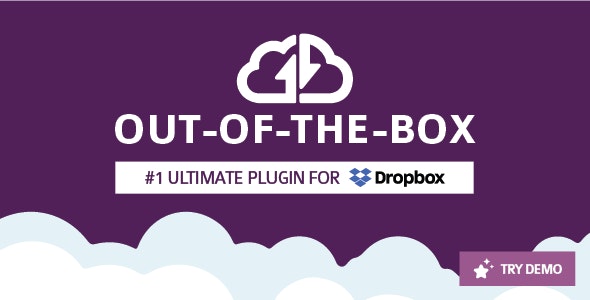
Out Of The Box is the best choice for Dropbox lovers because the integration of this plugin is user-friendly and highly customizable. It has a very innovative design and an attractive way to display files. It can showcase all data directly from the cloud, and if you need to change any item, you can instantly make that change from the cloud. Out of the box has a secured method to share documents privately with users, and the previewing experience is A1 class. Popular plugins like Elementor, WooCommerce, Contact form 7, etc can seamlessly be integrated with this plugin.
Key Features
- Drag & Drop Builder
- WooCommerce supported
- WPML Supported
- Fast File Uploads
- User Folders
- User Restrictions
- Email Nofitications
- 3 Form Integrations
- Elementor Supported
- Powerful theme options
- Direct Cloud Streaming
- Contact Form 7
Share One Drive - OneDrive plugin for WordPress
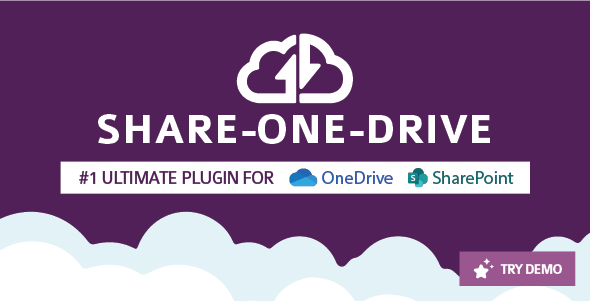
If you are a OneDrive user, Share One Drive is the best plugin to fetch files from Drive on the website. It has WordPress OneDrive integration through which one can skillfully display all files. It is a user-friendly, highly customizable plugin - you can easily configure it, and no coding knowledge is required. It is a tender plugin, so it is possible to showcase files beautifully on any device. Using it will allow your clients to view, download files directly from the website, and create folders for their benefit if they wish. You can connect it to the website via the same shortcode and have the ability to make it work at a lightning-fast speed.
Key Features
- All In The Cloud
- Stunning Results
- Always In Sync
- Masonary Grid
- Fast Previews
- Easily Managed
- User Folder
- Custom Premission
- Content Search
- Responsive Design
- Lightning Fast Speed
- InBuilt Media Player
BeDrive - File Sharing and Cloud Storage

If you want to back up files to your own hosted server space like Amazon, Digital Ocean, Bedrive is the best option. Interestingly, you can also earn money by providing premium services such as allowing others to keep files on your server. No need to be a tech genius to configure BeDrive, you can configure it very swiftly. It is very lightweight and provides fast performance - means making any file fetching experience more seamless. BeDrive is a fully responsive plugin so that it can be easily used on any size device. Finally, it's a translation ready plugin, and the admin can make any changes to this from the control panel.
Key Features
- Easy Server Management
- SaaS Mode
- Editable Homepage
- High Performence
- Shareable Links
- Translation Friendly
- Responsive Layout
- Dark Mode Enable
- Professional Design
- Dedicated Server Storage
- Drag & Drop Feature
- Extensive Search
Embed Any Document Plus - WordPress Plugin

Embed Any Document Plus is a premium tool for displaying embedded documents from Google Docs, Dropbox or Box.com on your website. You won't be needing an adobe flash player or any extension for this task. Also, it will embed supported files from Scribd and SlideShare. You can configure the module at ease and don't need any third-party plugins for assistance. This plugin is seamlessly integrated with all the cloud-based servers, and embedding documents is effortless. With a clean, minimal, and responsive UI, this translation-ready plugin is a great tool that serves the purpose.
Key Features
- Any Document Embed
- No 3rd Party Plugin Needed
- Cloud Service Integrated
- Clean UI
- Easy Setup
- Ready For Translation
- Extensive Documentations
- Great Support
WP Cloud Saver - WordPress File Sharing Plugin

Wp cloud server is a relatively new plugin, but if we focus on its functionality without judging by the sale, we will see that it is a very efficient file sharing tool. WP cloud server allows you to place files directly on Dropbox, Drive or other Cloud Data Center and retrieve them from there. It has WooCommerce integration so that you can use this tool for storage renting or premium file sharing. It is a Responsive and Translation Ready plugin and can be set up without coding via shortcodes.
Key Features
- Multiple Provider Support
- WooCommerce Hooks
- Translation Template
- Clean & Modern UI
- Responsive Design
- Detailed Documentation
- Powerful theme options
- Shortcode Generator
Super Backup & Clone - Migrate for WordPress
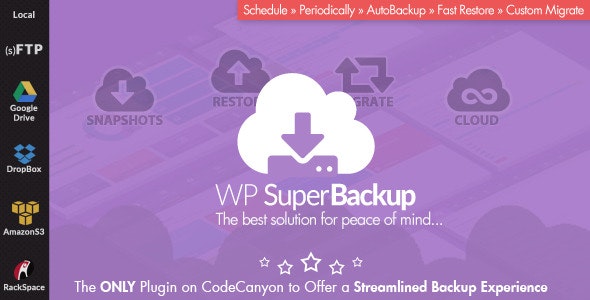
Having an efficient backup of your WordPress files is a must because working on a site takes time, and it's a hulk job. Super backup & clone is a reliable tool that helps you backup your site data/non-WP files in your desired cloud storage. You can set a fixed time for scheduled backup, and the plugin will do the job automatically for you. Also, you can keep track of data backup, so if anything goes wrong, you can find and fix it. It's capable of cross-site cloud migration. This handy plugin links to cloud destinations like Google Drive, Amazon S3, OneDrive, Dropbox, Rackspace, and more.
Key Features
- Cloud Connection
- Period/Scheduled Backup
- Restore Facility
- File/ Folder Backup
- Cross- Site Migration
- Super Smooth Dashboard
- Dataase Backup
- Backup History Logs
- Multiple Destinations
- Personal Cloud Storage
- Email Notification
- System Performence Report
Bulletproof YouTube Videos

Bulletproof YouTube Videos is a WordPress plugin used for concrete work. If you are a YouTuber and have a website where videos are embedded or shared, you can take backups directly to cloud storage through this plugin. Suppose your YouTube account is suspended for any reason. In that case, there is no fear of losing the videos anymore because web servers like Google Drive, Dropbox, any FTP server or Amazon S3 can back you up directly. The bulletproof YouTube Videos plugin will store the original resolution content as a backup since YouTube does not provide direct download access and often loses quality after uploading. So, it is a handy plugin for YouTubers and video sharing sites.
Key Features
- WordPress 5.0 Support
- Gutenberg Ready
- Original Resulation
- Google Drive Backup
- Advanced Searching
- Premium Support
- Amazon S3 Support
- Predefined KeyWords
- Dropbox
- FTP
- Easy Setup
- Detailed Documentation
Filetrip

Are you looking for a flexible tool that will help you to save data in multiple destinations? Filetrip is a scalable and easy to use plugin for WordPress that let you upload/share files instantly to various cloud servers. This plugin facilely integrates with renowned form builders like Contact form 7, Ninja form, Gravity forms to collect digital data and store them with no hassle. One great thing about this plugin is, it creates subfolders for users automatically in Dropbox. It's a responsive plugin so, users can upload data even from mobile and tabs, and it is elementary to use. Only requirement to use this plugins is - it requires PHP 5.4 or updated.
Key Features
- Any Type File Upload
- Integrated With Forms
- Email Notification
- Multiple Destination
- Super Smooth Design
- Bulk Media Upload
- Responsive UI
- Media Reports
Lets Box - Box plugin for WordPress

Lets-Box is an intelligent plugin that displays your Box files beautifully. It makes your content like file browser, gallery, upload box, or media player organized in any screen sized device. It has a powerful admin panel. It ultimately unites with the WordPress user system, which means you can distribute permissions for users to preview, upload and download, rename files, or delete single files or maybe the folder if needed. Lets-Box blends nicely with WooCommerce, and it enables you to pick your digital products from Box.
Key Features
- Drag & Drop
- WooCommerce supported
- User Folder
- Secret Sharing
- Upload Restrictions
- Email Confirmations
- Powerful theme options
- 3 Form Integrations
Conclusion
It is difficult to find people who use WordPress sites but have never had more or less trouble with data sharing. If you can use the plugins mentioned above correctly, it is possible to eliminate all the problems related to file-sharing or backup. Hopefully, you will find the desired plugin from this post, and you will be able to share resources through the website using that plugin. If you like the post, you can share it with your friends. If you have any tutorial requirements, let us know in the comments, we will try our best to come up with a solvent post.











