Providing after-sales service in any business is an essential task because it affects the customer's trust. It is possible to make a customer permanent and loyal only by giving him premium support. All WordPress helpdesk plugins work by interacting with the customer through text-based conversations. Good customer support means a good conversion rate of the website - an excellent factor for Google ranking. Today we will talk about the top 10 help desk plugins available in the market through which you can manage a fully functional support system. Today, all plugins have the same goal: how easily your presence can be made available to your customers.

Best WordPress Help Desk Plugins
All the plugins we are about to discuss are from CodeCanyon. Let's have a look at the best of the best items for managing a help desk module.
WhizzChat - A Universal WordPress Chat Plugin
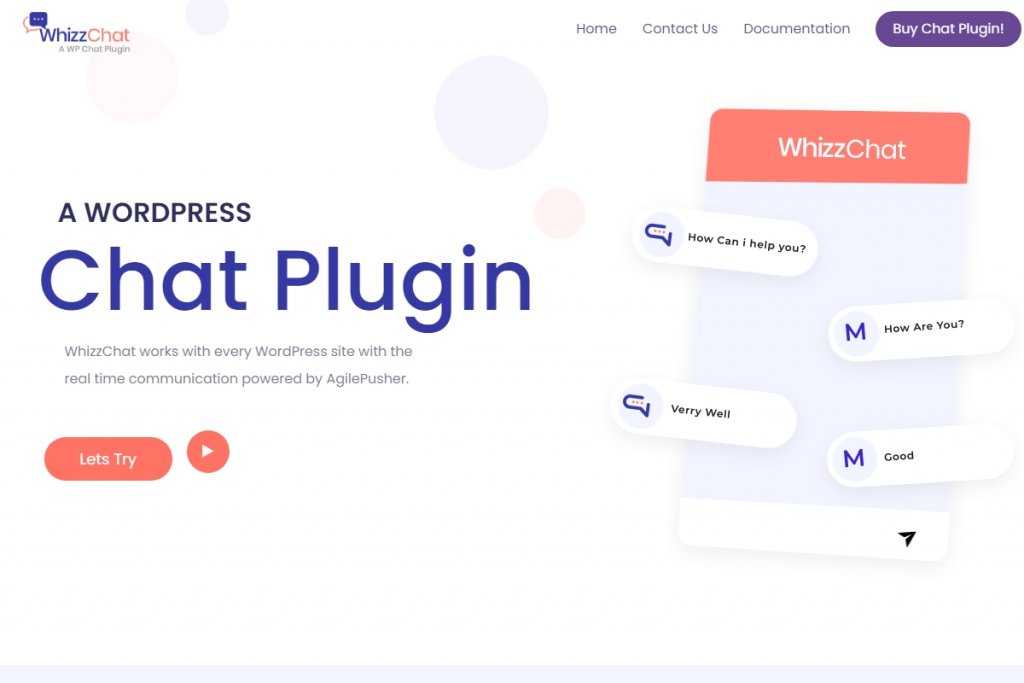
WhizzChat is a comprehensive WordPress Chat Plugin that permits your clients or members to talk with each other or with the admin on your site. It works excellent with almost every theme available ThemeForest and works perfectly with any type of post. It enables chatting with consumers at ease. So, using this item will save a lot of time. It has Ajax search included, but the search module can also run on Agile Pusher, which gives real-time results better than Ajax searching in many aspects. Eventually, you’ll start loving it for the productivity and pace it brings into the business.
Key Features
- Any Post Type Compatibility
- Image & File Sharing
- WPML Supported
- Chatbot & Notification
- RTL Version
- Source Code Included
- Guest/ Register User
- Admin/ Author Chat
- Multiple User Chat Management
- Ajax Based Of Real Time
- Emoji & Location Sharing
- One Payment - Life Time Updates
- Block Spams
Live Chat Complete
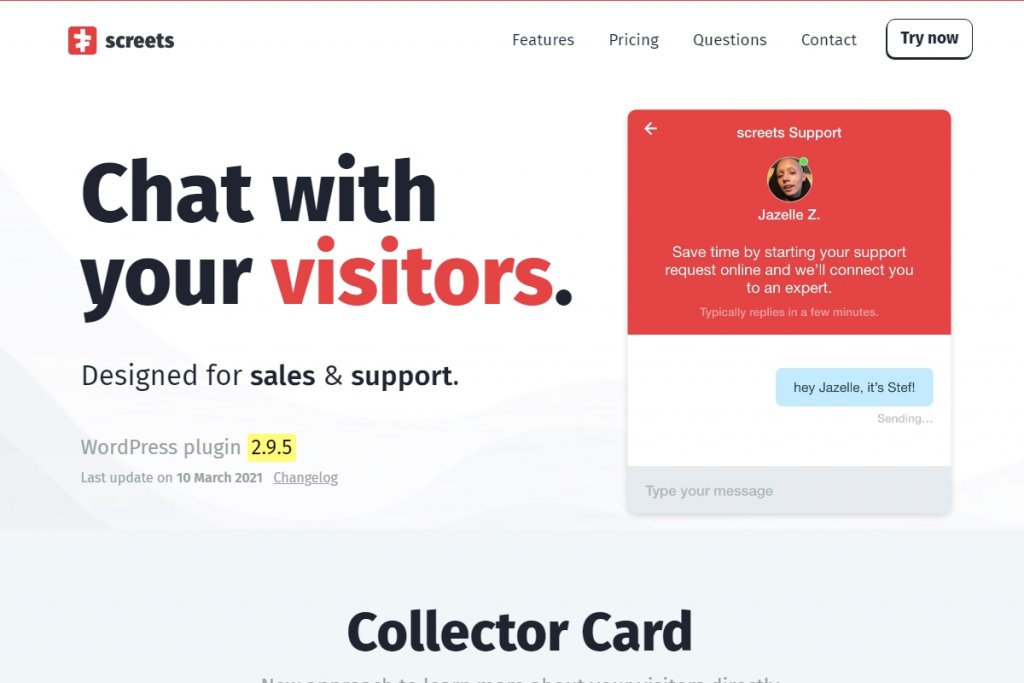
Live chat Complete is one of the most acceptable WordPress plugins for support management. It is an open-sourced plugin that works amazingly with any website. This plugin works in an iframe, so it's super lightweight and will not hamper website speed. Live chat complete is a GDPR compliance plugin and has been serving websites perfectly for seven years with genuinely good reviews.
Key Features
- Open Source
- One Time Fee
- 100 User Chat Limit
- Works in iFrame
- Multi-lingual support
- Tested With Latest WordPress
- Very Clean Code
- Multiple Operator To One User
- SSL Support
- GDPR Compliance
- Tested With PHP 7.4
- Email Notification
Knowledge Base - Helpdesk, Support, and Wiki WordPress Plugin
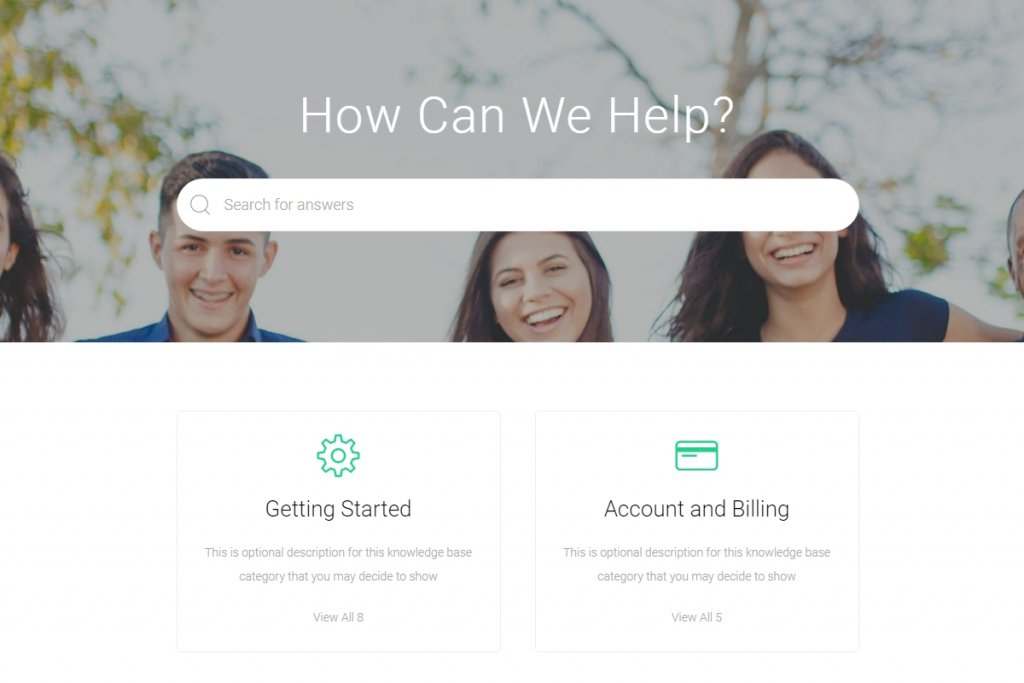
If you want to build a customer self-service help desk in less than a minute, the Knowledge base is the perfect solution. It acts like a FAQ section with pre-created resources and helpful articles. It integrates with the WP Support ticket system plugin and let pre-existing users create customer support center, FAQs, product/ service documentation, company documentation, and much more. Knowledge Base is one of the best support ticket systems for WordPress.
Key Features
- Drag & Drop Usability
- Post & Categories Order
- Custom Slugs
- Breadcrumbs
- Article File Attachment
- Gutenberg Block Ready
- Live Search
- Ready Documented
- Responsive Design
- Translation Ready
TotalDesk – Helpdesk, Live Chat, Knowledge Base & Ticket System
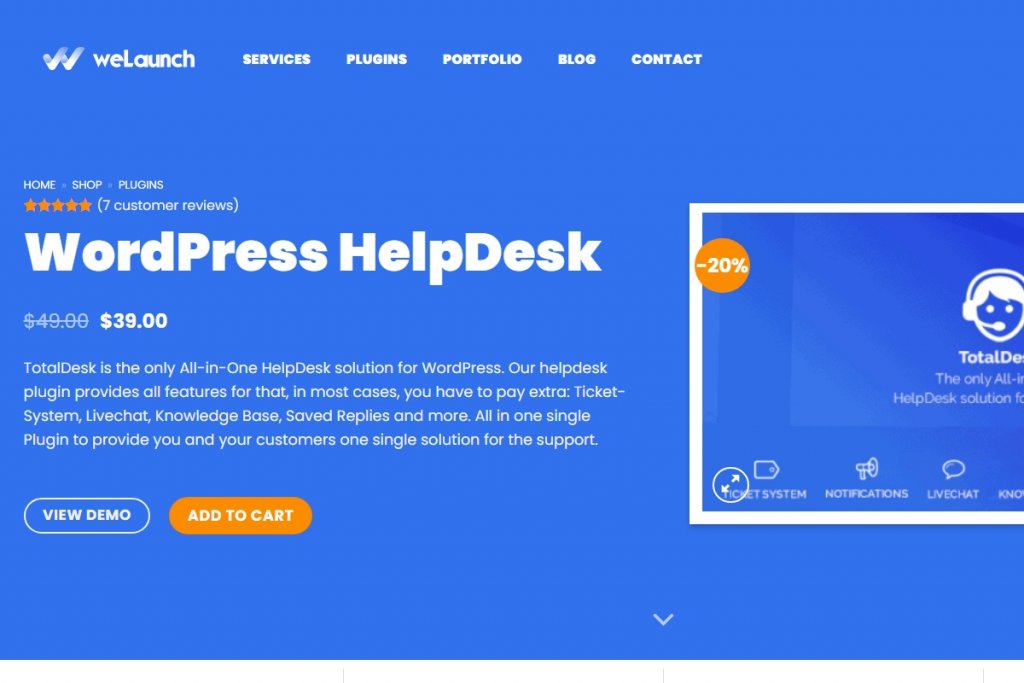
TotalDesk is a comprehensive ticket system management module for websites. It can manage Tickets, Notifications, LiveChat, FAQs, and Support feature containers - all in one plugin. It's compatible with PHP 5.4+ and WPML. WooCommerce, Envato, and Slack come packed with the plugin. TotalDesk is a well-documented plugin, and you can start right away with it.
Key Features
- 3 Differnt New Tickt Forms
- Inbox Fetching
- Logging / History system
- XLS export
- Email Notifications
- Desktop Notifications
- Slack Notifications
- Live search for FAQs
- Track FAQ views
- 3 Built in widgets
- WooCommerce
- Envato
- Slack
- Ticket Management
MinervaKB Knowledge Base for WordPress with Analytics
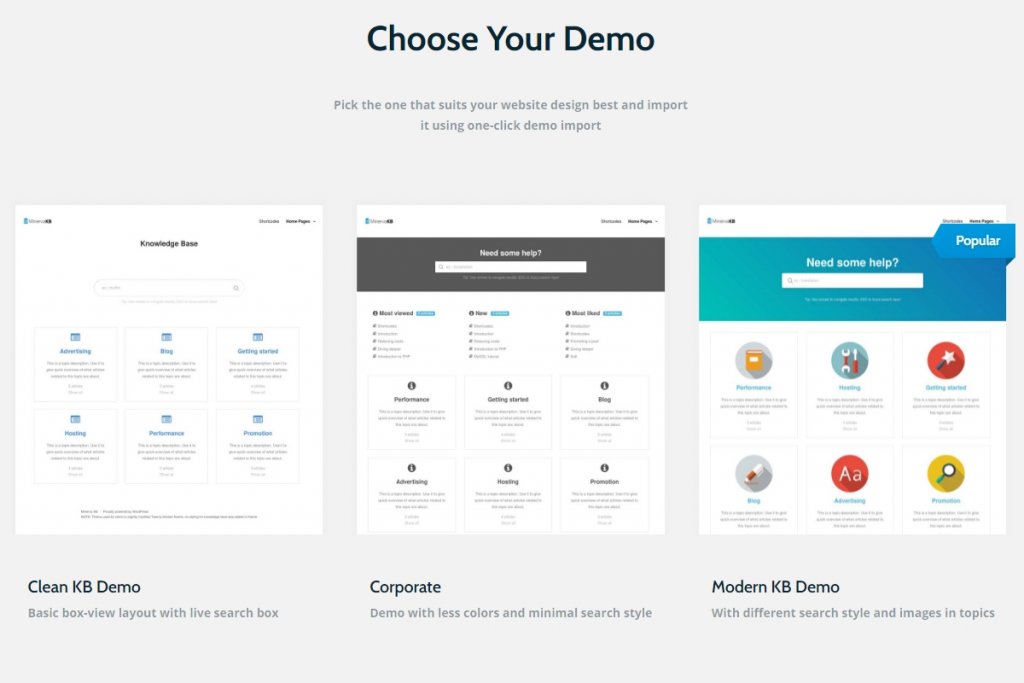
Another plugin that helps to create a knowledge base support system is MinervaKB. It is a powerful tool that makes FAQ sections with instant filtering and categories. This WordPress ticketing system is easy to develop, and it has a vast customization facility. You can display FAQ snippets along with content restrictions. MinervaKB can integrate with top plugins like Visual Composer, Elementor, and WPML.
Key Features
- Ajax Live Search
- Analytics Dashboard
- Articles Feedback
- Content Shortcode
- 600+ Icons
- Content Restriction
- Colors & Typography
- KeyWord Tracking
- Multisite Support
- Box/List Layout
- Google Analytics
- Multiple Sidebar
- Translation Ready
- Optimized For Speed
FAST - WordPress Support Ticket Plugin
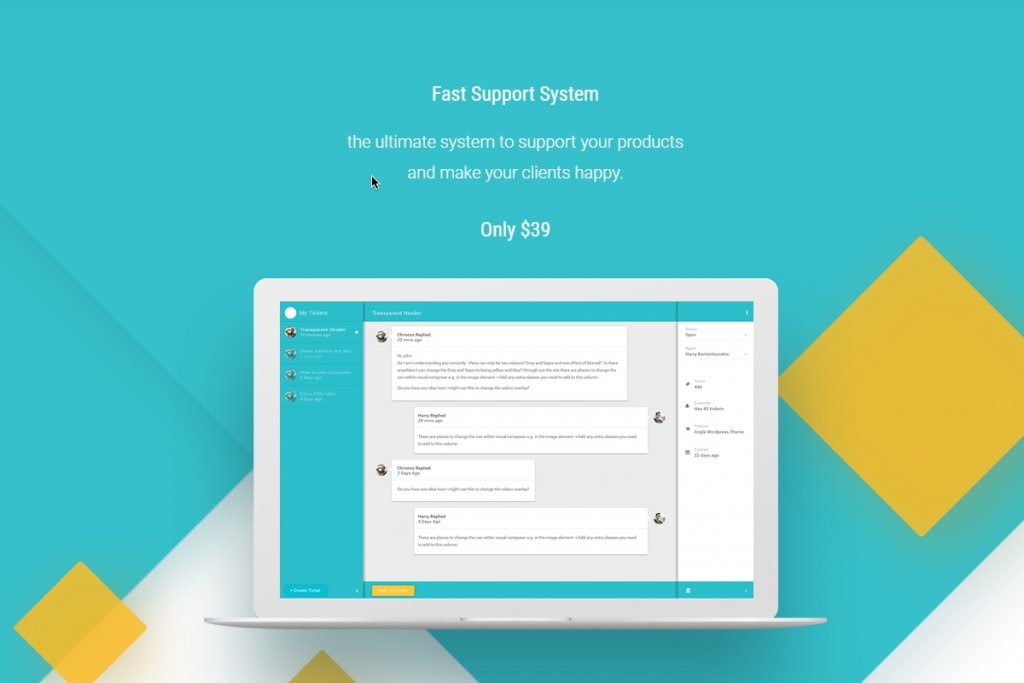
FAST is a very easy-to-use customer ticketing system. It uses slack and email notification modules to send instant alerts to you and your support team. FAST is speed optimized support system, like chatting with the client. Over 20,000 people are happily using it to provide immediate solutions over their website. FAST is compatible with WooCommerce and Slider Revolution. It will enable you to deliver a professional support system and maintain analytics.
Key Features
- Unlimited Support Tickets
- Unlimited Agent & Users
- Unlimited Products
- Super Fast
- Assignn Agents
- Custmizable Ticket Fields
- WooCommerce Support
- Search Ticket
- Secure Fields
- Auto Close
- Envato Login/ Products
- Works with any theme
- 10 Amazing color schemes
- Translatable via .po files
Helpie - WordPress Knowledge Base Plugin
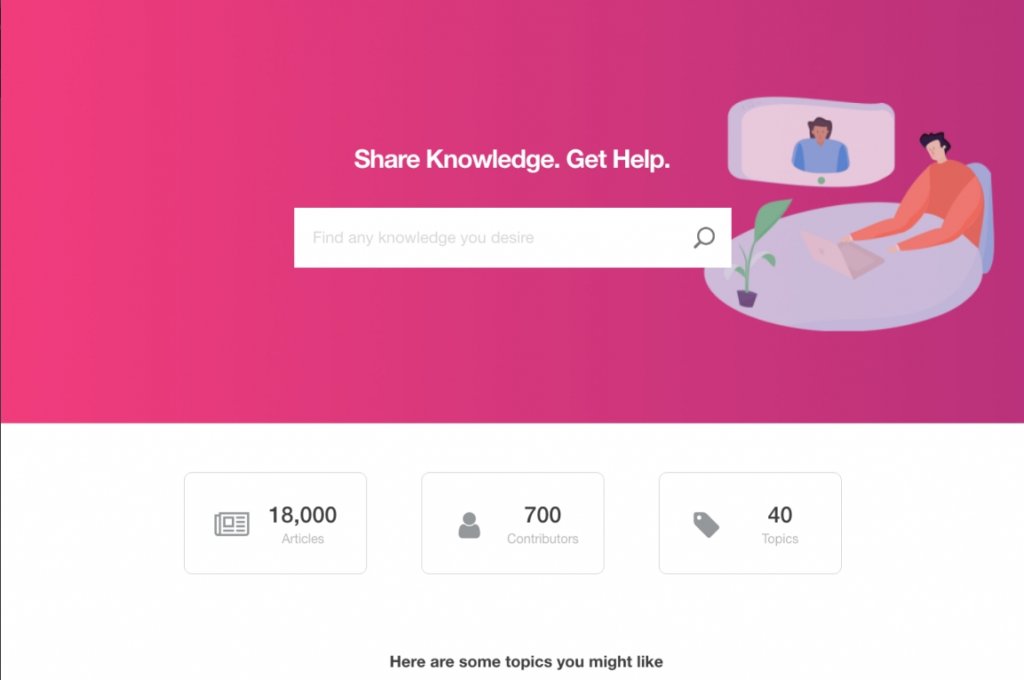
Suppose you are looking to serve only your customer or set up a separate support module only for your clients. In that case, Helpie is an excellent tool that can help you. It works as a WordPress Wiki plugin, and the front panel looks like Medium. You can publish articles and maintain documentation like product intro or technical suggestions for your website.
Key Features
- As a WordPress wiki plugin
- Medium frontend look
- Wiki based Publishing
- Version History
- User Access Restriction
- Approval System
- Password Restriction
- Article and Topic Listing
- Elementor Integration
- Importable Demos
Atlas - WordPress Knowledge Base
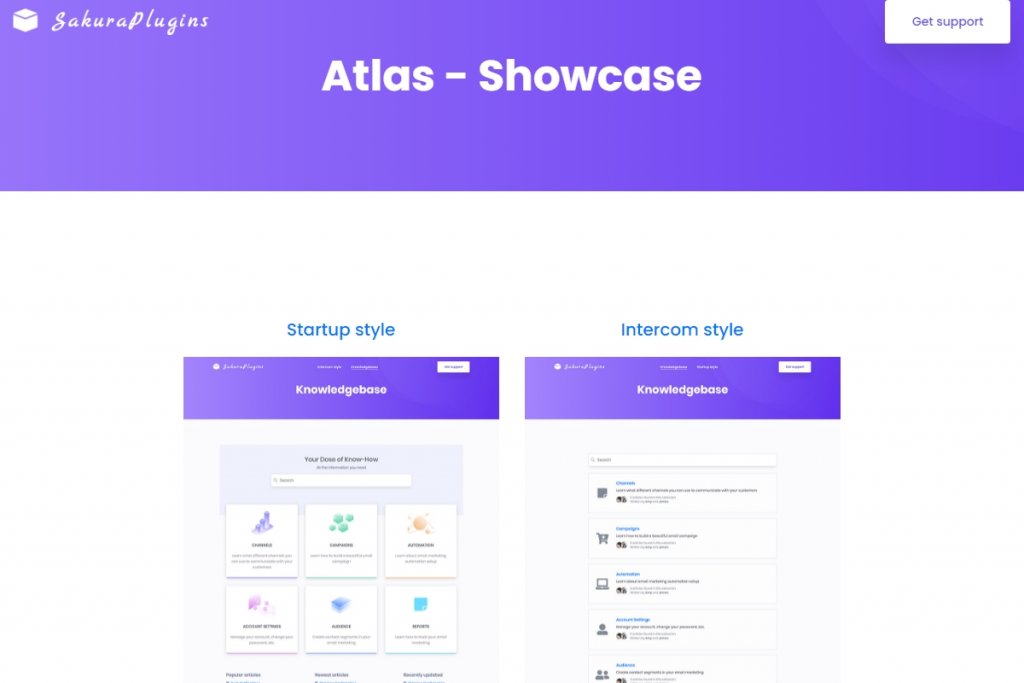
The Atlas is a powerful knowledgebase plugin for websites, and visitors can get answers to FAQs quickly. It is an excellent tool for a self-service online info library about service, topics, departments, and products. It helps narrow your support volume and develop engagement by giving the visitor a chance to self-serve them. It has many design variations available, and it comes with six Atlas widgets. It's straightforward to set up and indeed a better option than a support team.
Key Features
- Two Design Template
- Capture Customer Satisfaction
- Permalink Control
- Gutenberg Ready
- Powerfull Admin Inteface
- Search Functionality
- Custom CSS
- Extra Custom Fields For Categories
- Front-end Labels Editing
- Detailed Documentation
Chat - Support Board - WordPress Chat Plugin
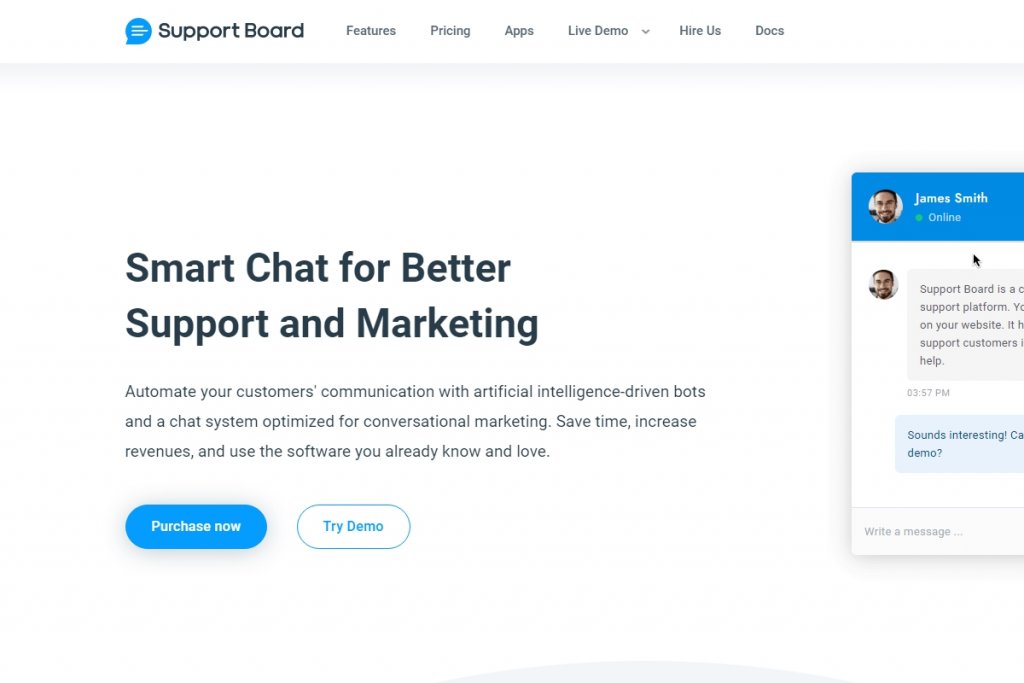
Most platforms use a chatting plugin to support their users. The Support Board plugin is a lightweight tool where artificial-intelligence-driven chatbots will communicate with the customers and save your time. You can get notified by Slack, and once you connect to Dialogflow, you can use rich messages on the fly. Undoubtedly, it's one of the best support plugins available for WordPress.
Key Features
- AI Driven Chatbots
- Awesome Chat UI
- Rich Messages
- Registration & Login
- Dialogflow & Slack
- Multilingual Support
- RTL Support
- Email & Flash Notification
- Modern Admin Area
- Ready To Use
WooCommerce Support Ticket System
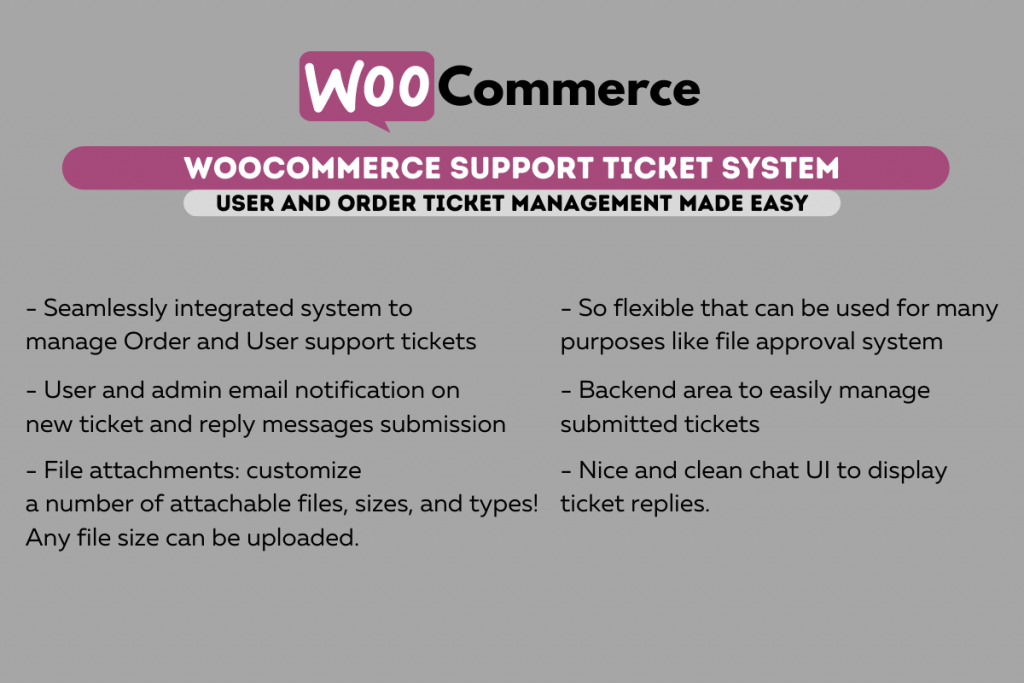
Your hunt for a perfect WooCommerce support plugin is ended because the WooCommerce help desk plugin is a premium and seamless tool that directly integrate into the WP dashboard. It's an advanced ticket system that helps you to maintain user and order support tickets. As an owner, you can easily track down the under info and deliver support for any issue.
Key Features
- Email Notification
- Message Thread
- Proper Customization
- Ticket Management
- Large File Support
- WPML Support
- Detailed Documentation
- Extensive Admin Panel
Conclusion
The tools mentioned above have gained a good reputation in the marketplace and efficiently serve thousands of clients. A good support plugin is determined based on its price, features, customization facility, user interface, and functionality. All of the above plugins have been able to overcome these criteria efficiently. Hopefully, it will be easy for you to find the best support plugin from here. If you like the article, let us know in the comments and share it with your friends.











