An online store without a cart plugin is impossible even to imagine. A cart is the most crucial feature for an eCommerce website. It allows us to store picked items and enable bulk checkout functionality during payment. It acts the same way buskets work in super shops. A cart immensely contributes to your bottom line and upholds the overall user experience.

Must-Have Features For WooCommerce Cart Plugin
A cart must need a clean and minimal interface to have a hassle-free checkout experience. It should be easy to customize and support most of the payment gateway. It also should be compatible with nearly every popular WordPress WooCommerce theme and plugin that support the purpose. Last but not least, it should be responsive so users can visit the page from any device.
WooCommerce Cart Plugins List
So, today we came up with the ten best WooCommerce cart plugin that will bring improvement to your online shop. All these plugins are premium, and thousands of users are using them for various purposes. So, don't miss to check all of them.
TFMini Cart & Products
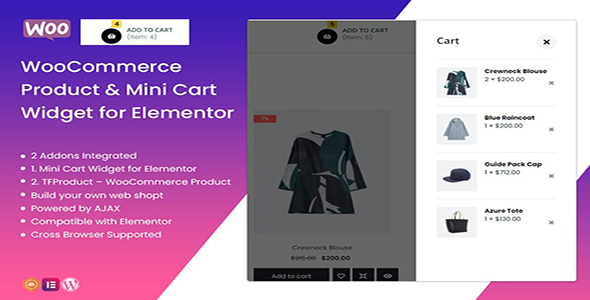
If you are worried about improving your potential client's buying experience, this Elementor supported plugin will alleviate your worries. It will add a mini cart with product add-ons, making the checkout functionality easy for the user without any hassle. The TFMini cart button will float by clicking or hovering over the product, and from there, any product can be added to the cart. The plugin's admin panel offers several customization features: color, design, spacing, icons, typography, content, and text. It doesn't matter if your product is in a grid, carousel, slider, or pagination mode, you can add this cart icon.
Key Features
- Product Settings
- Image Sizer
- Meta Info display
- Powered By b Ajax
- Elementor Compatible
- Cross Browser Support
- Icon Cart Styling
- Quickview, Wishlist
WooCart Pro - Dropdown Cart for WooCommerce

The WooCommerce cart pro will help a lot to bring a convenient purchasing experience for your customer. During shopping, a sidebar widget will show all the items they have selected yet - thus, they'll have a clear view of added products. It will also help in cart editing and make faster checkouts because they don't have to check the cart page repeatedly. This plugin has an advanced customization option, and it's a responsive item.
Key Features
- Add menu cart
- WPML Compatible
- On click products list in dropdown cart
- Display cart popup on add to cart action
- Enable floating cart (sticky scrolling cart)
- Change quantity of products on cart
- Remove products from cart
- Customize cart with many options
- Default shopping cart skins
WooCommerce Mini Cart Plugin

If you want to make your shopping cart more accessible to users, WooCommerce Mini Cart Plugin is the best tool. You can add the cart page in the navigation menu, footer, or maybe as a dropdown bar - anywhere you want using just a shortcode. It will also be seen as a popup if a visitor taps or hover on the cart icon. There is a vast customization possibility including, you can hide the card if it's empty or replate the cart icon with another function. It has various options to explore, so don't forget to check this mini cart plugin.
Key Features
- 13 Cart Icons
- Multiple Flyout Option
- Display Cart Anywhere
- Hide Empty Cart
- Visible On Hover Or Tap
- Customized Text & Links
- Powerful Admin Panel
- Responsive UI
WooCommerce One Page Shopping

WooCommerce one page shopping is a tool that let user checkout directly from the product page. Once the user adds any product, this plugin emerges from the bottom of the same page and help the user to perform the purchase at a very moment. This plugin has an advanced admin module that moulds the cart and checkout feature together and presents it uniquely. This function works on the shop page, category page, product page - it depends on user preference. It's harmonious with other WooCommerce plugins and Stripe.
Key Features
- Advanced Settings
- WooCommerce Supported
- WPML
- Easy Installation
- Increase Conversion Rate
- Responsive Layout
- Flexible Settings
- Free Support
WooCommerce Cart To Quote Plugin
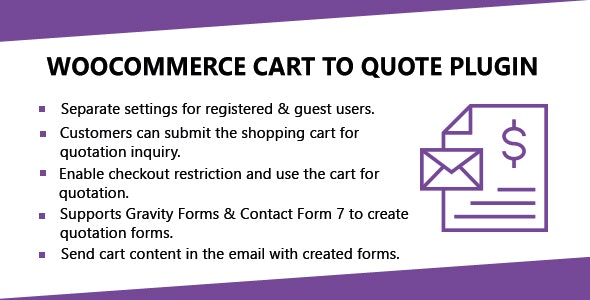
Are you looking for a plugin that sends quotations to consumers right before they are about to complete the purchase? WooCommerce cart to quote plugin is a beautiful tool that you can use for a super shop, computer store or online march selling store. You can enable or disable for different categories of customers. You can use a gravity form or contact form 7 to create the quotation, and the plugin will send it directly to the customer's mail address.
Key Features
- Quotaion In Mail
- Gravity Form Support
- Contact Form 7 Support
- WPML Supported
- Hide Price For Products
- Can Show Custom Text
- Cart Button Text Change
- Checkout Restriction
WooCommerce Quick Order One Page Shop
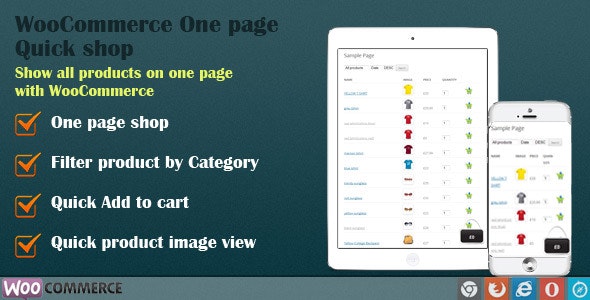
If you a bulk item seller and wants to sell more in the shortest period, WooCommerce quick order one-page shop is a great tool to support you. Your customers can directly go to the quick order page and select multiple items with preferred quantities, and then they'll have to click the order button to add it to the cart. This plugin can display images, search options and additional information on the quick order page so that people can recheck what they are buying as a whole. Indeed it will make your customers bulk shopping experience more comfortable.
Key Features
- One Page Shop
- Category Filter
- Quick Add To Cart
- Quick Product Image View
- Fully Customizable
- Shortcode Module
- Powerful theme options
- Premium Support
WooCommerce One Page (Product-Cart-Checkout)
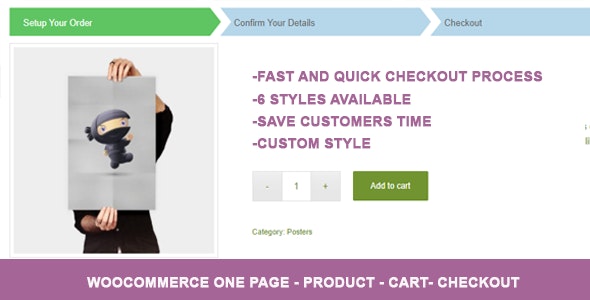
This plugin is all in one combo pack for those people who do speed shopping. WooCommerce one page is a unique checkout tool that allows visitors to finish the entire purchasing process on one single page. Yes, you heard it right - now, with this tool, your customers can pick items, add them to the cart and checkout on a single page. It is a stylish item with six skin preferences, and the entire system is easy to customize. This plugin works with all WooCommerce themes and plugins.
Key Features
- Easy use
- Working all version WooCommerce
- Working all themes
- 6 styles available
- Fast and Quick Checkout Process
- Save customers time
- Custom style
- Responisve Layout
WooCommerce Popup Cart

The WooCommerce popup cart is a wonderful tool to finish the shopping without moving to the cart page. It allows customers to use a popup to checkout instead of a shopping cart page, and in the meantime, they can add more items from suggestions. The popup box has a dedicated checkout button. The WooCommerce popup cart plugin is fully customizable where you can set color, text, font, size and display model on the product page.
Key Features
- Responsive Design
- Cart Icon On/Off
- Quantity Input Box
- Fully Customizable
- Ajax Add To Cart
- Setup PopUp Anywhere
- Item Counter On Cart
- Sub Tottal At Bottom
- Product Suggestion
- Powerful theme options
- Cart & Checkout At Popup
- Premium Support
WooCommerce Awesome Side Cart

How about a beautiful looking mini cart that appears from the side? WooCommerce awesome side cart is a responsive cart plugin with an item counter. With this integration on your online store, customers no need to move to the checkout page. They can perform it from the product and shop page. When a user starts shopping, it floats on the page from the side. One can increase or decrease the item quantity or remove the item from there. WooCommerce Awesome side cart is a fully customizable plugin. It comes with a powerful admin module, where you can change the mini cart position, buttons, side cart color, the product price, or the quantity, and you can even display custom text in different languages.
Key Features
- Side Cart Position Shift
- Remove Added Items
- Quantity Changing
- Fully Custimizable
- Item Counter
- Enable/ Disable Cart Icon
- Change Cart Position
- Mobile Friendly
WooCommerce Fly to Cart and Floating Cart

The last item on today's list is a dynamic cart tool that has both flyouts and floating appearing systems called - WooCommerce Fly to Cart and Floating Cart. Yes, it does justice to the title. Instead of the default, not so appealing cart, it brings a convenient and attractive shopping cart. It appears on the small corners of the product and shop page, where customers can see it by clicking or simply hovering over it. It's a responsive WooCommerce cart plugin with smooth transition effects. It has complete customizability, and indeed it will bring comfortability on shopping for the customers.
Key Features
- Smooth Effects
- Easy To Use
- Responsive Design
- Fully Optimized
- Premium Service
- Attractive Design
- Powerful theme options
- Fly To Cart Effect
Final Words
The importance of carts in online shopping cannot be overstated, and many customers complain about the lack of convenient cart and checkout systems. From today's WordPress WooCommerce cart plugin list, we hope you will benefit from using the proper plugin of your choice. If you have any questions, you can let us know in the comments. And if you like this post, a share you make you AWESOME!












