If you've ever tried to magnify a low-resolution photograph, you understand how aggravating it can be to get a hazy or pixelated outcome. There is, thankfully, a solution: AI picture Upscalers.
Before going into details, some may ask, what are image Upscalers?

These are software tools that employ artificial intelligence to improve image quality and resolution, making photos appear sharper and more detailed.
We will present you with ten of the top AI picture Upscalers in 2023, both free and premium, and analyze their features and performance in this blog post.
What are the Benefits of Using an AI Image Upscaler?
AI image Upscalers can help you with various tasks, such as:
- Bringing back fading or damaged ancient photographs
- Increasing the size of small photos that are too low-quality for printing or display
- Enhancing digital art or images that require additional details or realism
- Improving unclear or noisy screenshots or video frames
- Making high-quality wallpapers or backgrounds for your devices.
AI picture Upscalers can also save you time and money because they eliminate the need to employ a professional photo editor or purchase pricey equipment to get high-quality results.
How do AI Image Upscalers Work?
Deep learning algorithms are used by AI image Upscalers to analyze the input image and generate a higher-resolution output image.
They accomplish this by learning from millions of previously processed photos and applying the learned patterns and features to the new image.
In contrast to typical image upscaling methods like bicubic interpolation or Lanczos resampling, AI image Upscalers can generate new pixels that were not there in the original image, adding more information and clarity.
What are the Factors to Consider when Choosing an AI Image Upscaler?
There are numerous AI picture Upscalers on the market, but not all of them are equal. Consider the following variables while selecting an AI image Upscaler:
- The output image quality: You want an AI image Upscaler that can produce realistic and natural-looking images that are free of artifacts, noise, and distortion.
- The process speed: You want an AI picture Upscaler that can give results quickly without sacrificing quality.
- The ease of use: You want an AI image Upscaler with a simple and intuitive UI that does not require any technical knowledge or skills.
- The cost of the service is as follows: You want an AI picture Upscaler that is affordable and provides good value for money.
What are the 10 Best AI Image Upscalers in 2023?
Based on our research and testing, the following are the ten top AI picture Upscalers in 2023, listed in no particular order:
1. Bing Image Upscaler

This is a free online application that lets you upload any image and upscale it up to four times. It employs Microsoft's proprietary AI technology to enhance the image's features and colors while retaining its original style and mood.
You may also change the sharpness and contrast of the resulting image and save it in a variety of formats.
Key Features
- Free to use
- Noise reduction
- User-friendly interface
- Image upscaling
2. Topaz Gigapixel AI
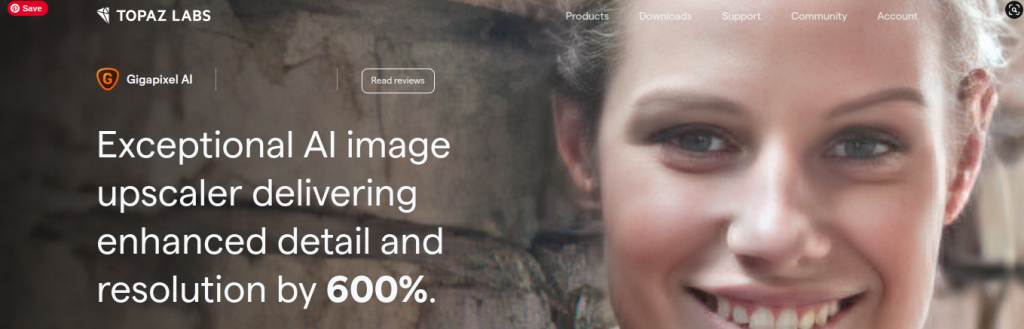
This is a premium desktop application that can upscale photos by up to 6x. It analyses each pixel with a neural network to build realistic details that match the original image. It also includes a face refinement option for improving the facial features of people in your images.
You can test it for free for 30 days before purchasing it for $99.99.
Key Features
- Image upscaling
- Batch processing
- User-friendly interface
- Face recovery
- Previewing
3. Remini
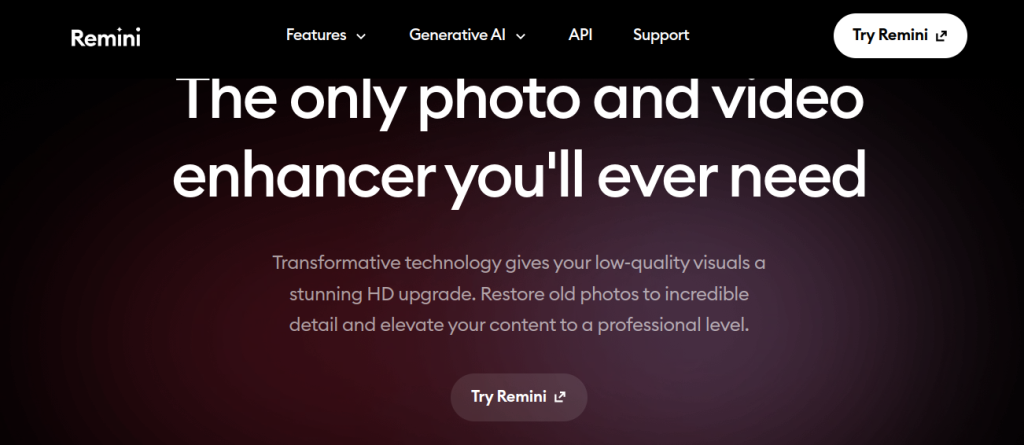
This is a free smartphone app that can upscale photos up to 8 times. It restores and enhances your photos in seconds using cloud-based AI technology. It can also repair fuzzy or damaged images, add color to black-and-white images, and generate animations from still images.
It is available for free with limited restrictions, or you can upgrade to a premium subscription for $4.99 per month or $29.99 per year.
Key Features
- Enhances old, blurry, and damaged photos
- Removes noise from photos
- Works with both photos and videos
- Improves the clarity and sharpness of photos
- Corrects color and contrast
4. Bigjpg

This is a free online tool that can upscale photos up to 16 times. It employs an advanced convolutional neural network to boost image quality and resolution while decreasing noise and artifacts. You can also select from a variety of models and settings to meet your specific requirements.
It is available for free with limited limitations, or you can subscribe to a pro account for $9.99 per month or $59.99 per year.
Key Features
- Image upscaling
- Batch processing
- User-friendly interface
- Noise reduction
- Previewing
5. Upscale Pics
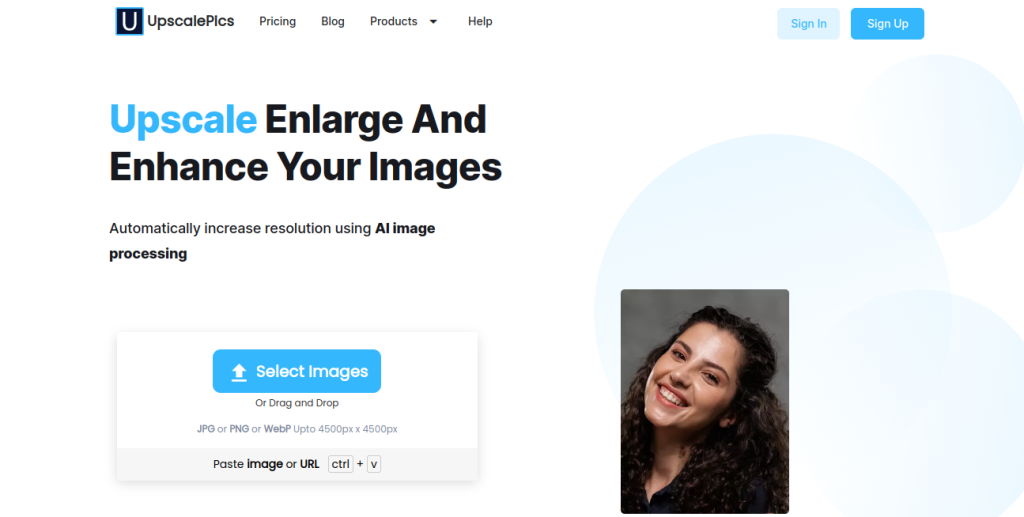
This is a paid internet tool that can upscale photos up to 64 times. It employs a cutting-edge AI algorithm to generate spectacular high-resolution photos from low-resolution ones. It also includes a color enhancement option that can boost the brightness and saturation of your images.
You can test it for free with some restrictions, or you can purchase credits or a subscription plan starting at $14.99 per month.
Key Features
- Enhance Image Quality
- User-friendly interface
- Batch processing
- Image upscaling
- Remove JPEG Artifacts
- Previewing
- Noise reduction
6. Let’s Enhance
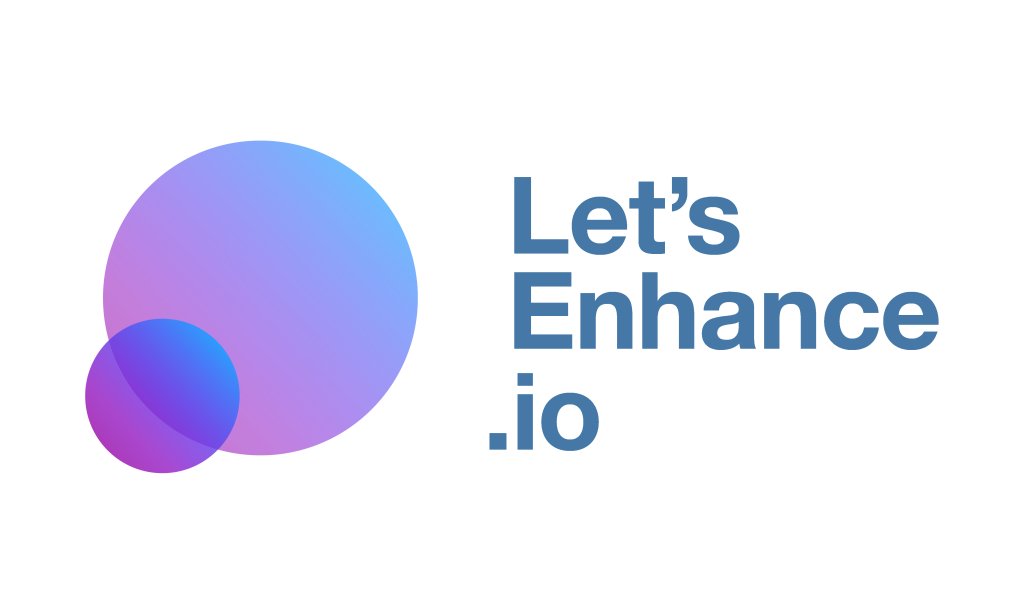
This is a paid internet tool that can upscale photos up to 16 times. It employs a generative adversarial network (GAN) to generate realistic textures and details absent from the source image. It also offers a clever color recovery option that helps restore your photographs' natural colors.
You can test it for free with some restrictions, or you can purchase credits or a subscription plan starting at $9.99 per month.
Key Features
- Image denoising
- Image upscaling
- Batch processing
- Image sharpening
- Color correction
- Previewing
7. Deep Image
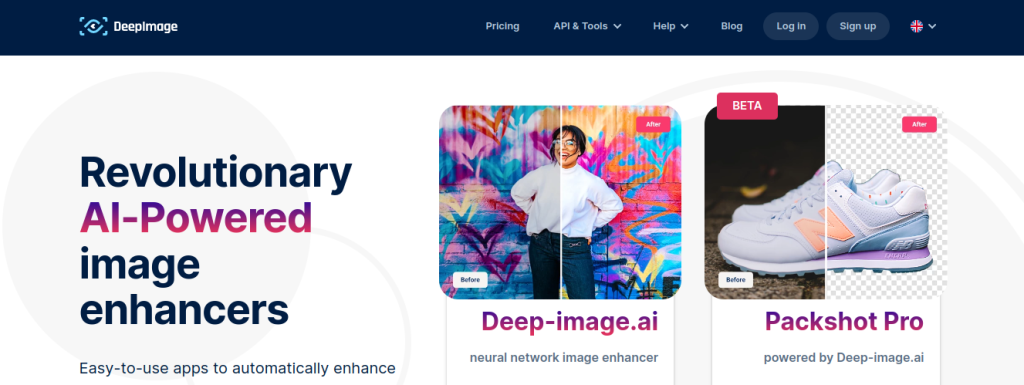
This is a paid internet tool that can upscale photos up to 16 times. It employs a deep residual network to improve image resolution and quality while preserving edges and contours. It also includes a noise reduction function for removing undesirable noise and grain from your images.
You can test it for free with some restrictions, or you can purchase credits or a subscription plan starting at $9.99 per month.
Key Features
- Color correction
- Image upscaling
- Image sharpening
- Batch processing
- Background removal
- Image denoising
- Face enhancement
- Previewing
8. PhotoZoom Pro

This is a premium desktop application that can upscale photos by up to 32x. It enlarges your photographs with optimal clarity and detail by utilizing unique S-Spline Max technology. It also features a batch-processing option that allows you to upgrade many photographs at the same time.
You can test it for free for 30 days before purchasing it for $159 USD.
Key Features
- Image upscaling
- Box Icons
- Image enhancement
- User-friendly interface
- Image reduction
- 3 different types of Charts
- Batch processing
9. Waifu2x
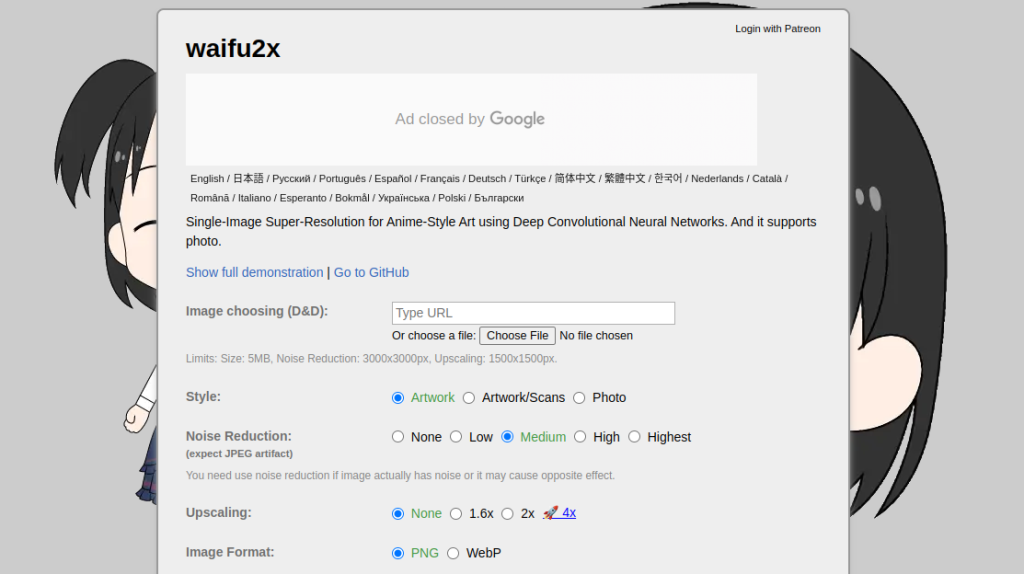
This is a free online tool that allows you to upscale your photographs up to 32x. It employs a super-resolution algorithm to boost the quality and sharpness of your photographs, particularly those with an anime aesthetic. It also has a noise reduction function for removing JPEG artifacts and other noise from your photos.
You can use it without restrictions for free or download it as open-source software.
Key Features
- Image upscaling
- Customizable parameters
- Easy to use
- Noise reduction
- Standalone software
10. Icons8 Smart Upscaler
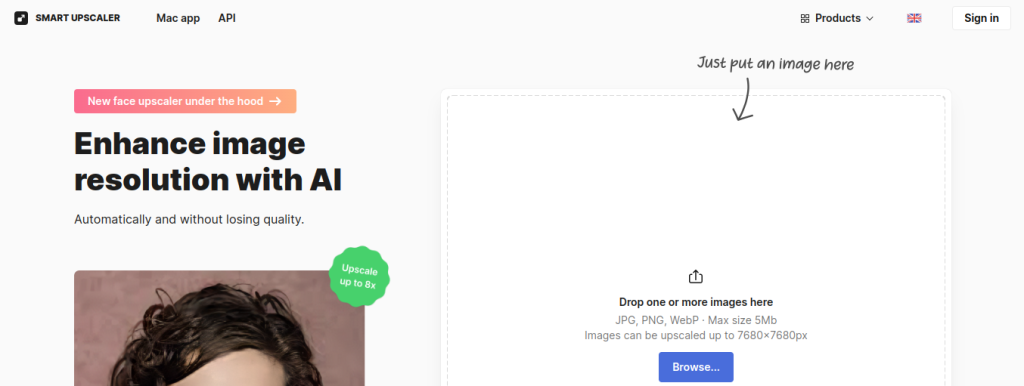
Icons8 Smart Upscaler is a web-based image upscaling tool that employs artificial intelligence to enlarge images without sacrificing quality. It is a freemium service, with a free plan allowing you to upscale photographs up to four times their original size and a subscription plan allowing you to upscale images up to sixteen times their original size.
Key Features
- User-friendly interface
- Batch processing
- Image upscaling
- Previewing
- Noise reduction
Conclusion
AI picture Upscalers are fantastic tools for improving image quality and resolution without sacrificing details or realism. There is an AI picture Upscaler for any requirement, whether you need to recover old photos, enlarge small images, improve digital art, or make high-resolution wallpapers.
We hope this blog post has given you a better understanding of AI image Upscalers and how to choose the best one for your needs.











