It's no fun to log in to your website and see that everything has changed. From the design that is now completely different, to the content that now shows up adults' videos. Being hacked left an insecure feeling to the victim, and that can occur everywhere including online on your Elementor Cloud website.

You probably don't know that, but constantly your website is prey to massive daily attacks. You shouldn't, therefore, take it personally like you're targeted by someone around your personal circle (it might be that, but who knows?).
As a user of Elementor Cloud, there are certain actions you should immediately take if your website is hacked, let's explore them.
Enable Maintenance Mode
You might be worried about being offline, but you probably don't want your audience to see that your website has changed. In fact, if your website is hacked, it's not really because you were the final target. Your visitors are the final target. If you had an eCommerce website, the attackers can set up a credit card trap or password hole. This is definitely something that shouldn't succeed.
Create Amazing Websites
With the best free page builder Elementor
Start NowIn order to enable the maintenance mode, you should log in to Elementor dashboard, and access your websites. From there you'll locate your website and click on "Manage this website".
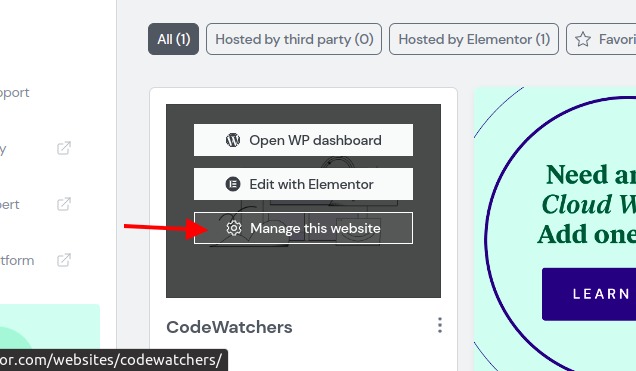
Then scroll down to the section "Site Lock". you'll just have to enable that feature to make sure no one can access the website.
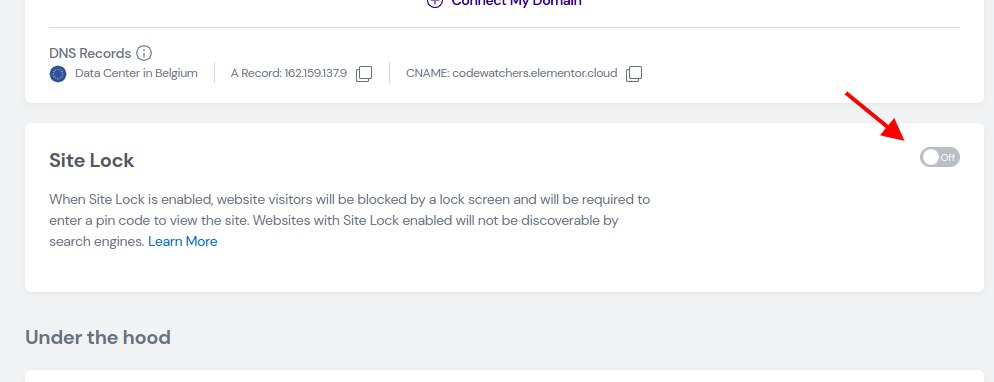
Restore A Backup
You might then proceed by first keeping a backup of your actual website (hacked) with a label, so you can quickly identify this. That will be useful later.
After an initial backup, you can proceed with restoring your website to a prior version. Fortunately, with Elementor Cloud, your website is backed up every day. In order to back up, still on the same Elementor dashboard, you need to scroll to the section named "Backups". From there you'll see the available backup and restore the most recent.
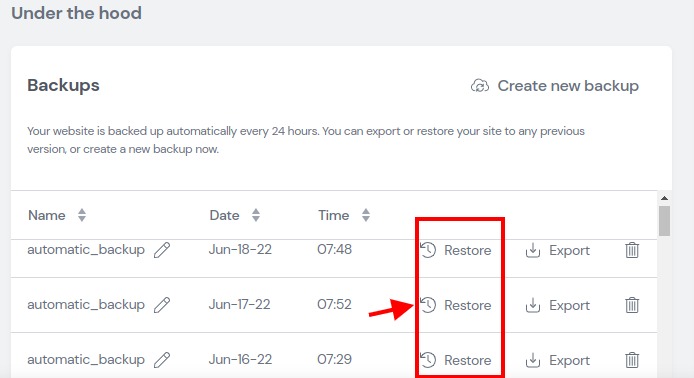
Chances are the backup doesn't include a recent work that wasn't backed up. That's why you might need to use the upcoming tips.
Change Your Password
Now, you'll go ahead making sure to change your password. Indeed, with brute force, your website might have been hacked especially if you had a weak password.
You can change your password by login to your Elementor website and changing the account password from your profile. If you're login in using Elementor account, then you might also consider changing your Elementor password.
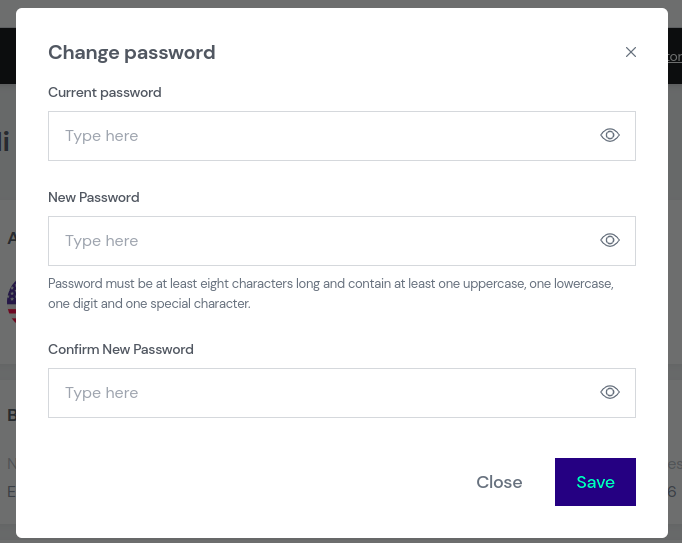
You might proceed to check the unknown users who have been created by the hackers and delete those accounts.
Install A WordPress Cleaner Plugin
Here we're talking about a WordPress plugin that will scan your website to check if there are infected files. Fortunately for us, not all firewall and scanner plugins are banned from Elementor Cloud. The plugin i'll recommend installing is WordFence.
Wordfence - Firewall & Malware Scan

Wordfence features an endpoint firewall and malware scanner that was created from the bottom up to secure the WordPress platform itself. You can trust Wordfence to keep your site safe thanks to our Threat Defense Feed. Wordfence is the most complete WordPress security solution on the market, complete with 2FA and a host of extra features.
Key Features
- Two-factor authentication
- Login Page CAPTCHA
- Disable or add 2FA to XML-RPC.
- With Live Traffic,
- Block attackers by IP
- Country blocking
After installing Wordfence, you'll be guided throughout the scanning proceed and if you find anything suspicious on your website, possible action will be provided.
Ask For Support
Well if you're still not able to properly restore your website, feel free to get in touch with Elementor support. They'll make sure to help you out as much as possible.

You can access the support from the Elementor platform and from your Elementor website.
Summary
By the end of this tutorial, we hope those solutions will help you restore your hacked website. Have you fixed a hacked Elementor Cloud website differently, we would like to hear your story.




