Are you tired of spending endless hours on research, drafting, and editing to create top-notch content? What if there was a way to generate an entire article in just a few minutes? Sounds too good to be true, right? Well, let me introduce you to Writesonic.

Writesonic is an AI-powered tool designed to deliver on its promise of crafting full-length articles, marketing content, images, and more in significantly less time. But does it live up to its claims? As an experienced content writer and blogger, I decided to put Writesonic to the test and provide an unbiased review. I subscribed to the Premium Long-form package and extensively used the tool for several weeks.
In this comprehensive Writesonic review, I will delve into what exactly Writesonic is, how it functions, its advantages over other AI tools, its notable features, and much more. Additionally, I will evaluate its pricing structure, highlight its pros and cons, and compare it with potential alternatives.
If you're seeking a faster and more efficient way to create high-quality content, this review will provide you with all the information you need to make an informed decision. Let's dive in!
Create Amazing Websites
With the best free page builder Elementor
Start NowIntroduction To Writesonic

Writesonic was created by its founder, Samanyou Garg, out of his own need for a tool that could help him efficiently meet his content creation deadlines. Faced with a lack of suitable options, he took matters into his own hands and built his own tool.
The main idea behind Writesonic is that it empowers anyone to be a writer. While this claim may sound a bit exaggerated, Writesonic simplifies the process of writing blog posts, creating landing pages, crafting marketing content, and even composing social media posts.
Similar to other AI writing tools, Writesonic is built on OpenAI's technology. It utilizes the advanced Generative Pre-trained Transformer 3 (GPT-3) and GPT-4, which are among the most powerful language-processing AI models available.
Writesonic offers a comprehensive platform that fulfills all your content needs with the help of AI. Their range of AI-powered products includes Chatsonic, which enhances ChatGPT's capabilities for engaging conversations.
For those interested in building custom AI chatbots without the need for coding, Botsonic provides a user-friendly platform. Additionally, Photosonic is an AI-powered tool that generates images. In total, the web app boasts an impressive collection of over 100 AI writing features.
Features Of Writesonic AI
Writesonic is primarily known for its flexible AI writer and image generation platform, which is widely used for a variety of niche requirements. As Writesonic expands, it consistently introduces new ways for both teams and individuals to incorporate AI into their work processes.
Based on my own personal experience, I can attest that these features significantly boost productivity when it comes to writing-related tasks.
AI Writer
By harnessing the cutting-edge capabilities of AI, Writesonic has revolutionized content creation. Whether you need blog posts, ad copies, or social media content, this AI-powered tool can deliver premium content tailored to your specific requirements. All you need to do is provide a template or prompt, and Writesonic's AI takes over from there.
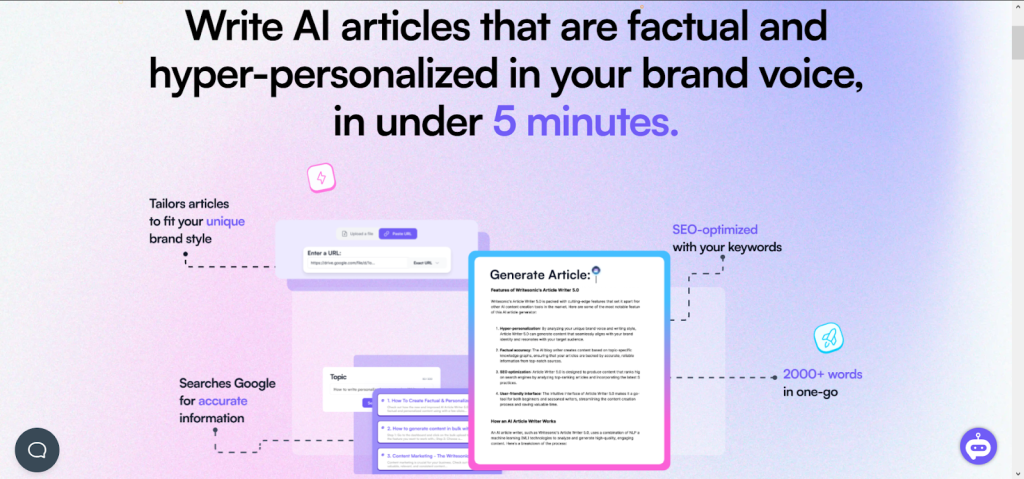
One remarkable feature of Writesonic is its ability to generate high-quality content swiftly. This is especially advantageous for content creators, marketers, and businesses who have to maintain a consistent content schedule. With its capacity to generate attention-grabbing headlines, Writesonic ensures that your content stands out from the crowd.
Versatility is another key strength of Writesonic. It can produce original content in 25 different languages while allowing you to set the desired tone, whether it's professional, exciting, funny, or dramatic. Moreover, Writesonic excels at blending different content types into a single document, enabling you to create personalized pieces that perfectly suit your needs.
For storytellers, Writesonic becomes an invaluable companion. It aids in generating creative story ideas, crafting captivating plots, outlining intricate details, and even composing entire stories generated by AI.
The integration of Writesonic with SurferSEO is a game-changer. This seamless integration allows you to incorporate crucial SERP and keyword data into your content creation process. By optimizing your content for search engines, leveraging natural language processing, and covering essential topics your readers expect, Writesonic ensures improved visibility on Google search results.
From personal experience, I can confidently say that using Writesonic has transformed the content creation process into a breeze. This tool has been an invaluable asset, particularly when I need to produce high-quality content quickly and efficiently.
Templates
At the core of Writesonic lies its AI writing feature, which allows you to generate various types of content, whether it's short or long-form.

To begin using this feature, you can choose the specific kind of content you want to create from Writesonic's Template Library. This library offers a vast collection of over 100 AI writing templates, neatly categorized for your convenience. The categories include:
- Articles & Blogs
- Ads & Marketing
- General Writing
- E-commerce Product Descriptions
- Social Media
- Website Copy
In my personal experience, having access to such a wide range of templates has made the process of content creation much simpler. With numerous options available, it's highly likely that you'll find a suitable template for almost any content requirement you have.
Sonic Editor
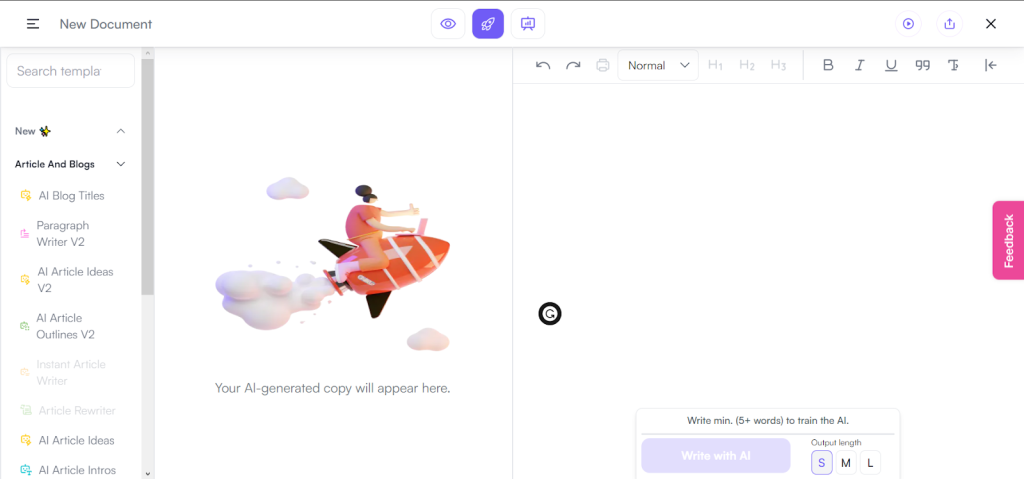
Sonic Editor is a built-in editing tool powered by AI within Writesonic. You can easily access Sonic Editor from the templates and use it right within the app.
When you open Sonic Editor, you'll see your content displayed in the main window. Just like in Google Docs, there's a toolbar at the top that allows you to make formatting adjustments.
Using Sonic Editor has made my editing process much easier. With its AI capabilities, it helps me ensure that my content is refined and has a professional touch. It's like having a personal editor at your disposal, ready to enhance your work.
Grammar and Spelling
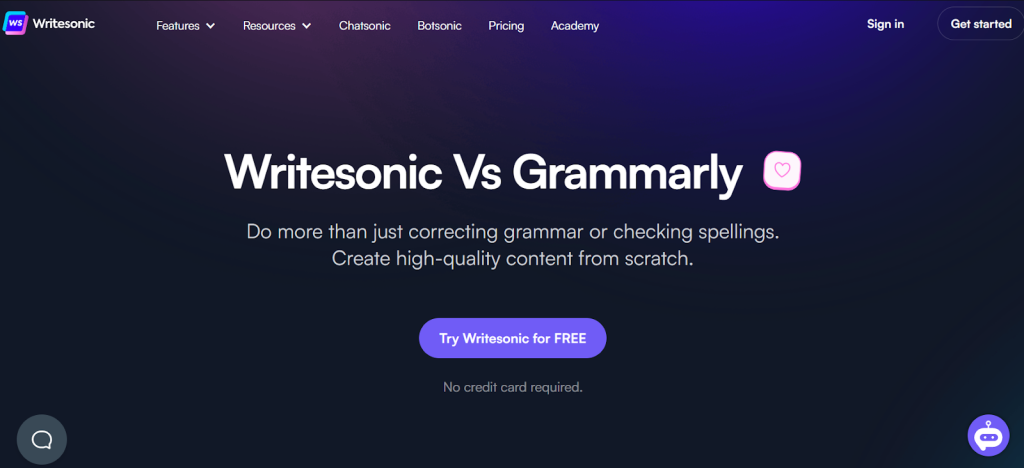
According to Writesonic, their software includes features for checking grammar and spelling. To verify this claim, I decided to test it using Grammarly. I selected approximately 500 words from the content generated by Writesonic and ran it through Grammarly.
The initial check with Grammarly resulted in a score of 83, without any corrections or suggestions made. This is quite good, but it's evident that the content still needs some fine-tuning.
From this experience, it becomes clear that Writesonic's grammar and spelling checks are helpful, but it's advisable to use an additional tool like Grammarly for further editing and proofreading to ensure the best possible quality.
Ease of Use
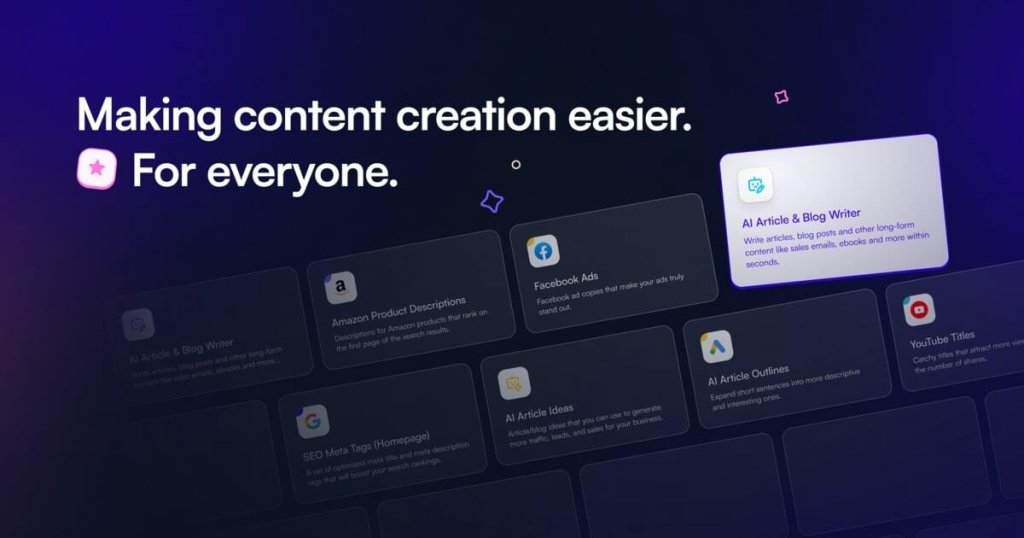
Using Writesonic is a breeze. This tool is designed to be extremely user-friendly, providing you with simple options and prompts that guide you through the process.
Once you've set up your project, you'll find a wide range of templates to choose from. These templates allow you to generate AI-powered content swiftly, based on the credits you have available.
From my own experience, I can confidently say that Writesonic excels in terms of user-friendliness. It simplifies the content creation process, making it effortless and efficient, even for individuals who may not be highly tech-savvy.
One-Click Publishing

With Writesonic, publishing your content is incredibly easy. Whether you have a WordPress.com blog, a WordPress.org website, or you use Zapier, you can publish your work with just a single click.
Writesonic provides the option to export your content in different formats such as PDF, HTML, or Microsoft Word. Additionally, you can generate a public link to effortlessly share your content with others.
This particular feature makes Writesonic an efficient tool for content creators, solidifying its reputation as one of the top AI writers available.
General Writing Tools

Writesonic offers a wide range of helpful writing tools that make various writing tasks easier and more efficient. Whether you need to compose professional business emails or create captivating stories, Writesonic has got you covered.
For emails, Writesonic provides assistance in crafting professional and polished business emails. You simply provide the recipient's name, their position, and a brief description of the email's purpose, and Writesonic will help you create a compelling message.
The Content Rephraser feature is perfect for refreshing existing content. It allows you to rearrange words or swap them out with synonyms, making it easier to repurpose your content for your website or other platforms.
If you want to make your writing more detailed and engaging, the Sentence Expander tool is a great option. Just enter a sentence, and this tool will expand on it by adding relevant content, enhancing the overall quality of your writing.
On the other hand, if you have wordy content that needs to be simplified, the Content Shortener tool comes in handy. It helps condense lengthy sentences by removing unnecessary fluff, resulting in clear and concise writing.
Writesonic also offers a Questions feature that can generate engaging questions from a paragraph. This is particularly useful if you want to include a Frequently Asked Questions (FAQ) section in your blog posts or articles.
For fiction writers, the Stories template is a valuable resource. By providing prompts, you can use this template to create creative AI-generated stories. It's a great tool to overcome writer's block and find inspiration for your storytelling endeavors.
With its diverse set of writing tools, Writesonic simplifies various writing tasks, making the process smoother and more enjoyable for content creators.
Marketing Features
Writesonic offers a wide range of marketing features that are incredibly useful in various aspects, from creating advertisements to sending out notifications.
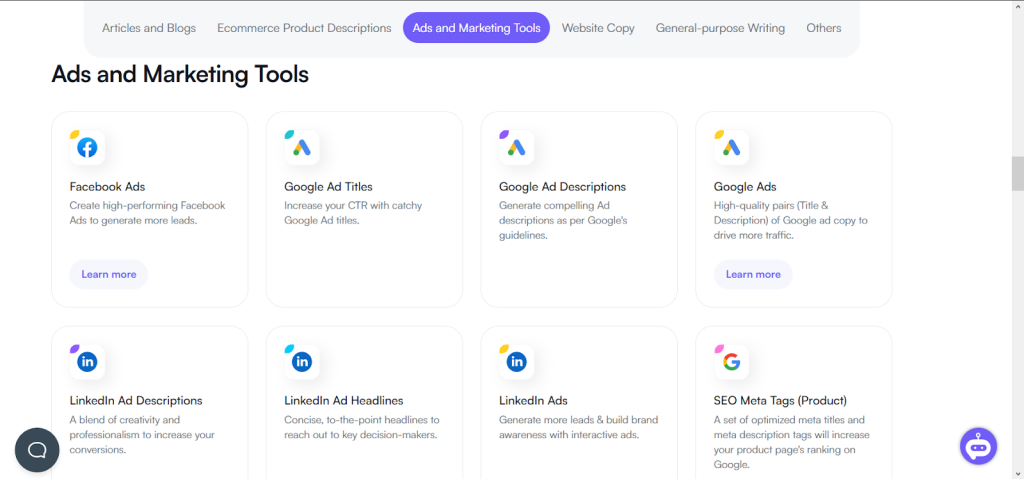
For Facebook Ads: If you need help with your Facebook ads, Writesonic has got you covered. Simply provide the product name, description, occasion, and promotion details, and Writesonic will generate multiple copies of the ad for you. And if you're not satisfied with the results, you even have the option to regenerate new copies.
For Google Ad Descriptions: Similar to Facebook ads, Writesonic can assist you with your Google ads as well. Just provide the product name and a brief description, and Writesonic will generate a set of descriptions specifically tailored for your Google ads.
For Notifications: In addition to ads, Writesonic also enables you to create SMS and App notifications. You can input the description you want for your notifications, and Writesonic will generate them accordingly. And if you need to make any changes or generate new notifications, you can easily do so.
With these powerful marketing features, Writesonic simplifies the process of creating engaging ads and notifications, making your marketing efforts more effective and efficient.
Photosonic
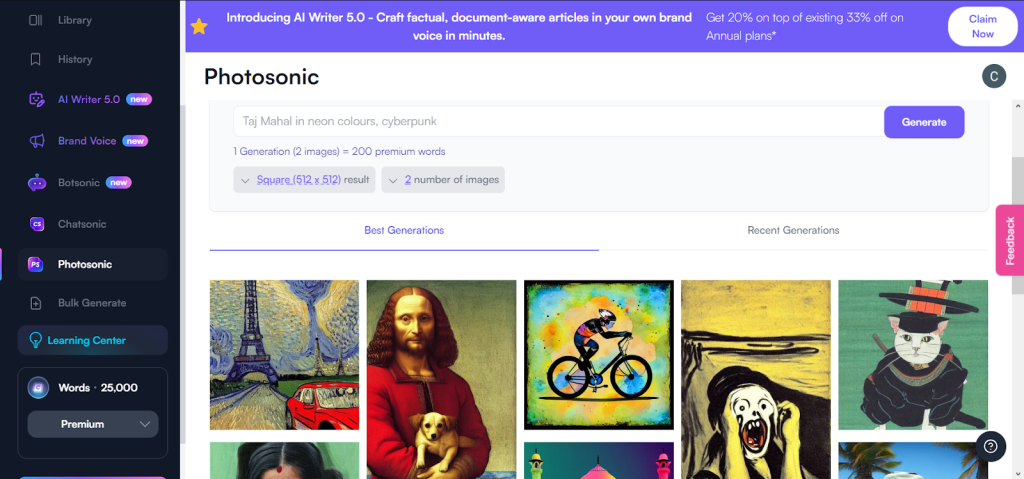
The Photosonic AI art generator is a remarkable and distinct feature of Writesonic that makes it stand out from its competitors.
This special tool uses artificial intelligence to generate images based on text descriptions. It's a great way to include unique visuals in your content without having to worry about copyright problems.
Chatsonic
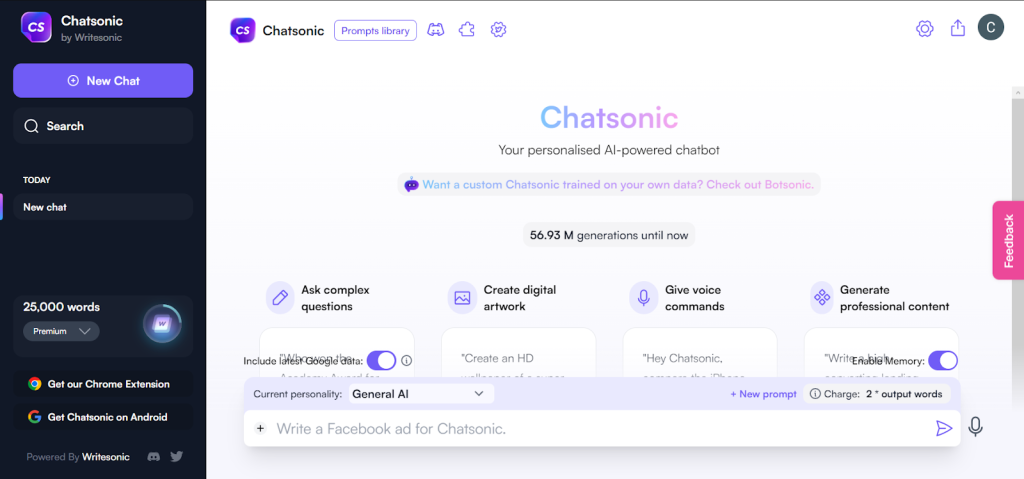
Chatsonic AI chatbot, supported by Google Search, offers a wide range of features similar to Jasper AI. It helps you gather up-to-date information on different subjects, speeding up your writing process.
You can communicate with the chatbot using text or even by speaking, and it can produce images based on your requests.
Chrome Extension
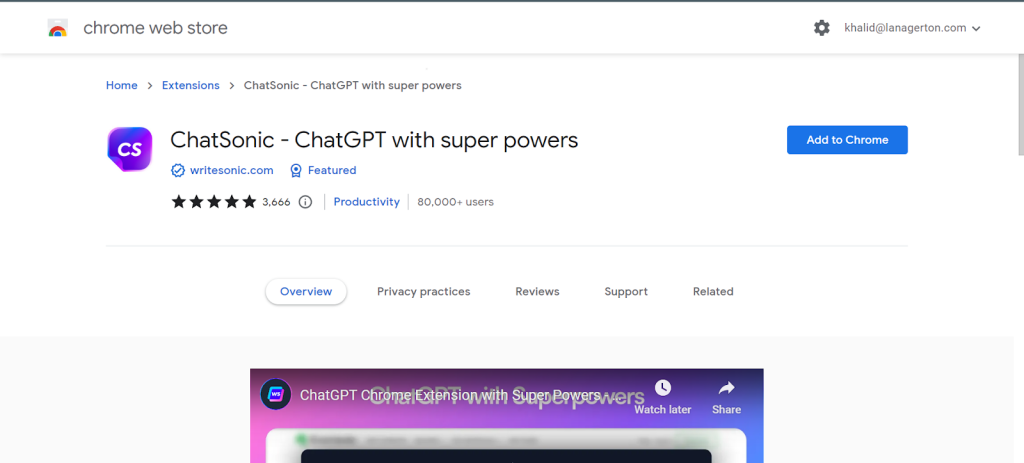
If you frequently write various types of AI-generated texts, the Writesonic Chrome Extension can be a real game-changer. It's especially useful for creating social media posts, crafting emails, and more.
The extension offers convenient features such as text prediction, grammar checks, and style suggestions. Moreover, you can customize your writing goals to suit your needs.
In my personal experience, it feels like having a personal assistant that effortlessly helps you generate social media posts quickly. And the best part? You can bid farewell to those pesky grammar errors that often sneak into your writing.
Pros Of Writesonic AI
These pros highlight the advantages of using Writesonic, making it an attractive option for individuals and businesses seeking efficient and reliable content generation.
- Quick, simple interface for newcomers: Writesonic provides a user-friendly interface that is easy to navigate, making it simple for newcomers to get started quickly.
- Multiple video tutorials: Writesonic offers a variety of video tutorials that guide users through different features and functionalities, helping them make the most out of the platform.
- Short- and long-form content: Whether you need a short blog post or a lengthy article, Writesonic can generate content of various lengths, catering to your specific needs.
- Minimal input is required for articles: Writesonic requires minimal input from users to generate high-quality articles. This saves time and effort, especially for those who may not have extensive writing experience.
- Generates content in 25 languages: Writesonic supports content generation in 25 different languages, allowing users to create multilingual content to reach a global audience.
- Offers image creation and AI chatbot: In addition to generating written content, Writesonic provides additional tools like image creation and an AI chatbot. This adds versatility and value to the platform.
- Customized pricing structures: Writesonic offers customized pricing options to suit different budgets and requirements. Users can choose a plan that aligns with their specific needs, ensuring they only pay for the features they require.
- Customizable output quality: Writesonic allows users to adjust the output quality of generated content. This feature enables users to fine-tune the generated content to match their desired tone, style, and level of sophistication.
Cons Of Writesonic
While Writesonic offers numerous benefits, there are a few drawbacks to be aware of:
- Photosonic AI image generator comes at an additional cost: One downside is that the Photosonic AI image generator is not included in the standard package. If you wish to use this feature, you'll need to incur extra expenses.
- Content may require editing to pass AI detection: Although Writesonic is designed to generate content efficiently, there is a possibility that the output may not pass AI detection algorithms without some manual editing. This means you may need to spend additional time fine-tuning the generated content to meet your desired standards.
- Lower-quality plans yield subpar AI outputs: Another limitation is that the lower-tier plans may produce outputs of lower quality compared to the higher-tier plans. If you opt for a less expensive plan, you might notice a decrease in the accuracy and overall quality of the generated content.
It's important to consider these drawbacks alongside the advantages when deciding whether Writesonic is the right tool for your specific needs.
Plans & Pricing
Writesonic provides a variety of pricing plans to meet different needs, catering to individual users, businesses, and teams. The Pro plan is the most popular choice as it grants access to all features. Writesonic adopts a usage-based pricing model, allowing you to determine the number of monthly words you wish to pay for. This is a notable feature since most competitors offer an all-or-nothing pricing model. Here's a brief overview:
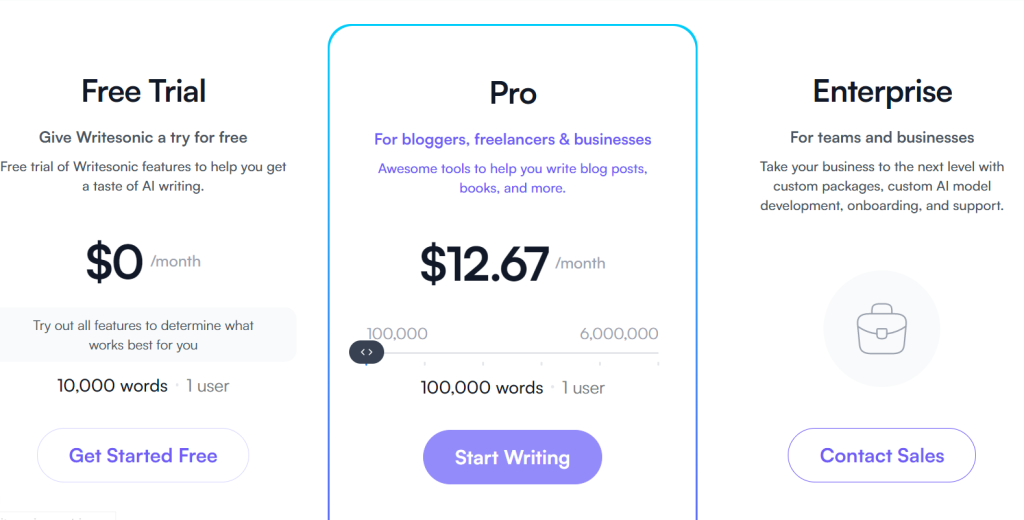
Free Plan
The free plan enables you to explore all the features of Writesonic. It includes a monthly limit of 10,000 words and is limited to one user. Some of the features include a ChatGPT-like chatbot, an AI chatbot builder, over 100 AI templates, browser extensions, 1-click WordPress export, and support for 25+ languages. It's important to note that this is a "free plan" rather than a "free trial." Feel free to use it every month as it does not expire.
Pro Plan
Bloggers, freelancers, and businesses requiring a specific monthly word count often opt for this plan. It costs $19 per month (with potential savings for annual payments) and offers 100,000 words. Additional words can be obtained for an extra cost. The Pro Plan includes all the features of the free plan, along with access to GPT-4 and GPT-4 32K (which is GPT-4 with a longer memory), a factual and personalized article writer, an unlimited no-code AI chatbot builder, an article paraphraser/rewriter, the Writesonic API, Surfer integration, and priority support. Most of our readers will choose this plan for its comprehensive offerings.
Enterprise Plan
This plan is specifically designed for content teams and entire businesses. It provides custom packages, AI model development, onboarding, and enhanced customer support. Selecting this plan necessitates contacting our sales team for custom pricing.
Final Verdict
There's no doubt that Writesonic AI simplifies content creation. We've discovered that working with Writesonic is even easier than with Jasper AI in certain aspects. While Jasper excels in some areas, Writesonic offers a straightforward yet reliable AI writing experience. We highly recommend that many individuals sign up for a free Writesonic account. This allows them to explore how they can incorporate it into their workflow and writing processes. Writesonic doesn't stop at creating an AI writer. They have also developed a valuable chat assistant called Chatsonic and a website chatbot named Botsonic, which add even more value to the entire platform. Both of these extra tools are included in each pricing plan. Therefore, you gain access to three distinct tools with a single account, although they share the same monthly word count.





