WP Extended is a powerful and user-friendly plugin designed to simplify the management of multiple plugins on your WordPress website. It offers a comprehensive solution that eliminates the hassles and headaches that often come with maintaining multiple plugins. With its diverse range of free modules and an expanding selection of premium modules, WP Extended makes managing your website easier and more efficient. Say goodbye to code conflicts, outdated plugins, and the constant need to update plugins. WP Extended frees you up to focus on running your website, rather than worrying about the technical details.

WP Extended Features
WP Extended offers a range of feature modules that are designed to help you manage your WordPress website more effectively. With a mix of both free and premium modules, WP Extended has something for everyone. Here's a quick overview of some of its most popular feature modules:
- Export Posts & Pages: This module makes it easy to export your website's posts and pages in a format that can be used for backups or migration to another website.
- Post & Page Order: With this module, you can easily reorder your website's posts and pages without having to rely on manual sorting.
- Export Users: This module lets you export your website's user data, making it easier to manage and analyze user information.
- Quick Add Post: This module simplifies the process of adding new posts to your website, allowing you to quickly create and publish content.
- Disable Gutenberg: If you prefer the classic editor over the new Gutenberg editor, this module lets you disable Gutenberg and revert to the old editor.
- Insert Snippets: This module allows you to add custom code snippets to your website's header or footer without having to modify your theme's code.
- Duplicate Pages & Posts: This module lets you quickly create duplicate copies of your website's pages and posts, making it easier to create new content based on existing content.
- Clean Profiles: This module cleans up your website's user profiles by removing unnecessary fields and clutter.
- SVG File Upload: This module lets you upload SVG images to your website, which can be useful for creating high-quality graphics and logos.
- Quick Image: This module simplifies the process of adding images to your website, allowing you to quickly upload and insert images into your posts and pages.
- Tidy Nav: This module makes it easy to organize your website's navigation menus, allowing you to quickly re-order and clean up your website's menu structure.
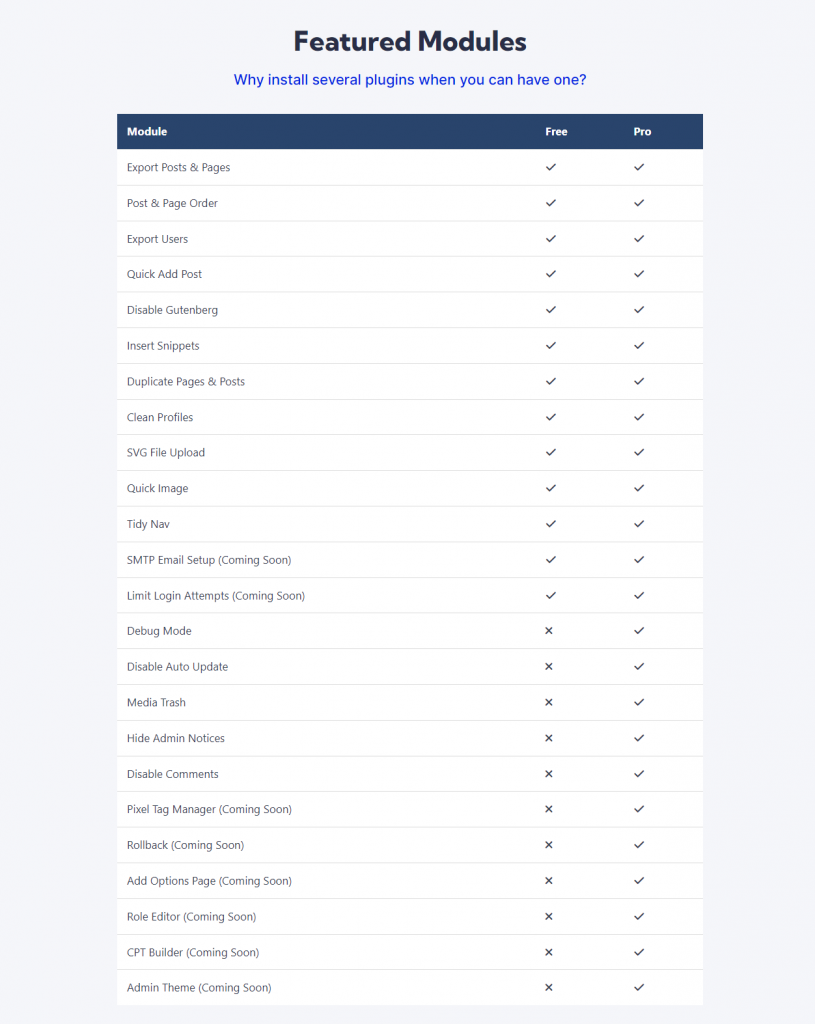
And there are many more modules to choose from, including options for limiting login attempts, disabling comments, and even building custom post types. With WP Extended's diverse range of feature modules, you can manage your website more effectively and efficiently than ever before.
Installation
If you're ready to streamline your WordPress plugin management process with WP Extended, installation is a breeze. Here's a quick guide to getting started:
Create Amazing Websites
With the best free page builder Elementor
Start NowBefore you begin, make sure your website meets the minimum requirements for WP Extended. You'll need WordPress 5.9 or greater, PHP version 7.4 or greater, and MySQL version 5.0 or greater.
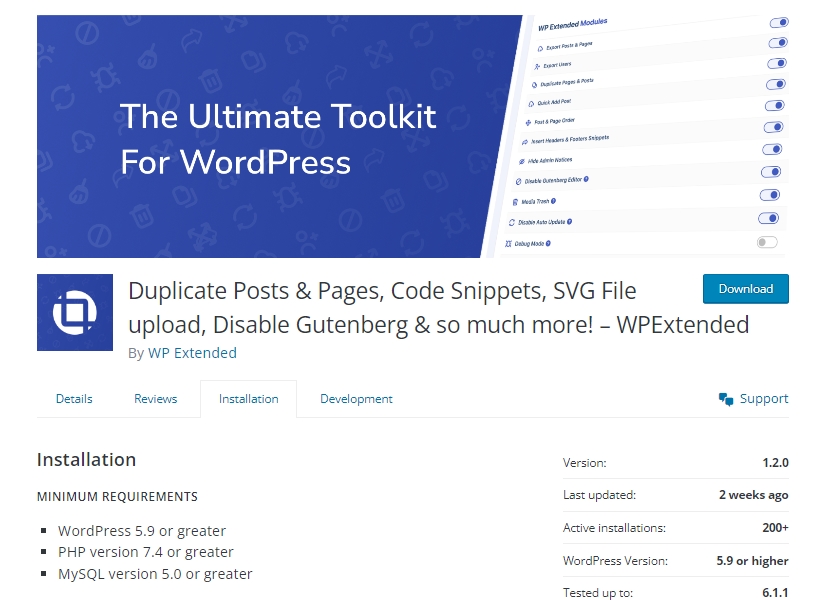
To install WP Extended, you have two options. You can use the built-in WordPress plugin installer or manually extract the zip file and drop the contents into the wp-content/plugins/ directory of your WordPress installation.
If you choose the WordPress plugin installer, simply search for "WP Extended" in the WordPress plugin repository, and click "Install Now." WordPress will automatically download and install the plugin for you.
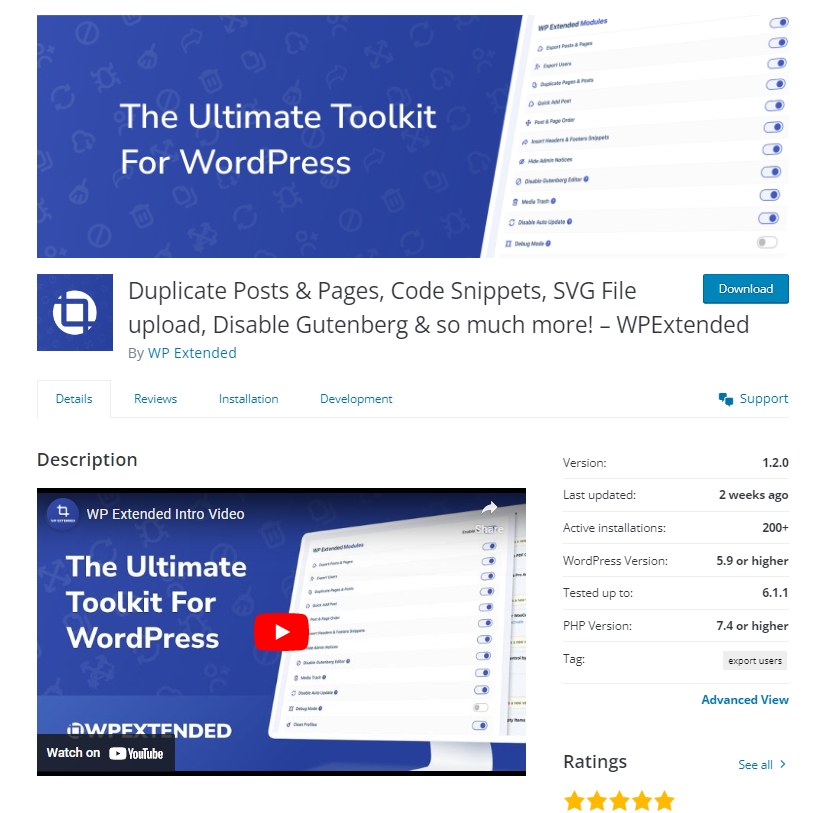
If you prefer to install the plugin manually, you'll need to extract the zip file and upload the plugin files to your wp-content/plugins/ directory. Once the files are uploaded, activate the plugin through the 'Plugins' menu in WordPress.
Inside WP Extended
Modules
Once the plugin is activated, you'll see a new 'WP Extended' menu in your WordPress dashboard. From here, you can access the plugin's features and enable any of the free modules that you'd like to use.
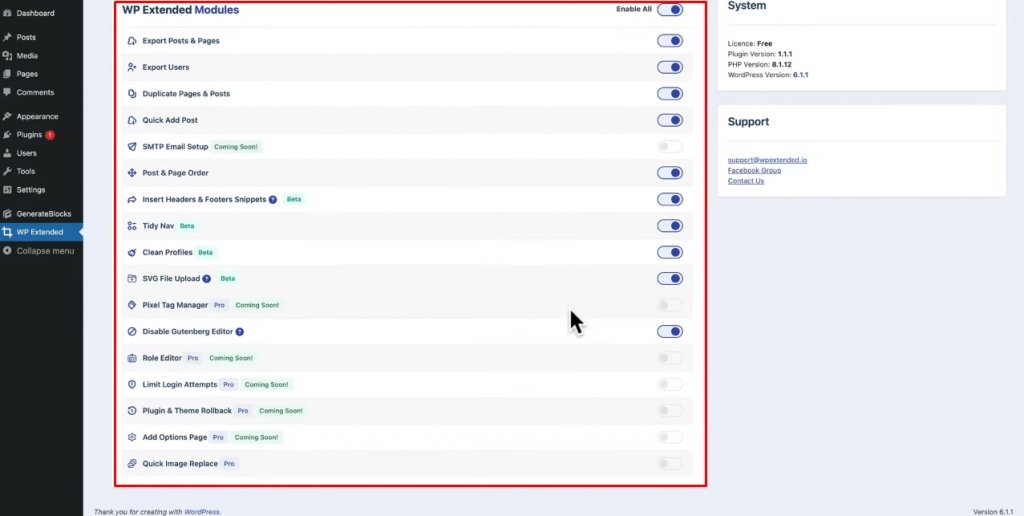
Snippets
If you want to add any snippets in to your website header and footer, you can do this from this option. For that, you need to go to add new snippets option first.
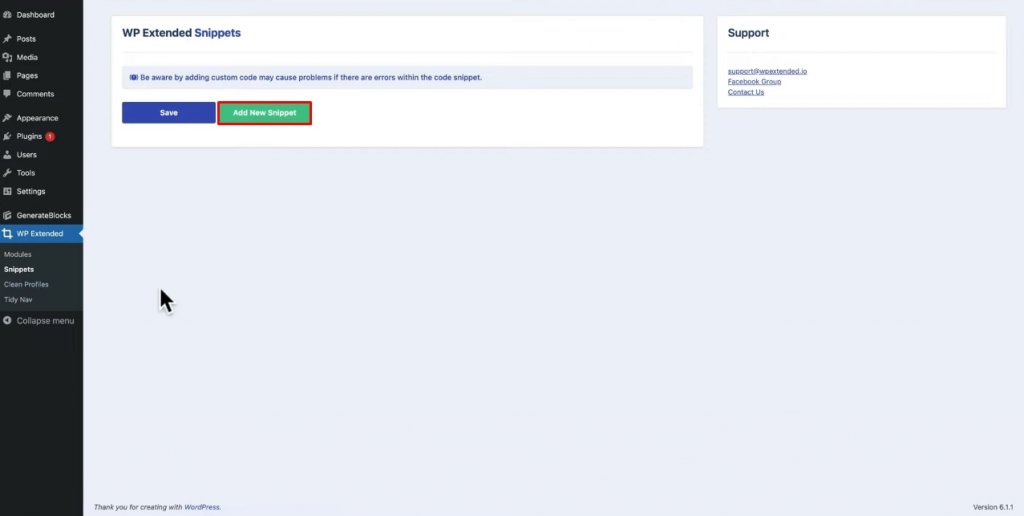
Then give you snippets of a label and select where you want to put it. You can select either the header or footer. and then paste the snippets. For those who add google analytics or tracking codes to their websites, it is a very useful option to use.
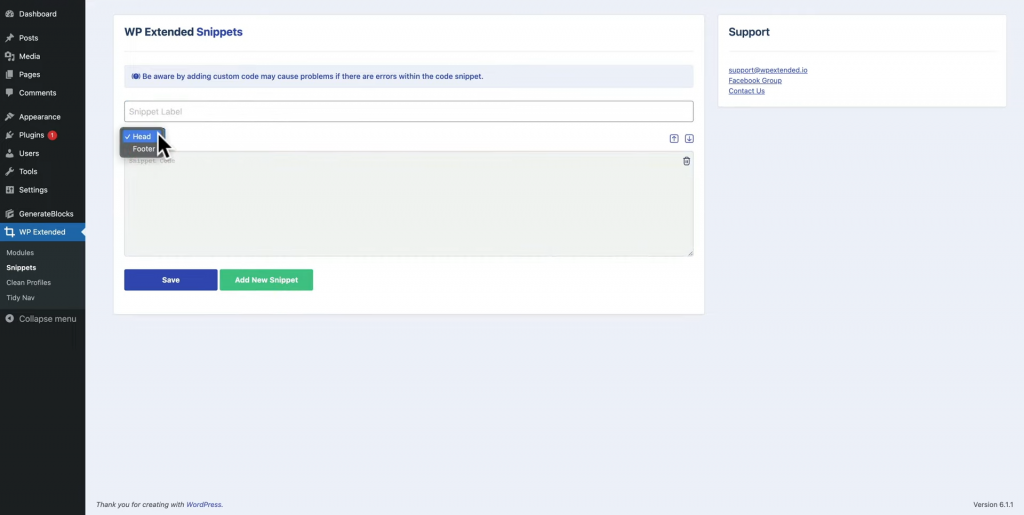
There are also two other options called Clean Profile and Tidy Nav, where the administrator can completely control the roles of other users and their access.
Why WP Extended Is Recommended
WP Extended is a great solution for WordPress website owners because it simplifies the process of managing multiple plugins on your website. Rather than installing and maintaining numerous individual plugins, WP Extended offers a comprehensive solution that includes a wide range of free and premium modules.
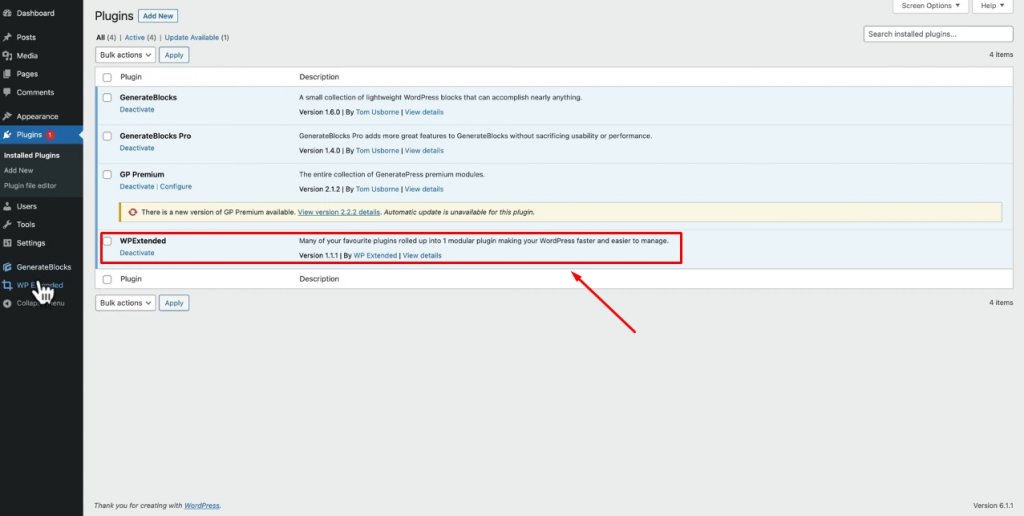
By using WP Extended, you can eliminate the headaches and hassles that come with maintaining multiple plugins. You won't have to worry about code conflicts, out-of-date plugins that are no longer supported, or the constant reminder to update your plugins. WP Extended takes care of all of these technical details, so you can focus on running your website and creating high-quality content.
In addition to its ease of use and comprehensive feature set, WP Extended also has a strong commitment to ongoing development and support. The plugin's developers are constantly working to improve and expand its feature set, and they offer timely support and assistance to users who have questions or run into issues.




