When deciding which CMS is best for your website, a common comparison is between CMS Hub and WordPress. WordPress is undeniably one of the most widely used content management systems (CMS) available. There's a reason this open-source, user-friendly platform is so popular—it powers over 35% of the entire internet. WordPress offers users a simple and customized way to go online, from hobby blogs to huge companies.
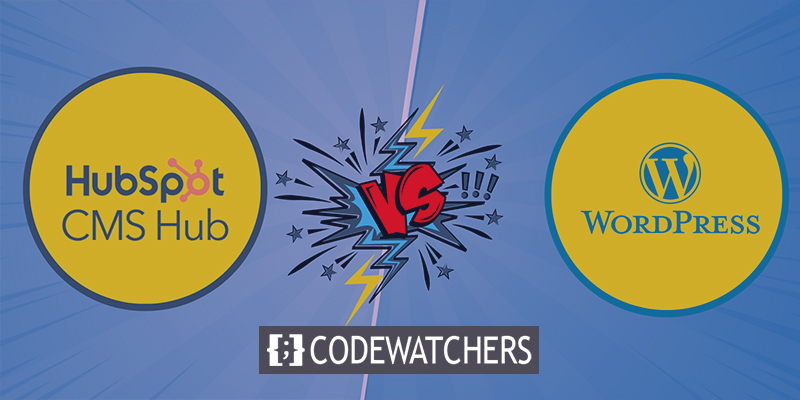
What precisely does the rest of the world use to create their websites, then? Yes, there are competitors to the popular WordPress CMS including Joomla, Drupal, Shopify, and Wix. But did you know that HubSpot, formerly regarded as a "WordPress-only" business, has its very own content management system that, in more ways than one, competes with industry leaders like WordPress?
We're here to compare CMS Hub against WordPress to evaluate how well it stacks up.
Review: WordPress
Open-source WordPress, which debuted in 2003, is often deployed on servers by a third-party hosting provider like SiteGround or Bluehost.
Create Amazing Websites
With the best free page builder Elementor
Start Now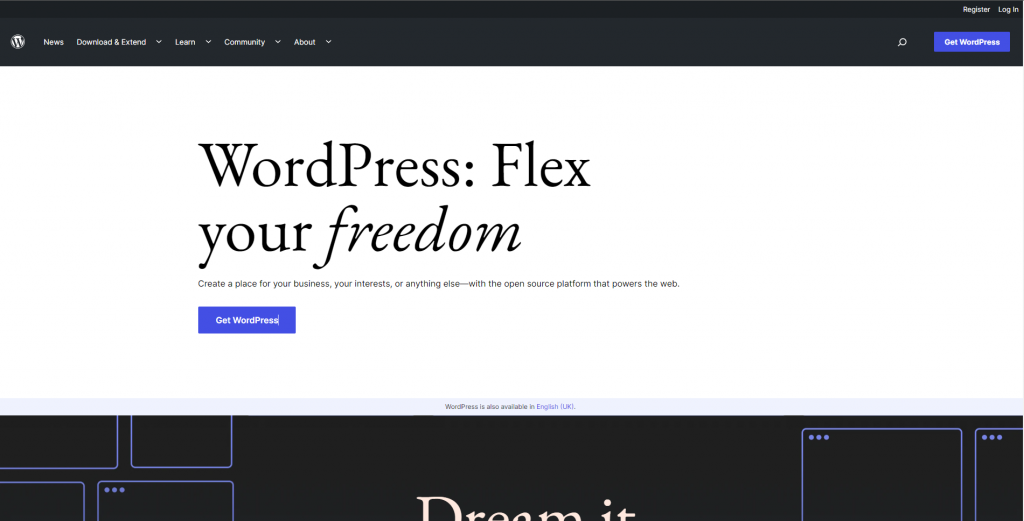
WordPress was first created as a blogging platform, but it has since grown to be much more. In reality, you can run an online business, create an eCommerce store using WooCommerce, start a blog, and more using this content management system.
No matter what kind of website you wish to develop, it comes with basic content creation tools and can be used without any coding or technical skills. Not to add, modifying your WordPress site is a breeze thanks to the range of accessible plugins and themes.
Pros Of Using WordPress
There are a lot of factors that make WordPress CMS a popular option:
Cost
The use of WordPress is free. All you need to do to get started is download the software to your website. Having said that, you'll need to spend money on WordPress web hosting and a domain name. Fortunately, there are a few extremely affordable web hosting providers out there who can assist you with quickly installing WordPress on your website.
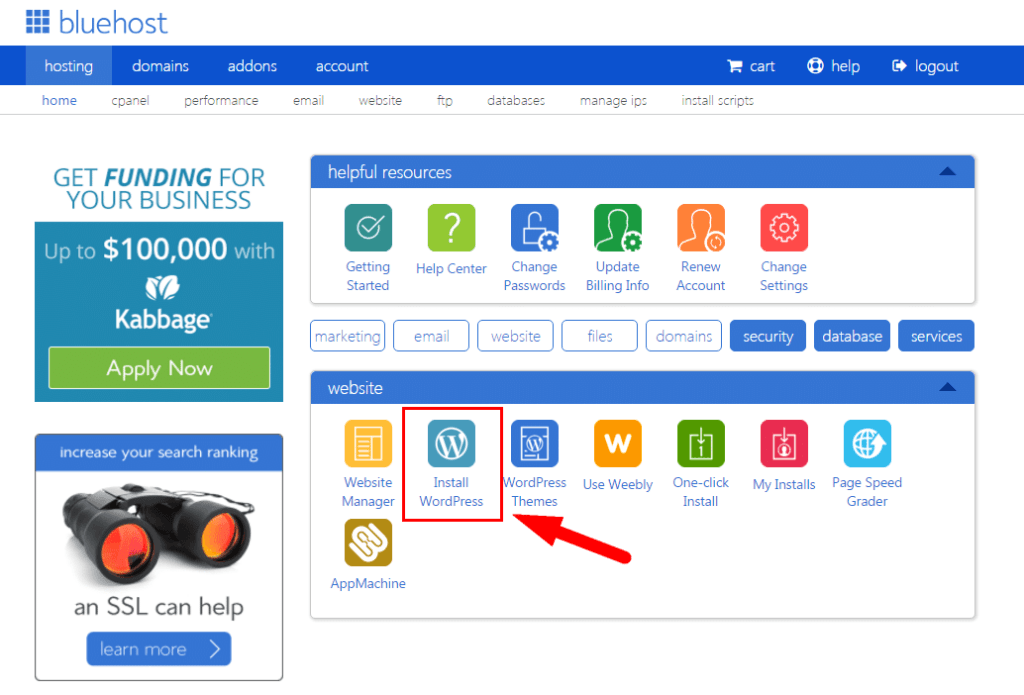
Open-Source
WordPress is open-source software, as we have already stated. In other words, the core program is changeable by anyone. It also implies that there is a sizable WordPress community committed to improving the WordPress content management system.
You never need to worry about WordPress simply disappearing because it is open-source. The platform simply has too much support and benefits from too many seasoned developers from around the world for it to go. Additionally, advancements are always possible.
Plugins and Themes
When it comes to design and functionality, the WordPress CMS is rather simple in its heart. Themes and plugins can help with it. There are tens of thousands of pieces of software for you to use on your website in the WordPress Repository alone (a well-regarded source for high-quality and FREE plugins and themes).
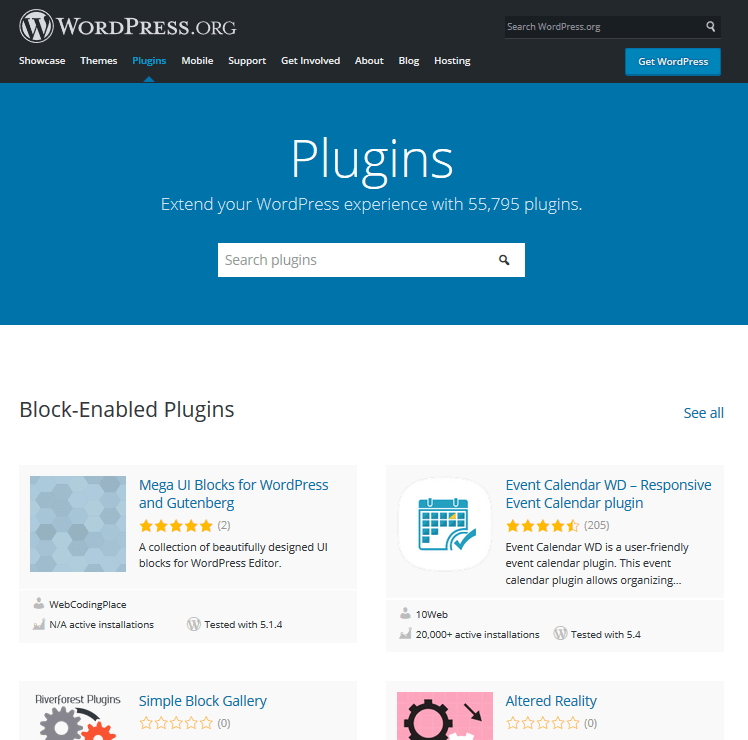
Here are some examples of what each can achieve for your newly launched WordPress site:
- Plugins: provide you the ability to alter the functionality of your website. For instance, you may add a contact form, analyze visitor behavior, improve SEO, and even speed up page load times by installing a WordPress plugin on your website.
- Themes: provide you with a tool to alter the appearance of your website. Change the font, design, color scheme, and more.
Community
The expanding community of users committed to improving the WordPress CMS is one of its best features. You can obtain free advice, assistance, inspiration, and support from both users and developers.
FTP Access
WordPress allows FTP access for sophisticated developers that want to create completely unique websites for themselves or their clients. This provides you with total control over how your site develops from beginning to end.
This is fantastic for anyone looking to test a new plugin, design, or theme. You can push the updates to your live site without any concerns after you are certain that everything functions as it should.
Cons Of Using WordPress
The WordPress CMS isn't flawless, of course. The following is a list of some of its flaws:
- It's Too Simple: Even for experienced engineers, usability is always a top priority. But because WordPress is so basic, it's easy for your website to resemble others without your knowledge. This is particularly true if you lack technical knowledge and don't know how to use CSS to modify your website.
- Security concerns: Because WordPress is the most used CMS in the world, it is also the most open to attack. In actuality, WordPress websites are responsible for 90% of web hacks. You must therefore take care to secure your website on your own. This includes keeping all software up to date, utilizing a trustworthy web server, and encrypting all data sent to visitors.
- Site Speed: Your WordPress website's speed is entirely up to you, much like its security. If you don't know how to speed up websites, this is an issue. You'll probably need to add more speed-improving plugins to your site in order to help.
Review: HubSpot CMS
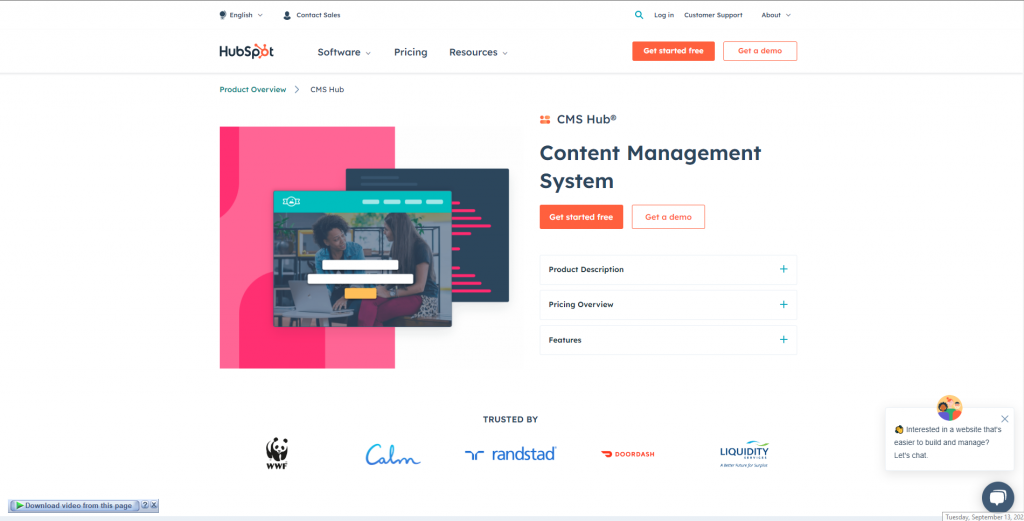
The HubSpot team has created CMS Hub, a cloud-based content management system that enables marketers and developers to build websites that are focused on the user experience. From a single location, you can develop content, increase conversions, and assess the success of your initiatives.
Pros of HubSpot CMS
HubSpot CMS, like WordPress, has a lot to offer users:
Uniqueness
A special solution called CMS Hub combines the capacity to build a website with a lot of content with marketing and analytics. In other words, as opposed to WordPress, it is an all-in-one platform that provides you with all the resources you require to achieve in a one location.
You're not sure CMS Hub has it all. Here are a few examples of the HubSpot CMS's integrated features:
- Hosting
- CDN services
- Blogging tools
- SEO
- Social media
- Responsive design
- AMP support
- A/B testing
- Detailed analytics
- Content collaboration
- Landing page creation
- Built-in security measures
- Subscriptions
- Other HubSpot CRM tools
- And much more...
In the end, using the HubSpot website builder eliminates the need to search for the ideal theme or third-party plugins to make your website work the way you want it to.
Live Preview
With the drag-and-drop tool, CMS Hub's aesthetically engaging interface enables you to make changes and see them take effect immediately.
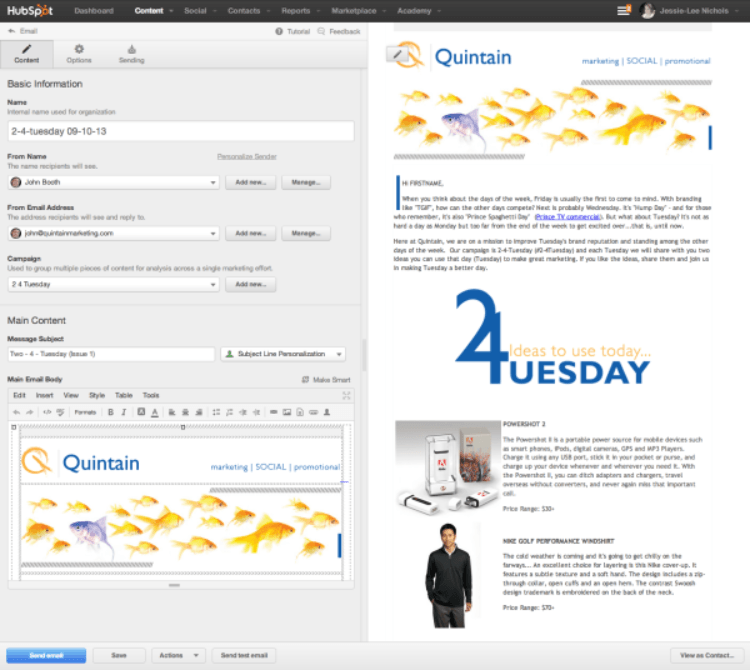
WordPress does not have a built-in live preview feature. Instead, if you want to use a feature that CMS Hub comes with out of the box, you must install drag and drop page builder.
Built-in Personalization
Retargeting people who have already visited your website is not a novel idea. Delivering a CMS with integrated retargeting capabilities, however, is. HubSpot CMS helps present personalized content the following time they return with the aim of aiding them in converting for the first time (or again! ), by tracking site users' activity while on your website.
Dedicated Support
Yes, you may use WordPress to receive assistance from community members who are familiar with the CMS. You might also be able to ask a theme or plugin author for assistance. But in reality, WordPress support is utterly dispersed. With CMS Hub, help is centralized and available round-the-clock by phone, email, or live chat.

Additionally, you can use your HubSpot account to browse the Knowledge Base, communicate with help via Twitter, access the HubSpot customer forum, and even file a support ticket.
Cons of HubSpot CMS
The HubSpot CMS has various drawbacks, just like anything else:
- Not Open-Source: The success and development of CMS Hub depend entirely on the HubSpot team, in contrast to WordPress, which is the result of a massive collaborative effort. This also implies that, unlike with WordPress, you are unable to modify the CMS yourself.
- Less Control: Using the HubSpot CMS requires some control surrender. For instance, because HubSpot manages that for you, you are unable to select the business that will host your website. FTP access, a popular WordPress feature, is also absent.
- Cost: Using HubSpot CMS is not inexpensive. The lowest tier of the two plans will cost you $300 per month, despite the fact that buying annually does result in a reduction. The HubSpot CMS offers a free 14-day trial, so you can decide if you like the platform or not.
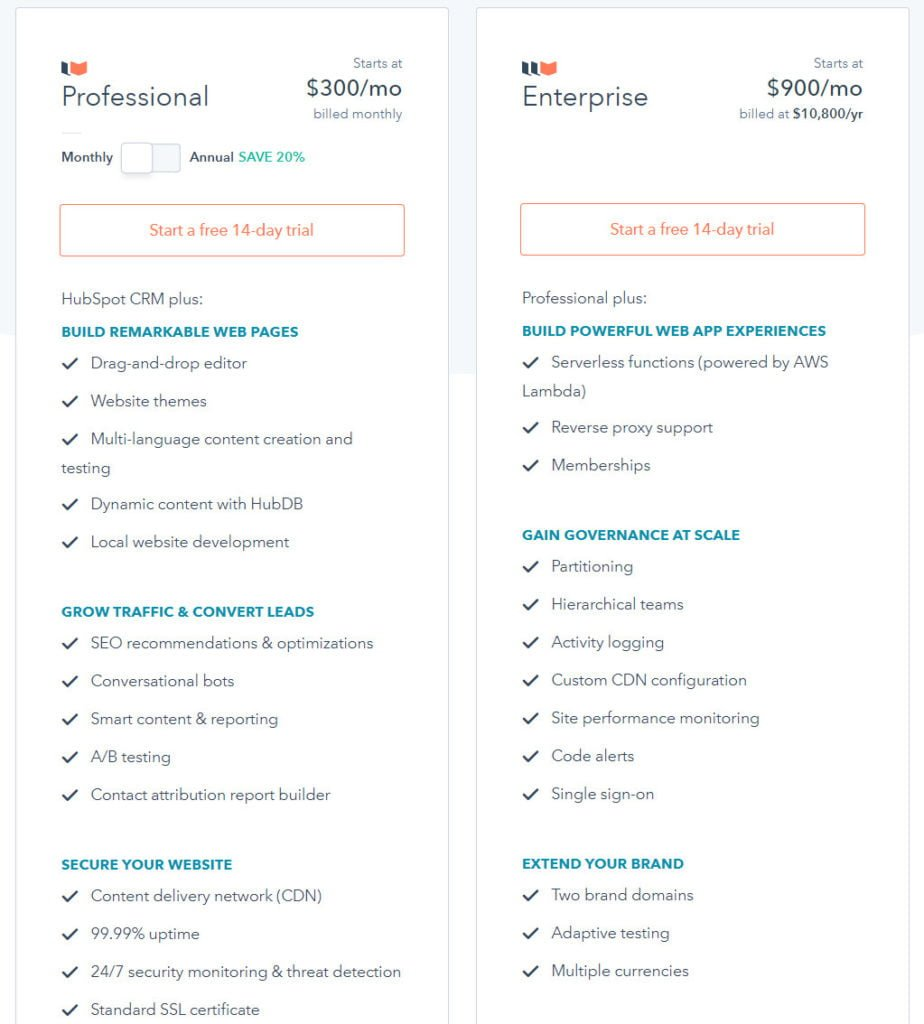
Wrapping Up
There isn't a clear victor in this CMS battle between WordPress and HubSpot CMS. In terms of functionality and style, each content management system has a lot to offer website owners.
However, CMS Hub is a fantastic option for people who don't have the time or patience to work with WordPress, who enjoy using other HubSpot marketing tools, or who prefer a more hands-off approach to site construction and management. It includes everything you require to launch a website, increase brand recognition, and track your progress.
Additionally, the CMS team is available 24/7 to assist you in achieving your goals, so you never need to look for extra software to do so.





