With 2024 on the horizon, many business owners are evaluating their website platforms and considering updates or complete overhauls. Two of the most popular content management systems for business websites are WordPress and Durable, each with unique capabilities.
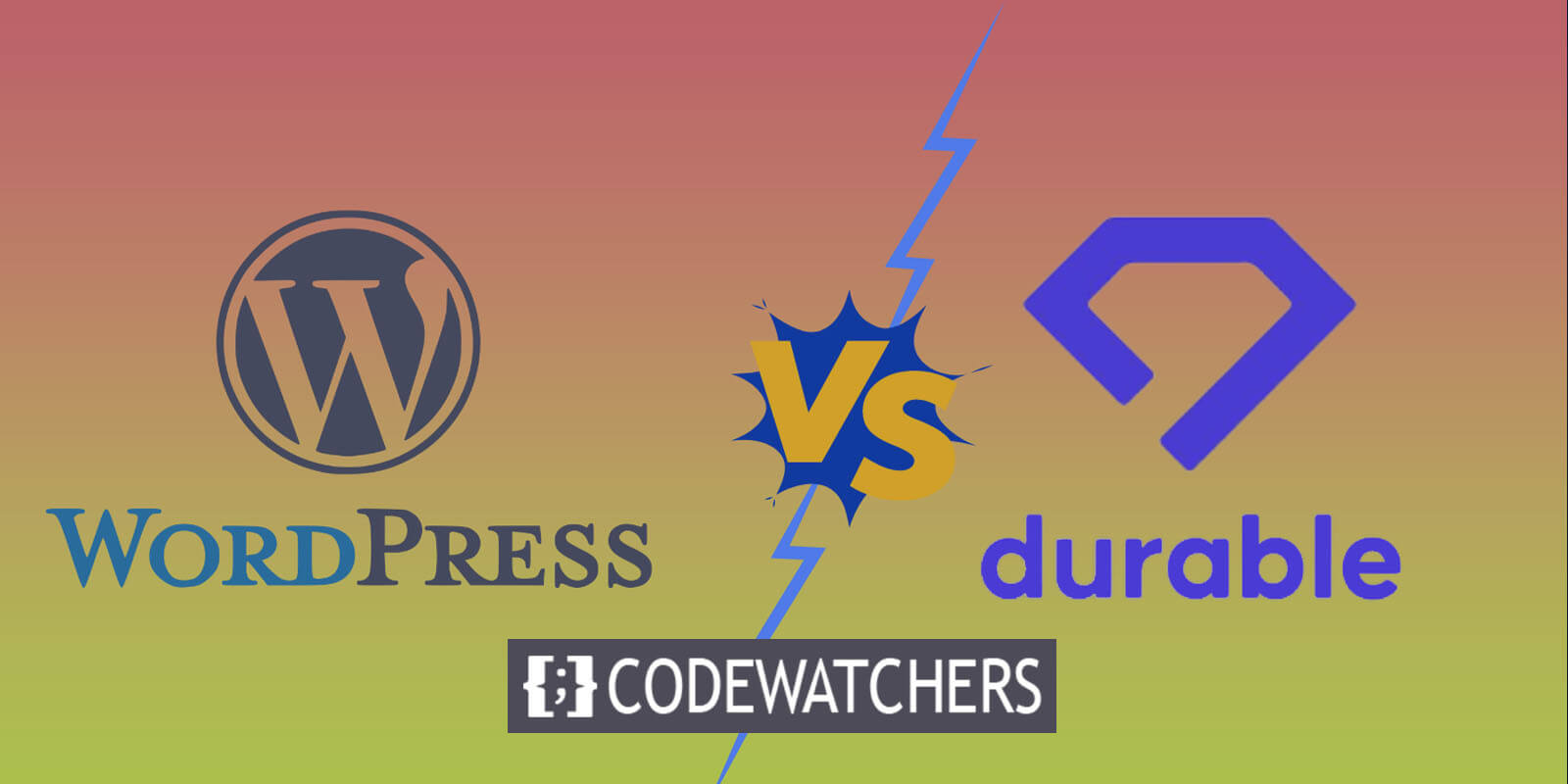
As you plan new website projects for your company next year, WordPress and Durable both warrant close evaluation. While they share some functionality, there are key differences when it comes to customization options, complexity, security, scalability and cost.
This article will compare the critical pros, cons, features and limitations of WordPress vs Durable to help businesses select the best platform for their specific needs in 2024 and beyond.
WordPress vs. Durable at a Glance
When it comes to building your online presence, the choice of a website platform is crucial. Two noteworthy options stand out: WordPress and Durable.
Create Amazing Websites
With the best free page builder Elementor
Start NowWordPress empowers you with unparalleled customization capabilities, making it ideal for individuals with a certain level of technical proficiency.
On the other hand, Durable seamlessly combines the best of both worlds, integrating user-friendliness with cutting-edge AI-driven features to deliver a well-rounded and comprehensive website-building experience.
| Feature | WordPress | Durable |
| Ease of Use and Customization | Offers over 11,000 free themes but comes with a learning curve | Boasts AI-assisted customization; a user-friendly interface that generates a unique template tailored to your business |
| SEO Capabilities | Requires plugins like Yoast SEO for optimal SEO performance | AI-assisted with built-in SEO features |
| Integrations and Apps | Extensive array of plugins for virtually limitless integration | Native integrations along with AI tools |
| AI Capabilities | Open-source, allowing integration of third-party AI tools | Comprehensive set of in-built AI functionalities |
| Pricing | Costs vary, including expenses for hosting, themes, and plugins | Starting at $12, includes a complete set of AI tools |
WordPress Overview
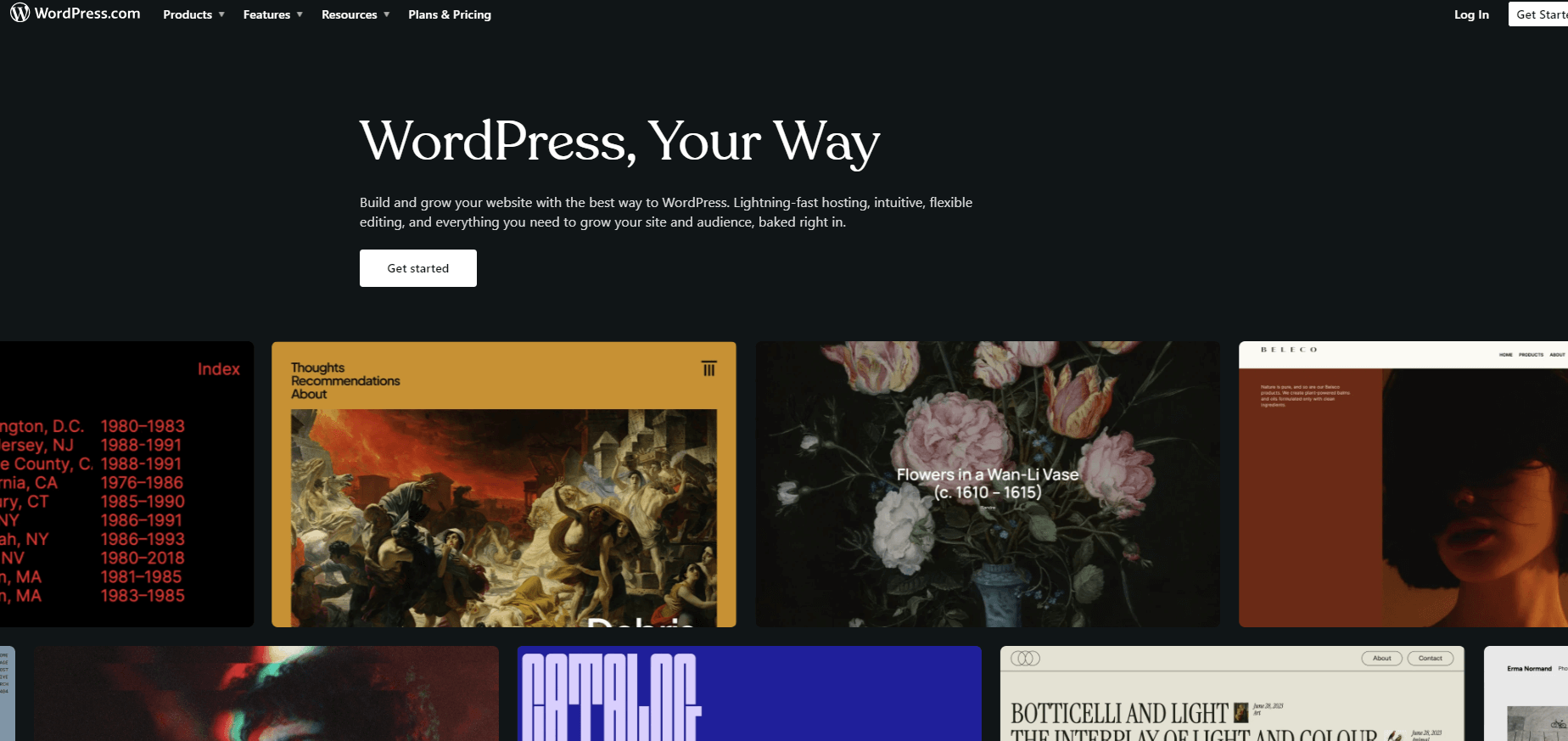
WordPress.org is a freely available, open-source platform designed for constructing websites, renowned for being one of the most potent and adaptable tools for website development.
In contrast to WordPress.com, which is hosted on WordPress's servers (similar to Wix), WordPress.org empowers you to host your website on your own server, providing complete autonomy over every facet of your site. This degree of control is a primary factor driving many professionals and businesses to choose WordPress.org.
With WordPress powering over 43.1% of all websites and commanding a substantial 63.1% of the global CMS market share, its flexibility stands out as a key advantage. You can initiate your website with a basic layout and subsequently enhance or modify it according to your preferences.
At its core, WordPress operates on foundational software, allowing the incorporation of features through plugins. Think of plugins as supplementary components that imbue your website with additional functionalities. Whether you seek to integrate a contact form or establish an online store, there's a corresponding plugin for your needs, such as the WooCommerce plugin for e-commerce.
Key features of WordPress Core include -
- Ease of Use and Customization
- Plugins
- Content Management System
- SEO Features
Ease of Use and Customization
When it comes to free themes, WordPress has an impressive lineup of 11,210 choices. Each theme serves as a starting point for creating a site, providing basic structure and design. No need to create a website from scratch - you can easily find a theme that matches your needs.
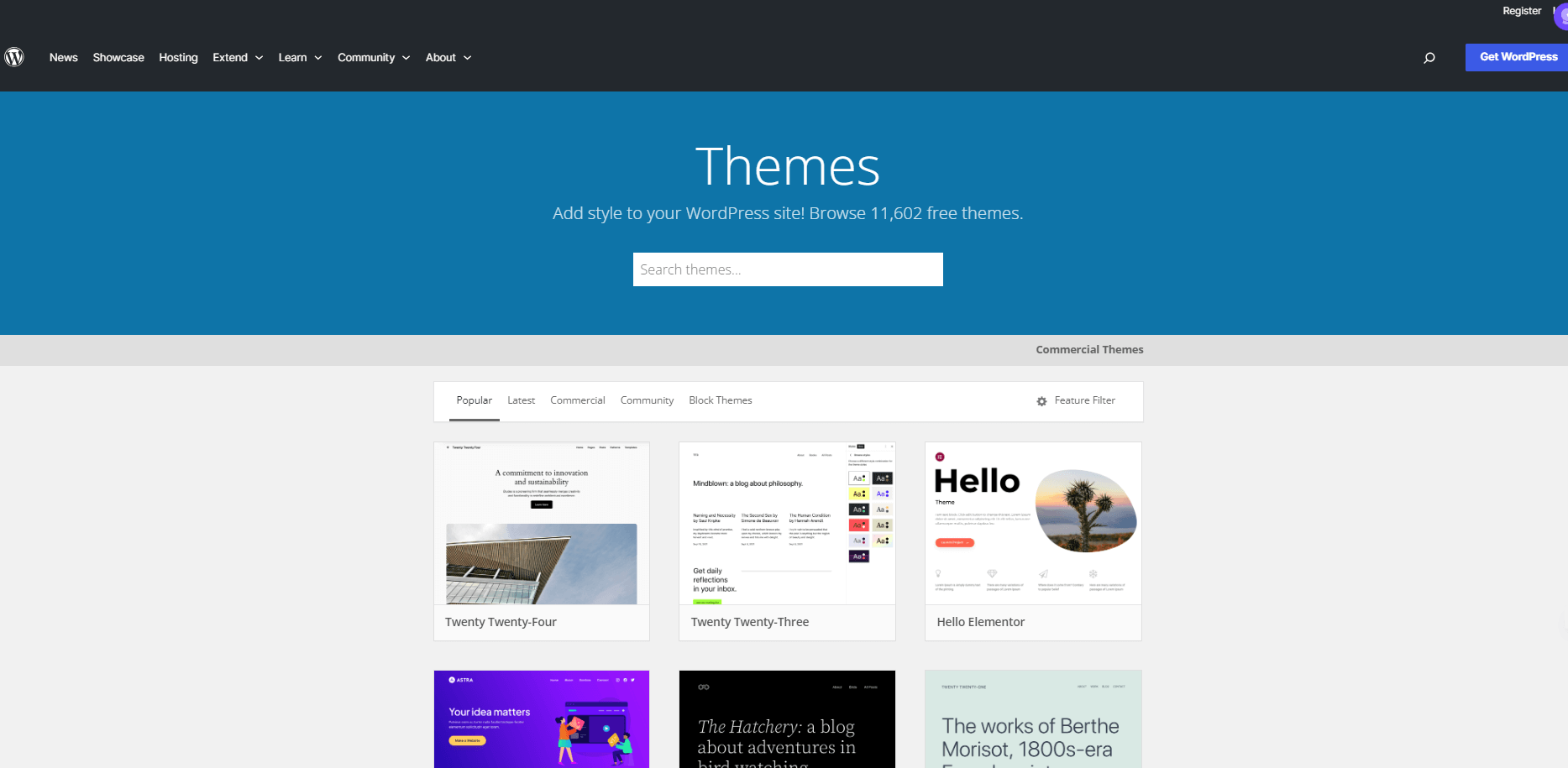
Plus, switching themes is easy. Once you choose a new theme, just activate it and you'll instantly preview the changes. No need to commit to anything yet!
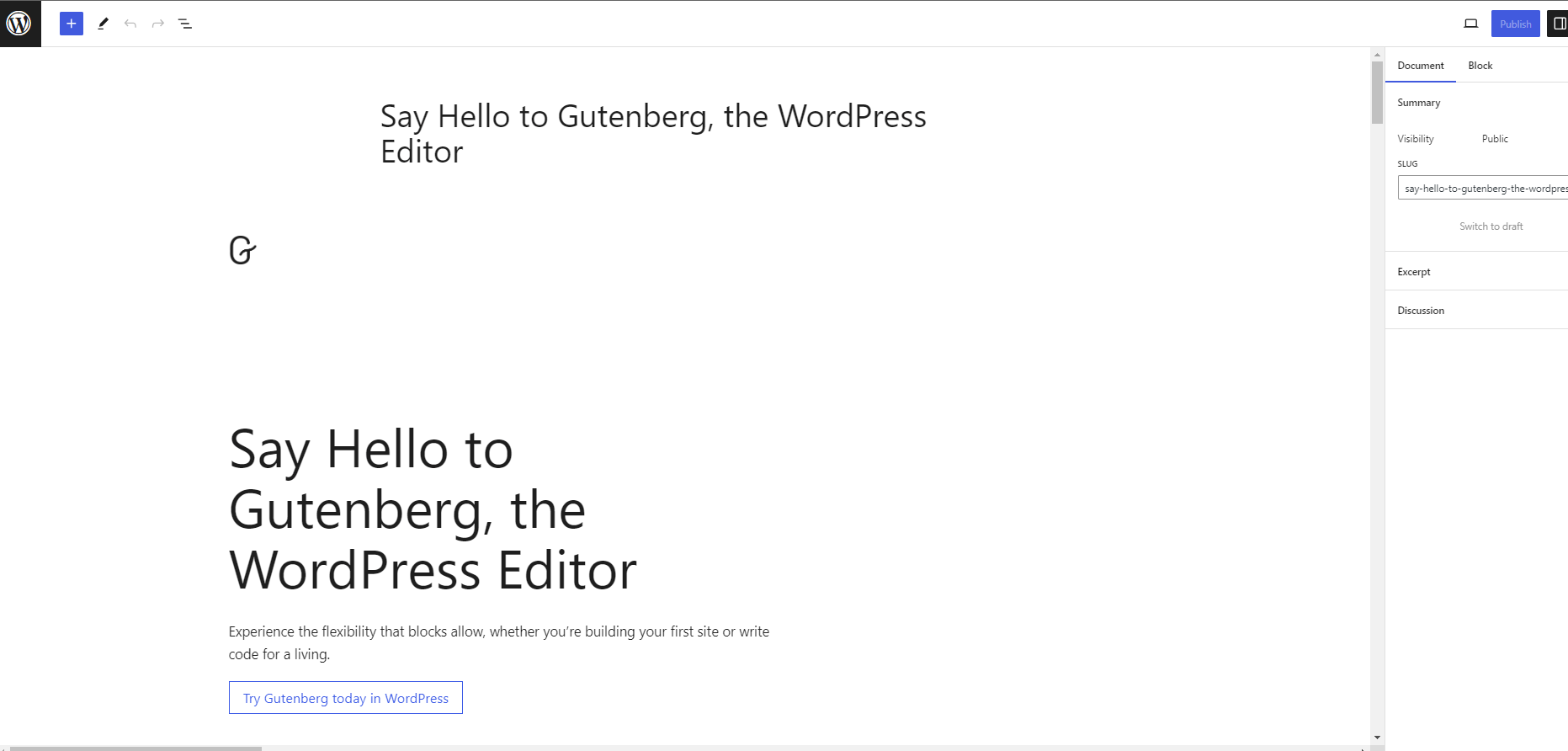
WordPress also offers the Gutenberg Block Editor for flexible content editor, making it easy to add, arrange, and style various elements on your page. The blocks can be anything - text, images, video, or even custom code. Select the type of block you want, drag it where you'd like it, then fill it with content. It's highly intuitive and allows beginners to create professional-looking sites.
Oh, and the real-time editing feature is fantastic. See your changes instantly without needing to save or publish the page.
Plugins
WordPress.org offers an impressive collection of plugins. With more than 59,000 free plugins as of 2023, there's a plugin for every need and desire.
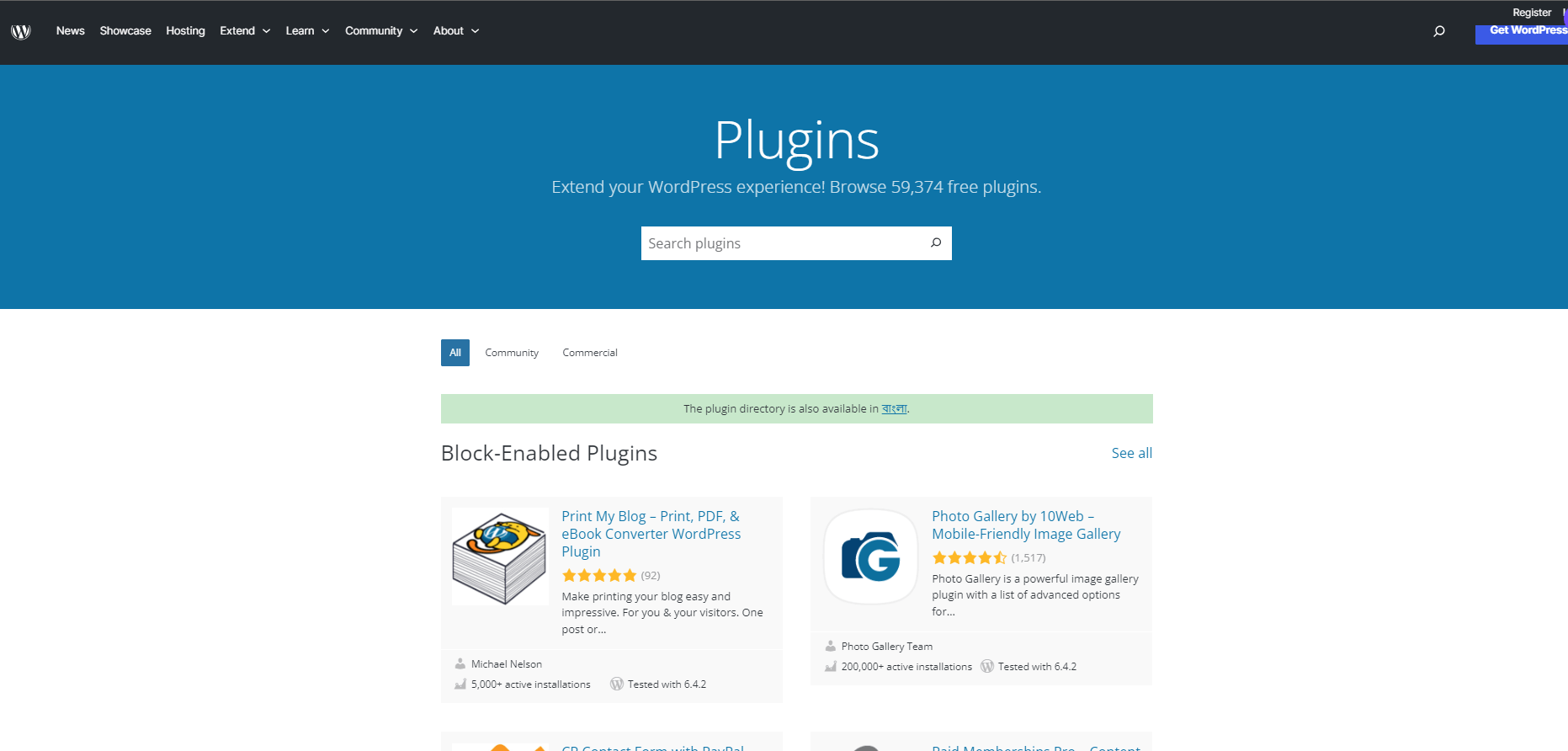
Want to add a contact form? There's a plugin for that. Need to boost your website's SEO? Plenty of plugins to help with that too.
Installing and activating plugins is easy. Head over to the 'Plugins' section in your WordPress dashboard, search for what you need, then click 'Install.' After installation, you simply activate them.
However, too many plugins can slow down your website's performance. You should only install the plugins you need and deactivate or delete those you don't use.
Additionally, consider using high-quality plugins from trusted developers. Poor-quality plugins can introduce security vulnerabilities, so it's best to choose plugins that have a good ratings and reliable support.
Content Management System (CMS)
A Content Management System (CMS) enables the creation, administration, and modification of website content without the need for direct interaction with code.
WordPress.org distinguishes itself through its remarkable flexibility. This CMS empowers users to construct a diverse range of websites, spanning from uncomplicated blogs to intricate e-commerce platforms, portfolios, or social networks.
Within WordPress, users can generate pages, posts, and custom post types, employing various categorization methods and tags to enhance user and search engine navigation on the site.
The process of adding and overseeing media files, such as images, videos, and audio, is user-friendly in WordPress. The integrated media library facilitates the uploading and storage of multiple media files, allowing seamless insertion into posts or pages at a later time.
SEO Features
WordPress.org simplifies search engine optimization with a range of built-in features. According to the official WordPress site, the platform is inherently geared towards search engines, equipped with tools like .htaccess for creating SEO-friendly permalinks, blogrolling, and pinging.
One key advantage is the ability to craft user and search engine-friendly URLs. Instead of a generic "website.com/?p=123," you can have a more intuitive "website.com/about-us," enhancing both user experience and search engine comprehension.
Additionally, WordPress.org facilitates the inclusion of "meta descriptions" and "alt text" for images, contributing to a more comprehensive SEO strategy.
Speed is another crucial aspect, and WordPress.org is optimized for performance. Utilizing a well-coded theme and quality hosting can ensure fast loading times, positively impacting SEO rankings.
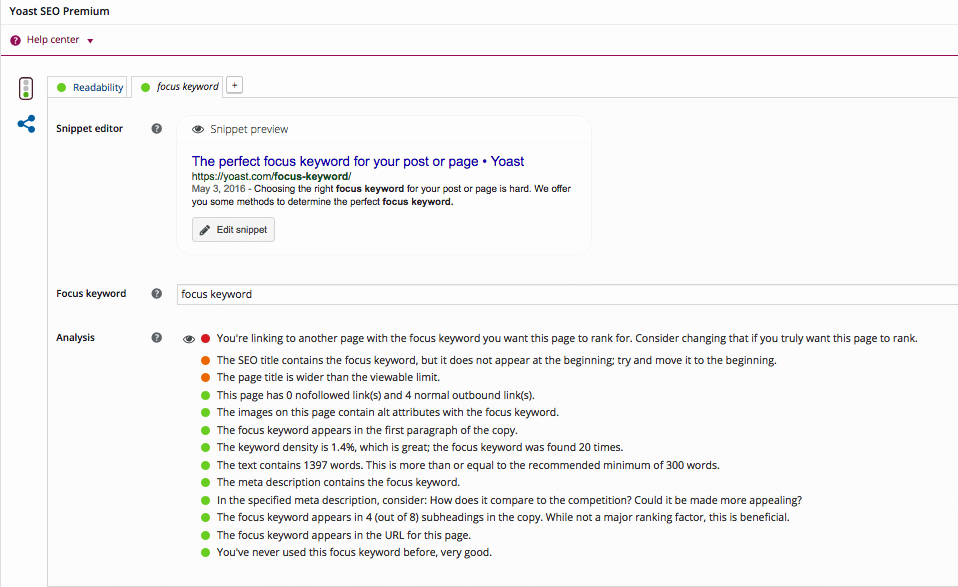
The platform supports plugins like Yoast SEO, a popular tool that aids in setting focus keywords, adding meta descriptions, and evaluating content readability. Yoast SEO provides valuable tips and suggestions for improving various SEO elements.
It's important to note that while WordPress.org offers robust SEO features, active engagement is necessary. SEO is an ongoing process, requiring the creation of high-quality content, building quality backlinks, and making regular updates to maintain and improve search engine rankings.
Pros Of WordPress
WordPress, originally conceived as a blogging platform, has evolved into a multifaceted content management system (CMS) catering to diverse needs. It continues to be the preferred choice for bloggers due to its comprehensive features and user-friendly interface.
- Blogging Excellence: WordPress excels in providing a seamless blogging experience. From effortlessly creating and categorizing posts to ensuring SEO optimization, it covers all aspects. The integrated commenting system facilitates audience engagement, while the ability to schedule or backdate posts adds a layer of convenience. Additionally, the RSS feed feature enables content syndication across various blogs and websites.
- Ecommerce Integration: Leveraging plugins, WordPress transforms into a robust ecommerce platform. Users can list products, manage inventory, set up a shopping cart, and handle payments—all conveniently from the WordPress dashboard. The WooCommerce plugin further extends functionality, allowing for the incorporation of subscription services, booking systems, and more.
- Multilingual Capabilities: WordPress embraces linguistic diversity by offering straightforward translation options and supporting multiple languages, making it an inclusive choice for a global audience.
- Thriving Community Support: Benefit from a vast and dynamic community that accompanies WordPress as one of the most widely used CMS platforms. Access tutorials, engage in forums, and explore a wealth of resources to enhance your WordPress experience.
Cons Of WordPress
- Getting Started: WordPress can pose challenges for absolute beginners. In contrast to Durable, which prioritizes user-friendliness from the outset, WordPress offers a plethora of features and customization possibilities. Familiarizing yourself with themes, plugin installation, and ensuring regular updates and security measures are part of the learning process. While not overly complex, there is a definite learning curve.
- Site Maintenance: Ensuring your WordPress site stays current demands consistent effort. Regular updates to core software, themes, and plugins are essential to avoid leaving your site susceptible to security vulnerabilities.
- Accumulating Costs: Although WordPress itself is free, expenses can accumulate with premium themes, plugins, and hosting services. These costs can rise swiftly, especially if you require specialized functionalities. In contrast, a platform like Durable provides all-inclusive features at a single cost.
Durable Overview
Durable revolutionizes the website-building experience by eliminating the need for tedious template selection, manual customization, and lengthy waiting periods before your site is live. Leveraging cutting-edge AI technology, we generate a fully functional website for you in just 30 seconds, eliminating the necessity for coding skills or the hiring of developers, copywriters, and graphic designers.
Our primary focus is on simplifying the online presence journey for small business owners who may find the traditional approach too complex or costly. Durable provides an all-encompassing solution, offering not only a website but also essential business management tools such as a CRM, invoicing tool, and an AI assistant.
Key Features of Durable:
- Ease of Use
- Add More Pages with Ease
- Marketing Features
- AI CRM
- Integrations
- Customer Support
Ease Of Use
Durable is an AI-powered website builder that handles all aspects of creating a website, including design and content. This streamlines the entire website building process, which traditionally takes significant time and effort.
According to Bill Erickson, a WordPress developer, getting a fully functioning website would normally involve 3 weeks of discovery, 6 weeks of design, 3 weeks of initial development, and 2 weeks of modifications. With Durable, the same result can be achieved in 30 seconds, with an extra hour for customizations.
The Durable platform makes website creation easy through the following simple steps:
First, go to the Durable homepage and click "Generate your website." The AI will then ask for details about your business type. Durable's AI provides suggestions for different industries if you are unsure how to classify your business. Click "See some suggestions" to view ideas.
Next, input your business location so your website is tailored for local customers. Durable will integrate a map of this location into the site. Then, provide a business name or use the built-in business name generator, which can suggest relevant options when you click "See some suggestions."
With this key information and its extensive industry knowledge, Durable's AI takes over and generates a customized website, including layout, features, and content commonly used in your field. For example, the AI understands which keywords are important across industries. It naturally works these into the website it creates, boosting search engine results without any keyword research needed.
Once the initial website is created, users can tweak it as desired without needing technical skills. To edit any section, click the edit icon that appears and use the right-hand menu to alter text, swap images, adjust layout, and more.
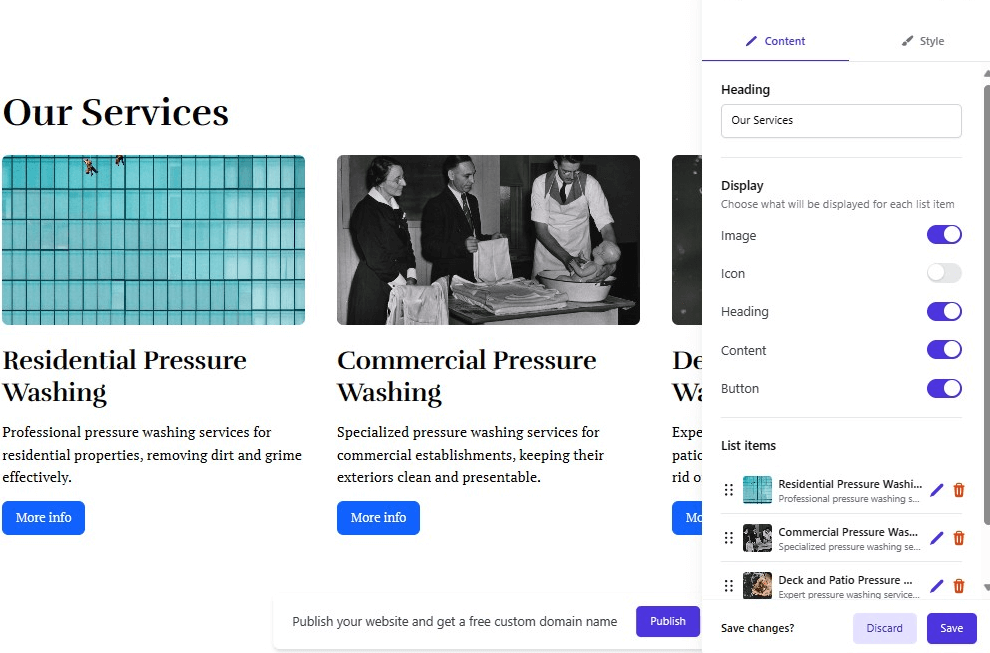
In the quest to locate instructions on altering font settings for a specific section, the user discovers the integrated AI Assistant within the editor.
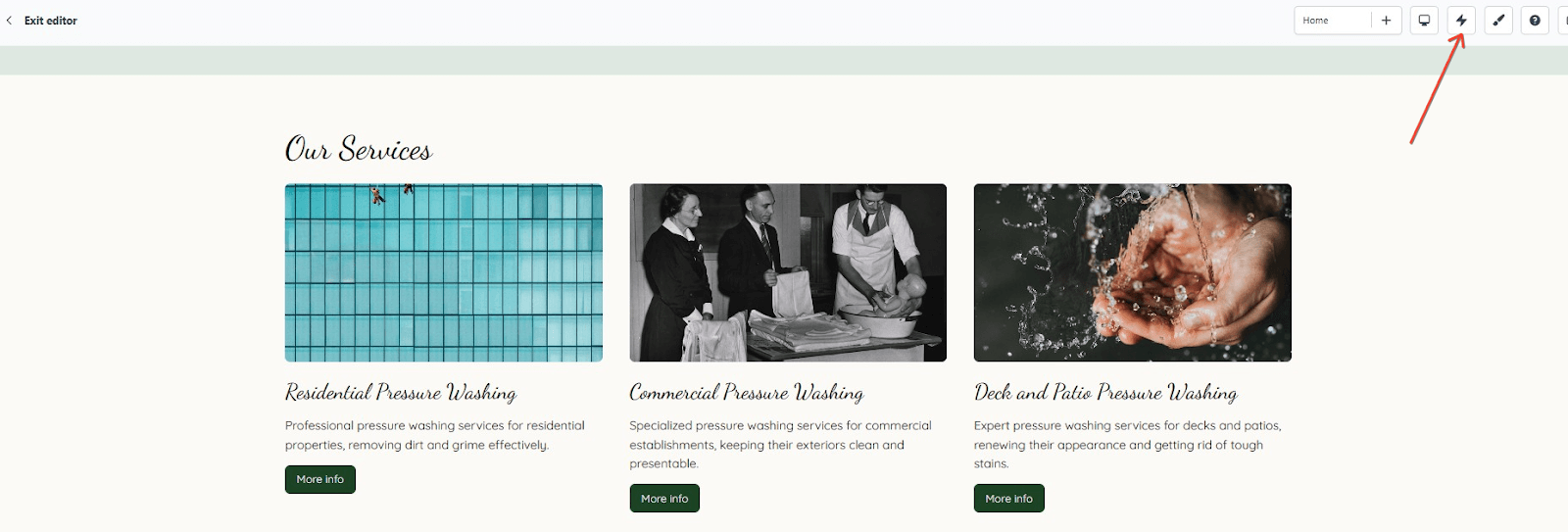
The process involves clicking on the lightning symbol situated at the top right corner of the editor interface. By simply posing a question, the Assistant promptly provides a link directing the user to the desired information.
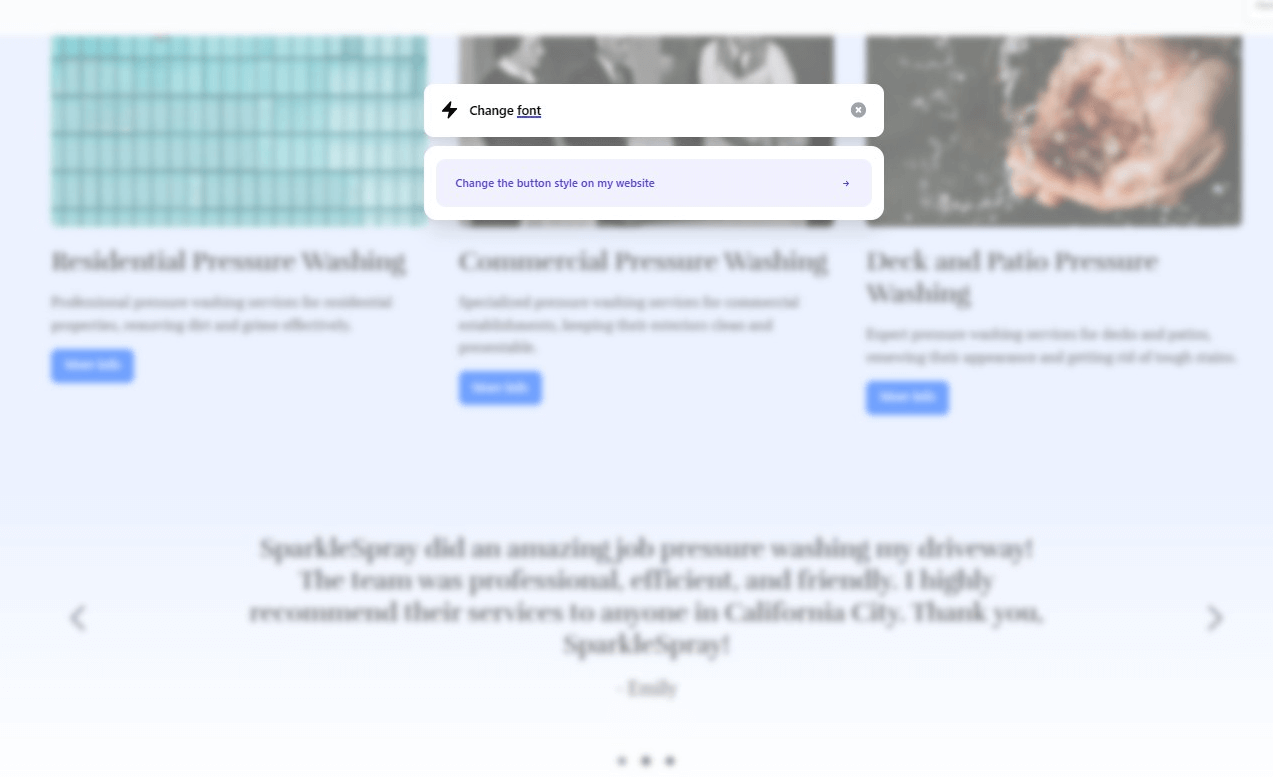
Selecting an appropriate color scheme proves to be a pivotal aspect of enhancing a website's visual allure, particularly for those lacking a design background. Durable, however, simplifies this process by offering pre-set color palettes that not only look appealing but also align with various industry standards.
The platform eliminates the need for individuals to spend time deliberating on harmonious color combinations. Users can effortlessly choose a palette that resonates with their preferences, and the colors throughout the entire website will seamlessly update.
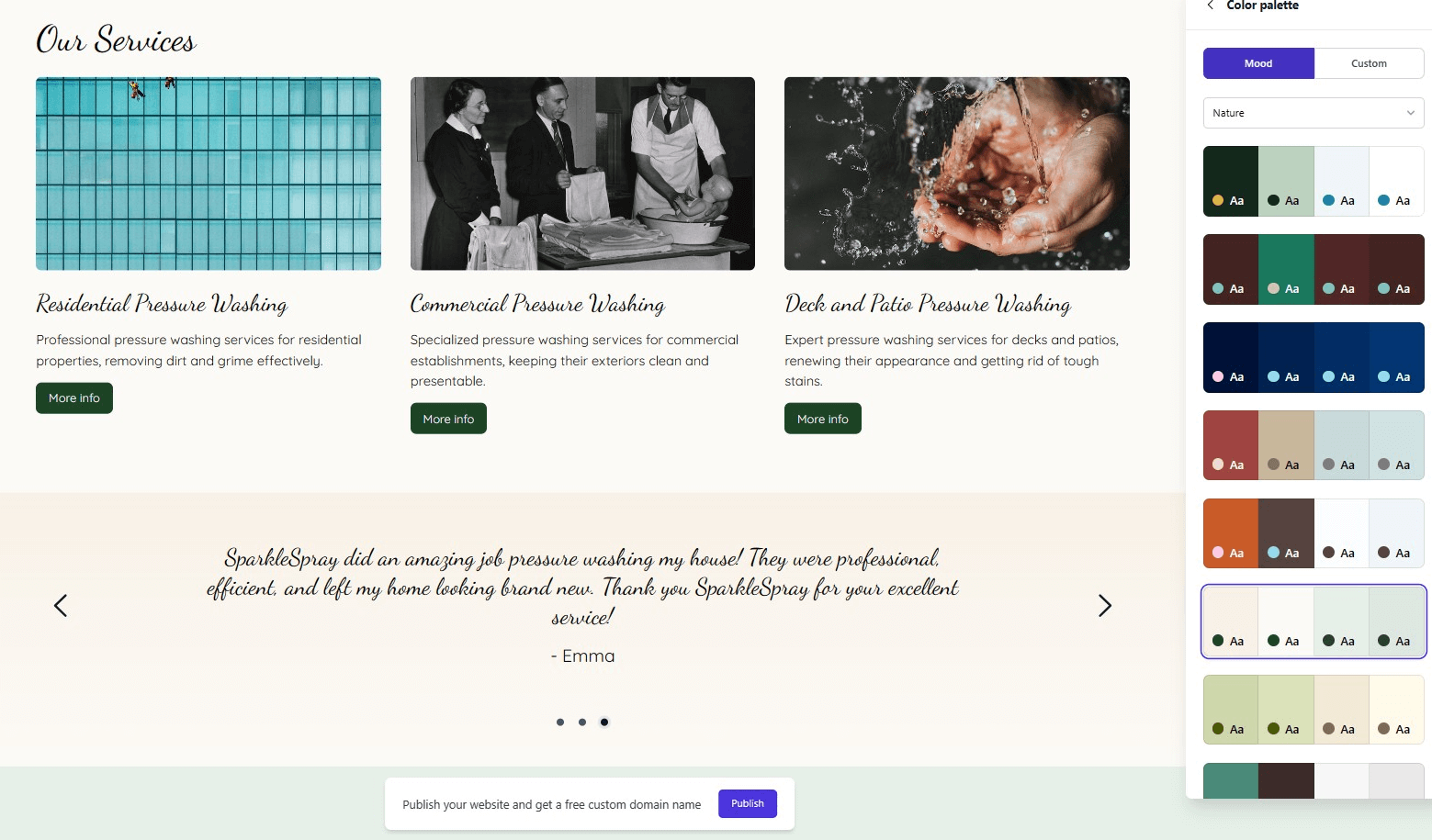
Traditionally, customizing a website was a task reserved for developers and designers. Yet, with Durable, this narrative undergoes a transformation. The platform empowers individuals, irrespective of their technical expertise, to personalize their websites. The user can shape their online space with ease, aided by intelligent features designed to streamline the customization process and enhance overall user experience.
Add More Pages with Ease
The individual may have initially set up a website with only a homepage and a contact page. However, there might be a desire to enhance the website by incorporating features such as a blog, a list of services, or a testimonials section.
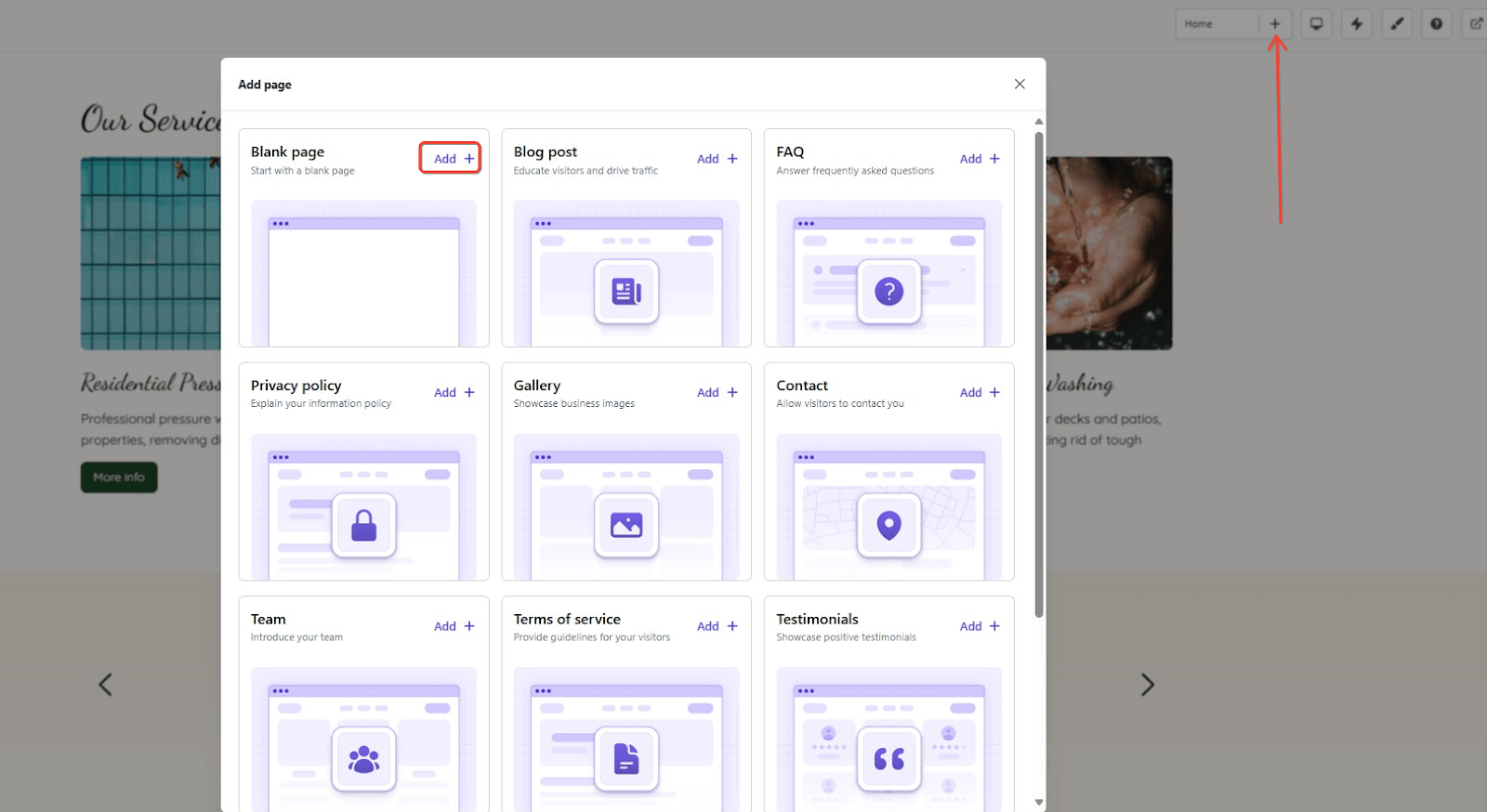
To achieve this, the user can navigate to the editor and locate the "+" sign at the top right corner. Clicking on it will trigger a pop-up that suggests pages specifically tailored to the user's business. By selecting "Add," the chosen page will seamlessly integrate into the website.
Once added, the page will be automatically populated with relevant text and images. This allows the user to customize and expand the website according to their preferences, creating a more comprehensive online presence.
Marketing Feature
They provide a Google Ad Writer that assists users in developing compelling Google Ads designed to attract clicks.
Upon accessing the website dashboard, users can navigate to the "Marketing" section and click on "Create promotion." They then have the option to choose between creating a Google Ad, Facebook Post, Tweet, or Email.
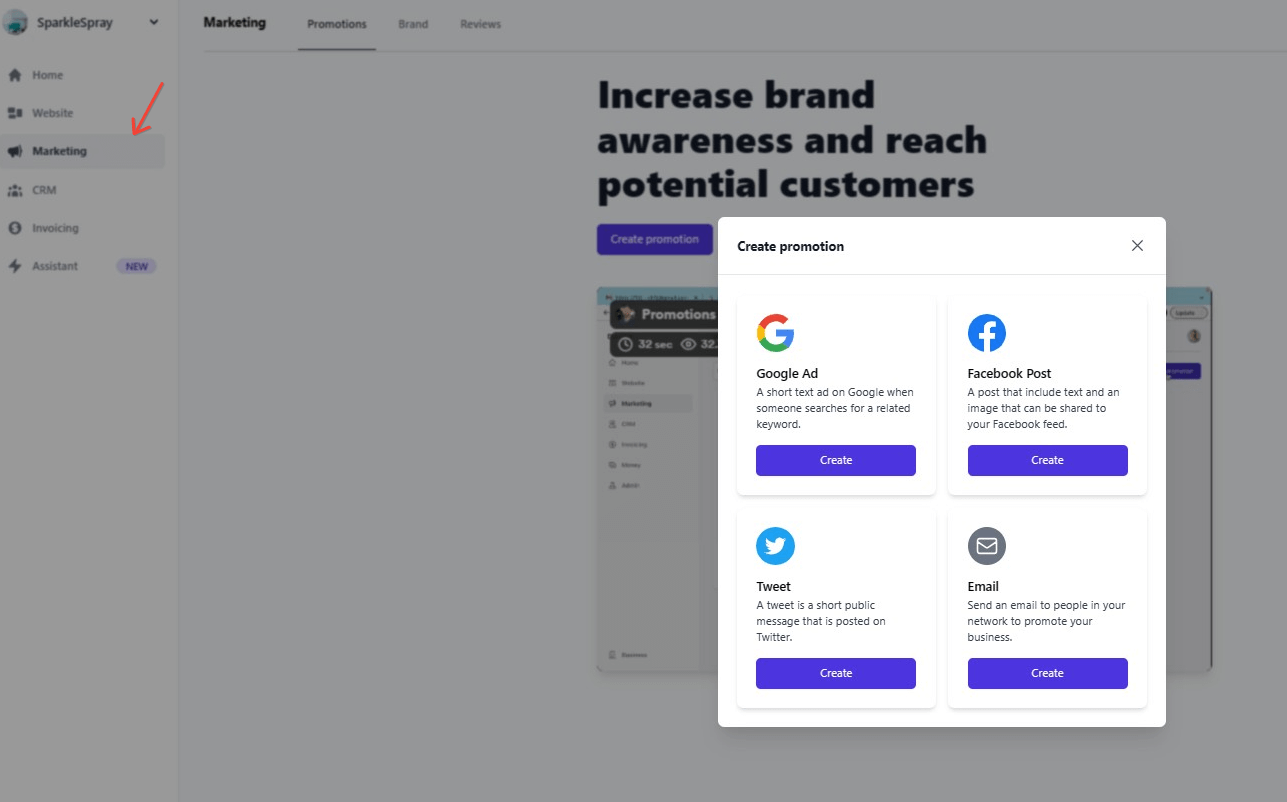
Once inside the Ad Writer tool, users are prompted to input details about their product or service, highlight key features, and specify any desired benefits. Additionally, users can select the tone they wish the ad to convey, whether formal, friendly, creative, etc.
After providing these details, the Ad Writer tool takes charge, leveraging user input and industry-specific data to generate an engaging and optimized ad tailored for the target audience.
Users receive a well-crafted ad, ready for publication, streamlining the process of launching advertising campaigns.
The same process can be replicated for Facebook and Twitter Ads.
For email marketing, the tool extends its capabilities to assist users in creating effective email campaigns that drive conversions.
Durable eliminates the need to navigate multiple platforms or hire experts for online advertising, offering a consolidated solution for users.
AI CRM
In the realm of efficient business management, effective customer relations play a pivotal role. A tailored AI Customer Relationship Management (CRM) system has been crafted with small businesses in mind.
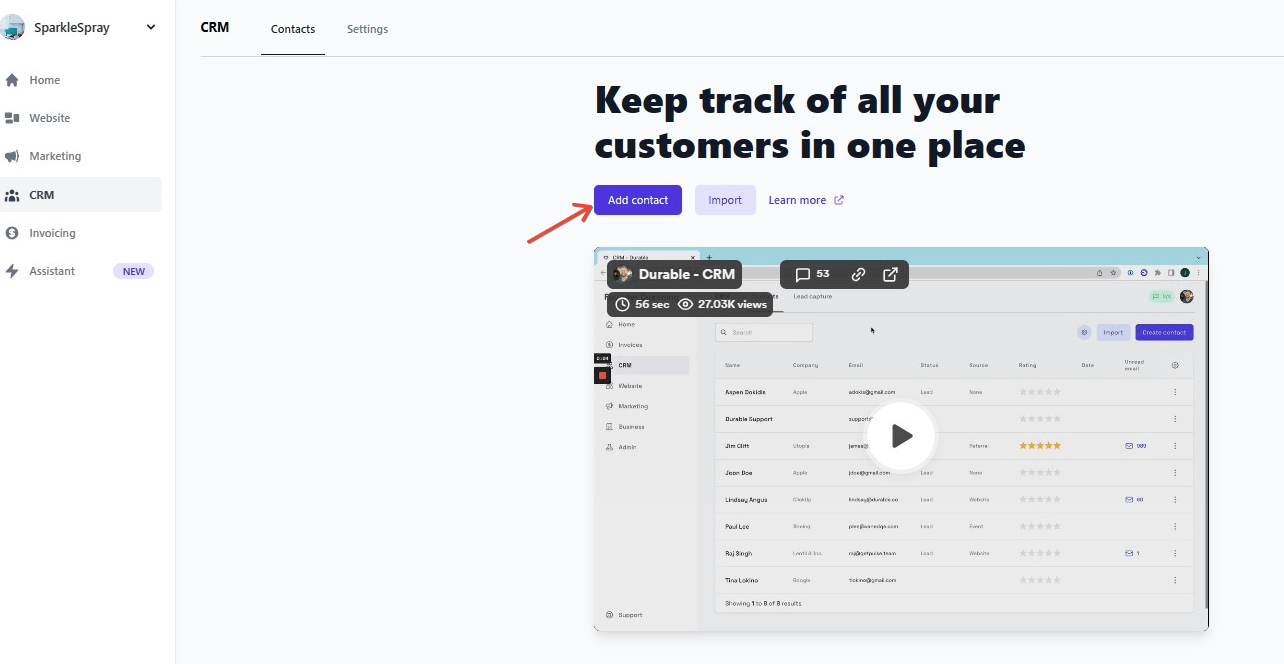
The AI CRM facilitates seamless tracking of all customer-related data, automatically sorting and organizing contacts to alleviate manual efforts. When a new lead emerges, the CRM swiftly integrates it into the database, eliminating the need for manual entry while still allowing for manual lead input and importation.
Beyond contact organization, the AI CRM streamlines customer communications. For instance, when there's a desire to convey appreciation or extend a promotional offer to a specific customer group, the CRM comes to the fore. Instead of laboriously crafting individual messages, the AI CRM generates tailored messages based on the intended communication type and target customer group.
Moreover, upon the addition of a new lead, the AI CRM steps in to automatically generate an initial response. This proactive approach ensures the swift capture of leads' interest without unnecessary delays.
Integrations
The platform seamlessly integrates with Calendly, a user-friendly scheduling tool for appointment bookings. Users can effortlessly incorporate Calendly into their Durable website, streamlining the appointment scheduling process.
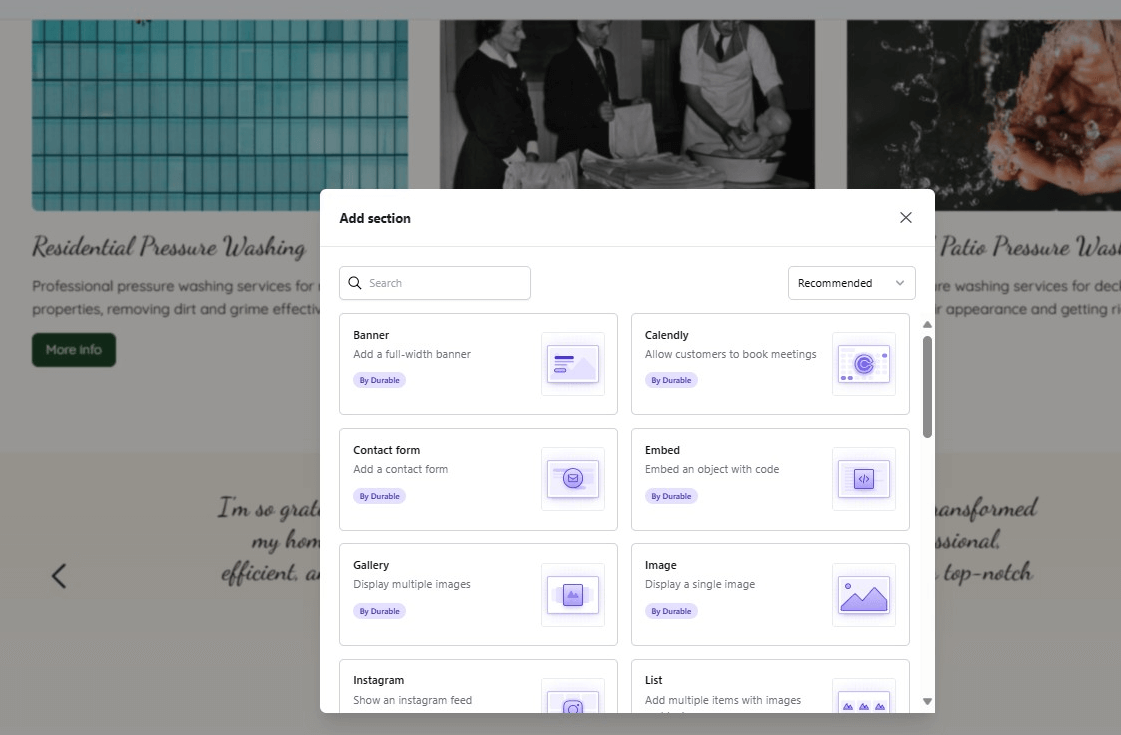
To integrate Calendly, users simply navigate to the desired section on their website, click on "Add section+," and choose Calendly from the options provided in the pop-up. This straightforward process eliminates the need for extensive email exchanges to determine a suitable meeting time.
With Calendly integrated into the Durable website, visitors can conveniently schedule appointments directly without being redirected to another page or external site. The streamlined integration enhances the user experience by providing a hassle-free booking process.
Customer Support
The customer support team is available to assist through email and live chat. Assistance can be obtained by emailing at any time, with a commitment to prompt responses.
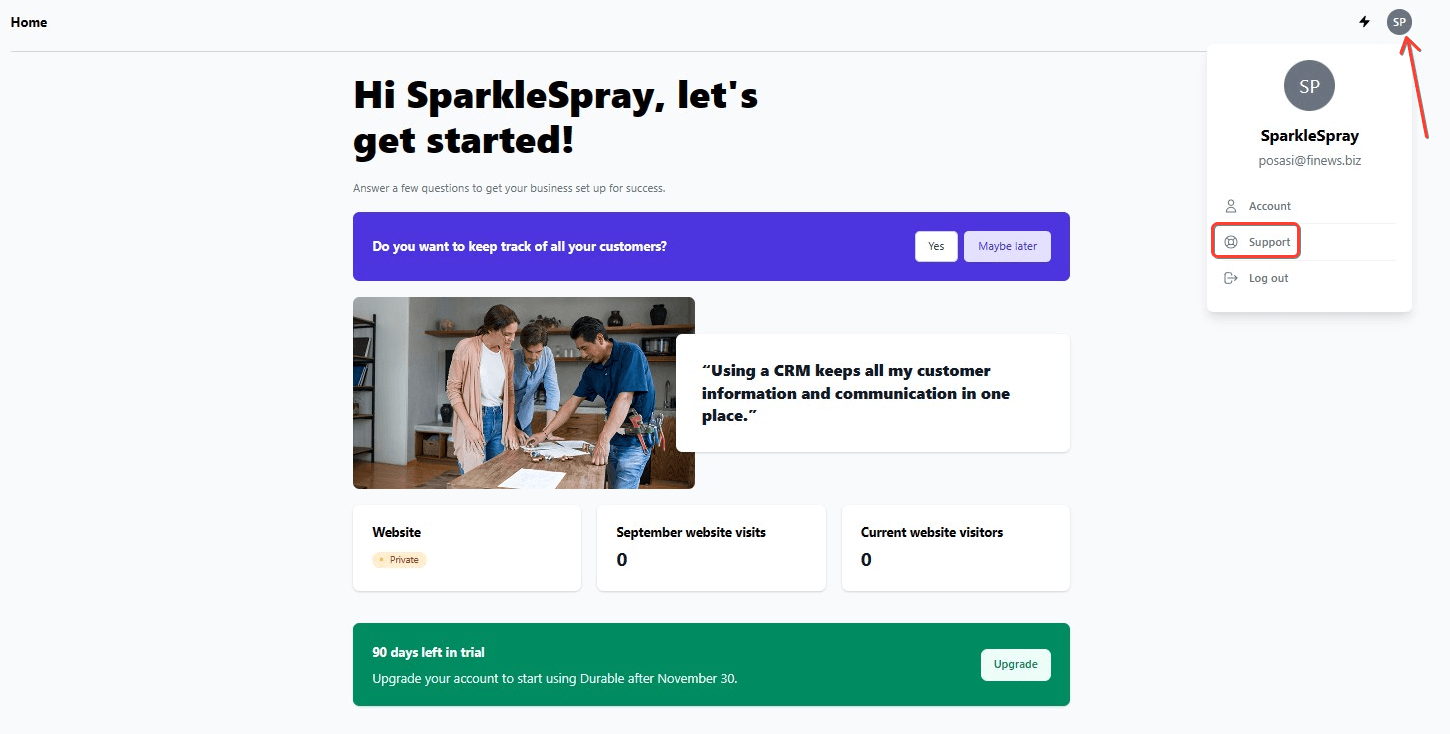
For live chat, individuals are encouraged to reach out during regular business hours, Monday to Friday, from 09:00 a.m. to 05:00 p.m. PDT.
Whether it's guidance on setting up features, integrating sections, or addressing general inquiries, the support team is ready to help. Users can reach out by sending an email or initiating a live chat directly from their dashboard, and a team member will respond promptly.
Durable Benefits
Durable presents several positive aspects that make it an attractive choice for users. The platform boasts a user-friendly interface, simplifying the website creation process. By clicking "Generate your website," users are seamlessly guided by the AI to customize different sections or regenerate them as needed. The advanced AI features of Durable leverage business-specific data and location details, resulting in the creation of visually appealing and highly functional websites. Beyond website development, the platform offers additional tools, such as the generation of promotions and assistance in setting up online ads.
Affordability is another key advantage of Durable. The Starter Plan, starting at just $12 per month, provides unlimited storage, AI-generated promotions, and more. Even the more advanced Business Plan remains budget-friendly, offering a range of premium features to users.
Flexibility and customization are facilitated through an easy-to-use editor, allowing users to personalize their sites without any knowledge of coding. For those uncertain about design elements like color schemes, pre-made color palettes are available to streamline the process.
Drawback Of Durable
However, it is essential to acknowledge some downsides to Durable. Presently, the platform does not offer native e-commerce features. Despite this limitation, the developers express a commitment to leveraging the power of AI to explore and implement new possibilities continually. Durable remains dedicated to evolving and enhancing its platform to better meet the diverse needs of its users as it continues to grow.
WordPress vs. Durable: Which is Right for Your Business in 2024?
Ease of Use and Customization
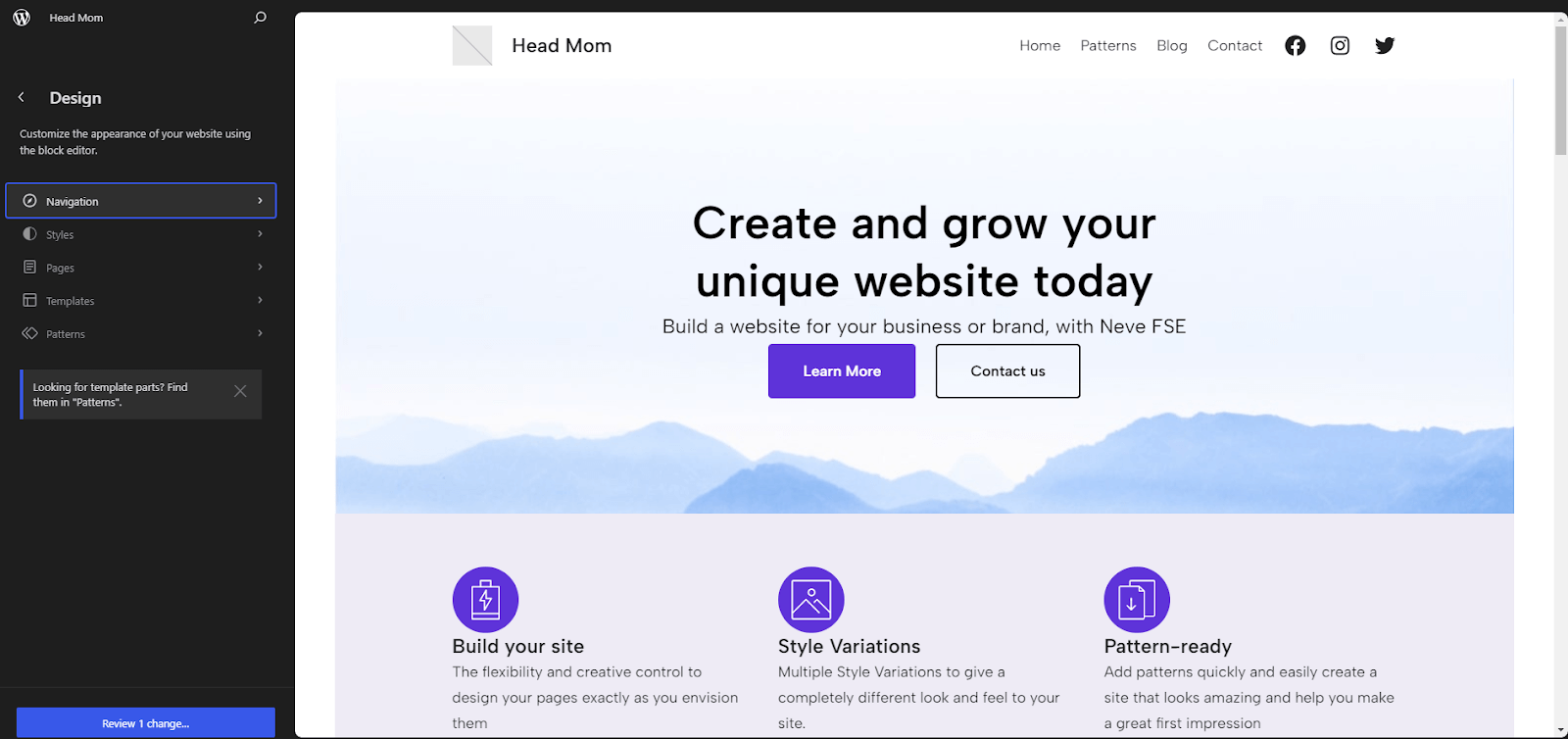
WordPress offers users a more open-ended approach, providing them with the freedom to select from a vast array of over 11,000 free themes, which can be further customized through plugins. The platform is highly versatile, allowing users to break away from predetermined templates and designs. However, this flexibility comes with a learning curve, particularly for those lacking prior experience in website building.
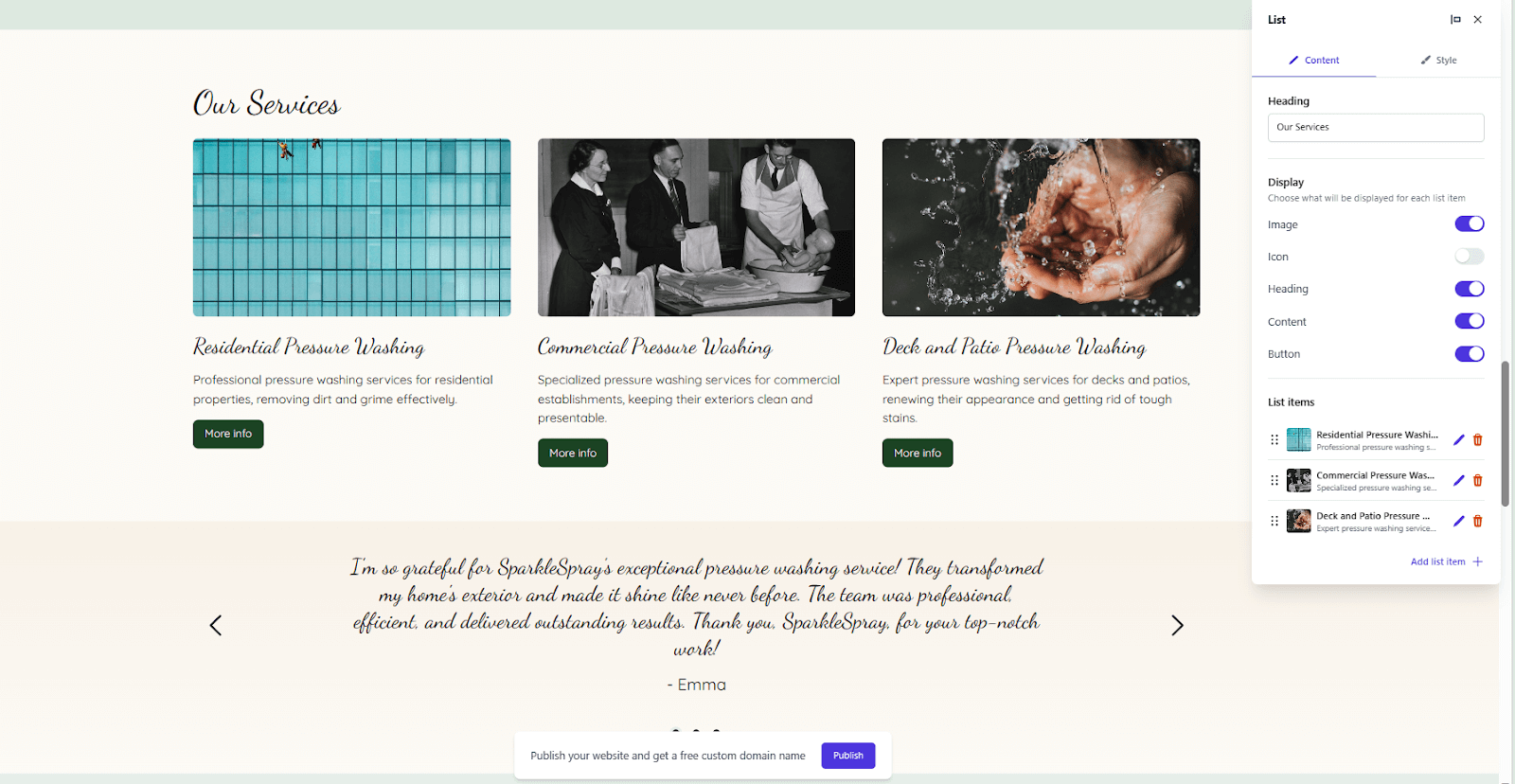
On the other hand, Durable presents a balanced blend of ease-of-use and advanced options. Noteworthy is the AI-assisted customization feature, where artificial intelligence generates layouts, color schemes, and content types tailored to the website's purpose. This empowers users, even those without a strong design background, to create websites that are both visually appealing and functional.
Moreover, Durable distinguishes itself with a user-friendly interface deliberately designed to be straightforward. This design choice aims to prevent the overwhelming array of options that can sometimes make WordPress appear intimidating to new users.
SEO Capabilities
WordPress lacks native SEO capabilities, yet the inclusion of plugins such as Yoast SEO can transform a website into an SEO powerhouse. Users are guided through best practices, although the installation and management of these plugins must be handled separately, potentially posing challenges for some individuals.
Durable comes equipped with an integrated AI system that offers suggestions to enhance content for improved search engine visibility. Users can leverage the AI Assistant to request a marketing strategy aimed at boosting their site's SEO. This proves particularly advantageous for individuals who may not possess expertise in SEO.
Integrations and Apps
From a third-person perspective, WordPress boasts an extensive collection of plugins catering to a wide range of website requirements. This expansive selection serves as both a strength and a weakness, offering users a multitude of options while simultaneously presenting challenges due to the overwhelming number and varying quality of plugins.
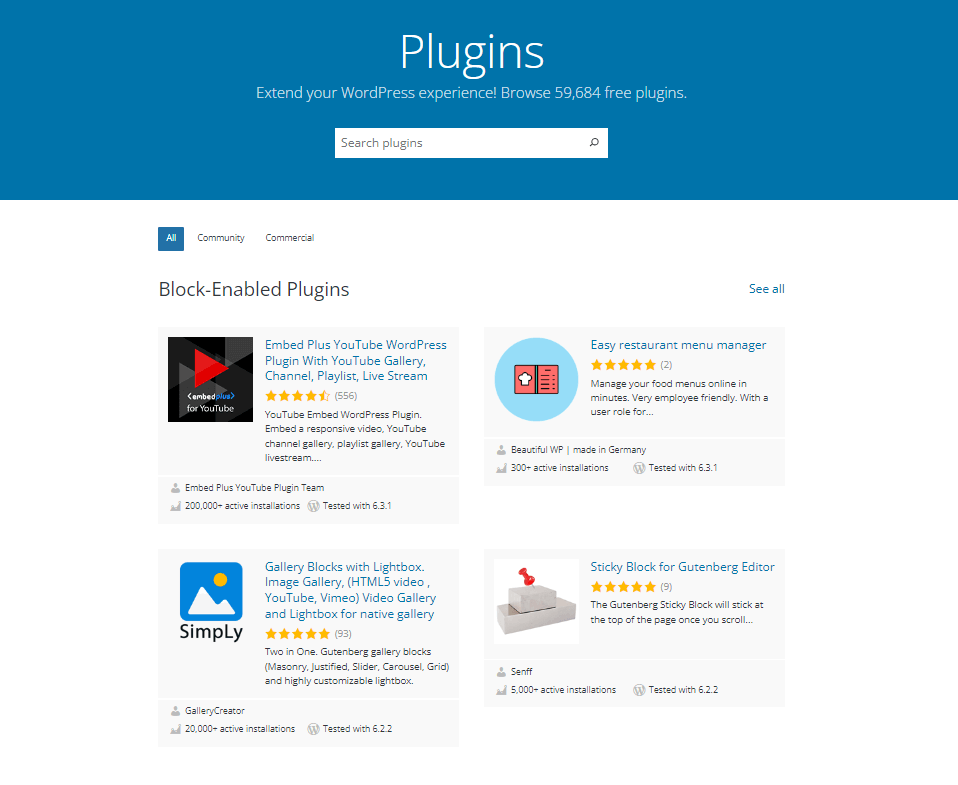
Durable, on the other hand, distinguishes itself by providing native integrations with tools such as Calendly and AI tools. These integrations are specifically optimized to function seamlessly within the Durable ecosystem, enhancing the overall user experience by ensuring smooth performance.
AI Capabilities
WordPress lacks native AI capabilities, relying on its open-source nature to enable developers to seamlessly incorporate third-party AI tools and plugins.
Durable, on the other hand, elevates the AI experience to new heights. This platform not only boasts built-in AI for website development but also encompasses features for content creation, business name generation, lead management, and more. These integrated capabilities not only save time but also offer valuable insights, facilitating improved decision-making—all achieved without the need for separate integrations or plugins.
Pricing
WordPress is freely accessible, though users may encounter expenses related to hosting, themes, and plugins. Costs can fluctuate based on specific requirements, but the platform provides a versatile pricing framework.
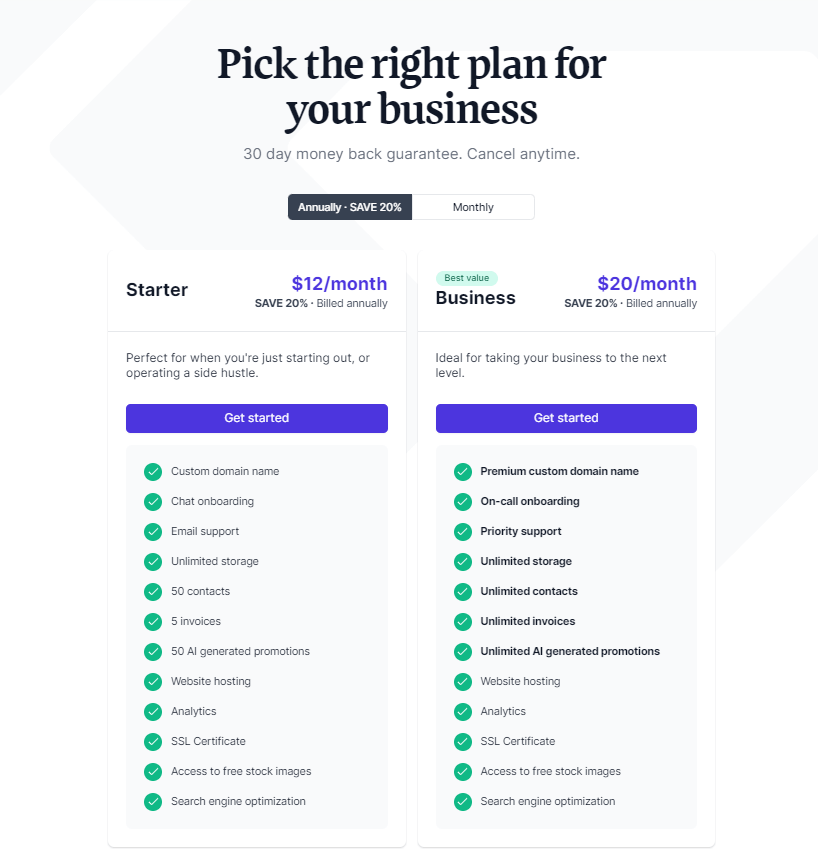
Durable provides a tiered pricing structure tailored to accommodate diverse business requirements, spanning from small enterprises to larger, enterprise-level organizations. Both pricing plans include a comprehensive array of AI tools.
E-commerce Capabilities
WordPress lacks built-in e-commerce functionality, but it makes up for it by providing seamless integration with plugins such as WooCommerce.
At present, Durable does not come equipped with native e-commerce features. Nonetheless, individuals have the option to leverage Durable for constructing an e-commerce website.
So Which One Should You Pick In 2024?
Both WordPress and Durable have their strengths when it comes to building a business website in 2024. Here is a summary of some of the key differences to help decide which platform may be better suited:
WordPress offers more flexibility and customization options, albeit at the expense of some added complexity. With thousands of plugins and themes available, you can highly customize both the backend and frontend of your WordPress site. However, site design and development can be more time-intensive.
Durable provides extreme ease and speed of setup with its AI-powered platform. You can have a customized, mobile-friendly site ready to go in minutes. However, there are fewer options for extensive personal customization compared to building on WordPress.
When it comes to built-in SEO capabilities, Durable has the advantage. Its AI platform handles keyword targeting and content optimization automatically. With WordPress, you need SEO plugins and manual optimization.
For non-technical users who value speed and simplicity over customization capabilities, Durable seems an excellent choice for 2024 and beyond. It streamlines the entire website building process with minimal effort.
For those with specialized functionality needs or who highly value customization control, WordPress remains a strong option despite being more complex. The platform's flexibility and vast ecosystem mean it can grow to meet almost any business requirements.
So in summary - Durable for simplicity and ease-of-use, WordPress for maximum control and customization power. Consider your key priorities and requirements before deciding which solution may suit your 2024 business website needs best.





