Themes and templates are considered the building blocks of the creation of any website. Whether you are an amateur or not, you must have seen the myriad of options for pre-designed design assets that are available if you want to create a site. We do not know which way to turn (WordPress themes, WordPress templates, Elementor Template Kits, and many others).

In order to be able to sort through all of this, it is important that you can know the intricacies of each of these options. This will make your website building process stronger and smarter than ever.
So in this article, we will see the differences between WordPress themes, WordPress templates, and Elementor template kits.
What are WordPress Themes?
If you are a developer, then you know that a WordPress theme works thanks to a CSS stylesheet that controls all the design elements of your WordPress site. It is the foundation for creating any site, determining its overall look and functionality by controlling the front-end design of the website.
Create Amazing Websites
With the best free page builder Elementor
Start NowIn other words, a WordPress theme is the basis on which we find all the components of the site, namely: color palettes, backgrounds, headers and footers, typography, page layouts, sizing, positioning, etc.

It is true that themes are often confused with templates. But what you should know is that WordPress repository themes usually require you to use a certain layout with limited customization. These marketplaces use pre-designed layouts, and they're often bloated, slow, and often bundle up a page builder that you're forced to use.
It is quite easy to get hold of a WordPress theme. You can download it either from the official WordPress themes directory or from one of the many WordPress theme markets such as Envato Market. It is even possible to create your own WordPress theme.
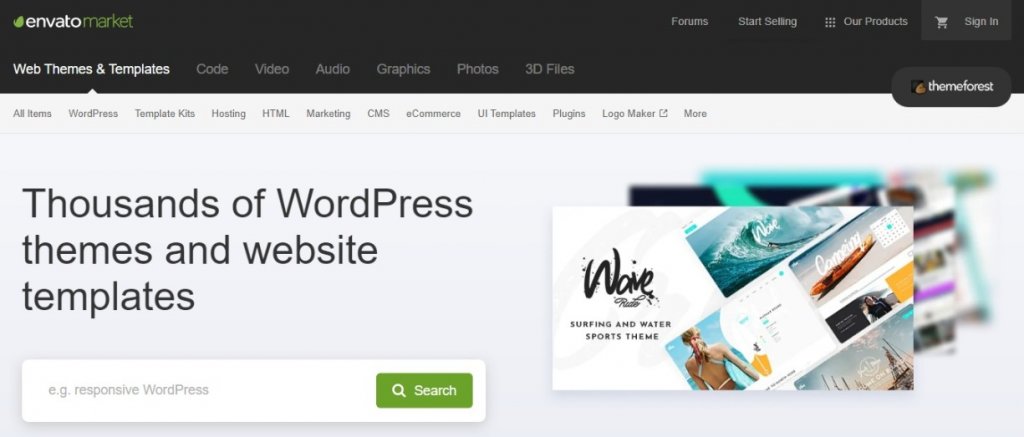
When you have determined the theme you want, you can download and install it via your WordPress admin dashboard. The theme files are then automatically uploaded to your web server. You will now apply your theme; which will change the visual appearance of your WordPress site.
What are WordPress Templates?
The main difference between a template and a WordPress theme is the first relates to specific pages of a site while the second relates to the entire site. In fact, the template is a component of the theme.
Indeed, a template is a single-page layout available in a WordPress theme. A theme is generally provided with several page templates. A page template can in turn have multiple variations for a page type. For example, a template for a blog post page might be available in two versions: a full-width version and a narrow version. So, there can be a template for each type of page that makes up your site (archive page, homepage, etc.).
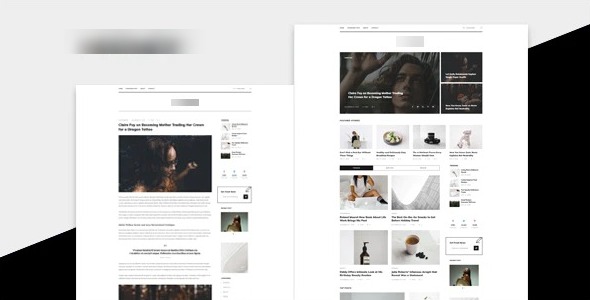
In the context of Elementor, the definition of "Template" is somewhat different. A template here designates a specific part of your theme. For example, you would have separate templates for your site's Header, Blog post design, Blog list design, Footer, etc. You just have to assemble these models into a complete website, a bit like legos.
In order to facilitate the task of its users, Elementor has set up a feature called "Templates Kits". These are pre-built sets of all the templates that you might need to create a cohesive design.
What is the difference between a WordPress Theme and a Template?
Two main points make it possible to differentiate the themes of the templates. First of all, as we said above, the number of pages supported is different depending on whether it is one or the other. While a theme affects the design of your entire site, the template affects the layout of a single page on the site.
In addition, we notice a difference in the quantities. A website can only support one theme at a time, but multiple templates can be used on a site. Moreover, it is even possible for a single web page to support more than one template. For example, you will find on the same page a template for the header and another for the footer. This is how we can have several templates for each area of your website.
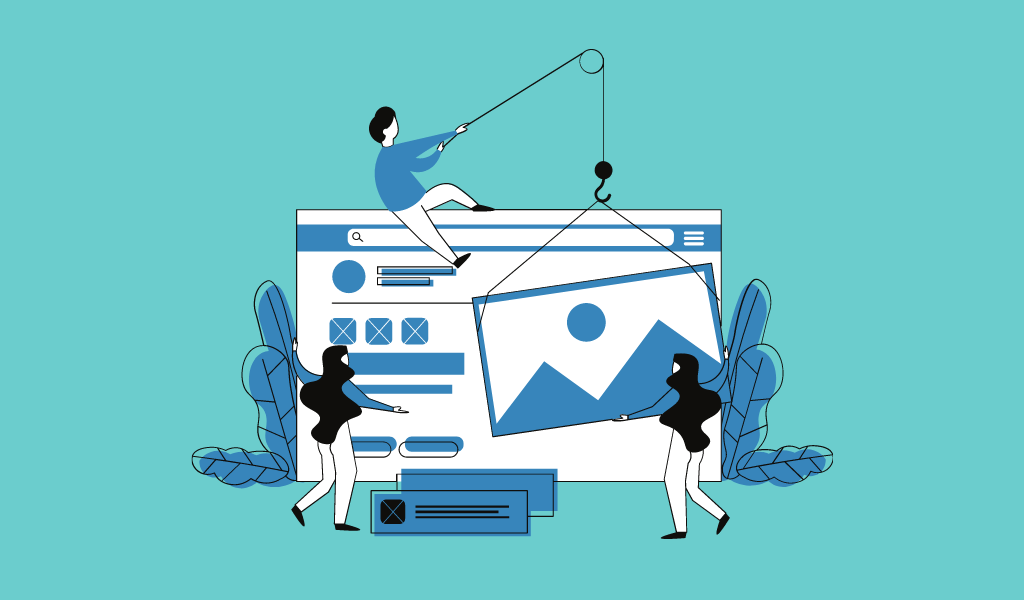
What are Templates Kits?
Elementor Template Kits are sets of page templates that are available as collections and intended to be used to design a cohesive site. They are centered around a theme or type of website. For a real estate site, for example, the template kit will include templates for each page that a standard real estate company will need to use, as well as templates for individual components, namely pop ups, headers, footers, contact forms, and so on.
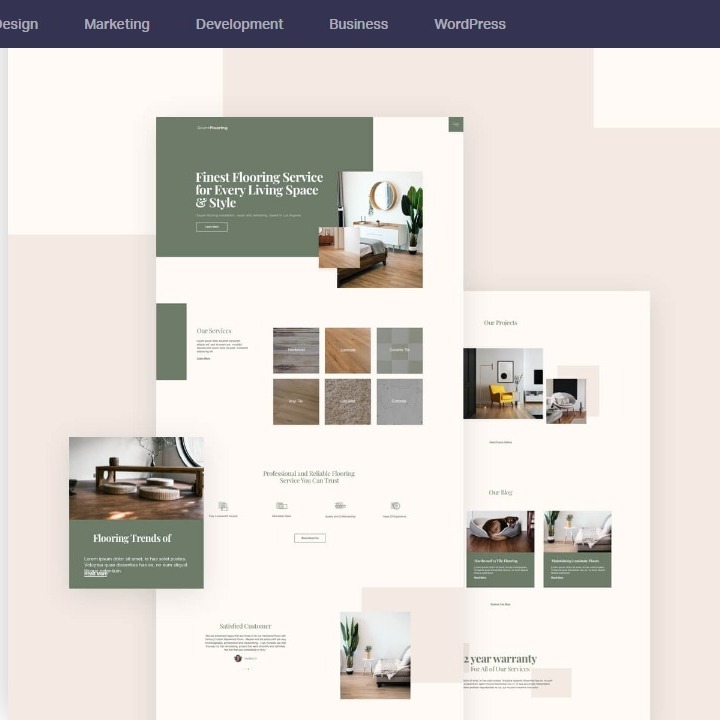
What is the difference between a Template and a Template Kit
What we notice in common with templates and template kits is that they support pre-determined design elements that can be used on a page-by-page basis or even on a component-based basis. However, a template kit includes a set of templates made up of a “full package deal” and including each page and design elements necessary for the design of a website.
In addition, Template Kit includes every page you need for a complete website: a homepage, a contact us page, an about us page, a gallery/project exhibition page when relevant, a blog archive and a single post page, as well as headers, footers, general pop-ups, 404 pages, and so on.
What is the difference between a Template Kit and a Theme?
First of all, in terms of common points, we notice the Templates Kits use the same color scheme, typography, spacing conventions, essentially the same brand assets and motifs as the themes. However, they offer more customization options than the latter.
As another divergent point, many WordPress themes depend on external WordPress plugins in order for everything to be displayed properly. So, in addition to installing a theme, you need additional plugins. Which is not the case for a template kit.
Also, WordPress themes usually use shortcodes to create content. This means that if you change the theme, it will cause a "break" in the content and force you to rebuild the site. On the other hand, In contrast, Elementor Template Kits build the content directly inside Elementor, without shortcodes. So if you use Elementor to create your content, changing the theme won’t “break” the content.
Knowledge is Power
By now you have a little more about the different WordPress resources that can help you build your website. And you don't have to be a genius to understand that it is more advantageous to turn to Templates Kits. These will make your web creation process even more robust, smooth, and simple to complete.
But the important thing to remember is that there are no limits to the potential that WordPress resources offer, whether it is Template Kits, WordPress themes, templates, and page builders. Fully exploiting this potential will allow you to achieve incredible results that you have no idea.
We hope you enjoyed this article. If so, then follow us on Facebook and Twitter for even more content.





