Some WordPress users don't know what the point of Headings is… in fact, in the whole structure of HTML (the code of your website – big thing). Knowing what heading tags are and how to use them in WordPress makes a big difference in the quality of the content.

By using heading tags, we can separate the content on our web pages. Heading tags shouldn't just be used to make text bigger or bolder. When they are used right, they add meaning, make your site easier to use, and can help your search engine rankings. But if you use them wrong, they can cause problems for your users and hurt your search engine rank.
What are Heading Tags?
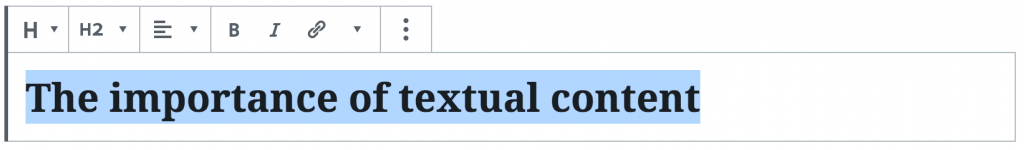
Headings on a web page are set up with the through tags. W3Schools says that </h1> is the first heading, which is important for any web document, and </h6> is the least important heading, which is not as important as the other heading tags in a web document. The h1 tag should be the main heading, and the h2, h3, and so on tags should come after it. Most of the time, <h1> is the boldest, and <h6> has the smallest font size. When you edit a blog post or page in WordPress, just add a Heading block to add a heading. You can also change blocks that are already there into heading blocks.
How Heading Effects
Small things can sometimes lead to big changes. I've seen some funny things lately while optimizing some of your websites. You guys were making some simple mistakes; here they are:
Create Amazing Websites
With the best free page builder Elementor
Start NowUsing heading tags because the font size is the same. Yes, that's the most important one. This a mistake that many people who are new to WordPress and CSS make. People who don't know enough about their theme and CSS might not use a certain heading because it doesn't fit the look they're going for in their design. Usually, this is because an h1 is too big for what they want, so they use an h2 or h3.
Using more than one h1 on a single page. The h1> tag should be used to mark up the page's title, which should be at the top of the page's content. If you have a page with information about wedding photography in London, it will make sense to use your h1 with this text:
<h1>Wedding photography in London</h1>
But if you had another piece of content that went into more depth about wedding photography in Liverpool, you should put that text as the h1> in a separate document. If you only touch on each topic briefly and there isn't enough information to split it up into separate pages, it would make more sense to structure the document like this:
<h1>Wedding Photography in UK</h1>
<h2>Wedding Photography in London</h2>
<p>Content about wedding photography in London<p>
<h2>Wedding Photography in Liverpool<h2>
<p>Content about wedding photography in Liverpool<p>
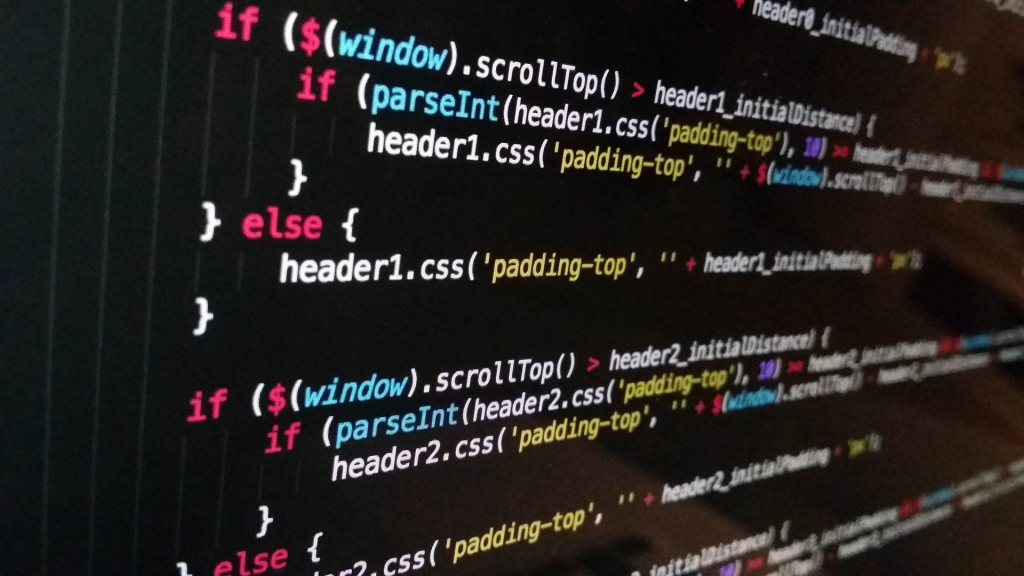
Also, we have seen websites where people don't use any heading tags at all, instead of using them in the wrong way. This happens a lot when the user doesn't know what the heading element is for, but it's a simple problem to fix. All content should have an h1 tag at the top, so putting one at the beginning is a great place to start.
Heading Tags Provide SEO Value
Visitors to the website aren't the only ones who benefit from headings. The headings on your site are also looked at by search engines. Using the H1–H6 tags shows them how the different blocks of content are related to each other and how they fit together. This is also why headings are usually set up so that they get smaller as the number goes up. Google will also try to figure out what your writing is about by looking at the words in your headings. Because of this, SEO plugins like All In One SEO check often to see if your keyword or phrase is in heading tags. The reason for this is simple: search engines want you to make content that is enjoyable to read for the people they send to your site. Google and its competitors will reward you if your site is easy to read and makes sense.
Wrapping Up
Every blogger or website owner needs to know how to use WordPress heading tags correctly. It's an important part of making content because it makes it easy for people to read and gives search spiders important information.
By using header tags, your posts and pages will look structured and organized. This will show Google and other search engines that you have good content. Always consider your readers first, then Google.
How do you use headings inside of your content? What do you think about that? Share your thoughts in the comments.




