On May 24th, WordPress 6.0 was launched, and it is the second big update of 2022. It's time for a new way to develop websites with this new edition, which includes major improvements to the entire site editing experience.

To help you get the most out of WordPress 6.0, we've put together a list of the new features and how to get the most out of them. Before making any changes, be sure to create a complete backup of your WordPress site. So, without further ado, here are the highlights of WordPress 6.0.
WordPress 6.0 Arturo
Arturo has a large number of improvements to usability, performance, and stability. For the Gutenberg editor, there have been around 400 upgrades and 500 bug fixes. Here are the major changes to WordPress -
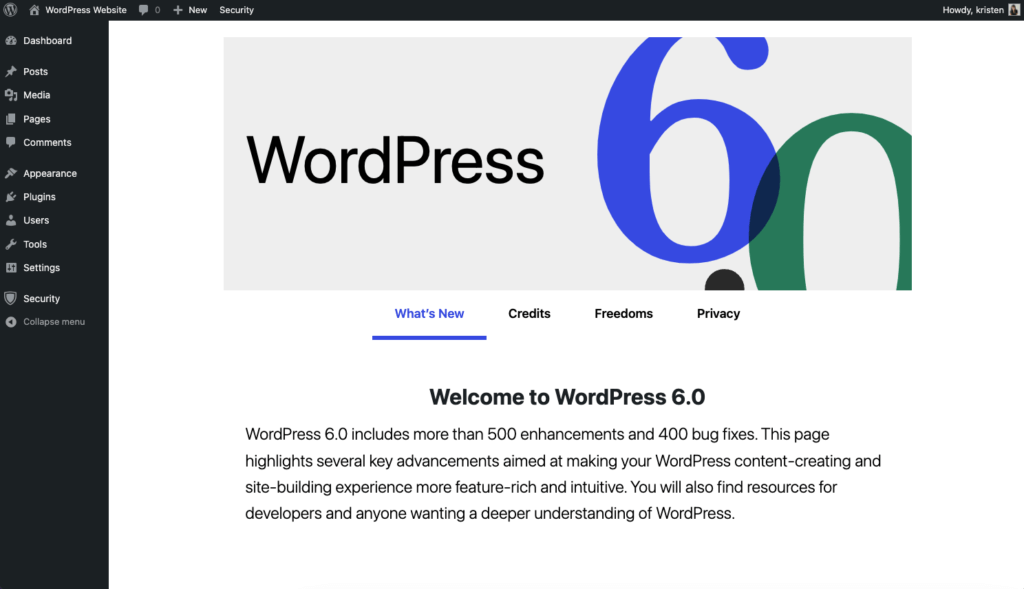
Advance Writing Experience
WordPress keeps coming up with ways to make it easier for people to make content. One of the best things about this version is that you can now select text across multiple blocks, which makes it easier to copy and paste.
Create Amazing Websites
With the best free page builder Elementor
Start NowYou can also make buttons that are unique to you, and when you make new buttons, they will automatically have the same style. You can also keep the styles you already have when you change a block, like from a paragraph to a code block.
Also, you can now type "[[" to quickly see a list of recent pages and posts.
This is very helpful if you want to add internal links because you won't have to open a new tab and search by hand. Instead, typing [[SEO]] will bring up articles or pages that have to do with the term.
Numerous Style Variations
Multiple style variations are now possible in block themes. These options include style options (the default color palette) and parameters that can be applied to the overall design (font-weight). Authors have been waiting a long time for this functionality, which allows them to package numerous sets of global styles with a single click while still allowing users to pick between style variations.
Just click the "Style" button in the upper right corner, and you'll see the "Browse styles" tab, which shows you the styles that are available for your theme.
Newly Added Design Tools
With the release of WordPress 6.0, a few cool new design tools have been added. You can now use the Group block to change spacing, margins, fonts, and more all at once. Also, the layout can be changed respectively stacks, rows, and groups in a more flexible way.
It's also possible to change the transparency level of colors, and new border controls make it easier to customize borders. There is a new way to set up the color panel that saves space and lets you see all of your options at once.
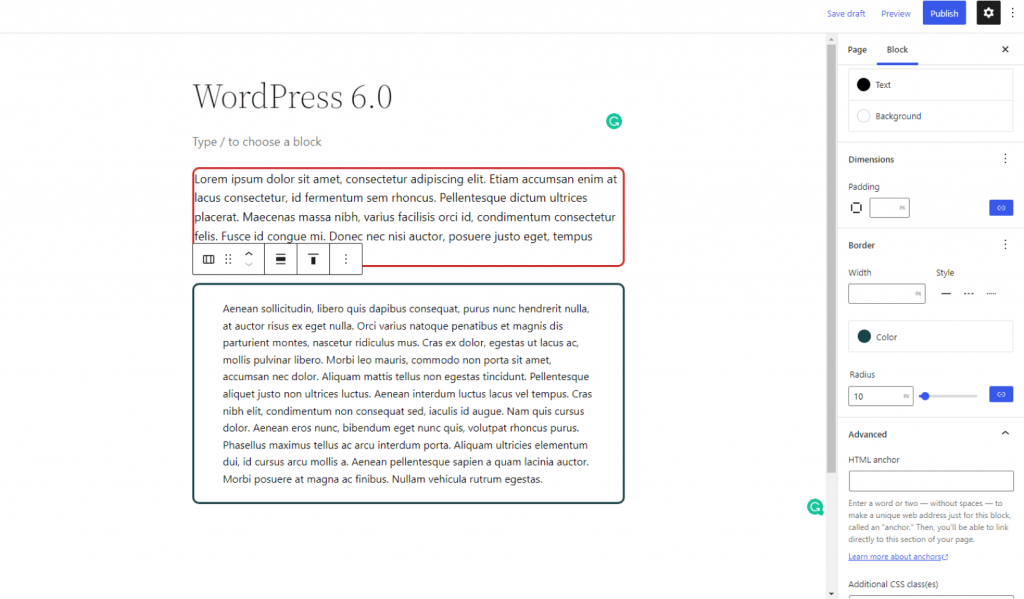
Also, the theme editor now lets you change even more templates. Author, category, tag, date, and custom taxonomies are all included in these templates.
Enhanced List View
You can now lock your block, which is a useful new feature. You can choose to stop a block from moving or from being taken away. The goal is to make it easier for clients to take over a project without having to worry that they will break something while working on the blocks.
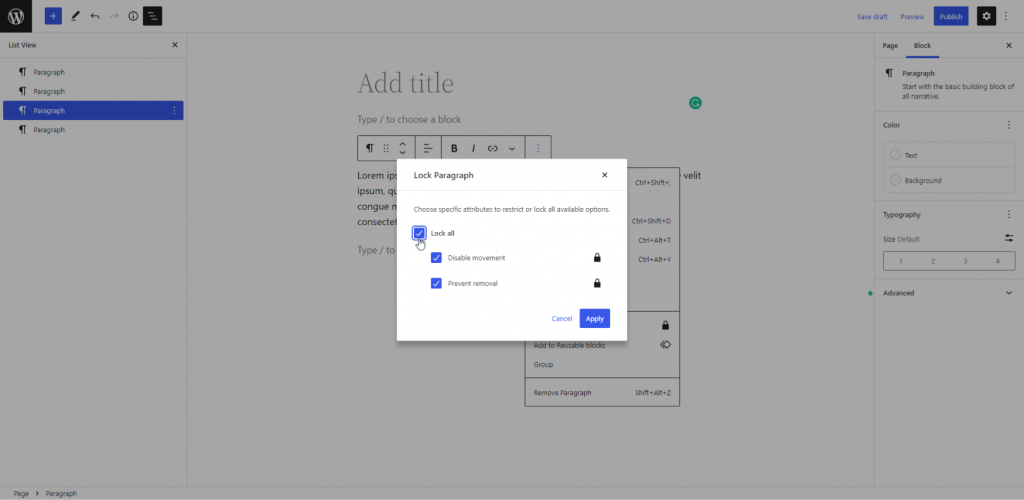
You can also now set how blocks work on different screens. You can choose whether to show group blocks in a row or in a stack.
Page Pattern Choosing
Choose a fresh page pattern with this brand-new function. You can choose from a variety of patterns in a pop-up menu.
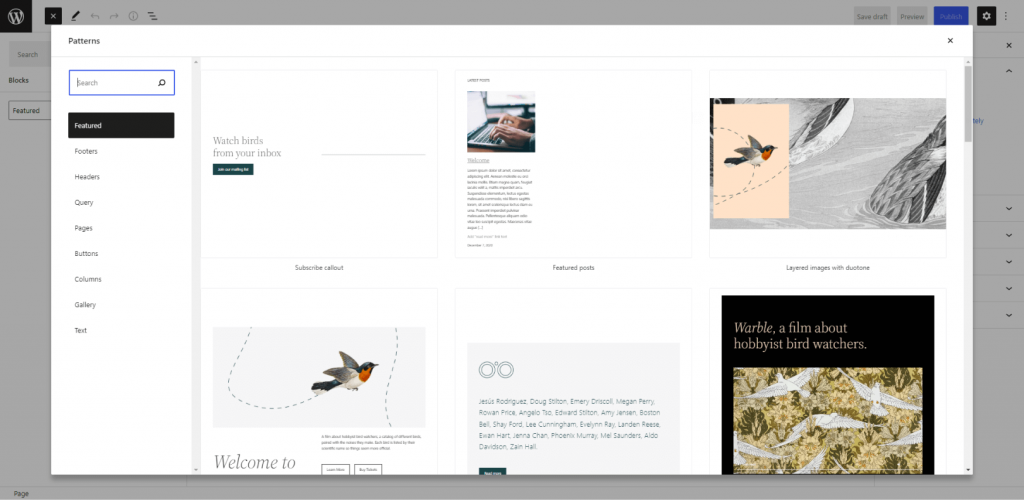
However, keep in mind that this new functionality may not work with all themes just yet, but you can still utilize the pattern library to browse and upload patterns.
Changes For Developers
Developers will notice a few significant changes with the release of WordPress 6.0. In terms of importance, Webfonts API now provides writers with a more efficient way to handle local fonts through the usage of PHP or theme-based font management - JSON.
Blocks will no longer display on widgets thanks to a new API and an enhanced query for sticky posts. Additions include a new filter that allows users to adjust custom thumbnail sizes, as well as a pluggable version of the existing filter that allows users to retrieve the author URL.
Full Site Editor Beta Label
There are several things to keep in mind when it comes to WordPress 6.0's Full Site Editor (FSE). Making it easier for users to create great website designs without dealing with coding is one of the main goals of the new version of WordPress. Then again, FSE is still a Beta product.
Fortunately, the WordPress team has informed Search Engine Journal that the site editor will continue to develop in the future as well.
Wrapping Up
Developers, designers, and authors alike are looking forward to the arrival of WordPress 6.0 and all that it will bring to their work with WordPress. For now, that's it. As usual, keep an eye on our blog for the newest WordPress news and upgrades!





