WordPress and Tilda hold respectable positions in the web design niches to which they belong. Both commercial and nonprofit websites can be launched and managed using the platforms. To their intended audience, they have a lot to offer, including numerous features and tools. The platforms vary greatly from one another in terms of their implications, the aims they serve, integrated functionality, pricing alternatives, and unique features, regardless of how much attention they pay to web design.
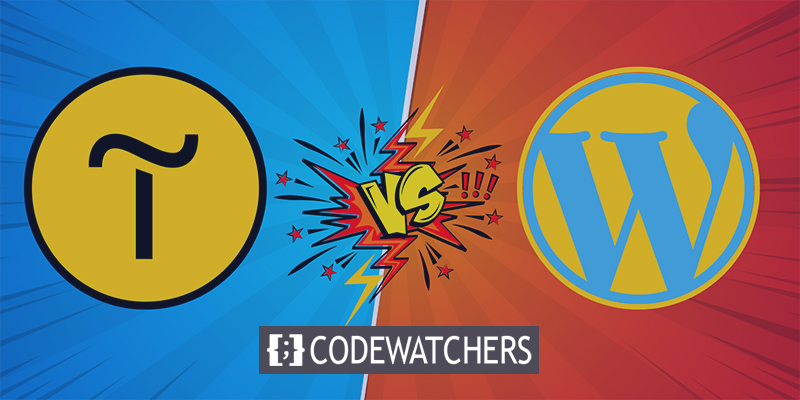
From the beginning, it seems clear that the platforms are different from one another. Tildas and WordPress both cater to a variety of user types while providing tools and features that are fairly different. However, being aware of these variations and unique qualities should assist customers in selecting the finest solution to meet their requirements and project specialism. Now let's get going.
Introduction To Tilda
Tilda is a DIY website builder that includes a wide feature set and an integrated visual editor to handle a variety of web design jobs. Although it may take some time to become used to its dashboard and general website construction strategy, the system works equally well for online novices and specialists.
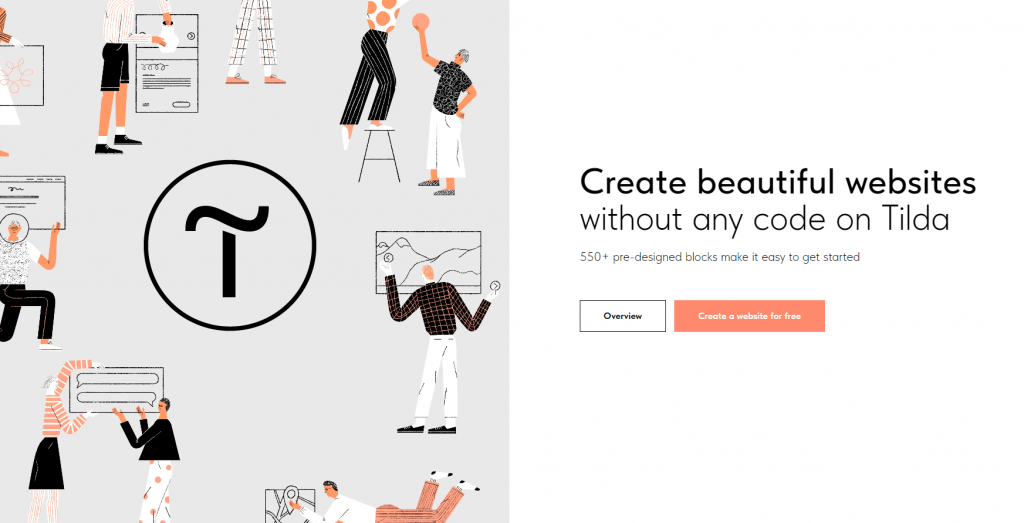
It includes a quick and user-friendly WYSIWYG editor that makes creating websites easy, convenient, and understandable. It is possible to set up, adapt, and market all kinds of personal and professional projects with the help of the program, which is used to carry out a variety of web design activities. These include digital stores as well as landing pages, blogs, portfolios, and corporate websites. The system's primary impact, however, is the development of one-page projects.
Create Amazing Websites
With the best free page builder Elementor
Start NowSince 2014, it has developed into a platform with many features. According to recent statistics, the program was used to launch 547,699 websites. Tilda meets the needs and abilities of a variety of user categories, including storytellers, bloggers, journalists, marketing specialists, etc., by providing a basic interface and commendable integrated functionality.
Introduction To WordPress
WordPress is a widely used content management system that distinguishes itself from the competition with its robust site design customization, flexibility, and integration options. The use of the program requires knowledge of coding and a foundation in web design in order to create expert web projects from scratch.
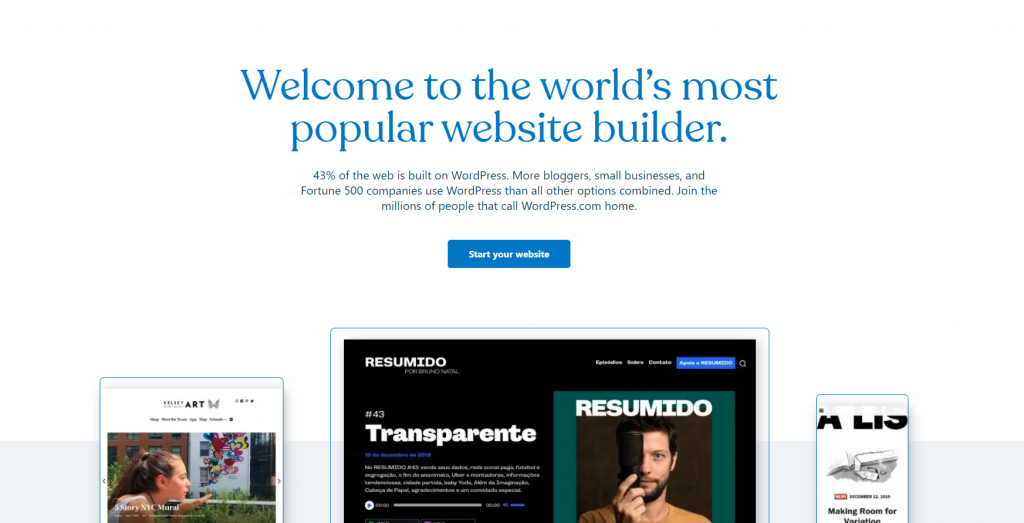
Being the most robust and feature-rich Content Management System in the world, WordPress does not need to be presented. Due to its broad integration choices, sophisticated design modification tools, and high-end versatility that doesn't sacrifice convenience, the platform stands out from the competition.
The program was developed as a blogging platform in 2003, and it is still among the best tools for creating blogs today. However, the system's applicability has expanded with the range of its applications. WordPress currently shows itself to be a respectable option for the creation of corporate websites, portfolios, landing pages, and even sizable online stores. In spite of the fact that hundreds of new projects are continually being built, the software currently runs over 30,462,105 websites.
Tilda vs WordPress Compersion
Ease Of Use
Tilda positions itself as a straightforward and practical SaaS website builder that doesn't necessitate coding knowledge or prior web design experience. With helpful hints and instructions on how to get started without difficulty, the system provides a straightforward approach to the site-building process. Users are also aware that the system's interface has a bit too many features and components, which could make it more difficult to learn.
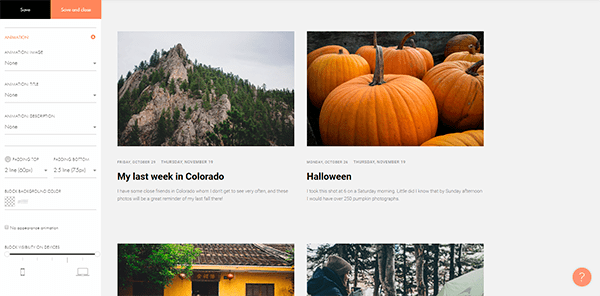
You must first register for a personal account in order to begin working on your website construction. Simply enter your login information or sign up using a social network or Google account to finish the signup process quickly, easily, and conveniently for everyone. The next step is to choose a layout by looking through the library of pre-made themes the system comes with by default. Additionally, you have the option of choosing a blank theme to build a one-of-a-kind website from the start.
With Tilda, you can easily control every step of the project creation process in visual mode using a WYSIWYG editor. It is up to you to build the necessary layout framework so that you can further configure it as necessary. To create a unique website design, the system allows for the addition and modification of content blocks and elements.
When it comes to customer service, Tilda can provide access to its Help Center, which has a ton of specialized articles, manuals, video tutorials, and text tips on how to use the platform. Users can contact the support staff via live chat or the ticketing system for further in-depth assistance. The only issue is that sometimes the expertise of specialists may not be sufficient to meet the whole spectrum of user expectations. By the way, Tilda's Education merits special attention. You now have the chance to access online tutorials and training materials to improve your web design and digital marketing abilities.
On the other hand, WordPress cannot be regarded as a user-friendly platform. To be able to construct projects with plenty of features, a CMS like this one requires a certain level of coding experience and web design expertise. This does not, however, imply that using the software presents any genuine difficulties. To begin contributing to our project here, you only need to get accustomed to the system.
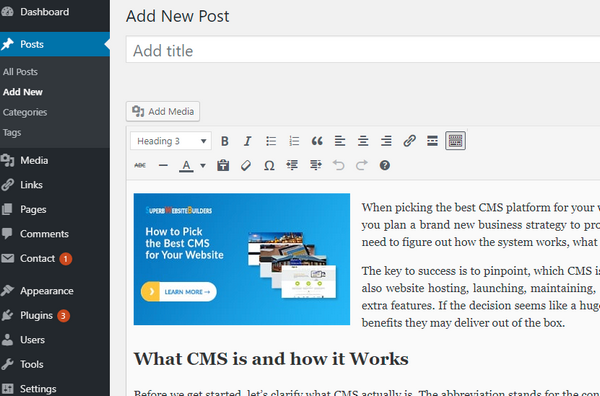
You must first create a personal account, just like with the rest of other web design companies, before you can start creating projects. Remember to first download and install the system. Once you have completed these chores, take your time exploring the dashboard's various tabs and areas. It takes time and effort to choose a domain name and hosting provider. These are the essential procedures you won't skip in order to publish a finished product.
Since WordPress is an open-source platform, there is no official customer support. But because of its widespread use, the software has an impressive global user base. In-depth manuals, tutorials, text and video instructions, blogs, forums, and online channels with comprehensive information about the CMS and other related specialized topics can be found here.
Design and Flexibility
Tilda and WordPress differ noticeably from one another in terms of capability and customizability as website builders and CMSs. Although the systems have a lot to offer their users, when it comes to beginning a web project, each one needs consideration. Overall, WordPress is still regarded as a more feature-rich option and is the best option for intricate projects. Tilda, on the other hand, is typically utilized for smaller projects. It makes sense to analyze and contrast the key components of both systems at this time in order to select the optimal choice.
For eCommerce websites, Tilda's eCommerce framework is rather basic and only allows for the creation of tiny web shops. It includes a built-in shopping cart that enables users to change payment and delivery options, build and update product catalogs, add and modify new pages, upload photographs of items being sold, alter their descriptions, establish prices, and more. Additionally, users have the option of choosing and customizing eCommerce templates from the system's library.
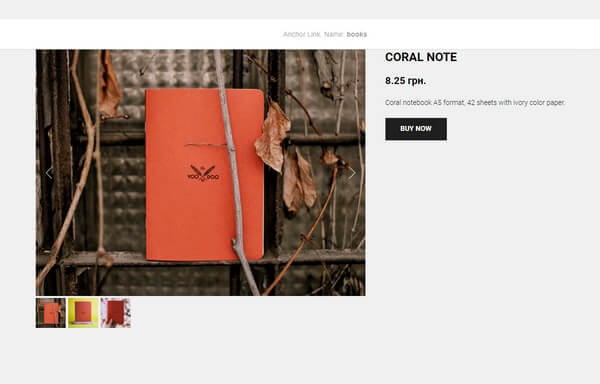
Tilda has the option to incorporate the Ecwid plugin in order to create an online store in addition to the built-in eCommerce engine. You should be aware that this choice lacks some essential eCommerce features, which could have an impact on the overall process of creating a web store. To be more specific, there are issues with currency settings, revisions to the shipping/tax rate, the choice and use of promotion tools, etc.
On the other hand, WordPress doesn't already have an eCommerce engine. It also enables the creation of various small- to large-scale web stores that perform well in search results. Integration of specialist eCommerce plugins enables this. Indeed, WordPress is full of them! For the establishment of your digital store, there are numerous free and paid extensions available. The most well-known of these are BigCommerce WP Plugin, WP eCommerce, Ecwid eCommerce Shopping Cart, Cart66 Cloud, and WP EasyCart Shopping Cart and eCommerce Store.
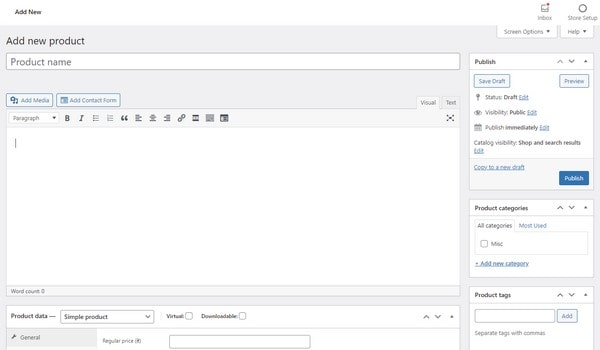
Without a doubt, WooCommerce is the most well-liked and often used WP eCommerce plugin. It enables you to incorporate a reputable web store into your website as an open-source shopping cart plugin. The extension enables the use of a number of eCommerce features and tools that are already in stock, such as geolocation support, the ability to sell both physical and digital goods, mobile optimization, the implementation of discounts and special offers, a wide range of checkout tools, practical product/show window organization, inventory management options, and many more. Although WooCommerce is a free plugin, further financial outlays could be necessary to take advantage of all the eCommerce potential it provides.
For Blogging, Because Tilda includes a default integrated blogging engine, it is effective for creating blogs. You can create blogs from scratch using the system, both for business and non-commercial use. The website builder offers access to common design customization tools and aspects so that users may choose blog templates that best suit their needs. Additionally, there is a chance to link a blog area to lessen the burden.
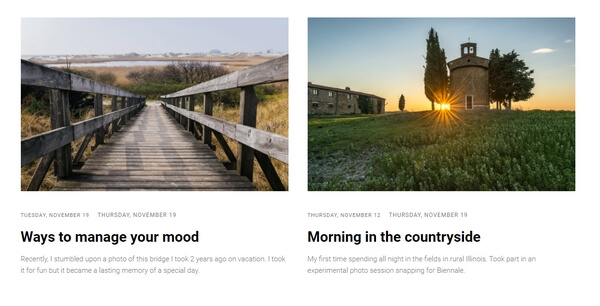
The blogging features of WordPress are deserving of independent discussion. The CMS provides a selection of specialized tools to get started with a top-notch project because it was first designed with blog development in mind. Online, there are many blog designs available, both free and paid. Likewise, there are a ton of plugins for developing and customizing blogs. Some of these are, to name a few: User Registration, WPDiscuz, Akismet, NextGEN Gallery, Easy Social Sharing, Maintenance Page, UpdraftPlus, Jetpack, and Everest Forms. If necessary, you can choose and connect third-party extensions to upgrade your blog's performance. By incorporating these and other plugins, it is possible to build/customize feature-rich blogs with editable posts, media files, and unique content components. Additionally, the CMS offers blog administration and promotion options to its users.
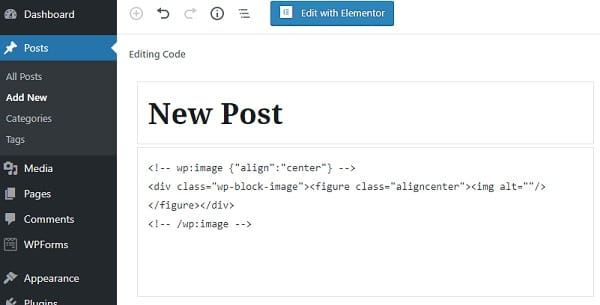
Third-Party Integrations
Tilda's initial area of expertise is creating single-page websites. As a result, system subscribers find it difficult to create complex projects. For the simple reason that it lacks an integrated App Store, the website builder is unable to provide several third-party plugins. As an alternative, there is a chance to manually link a few well-known marketing/SEO tools, Google Analytics, and a few additional services like Slack, Trello, Telegram, Google Sheets, MailChimp, GetResponse, and UniSender. Obviously, this takes more time, effort, and expertise, especially for beginners.
WordPress has several integrations, which places it highly. The CMS's extensive customizability and flexibility account for this. There are many WordPress plugins available, both free and premium, that can improve the look and performance of your project. You may get the necessary widgets online whether you want to improve your project's marketing, SEO, eCommerce, blogging, web design, etc. Only dealing with reputable web developers is advised to prevent malware and potential scams.
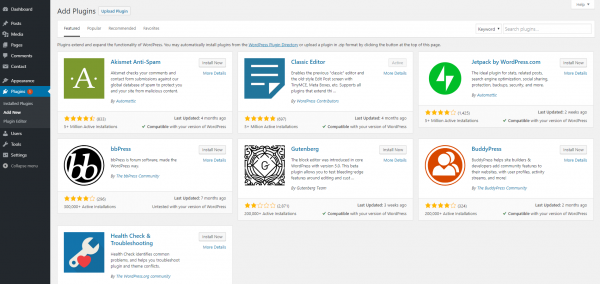
When you have finished creating your project, you will need to choose and link a hosting provider so that it may become online. There are many businesses, but when it comes to hosting projects, Bluehost is still among the industry leaders. Bluehost's most affordable plan is more than affordable for everyone at $2.95 per month.
Pricing Comparison
A reasonably inexpensive website builder is Tilda. There is a free plan available here, but it comes with a number of noticeable restrictions that prevent you from taking full advantage of the system's features. A free subscription can be used to test the software and hone your skills. You can upgrade to one of two premium plans when you're prepared to build a project with lots of features and launch it. As follows:
- Personal plan ($10/mo): 1 GB of disk storage space, 500 pages, a free bonus domain name, and hosting. Only one webpage is included in the plan.
- Business plan ($20/mo): 500 pages per website, 1 GB of disk storage, code export option, free domain name. Five websites can be made under the plan.
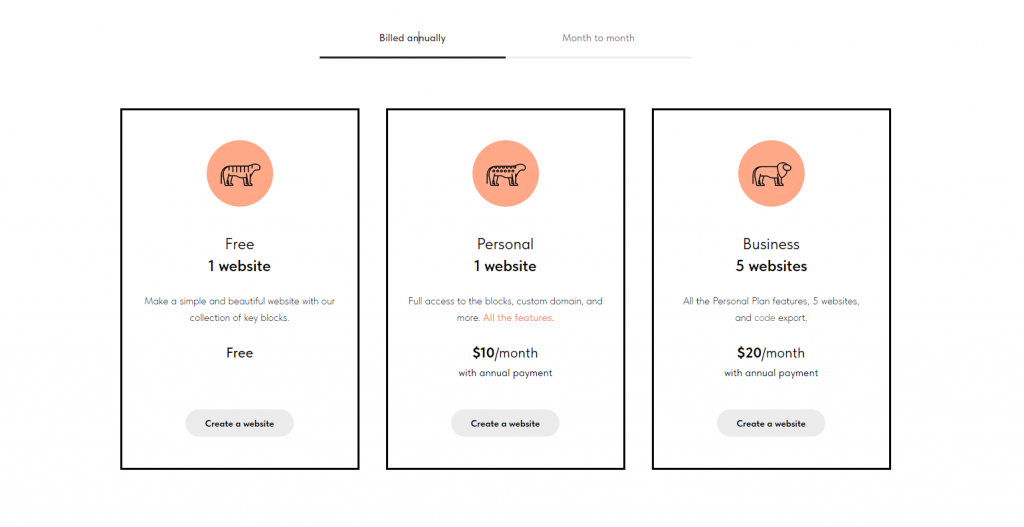
WordPress stands out as a CMS that is entirely free. It is free to download, install, and use up until you decide to invest money in improving the performance of your project. At this point, you'll need to purchase more plugins. The system comes with a large number of free extensions, but there are many more online.
You will need hosting and a domain name to publish a ready-made project and make it available to the intended audience. A typical.com domain costs between $10 and $15 each year, and the extension period adds another $5 to $15 depending on the host's suggested price. By the way, a lot of hosting providers give you domain names in exchange for registration. The conditions for using them for free may vary. Additionally, you will have to pay into a plan that the host you choose will offer. The most well-known and reasonably priced business at the moment is Bluehost, whose entry-level package costs just $2.95 per month.
Comparison Conclusion
The web design systems Tilda and WordPress are very dissimilar to one another. Their overall approach to site design, integrated functionality, customizability, flexibility, unique features, and cost are major differences.
Tilda is a typical SaaS website builder that provides conventional functionality for straightforward project building. Here, there are no complicated settings or tools; everything is clear and easy to use. You will scarcely be able to use the system for complicated projects; it works best for the creation of single-page websites.
WordPress, in contrast, guarantees outstanding website customization, cutting-edge editing capabilities, profound flexibility, and potent integration choices. This is a good option for all projects. However, if you want to make the most of the full range of WordPress features, you'll need some programming knowledge and experience. As a result, the CMS emerges as the winner of our comparison and one of the top online design platforms in the globe.





