WordPress is well-known as a popular way to make websites. Many organizations, from bloggers to multinational companies, have used this powerful platform to make their mark online. Even though WordPress is widely praised and can be used in many ways, there are times when it might not be best for your client to use it. Finding these cases can be very important for making sure that the best solutions are provided for each business.

Imagine a high-stakes project where security is the most important thing or a company that needs customization options beyond what's ordinarily possible. This means that WordPress might not be able to meet specific needs well in this case. This raises the important question: when should you not recommend this widely used platform? By looking into different situations and use cases, we find times when WordPress might not be the best option. This way, businesses can ensure that their technology choices align with their specific goals and limitations.
When WordPress Is Ideal For Website Development?

WordPress is great for website development because it is user-friendly and easy to manage, making it suitable for people with different technical skills. This platform is great for creating personal blogs, portfolios, forums, business directories, galleries, eLearning modules, or e-commerce sites. Its large library of themes provides many design options along with various user interfaces, and its wide range of active plugins greatly improves customization and functionality for any skilled developer.
This flexibility permits users to customize their websites according to their specific requirements and preferences, thereby ensuring that each site can be distinct. Whether you’re a creative professional or a business owner, this platform addresses many needs, making it the perfect choice for establishing a robust online presence.
Create Amazing Websites
With the best free page builder Elementor
Start NowWordPress is ideal for businesses needing scalability. It easily manages increasing content and traffic. Its strong community support and regular updates make it a reliable option for building a web presence.
Why WordPress Can't Keep Up?
WordPress is a popular content management system, but its limitations affect its versatility for all types of websites. This section will explore several key areas where WordPress falls short.
Website Vulnerability

The widespread usage of WordPress comes with a cost, though: it allows malicious actors to potentially compromise websites.
Free plugins and parent themes often have serious security flaws that could allow hackers to insert harmful stuff into articles. Take PageLayer plugins, for example. They're compatible with about any theme out there, but they seemed to be vulnerable and didn't have permission checks. The plugins were already in use by more than 200,000 sites when the vulnerability was discovered, even in child themes.
It is critical to note the fragility of beginning parent or child themes. It would help to think twice before using a pre-made WordPress theme since the Search Engine Journal's report indicates that most plugins released for the Astra theme pose security issues that could allow hackers to take over your site.
Updating plugins to the newest versions is the only action publishers can take to reduce vulnerability. Nonetheless, WordPress places the responsibility of keeping up with upgrades on you.
Additional SEO Requirements
Although WordPress offers a lot of flexibility and is known to be easy to optimize for search engines, it might not suit all user's requirements. From managing indexing to modifying page designs for meta tag creation, plugins offer many options for improving SEO. Even yet, plugin files won't fix every issue; you might still require some familiarity with HTML and custom CSS or the assistance of a third-party plugin with custom code.
Let's use structured data markup to examine this example. The following is an example of the typical coding format for structured data:
<script type="application/ld+json">
{
"@context": "http://schema.org",
"@type": "Product",
}
</script>Once you add this script, your WordPress content will be better understood by the search engine. Here, we've included "product" to signal to search engines that the page is about the product, allowing for more precise content matching user queries. The one catch is that you'll need to know your way around HTML or put in some effort to set up structured data markup.
An additional consideration is the potential for vulnerability if the user attempts to resolve issues that necessitate the use of different plugin files. Their mass can cause specific devices to display the page improperly or slow it down. Finally, your website's security worsens in proportion to the number of security plugins you install.
Website Loading Speed
You can get "render-blocking resources," "unused CSS," or "unused JavaScript" when you run a WordPress site via a performance test program. Because some core files like page elements can't be rendered until the JavaScript or custom CSS are loaded, this is why the website's speed may decrease.
The WordPress custom theme design is usually to blame, and fixing it on your own is a major pain with custom widgets, custom database tables, and custom scripting solutions. The fact that WordPress is developed using PHP and the presence of plugins might further impact the performance.
User Experience

When seen through the lens of user experience design, the elements above may influence how visitors engage with the site and their overall impressions. First input delay (FID), cumulative layout (CLS), and most extensive contentful paint (LCP) are the three main components of the Core Web Vitals that Google employs to assess a website's experience.
In certain cases, WordPress might influence most of these parameters. One example is how LCP determines how long it will take for the user to view the page's content. How heavy the themes or plugins are could affect the load time.
CLS defines the webpage's stability. Once again, be cautious and attentive while installing plugins and themes to avoid content blocks shifting around during page loads.
An extra SEO tool like SE Ranking can help you pinpoint all of your website's technical issues, especially since Core functionality like Web Vitals is now a major ranking component.
Why do People look for WordPress Alternatives?
Ultra Simple Websites
WordPress can be overkill for a client who just needs a simple portfolio or landing page with minimal features. Platforms such as Wix, Squarespace, or Weebly may provide a less complicated, faster, and more user-friendly setup in certain instances. For simpler sites, these platforms typically offer straightforward drag-and-drop builders.
Complex Web Applications

Financial systems, enterprise-level apps, or bespoke SaaS solutions are examples of demanding web applications that might not be well-suited to WordPress due to their complicated backend logic, real-time data processing requirements, or intense performance demands. To handle the complexity and unique needs, it could be better to use a more powerful framework such as Laravel or Django or create a solution from scratch using Node.js.
High Demand of Traffic & Performance
Despite WordPress's scalability, it might not be the ideal fit for heavily optimized sites with many visitors, such as popular social media networks or eCommerce platforms. Clients with such needs may find superior scalability and performance with custom-built solutions that utilize dedicated infrastructure or with platforms like Magento, designed for massive eCommerce.
Client Lacks Technical Knowledge

Even while WordPress is generally easy to use, there is a learning curve associated with it, particularly when it comes to handling things like customization, security, backups, and updates. Wix and Squarespace are all-in-one systems that may be more manageable for clients who do not have much technical knowledge and do not want to hire continuous help. These platforms are created with non-technical users in mind and fully hosted, requiring very little upkeep.
Information Sensitive Projects
To ensure WordPress meets the necessary security standards when dealing with clients that handle sensitive data, such as healthcare providers, financial organizations, or government agencies, it may be necessary to implement various third-party security solutions and do substantial hardening. It is possible to protect WordPress, but there may be better solutions, such as closed-source systems or platforms with a higher emphasis on security from the start.
Specific Functional Requirements
If a customer has extremely certain design or feature requirements that cannot be met with WordPress without substantial custom development, it may be more suitable to consider alternatives such as Drupal or a fully custom-built solution. If WordPress plugins or themes don't meet the client's expectations, these platforms can provide more leeway for highly customized functionality.
WordPress Best Alternatives
Shopify
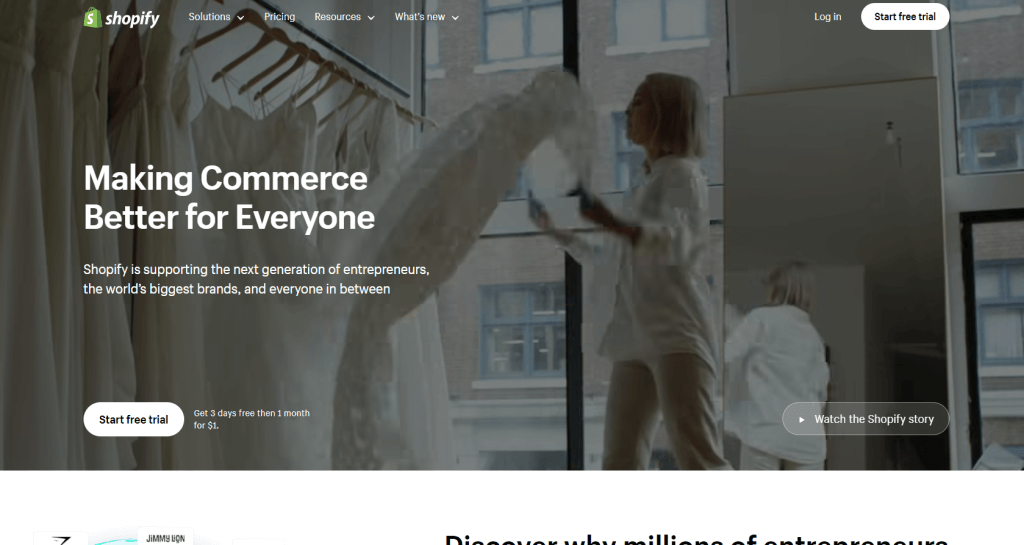
Shopify is a user-friendly platform for creating online stores, especially for those without technical expertise. It offers customizable templates and responsive design to help businesses meet branding requirements and provide a good user experience. Unlike WordPress, Shopify is a tailored solution for online stores, requiring less hands-on configuration.
Open Cart
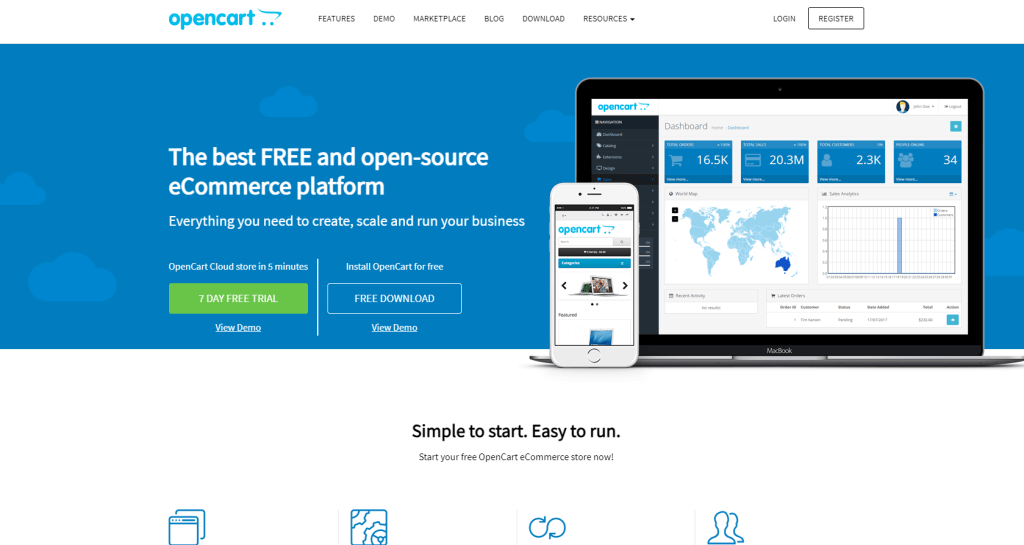
OpenCart, a dedicated e-commerce platform, offers a comprehensive suite of features to streamline online store management. Its multi-store functionality allows for efficient oversight of multiple stores from a single dashboard, while its extensive product customization options enable businesses to offer a wide range of products.
While SEO might require some initial investment of time and effort, OpenCart's intuitive interface and clear layout make it relatively easy to learn and use. Once familiar with the platform, users can quickly navigate through its various features and effectively manage their online stores.
Wix
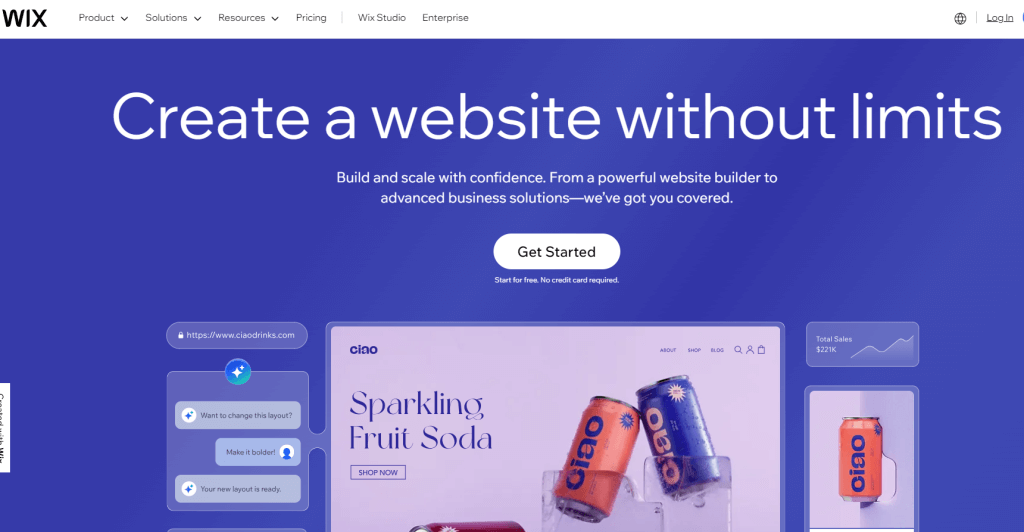
Wix is a website builder platform that specializes in creating attractive websites. It offers features like hosting, tech support, and a wide range of customizable templates. Unlike WordPress, which doesn't explicitly provide these features, Wix is a good choice for those seeking a user-friendly, creative website with professional support and enhanced security.
Squarespace
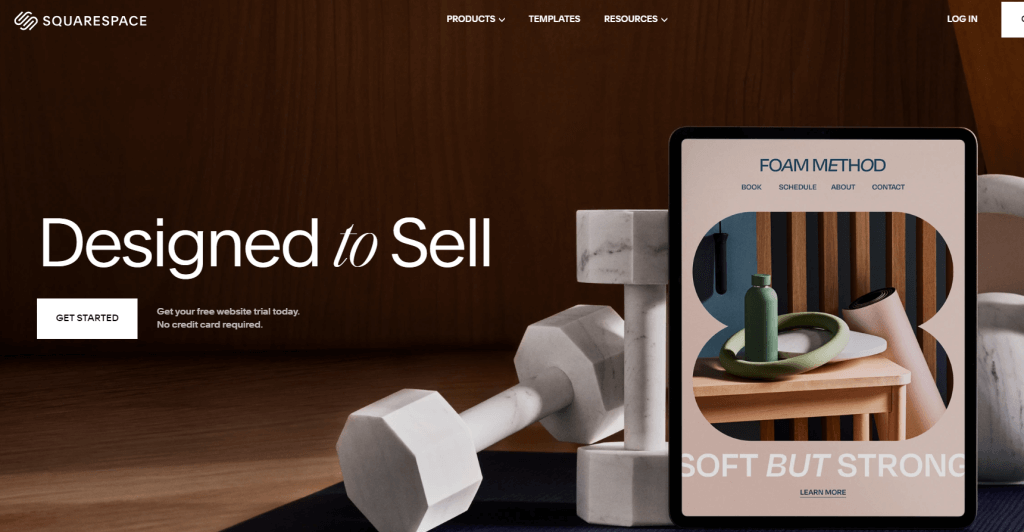
Squarespace is a popular website design platform known for its user-friendly interface and built-in SEO and analytics tools. It offers blogging features, eCommerce functionality, and automatic mobile versions. UX designers will find the built-in templates and custom CSS options helpful for creating professional websites.
Joomla
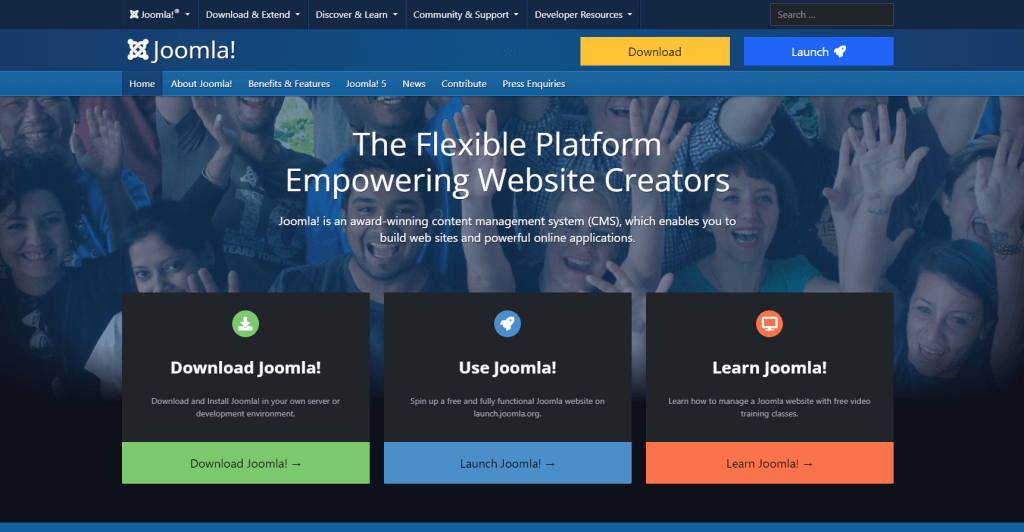
While both Joomla and WordPress require plugins for SEO optimization, Joomla is generally considered more secure, making it a viable alternative for those concerned about vulnerabilities. However, its server-based nature might present a steeper learning curve for non-technical users.
For UX designers, Joomla offers unparalleled flexibility in design customization. Its platform provides comprehensive brand guidelines, covering everything from copy to visual elements like colors, textures, images, and CTAs. This makes it easier to create a clear user journey and target a specific audience persona.
In conclusion, Joomla's combination of security and design flexibility makes it a compelling choice for those seeking a customizable CMS, especially for projects that require a high level of control over the user experience.
Wrapping Up
WordPress has a lot of tools and ways to make it your own, but it might not be the best choice for every client or project. Other systems may be better suited for clients who need very specific features, high-security standards, or a lot of room to grow. Also, companies that aren't very tech-savvy might find it hard to use WordPress to its fullest potential without much help.
Also, the constant upkeep and updates that are needed can be difficult for groups that don't have many resources. Because of this, it is important to carefully consider each client's specific needs before suggesting WordPress as the best option. If you want to make the best choice for your online presence, you might want to talk to an experienced web developer who can give you personalized help.
Frequently Asked Questions (FAQ)
1. Is WordPress still a go for small to medium-sized businesses?
Ans: Yes, WordPress remains a popular choice for small to medium-sized businesses due to its ease of use, flexibility, and extensive plugin ecosystem.
2. How can you tell if your project is too complicated for WordPress?
Ans: If your project requires highly specialized features, complex integrations, or a large development team, it might be better suited for a more custom solution.
3. Does WordPress support high-traffic sites?
Ans: Yes, WordPress can handle high-traffic sites with proper optimization, hosting, and caching. However, custom solutions might be more efficient for extremely large-scale websites.
4. What are some of the best WordPress alternatives?
Ans: Some popular WordPress alternatives include Joomla, Drupal, Wix, Squarespace, and Shopify.
5. Why would I use Joomla or Drupal instead of WordPress?
Ans: Joomla and Drupal offer more flexibility and control for complex projects, especially those requiring custom development or specific features. However, they might have a steeper learning curve.





