The 414 Request URI Too Long Error is an HTTP status code that indicates the server is unable to perform the request because the URI (Uniform Resource Identifier) is too long.
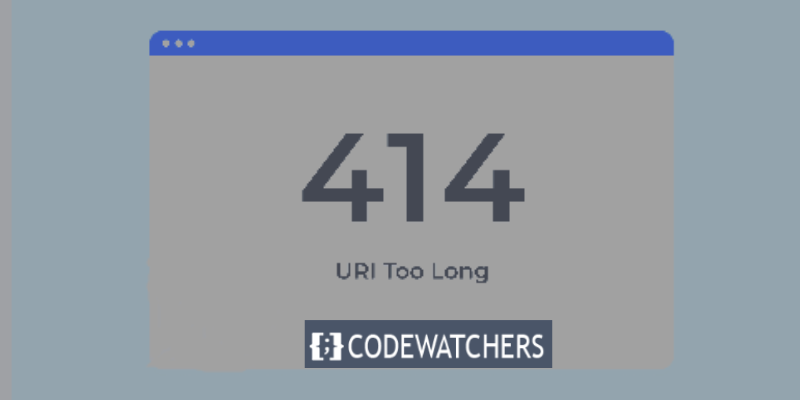
A URI is a character string that identifies an online resource, such as a web page, an image, or a file. A query string, which is a portion of the URI that carries additional information or parameters for the server, can also be included in a URI.
For example, this is a URI with a query string:
https://example.com/search?q=what+is+414+request+uri+too+long+error
Create Amazing Websites
With the best free page builder Elementor
Start NowThe query string starts with a question mark (?) and contains the parameter q with the value what+is+414+request+uri+too+long+error.
Please keep in mind that there is a distinction between URI and URL. A URI, or Uniform Resource Identifier, might be the name, location, or both of a resource. A URL, or Uniform Resource Locator, on the other hand, can only be the location of a resource.
The server configuration and browser specifications limit the length of a URI. varying servers and browsers may have varying restrictions, however, the average URI length is roughly 2000 characters. If the URI is longer than this limit, the server may throw a 414 error to warn that it is unable to accept such a long request.
What Causes the 414 Request URI Too Long Error?
There are several possible causes for the 414 Request URI Too Long Error. Some of them are:
1. Converting a POST request with a lengthy query string to a GET request:
A POST request is an HTTP request that sends data to the server in the message body, whereas a GET request transmits data in the URI. A POST request may occasionally be transformed into a GET request by the browser or an intermediary proxy or firewall. This may result in a query string that is longer than the URI limit.
2. Using plugins or themes that generate lengthy URIs:
Long URIs may be used by some plugins or themes to conduct specific functions or display specific features on your WordPress site. Some plugins, for example, may employ URIs to store user preferences, settings, or data. URIs may be used by some themes to generate dynamic layouts, menus, or widgets. If these URIs have too many arguments or values, they may exceed the limit.
3. Constructing a redirect loop:
A redirect is a method of moving a user from one URI to another. A redirect may occasionally point to another redirect, resulting in a loop. There is a redirect loop if https://example.com/a redirects to https://example.com/b, and https://example.com/b redirects to https://example.com/a.
When a redirect happens, the query string may be appended to the new URI, lengthening it until it approaches the limit.
4. The server is being attacked:
A malicious user may submit a very long URI to the server on purpose in order to cause an error or exploit a vulnerability. This could be part of a denial-of-service or injection attack.
How to Fix the 414 Request URI Too Long Error?
Before we proceed, we recommend that you create a WordPress backup. This is due to the fact that resolving the 414 issue requires modifying the website configuration files. In the event that something goes wrong, you'll have a backup copy of your site available to restore.
1. Determine whether your website is powered by Apache or Nginx
First, you must determine the sort of server that your WordPress website is using. There are two primary types of servers: Apache and Nginx.
Opening your site in a browser is a straightforward way to accomplish this. Following that, right-click on the homepage and select the 'Inspect' option or press the F12 button on your keyboard.
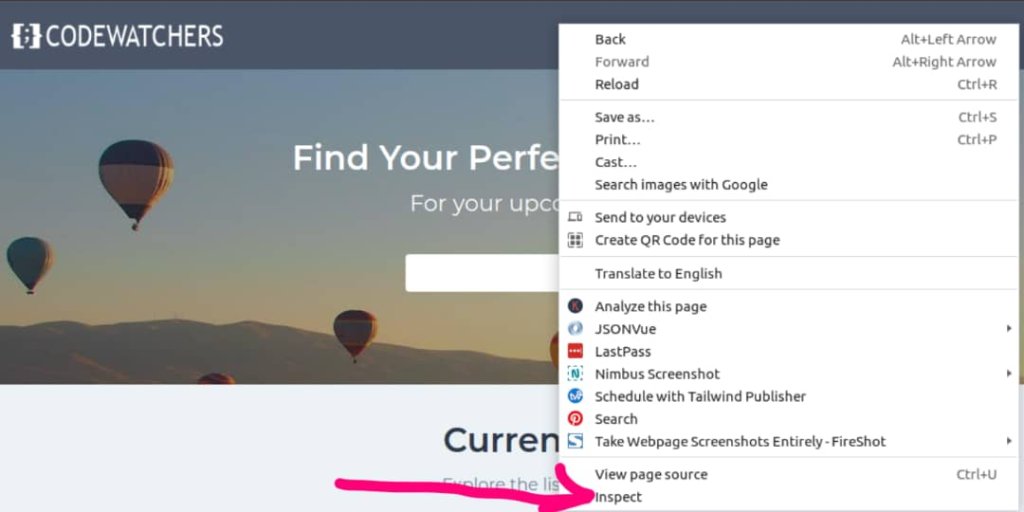
Next, go to the top and select the 'Network' tab.
You can now select any element from the Name column. After that, go down to the 'Response Headers' section and look at the 'Server' details.
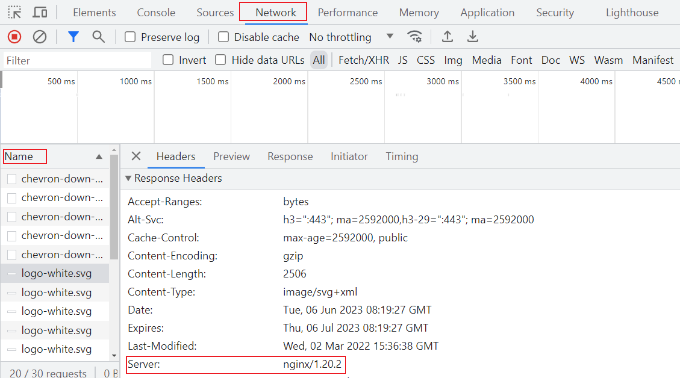
This will tell you whether your site is powered by Nginx or Apache.
If you're still unclear about which server type to utilize, contact your WordPress hosting provider for further information.
After determining the server type, let's look at how to resolve the 414 requests URI too long issue with Apache and Nginx.
Fixing 414 Request URI Too Long Error in Nginx
To access website configuration files, you'll need an FTP or file transfer protocol client first.
There are numerous FTP clients available. Filezilla will be used in this lesson.
Once logged in, you must download the 'nginx.conf' file. You may get to it by going to this location: /etc/nginx/nginx.conf.
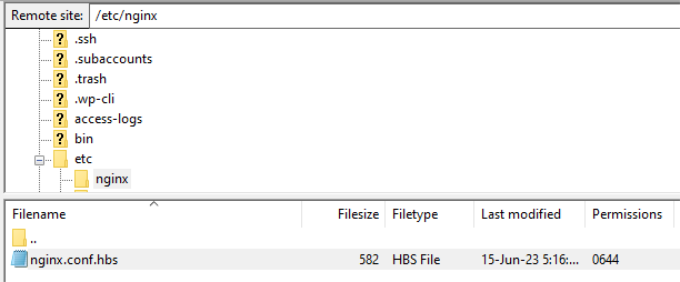
After you've found the file, download it to your computer and open it with Notepad software.
You can look for large_client_header_buffers 4 8K settings from here. If it isn't present, just put it at the end of the file.
There will be two sets of values, one for each number and size. Simply change the file size from 8K to 128K. This will lengthen the URI and allow the site server to process long URLs.
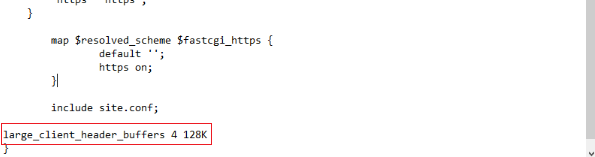
Once finished, save the text file and re-upload it to your website via the FTP client.
Fixing 414 Request URI Too Long Error in Apache
If you're using Apache as your server, the procedure is similar to that of Nginx. To access website files, you'll need an FTP client first.
After you've logged in, look for the 'apache2.conf' file. Using an FTP client, navigate to the following location: /etc/apache2/apache2.conf.
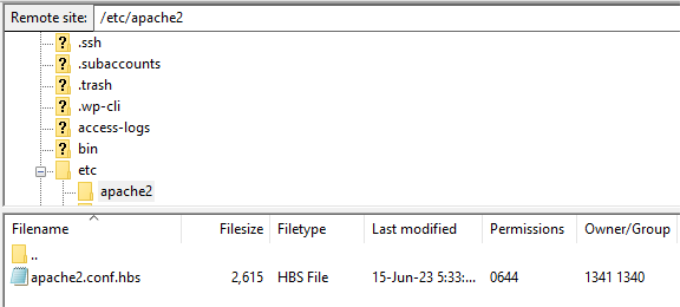
After that, download the file and open it in Notepad software.
Following that, look for LimitRequestLine 128000 settings. If you don't see one, just add one to the end of the file.
LimitRequestLine is typically set to 128000. You can, however, increase this to 256000 or higher to eliminate the 414 error. Simply ensure that the figure you enter is a multiple of 2.
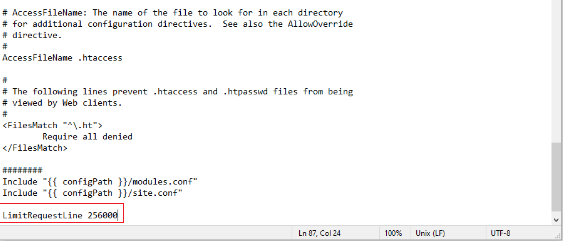
Once finished, save the text file and re-upload it to your website via the FTP client. After doing this, the 414 error should be resolved.
2. Updating or Disabling Plugins or Themes that Generate Long URIs
If you use plugins or themes on your WordPress site that generate long URIs, you should check for updates that may resolve the issue. If not, you may want to consider temporarily or permanently disabling them until you discover a better solution.
3. Contacting Your Hosting Provider or Website Administrator
If you do not have your own server but are seeing this issue on your WordPress site or another website you are visiting, you should contact the hosting provider or website administrator and ask them to increase the URI length restriction on their server.
Conclusion
I hope this blog post has clarified what the 414 Request URI Too Long Error is and how to resolve it on your WordPress site.





