Digital art has undergone a radical change thanks to artificial intelligence (AI), and Midjourney has been at the forefront of this development. Niji Mode, one of their most recent features, is making ripples in the anime art world. However, what is Midjourney Niji Mode exactly, and how does one use it?
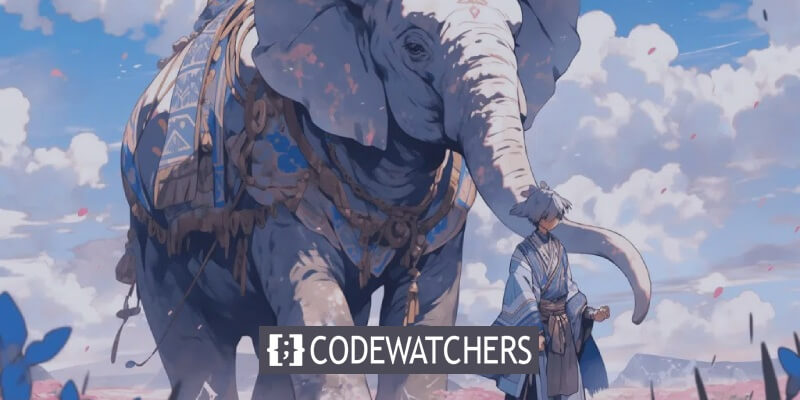
We go into great detail about Midjourney's Niji Mode in this extensive explanation, including its history, features, and how to utilize it to create anime art.
Introduction To Midjourney’s Niji Mode
Niji Mode by Midjourney is a special algorithm created especially for producing digital art in the style of anime. In addition to Midjourney's standard algorithm lineup, this specialty tool emphasizes anime aesthetics.
The Japanese word "Niji" means "Rainbow," which reflects the wide range of colors used in anime artwork. Niji Mode is a great tool for developing digital art influenced by anime because it uses a large library of anime graphics, unlike the general-purpose algorithms provided by Midjourney.
Create Amazing Websites
With the best free page builder Elementor
Start NowWith TikTok's anime AI filter, it's now easier than ever to transform oneself into an anime character.
How To Use Midjourney Niji Mode?
All of these algorithms, including the legacy models, are currently usable. The Midjourney bot can be accessed by subscribers via the Discord app on Windows, macOS, Linux, iOS, and Android devices, or through the Discord website on any web browser.
Although it's not required, I would advise using a public chat room with hundreds of other people rather than inputting your prompts in case you don't have your own Midjourney Discord channel. Don't worry, setting up your own Discord server is free. However, Midjourney requires a premium subscription plan.
To use Midjourney, simply end your prompt with –niji 5 rather as –v 5.2. This is the necessary parameter to switch from the default algorithm to the anime art algorithm.
There have only been three distinct anime genres released thus far. While the Scenic style concentrates more on producing extremely detailed backgrounds and scenery, the Expressive and Cute styles are highly helpful for developing anime characters.
To add the required style to your prompt, just do as follows:
--style expressive
--style cute
--style scenicHere, I've compared the default, expressive, adorable, and scenic styles to the identical prompt (a lovely, cute blonde girl in the garden; niji 5 –ar 2:3).
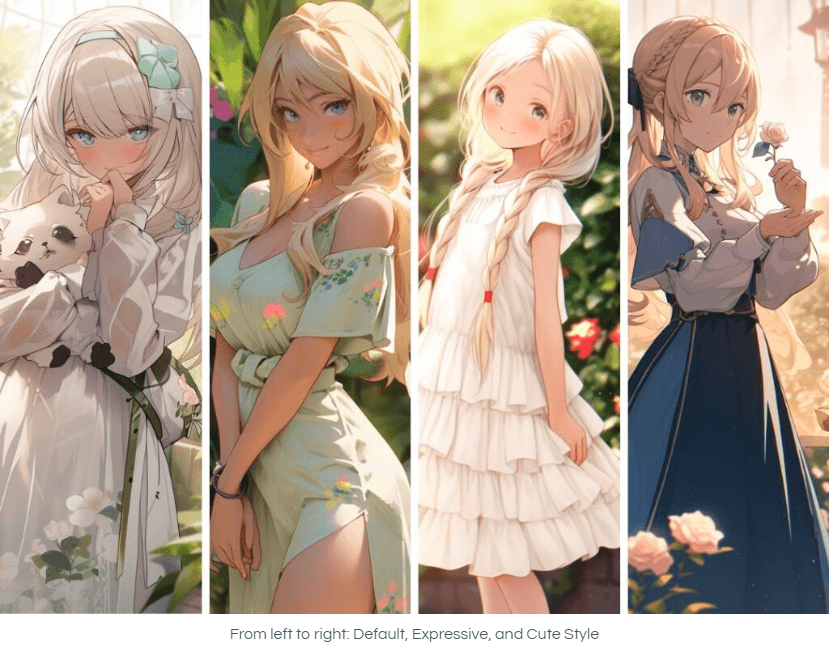
Default Style
Three responses to the same prompt in the Default Style are displayed here.

Expressive Style
Three responses to the same prompt in the Expressive Style are displayed here.

Cute Style
Three outcomes for the same prompt in Cute Style are displayed here.

Scenic Style
Three responses to the same prompt in the Scenic Style are displayed here.

The scenic style is especially helpful for crafting exquisite backdrops and elaborate dreamscapes.

Advanced features of Midjourney Niji Mode
Niji Mode lets users create art in the style of anime while also offering several sophisticated capabilities that give them more creative flexibility. Among them are:
- Upscaling: The U1, U2, U3, and U4 buttons in Niji Mode let you upscale your work to a greater quality.
- Variations: The V1, V2, V3, and V4 buttons allow you to create many versions of your artwork.
- Aspect ratios: Niji Mode supports certain aspect ratios, such as 3:2 (excellent for cinematic landscape shots) and 2:3 (fit for effects akin to posters). The -ar command can be used to set these.
How to Modify Images in Niji Mode?
The capability to edit pre-existing photographs is one of Niji Mode's most potent capabilities. Using this tool, you can add an anime style to an already-existing image.
For example, you may use the following command to render an image of a character in the manner of anime:
/imagine [image URL] --nijiWith the use of this command, the original image will be remixed in an anime style while keeping its general composition.
How to Bring Photorealism In Niji 5?
My favorite writing style is emotive; it really brings your characters to life. Using the following challenge, I wanted to explore what would happen if I added a little more photorealism:
Prompt /imagine +
a beautiful cute blonde girl, wearing turquoise floral crop top and shorts, hyperrealistic photography, --niji 5 --ar 2:3 --style expressive --v 5
Here is another prompt:
a beautiful cute ginger girl, wearing a green sweater and holding a cat, hyperrealistic photography, --niji 5 --ar 2:3 --style expressive --v 5
Here is a Niji prompt with 2 person in a image -
cute boy and girl, wearing a pastel outfit in a bar, hyperrealistic photography, --niji 5 --ar 2:3 --style expressive
And that's a wrap-up!
Final Words
In summary, Midjourney's Niji Mode is a fascinating development in the field of digital art, giving creators and enthusiasts of anime a strong tool for producing gorgeous artwork in the manner of anime. Through comprehending its functions and mastering its use, you can open up a whole new realm of imaginative possibilities. Happy constructing





