Plugins play a pivotal role in the development of WordPress websites. Among the highly acclaimed page builders - Divi and Elementor stand out. These mighty page builders excel at creating tailored content designs and page layouts.
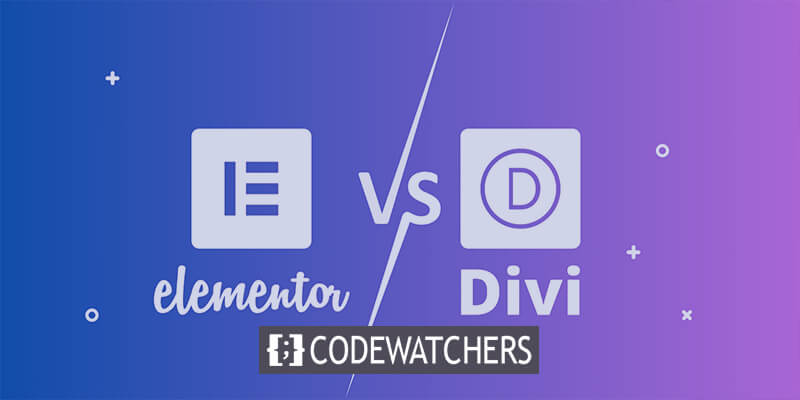
While they share commonalities and offer versatile tools, distinctive differences also set them apart. Familiarizing yourself with their features and pricing variations can help you make an informed decision between the two.
What is a Page Builder In WordPress?

In WordPress, a page builder is a plugin that allows you to design, modify, and publish your website layouts without writing any code. These tools integrate a new editor interface into WordPress, making it easier to customize your page layout. With drag-and-drop functionality, you can create unique designs even if you don’t have prior web design experience.
Page builders often come with predesigned templates, layouts, and design elements, allowing you to preview the appearance of the final page as you edit. They’re especially useful for creating landing pages, customizing different layouts, and building websites tailored to specific purposes or industries. Some popular WordPress page builders include Elementor, Beaver Builder, and Divi.
Create Amazing Websites
With the best free page builder Elementor
Start NowThese tools empower users to unleash their creativity and build visually appealing websites without the need for coding expertise.
Introduction To Elementor

Elementor is the most popular drag-and-drop page builder for WordPress. This powerful plugin allows you to create beautiful web pages using a visual editor, without needing to write any code.
Whether you’re a beginner or an experienced developer, Elementor provides a user-friendly interface for designing and managing your website.
Here are some key points about Elementor:
- Visual Editing: With Elementor, you can drag and drop various elements onto your canvas, such as text, images, buttons, and forms. No coding skills are required.
- Templates and Kits: Choose from 100+ full website Kits based on the Hello Theme, or start with a blank canvas. These templates cover various niches and styles.
- Responsive Design: Elementor ensures that your website looks great on all devices, from desktops to mobile phones.
- Built-in Hosting: Elementor offers managed WordPress hosting powered by Google Cloud Infrastructure, providing fast loading speeds and reliable uptime.
- Customization: Customize every aspect of your website, including fonts, colors, and layouts. You can even add custom CSS for advanced styling.
Whether you’re building a personal blog, an online store, or a business website, Elementor empowers you to create professional, pixel-perfect designs with ease.
Check out Elementor Tutorials on our website - to master website development with this plugin.
Introduction To Divi
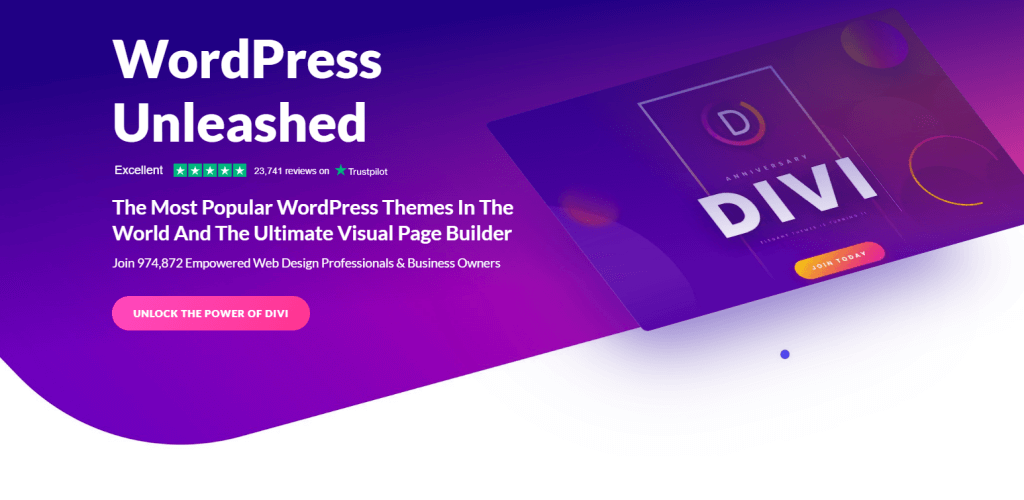
Divi is another powerful and versatile platform that lets you create stunning websites with a visual editor and hundreds of pre-made designs.
Here are some key points about Divi:
- Visual Editing: With Divi, you can build your website visually, dragging and dropping elements onto your canvas. No coding skills are required.
- Templates and Kits: Choose from over 2,000 pre-made layouts covering various niches and styles. Divi offers a wide range of templates to kickstart your design.
- Responsive Design: Divi ensures that your website looks great on all devices, from desktops to mobile phones.
- Theme Builder: Create custom templates for your website’s headers, footers, posts, pages, products, and more. Customize every aspect with ease and flexibility.
- Dynamic Modules: Divi allows you to add dynamic content to your pages, such as blog posts, portfolios, and testimonials.
- Global Controls: Easily manage global settings like fonts, colors, and spacing across your entire site.
Despite the type of website - Divi can create amazing websites with no coding knowledge. Know more about Divi website building.
Common Features In Elementor & Divi
Initially, we will present a direct comparison of comparable features between Divi and Elementor based on our real-time user experience.
As a result, you’ll be able to observe how both of the page builders perform in the same context.
Ease Of Use
Divi and Elementor make building web pages super easy for everyone. They both have simple interfaces that let you design lots of things at once, like editing text right where it appears.
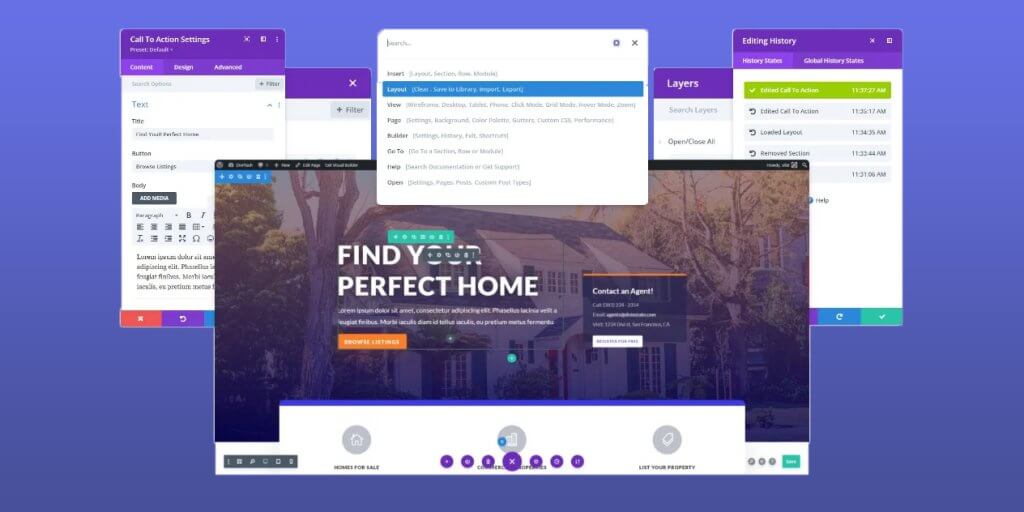
Elementor Pro even has handy tools like Navigator and Finder to help you find and work on different parts of your design quickly. On the other hand,
Divi has things like Quick Access and search filters to make finding settings a breeze. Plus, they both let you edit text right on the page and use shortcuts to speed things up.
Elementor Pro has a cool feature called Autosave that saves your work automatically. But what's even cooler is the Auto-Draft feature, which lets you save a page as a draft even after you've published it.
Meanwhile, Divi has your back with its automatic saving feature, making sure you never lose your progress. And if you need to, you can import or export individual items while you're editing with Divi, which is super handy.
So, whether you're using Divi or Elementor, building web pages is a breeze.
No matter which one you choose, you'll have everything you need to create awesome web pages without any hassle.
Visual Interface
Divi and Elementor make building web pages easy with their simple drag-and-drop tools. You don't need to know any complicated code to use them. Just drag the elements you want onto your page, and you're good to go.
With Elementor Pro, you have a sidebar on the left where you can find all the elements you need.

On the flip side, Divi Builder doesn't have a fixed sidebar. Instead, you work in a full-width editor. Divi Builder has floating buttons that let you customize every part of your page right on the screen.
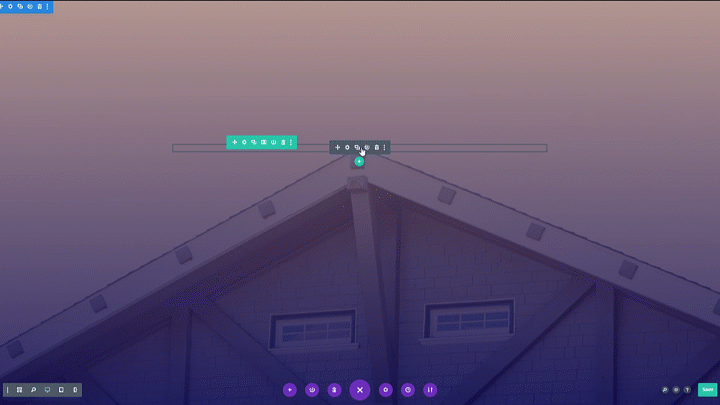
So, if you want more control over how your page looks, Divi might be the better choice for you.
Design Elements
Elementor and Divi are both strong contenders. If you're just looking at the numbers, Elementor might seem better because it offers more widgets than Divi.
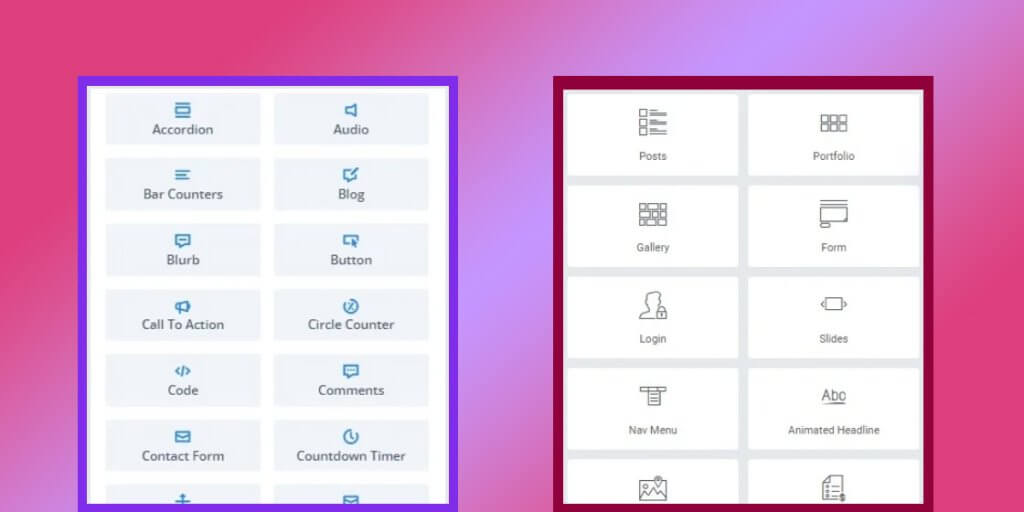
In its free version, Elementor has 30 widgets, and in its premium version, it has 68, which includes widgets for WooCommerce. Divi, on the other hand, has over 70 modules. But don't get too caught up in the numbers. Sometimes, one module in Divi can do the job of multiple widgets in Elementor.
For instance, Divi's Text module can do what Elementor's Post title, Site Title, and Page title widgets can do. The Blurb module in Divi covers the design features of Elementor's image, Icon box, and Icon list widgets.
Both editors also offer design options for contact forms. So, you can achieve similar design elements with either of these builders.
Pre-made Templates
No doubt, both Divi and Elementor have a ton of ready-made templates. You can easily find one that fits what you're looking for. They cover all sorts of pages like your main page, service page, landing page, blog post layout, about page, and more.
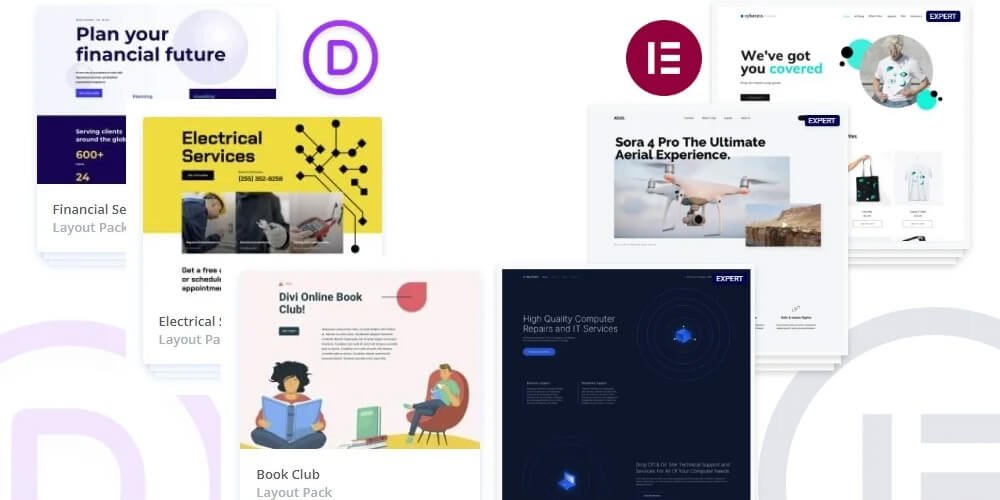
Divi has over 1800 ready-to-use layouts grouped into 251 packs for different types of websites.
On the other hand, Elementor has around 100 templates made by designers across 12 packs. So, Divi has way more templates than Elementor.
Theme Building
You need a special tool in a website creator to make sure it looks right. Divi and Elementor have a tool called a theme builder. With it, you can make your custom parts like headers, footers, and different page designs.
You can start from scratch or use ready-made designs. With Elementor, you can also choose when and how your designs show up. Before 2019, only Elementor had this feature, but now both Divi and Elementor have it.
WooCommerce Features
With Divi and Elementor, you can fully manage your product pages. These tools provide special features for WooCommerce, like sections for products, image galleries, payment options, buttons to add items to your cart, and customer ratings. Elementor offers a free version, but you need the Pro version to use its WooCommerce features.
Both Divi and Elementor offer about 24 similar features for WooCommerce. So, using either tool will give you a similar experience.
Plugin Support
Divi and Elementor are super popular for building web pages. Lots of extra tools from other companies can be added to both of them to make your site just how you want it.
Divi also has a bunch of extra plugins you can get from other companies. Elementor goes even further by offering you help to make your add-ons or hiring someone to do it for you. So, Elementor has a bit of an edge here.
Performance
While both Divi and Elementor offer responsive design and can be optimized for speed, Elementor generally has a slight advantage in loading times due to its smaller file size.
However, Divi requires less reliance on additional plugins for base-level optimization. When choosing between the two, consider the importance of speed versus ease of use and built-in features.
Pricing
Choosing between Divi and Elementor based on price depends on your website needs and plans for the future. Here's a quick breakdown:
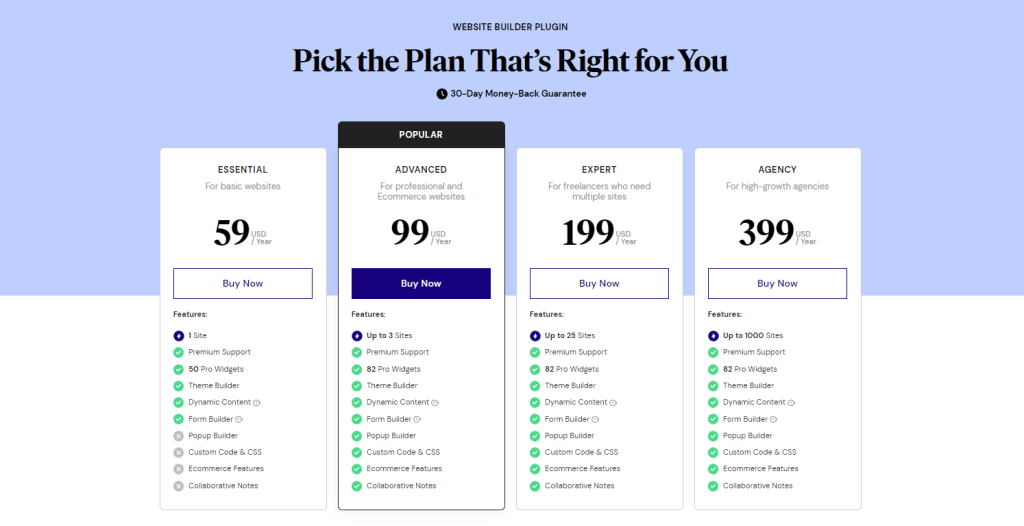
Elementor offers a free version with limitations, making it ideal for trying it out or simple websites. For paid plans with more features, Elementor Pro starts cheaper for single sites.
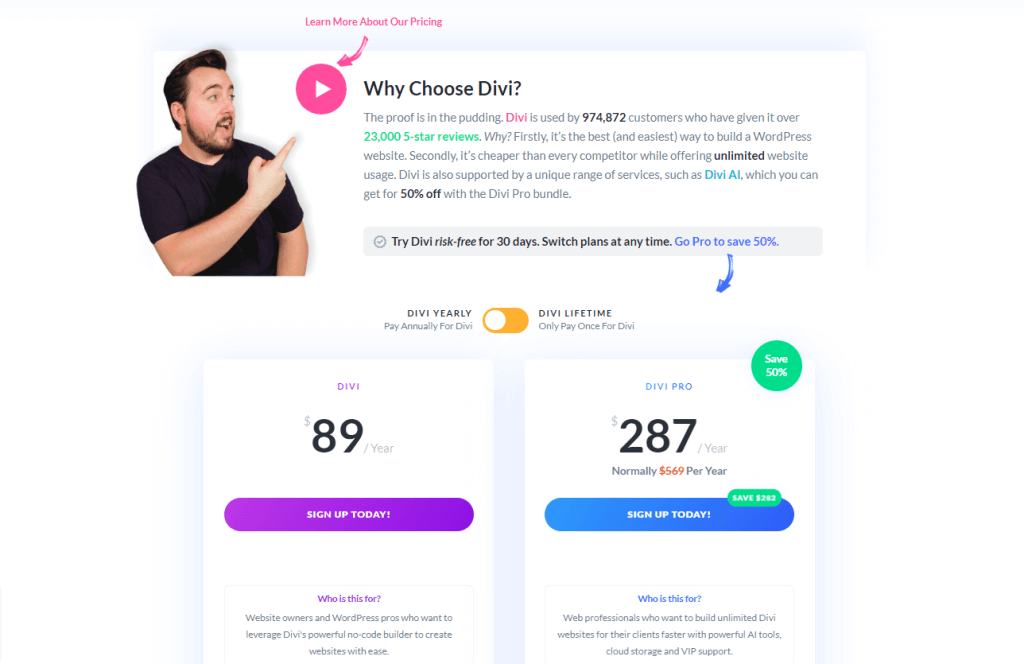
However, if you plan to build for multiple sites, Divi's yearly membership becomes more cost-effective, especially with its lifetime option offering unlimited websites. Consider your budget and how many websites you'll be working on to determine the better value.
Support & Community
In terms of support and community, both Divi and Elementor offer strong options. They both have paid plans that include 24/7 live chat and email support.
However, Elementor boasts a massive user community, particularly through its active Facebook group. This can be a great resource for free and paid users alike to find answers and connect with other builders.
While Divi has a helpful community as well, it's not quite as extensive as Elementor's. So, if you value a large and active community for troubleshooting and sharing ideas, Elementor might be the better choice.
Differences In Elementor & Divi
Now let's take a look at how Divi and Elementor defeat each other with their most unique features.
A/B Testing
If A/B testing is a major deciding factor for you, then Divi takes the crown. Divi has a built-in A/B testing feature called Divi Leads, allowing you to directly compare different versions of your page elements and see which one performs better.
Elementor, on the other hand, doesn't offer this functionality natively and requires additional plugins, adding complexity to your workflow. While both builders can create great websites, Divi's built-in A/B testing gives you a clear advantage for data-driven optimization.
Pop-Up Builder
If you prioritize creating popups easily, Elementor is the clear winner. It has a dedicated popup builder built right in, allowing you to design and configure popups using the same familiar interface as your website.
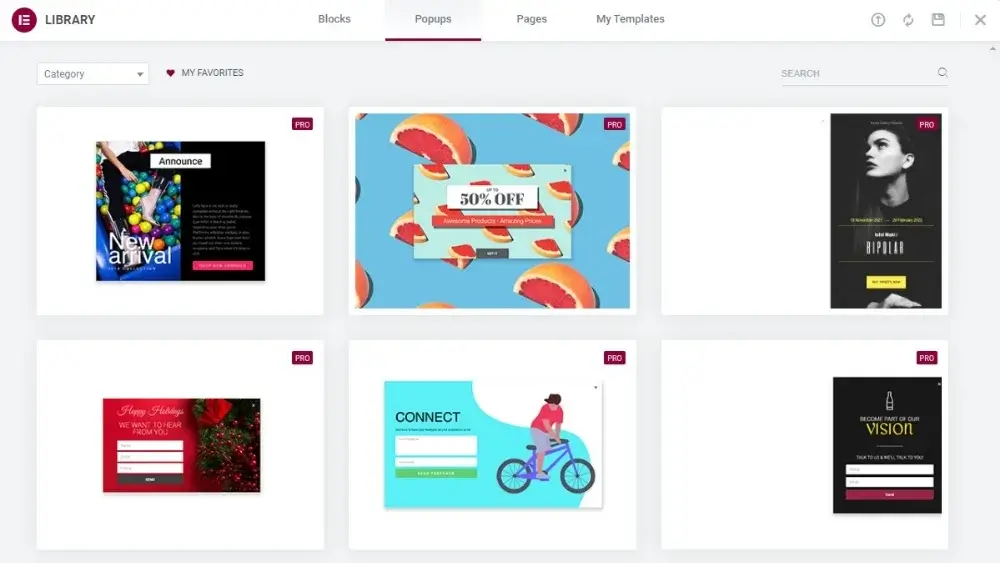
Divi, on the other hand, doesn't have a built-in popup builder. While you can still create popups with Divi using workarounds, it's a less streamlined process.
WireFrame View
For users who prioritize understanding the underlying structure of their website while building, Divi is the better choice thanks to its WireFrame View.
This mode lets you see the page layout as a collection of boxes, making it easier to visualize and rearrange sections. While Elementor offers a Navigator tool for structure, it doesn't provide the same level of visual clarity for page layout as Divi's WireFrame View. If you value a strong grasp of your website's framework during the design process, Divi's WireFrame View might be a deciding factor.
Final Verdict
Choosing between Divi and Elementor depends on your priorities. Elementor offers a free version with good features, a generally faster interface, and a more robust theme builder (if you get Elementor Pro). Divi comes with a theme option for a cohesive look, built-in speed optimization features, and a slightly steeper learning curve.
If you're a beginner on a budget, Elementor's free plan is a great start. If you prioritize customization, and built-in features, and are willing to invest, Divi could be the better choice. Ultimately, both can create beautiful websites; test-driving them with their free trials can help you decide which workflow feels more intuitive for you.





