Animated backgrounds set your website apart from the competition. Elementor makes it simple for people to create stunning backdrops for their websites.

Background widgets have proven to be one of the most helpful and distinctive tools available. With Unlimited Elements and Elementor, you get a multitude of background animations to use for your website. In this tutorial, We'll go through the basics of creating an animated backdrop for one of your Elementor sections.
List Of Backdrops You Can Utilize
- Diamond Pattern

- Particles
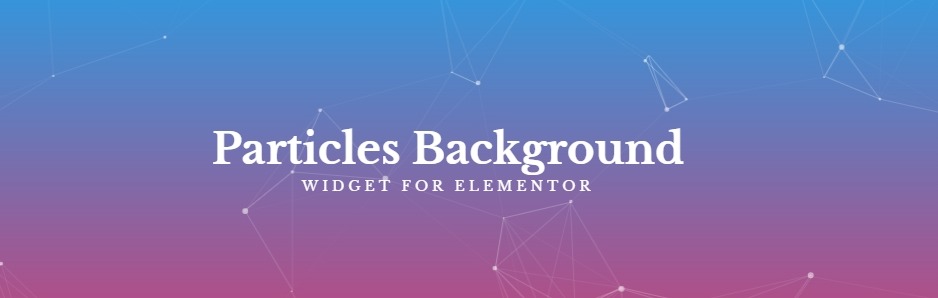
- Confetti

- Snow Balls
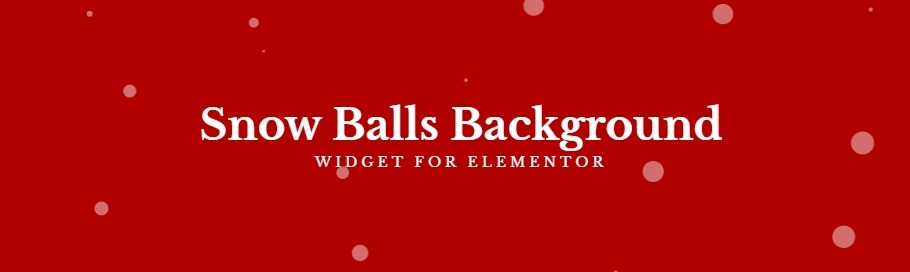
- Huge Shapes
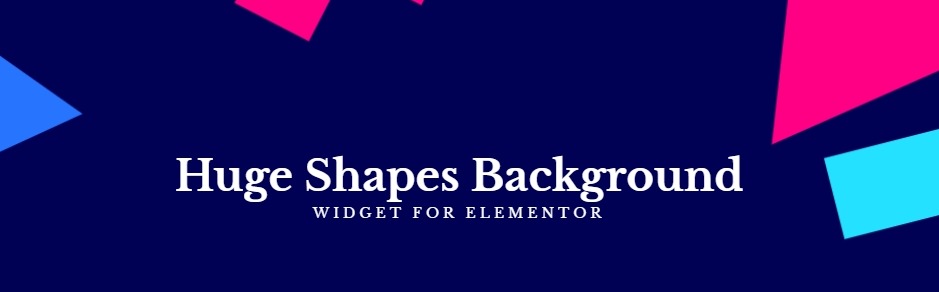
- Sliding Diagonals
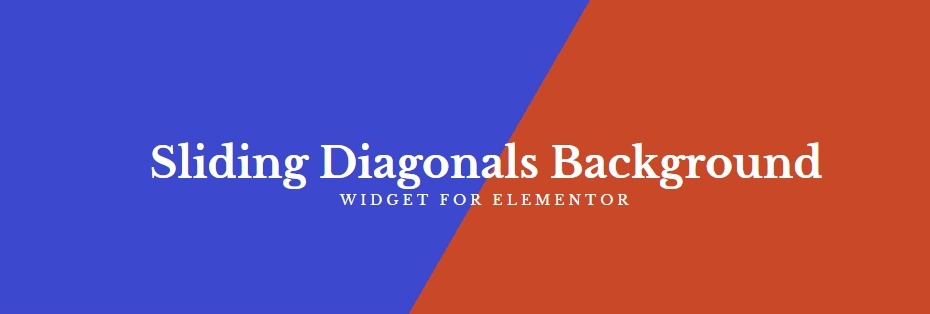
- Blob Animation

- Snow Flakes

- Alternating Colors

- Animated Ripples
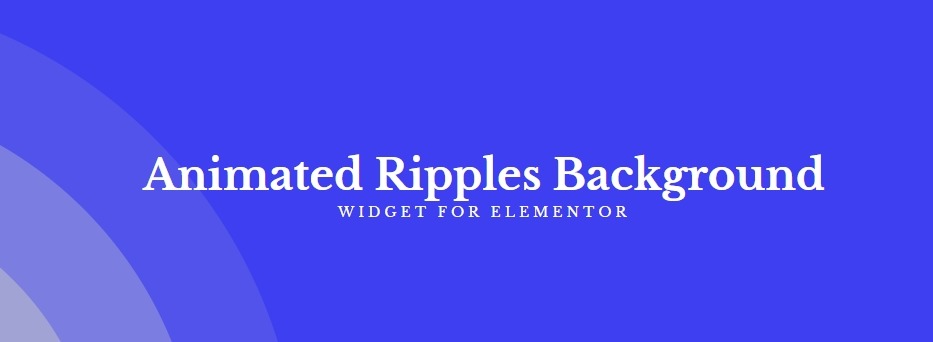
- Animated Squares
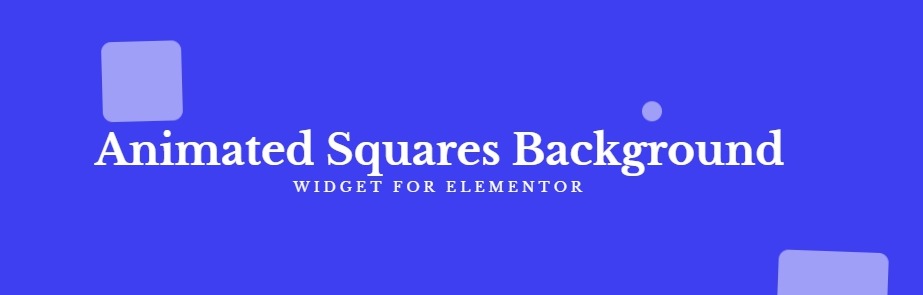
- Bokeh

- Waves Animation

- Star Particles
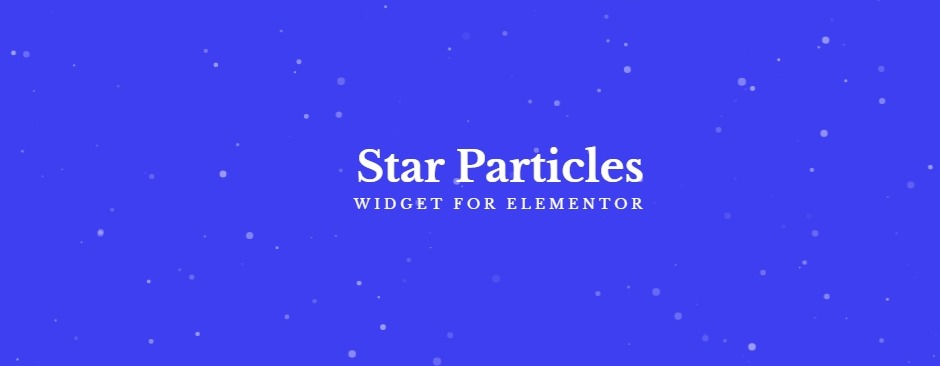
- Bubble Float

- Clouds

- Retro Blocks

- Gradient Animation
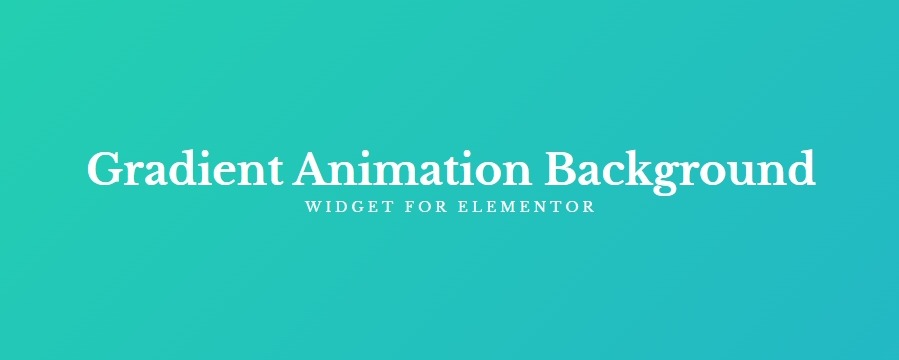
- Shooting Lights

- Moving Stripes

How To Create Animated Backgrounds With Elementor
Before we begin, make sure that the Unlimited Elements Plugin and Elementor are both installed and active on your site. Unlimited Elements is a free WordPress plugin that expands the number of widgets available in the Elementor website builder.
In the WordPress side menu, go to Unlimited Elements, then Background Widgets.
Create Amazing Websites
With the best free page builder Elementor
Start Now
Hover your mouse over the backdrop you want to use and click install.
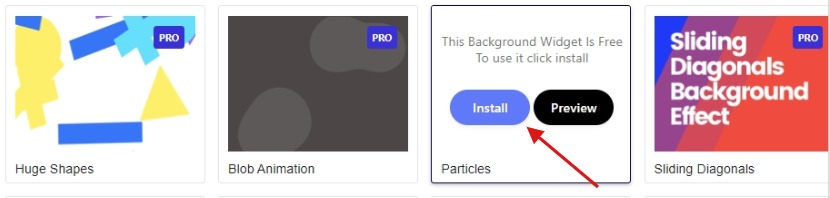
Within an Elementor Page, choose a section and select Unlimited Backgrounds from the style tab.
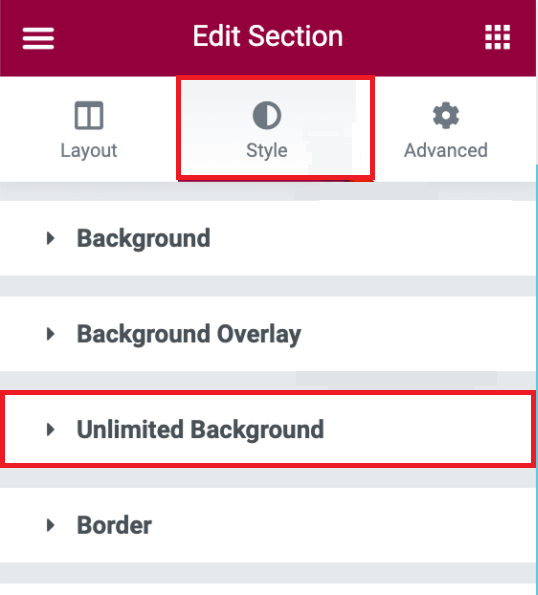
Select a background under background Type and edit its settings below.
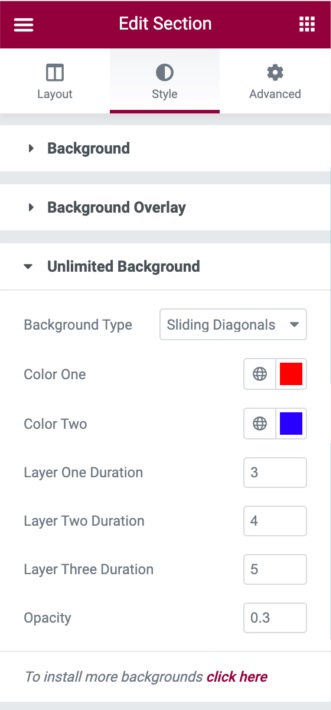
From the settings panel, you can change the opacity of the background as well as choose the combination of colors you want. Once you are happy with all the options, publish your section.
This is how you can animated backgrounds using Elementor and Unlimited Elements Addon. That's all from us for this tutorial. Make sure to join us on our Facebook and Twitter to never miss out on our posts.





