WordPress' extensive ecosystem is one of the key reasons it powers 40% or more of the web. There are plenty of excellent plugins out there that may be used for practically any purpose you can imagine.
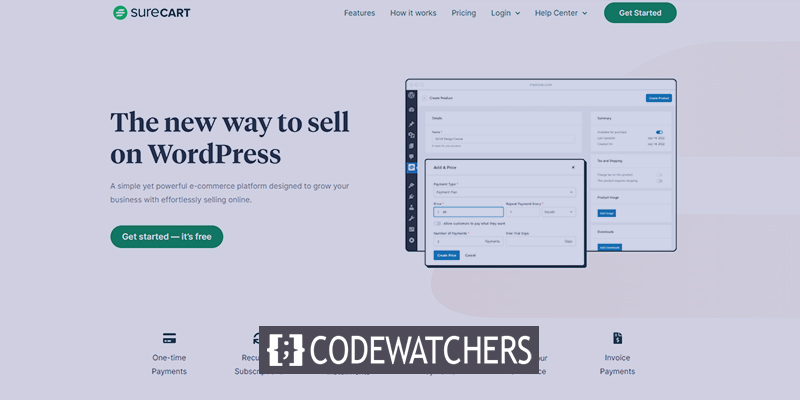
It usually comes down to picking a solution that works best for you, whether it be for social sharing, security, speed optimization, SEO, or contact forms (we all adore our form plugins). WordPress has, however, never offered many possibilities for e-commerce.
The most widely used plugin is WooCommerce, with about 200 million downloads. It works well for traditional retailers with a wide selection of things, but it hasn't been comfortable for internet business owners who prioritize digital goods.
But as WooCommer has some downsides like -
Create Amazing Websites
With the best free page builder Elementor
Start Now- It uses a lot of resources.
- It affects your website's page load time.
- To obtain what you seek, third-party plugins from different vendors are required, and a few more issues.
With the introduction of SureCart, we now have a viable alternative to WooCommerce for selling digital goods. But how is this new alternative to WooCommerce? Let's take a look at this plugin.
What is SureCart?
SureCart is a new WordPress headless eCommerce solution. Through straightforward yet configurable order forms, it enables you to sell goods and collect payments on your website.
A headless e-commerce solution? Hold on, what? What even does that mean?
The idea of headless e-commerce is one that is still being developed. Simply put, a headless eCommerce platform is one that separates the front-end user interface from the back-end database.
This indicates that all operations are carried out in the background on SureCart's servers while you handle your order forms, clients, subscriptions, etc., inside of the WordPress admin as usual.
Benefits of doing so include:
- Decreased load on the server that hosts your WordPress site
- Increased security because your WordPress database is not used to store critical information
- You don't need to be concerned with database optimization or bug fixes.
- Scalability is simpler as your firm expands.
Who Needs SureCart?
This list will undoubtedly grow because SureCart is still actively being developed.
It currently works incredibly well for:
- Creators of courses, templates, and swipe files that are sold as digital goods
- Service providers or freelancers seeking a simple method to get paid for their invoices
- Social welfare agencies seeking financial support from their supporters
- Business owners who specialize in simple one-off physical goods like books
- Those that publicize events and wish to sell tickets online.
For businesses who desire a classic "shopping cart" eCommerce experience and have tens or hundreds of products, SureCart isn't currently the best option. Later in 2022, more possibilities for physical product vendors are anticipated.
Getting Started With SureCart
Like any other WordPress plugin, SureCart's installation is a straightforward process. When the plugin is installed and turned on, SureCart will appear in the WP Admin navigation.
The onboarding procedure will begin once you click on it:
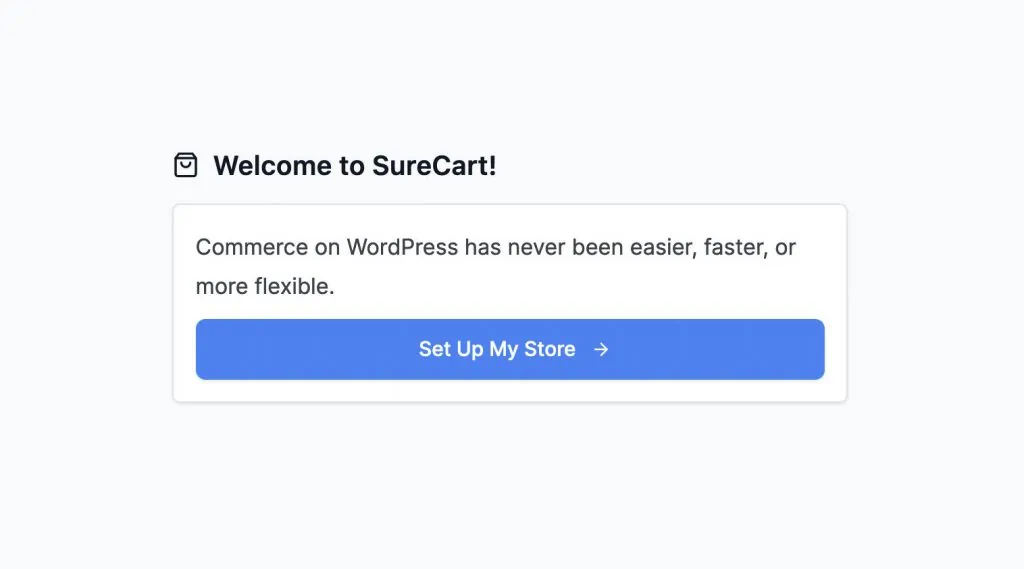
As I previously stated, SureCart's servers host all of the backend operations. This indicates that you must create a free account:
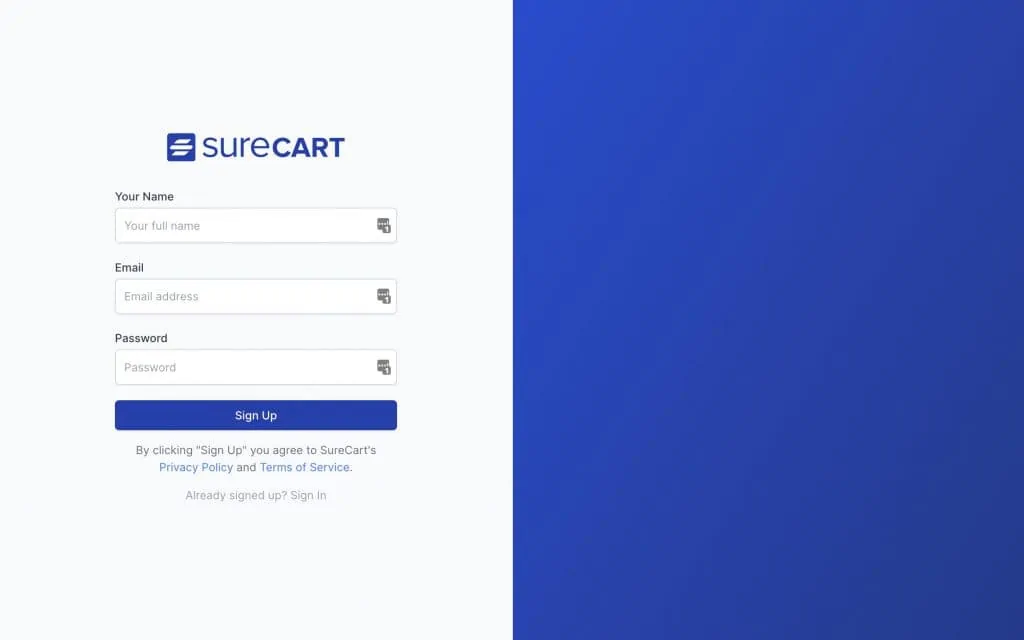
You will be prompted for your store information:

In order to link to a payment processor:
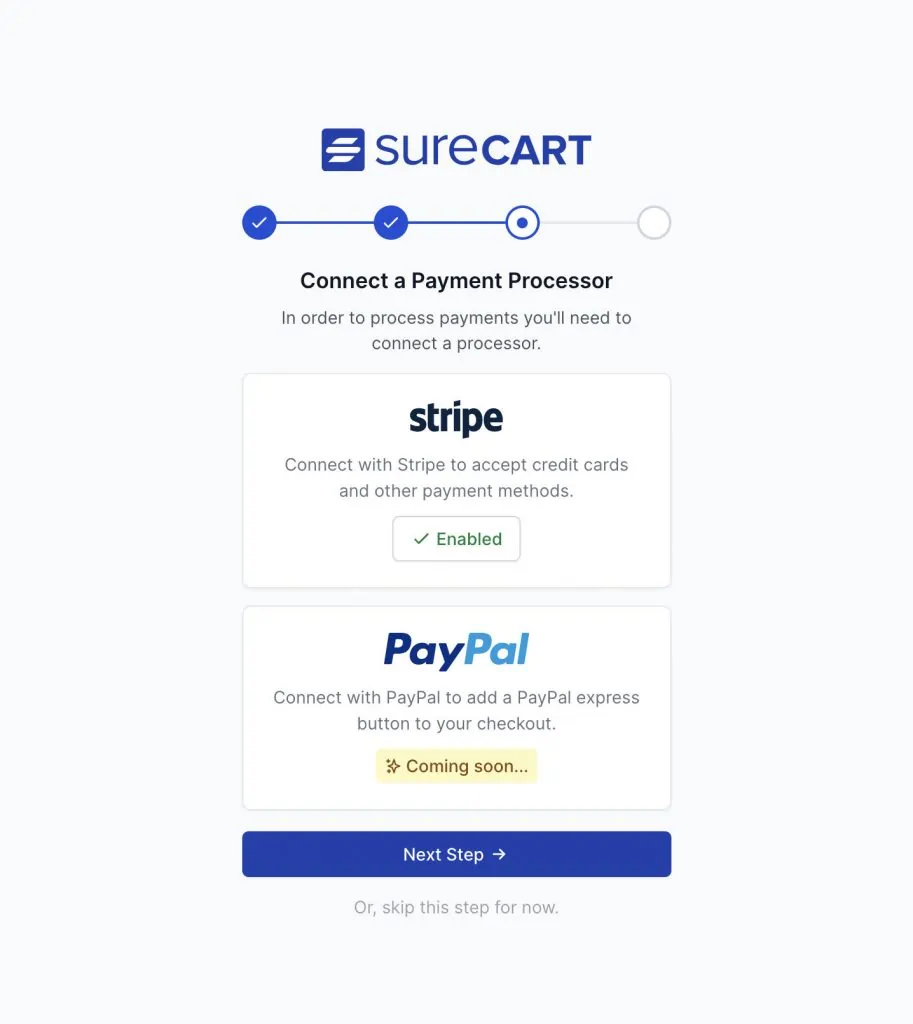
Once finished, it will provide you with an API key to paste into the plugin settings:

Creating a Product
We're prepared to build our first product now that the setup is complete.
Go to SureCart -> Products -> Add New in the WP Admin. You can customize your product name and pricing choices here.
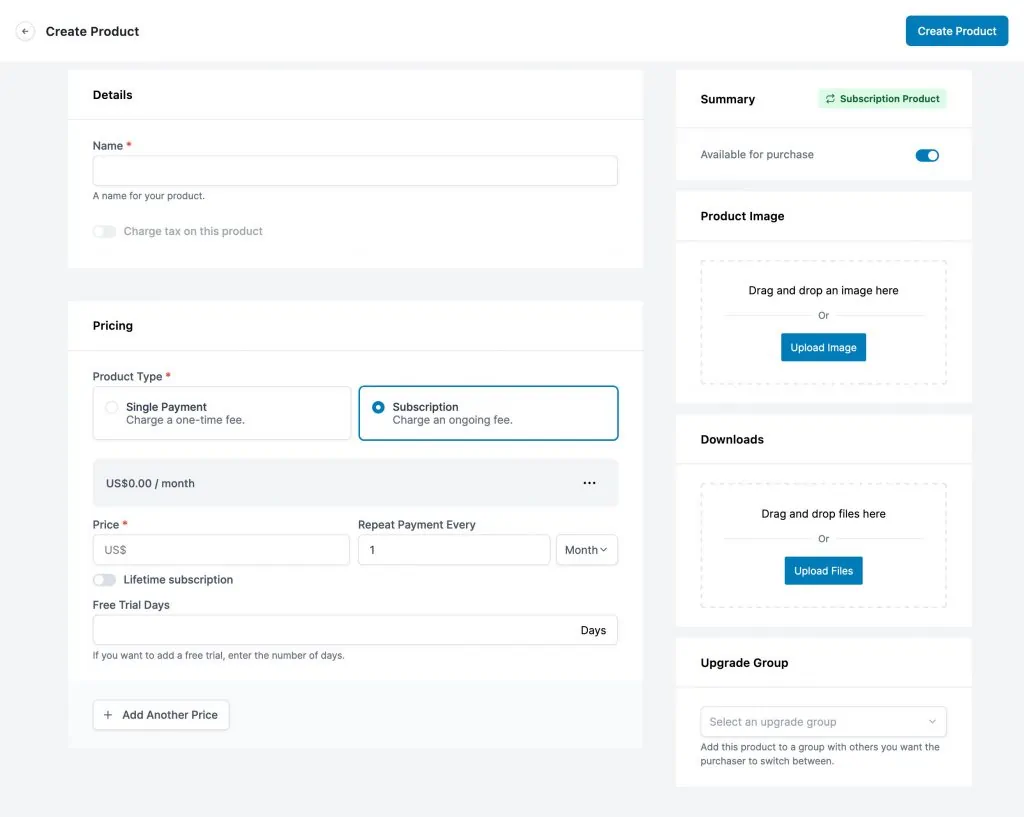
Currently, you have the option of making a one-time payment, subscribing, or using a payment plan.
Although a One Time Payment is rather simple, you can choose the amount you wish to charge.
You can choose fixed pricing, or if you check the box next to "allow customers to pay what they wish," customers can set their own price or give a special donation.
You can have many pricing options for each product when using subscriptions.
Additionally, you can select the frequency and number of installments with the Payment Plan.
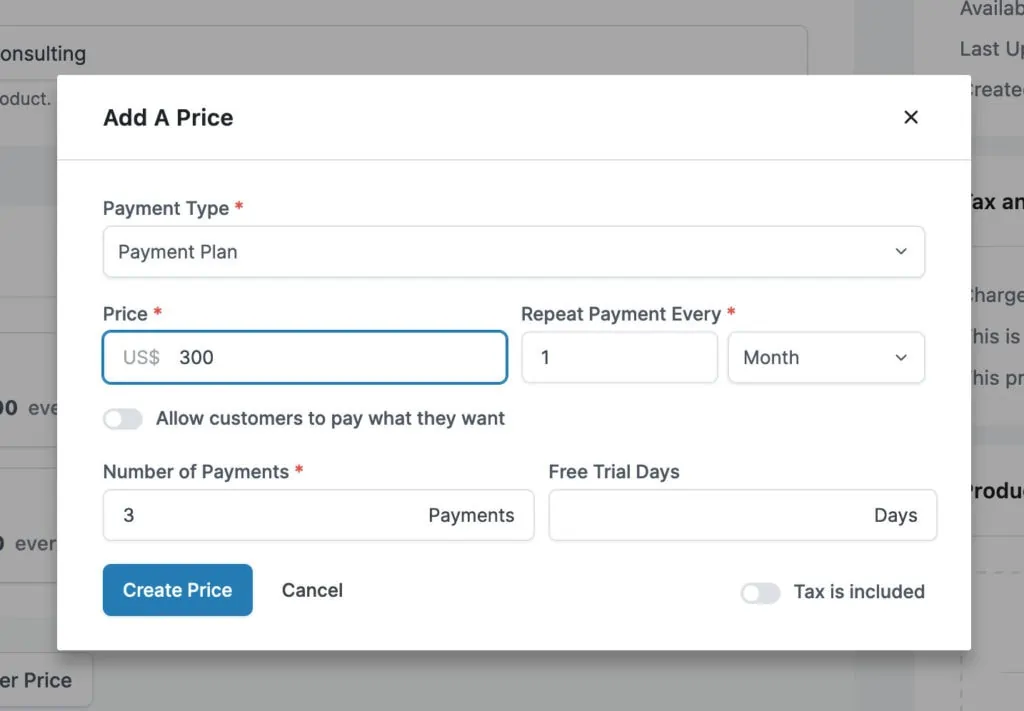
Say you manage a membership website. You can charge $99/month or offer them two months for free if you subscribe for a full year at the cost of $1000.
Or, if you have a Website Care Plan, you might charge a setup price of $299 upfront and then $99 each month moving forward.
You have complete control over what appears on the checkout form, and the pricing options are fairly versatile.
You'll see a "Copy Buy Link" button if you hover your mouse over each pricing choice. As a result, you can sell your goods quickly without having to design a special checkout process (more on this below).
There is also an area to upload files for download on the product page.
Checkout Form Creating
You can see that a checkout form has already been created by going to SureCart -> Forms. This will be the default checkout for you.
This form will be used if you click the copy buy link that was previously provided. You could wish to design a special form based on the various goods you're selling. This enables you to provide particular pricing alternatives or gather particular data.
There is a starter template available for you to select from when creating a new form:
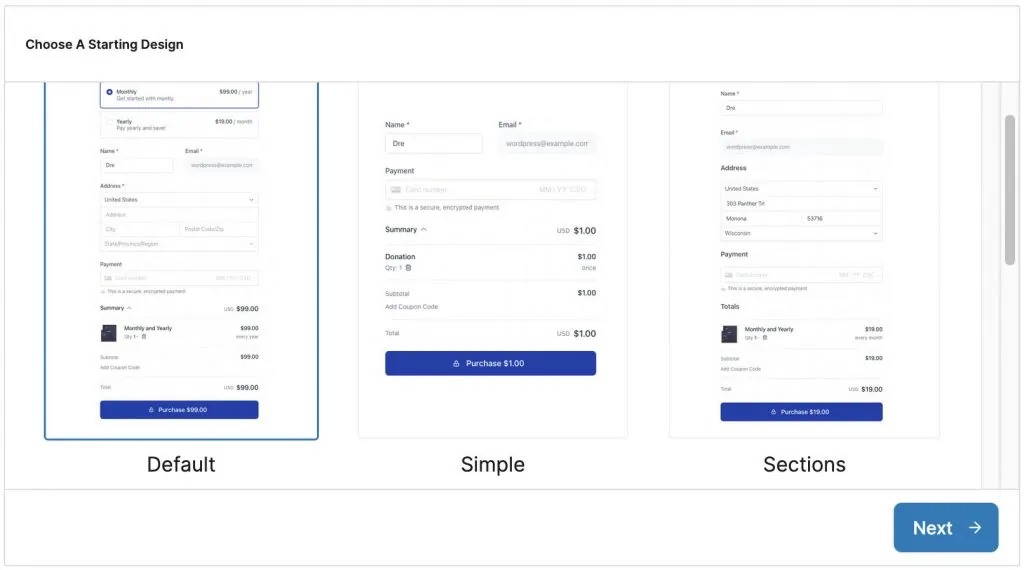
Add your price points and decide whether to utilize a unique thank-you page:
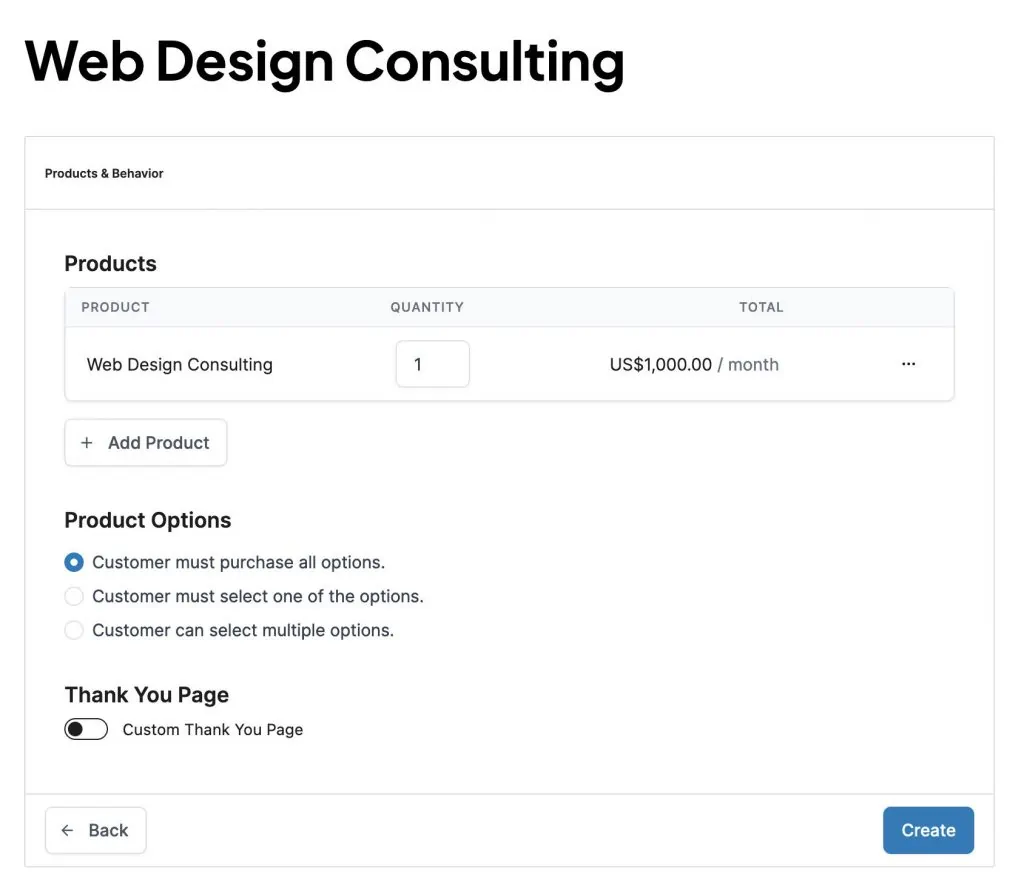
Building checkout forms is pretty cool because it can all be done in Gutenberg.
It feels familiar as a result of this. Additionally, you can rearrange the fields and add new ones as you see fit. Wherever you wish, you may add headings, input fields, dividers, columns, checkboxes, etc.

How much control this affords you is fantastic. The ideal checkout form can be made for your goods. Sell a straightforward swipe file? You only need to get their name and email. marketing a technical service? You can get all the extra data you require.
Embed Checkout Form
You're prepared to embed your checkout form on a page now that it has been created. You can add the Checkout Form block and choose your form if you're using Gutenberg. It can be inserted into pages, posts, or any other post type, including articles with product reviews.
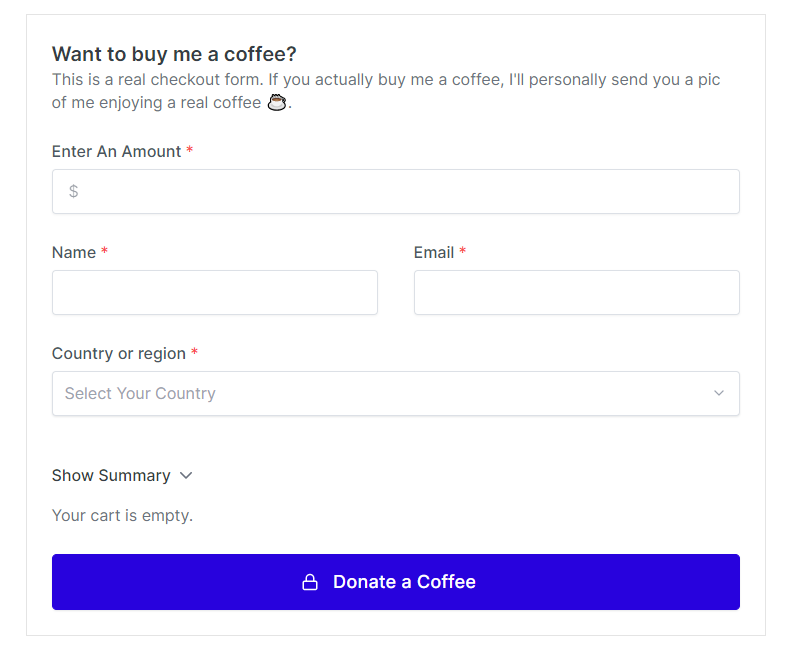
You can go to SureCart -> Forms, copy the shortcode, and paste it inside your page builder if you're using one (such as Oxygen or Elementor). SureCart is suitable for all WordPress website builders and themes since each form has a shortcode.
Creating Coupons
Making coupons is really easy, just like the rest of the platform.
The discount term, end date, the maximum number of redemptions, and whether it is a fixed or % discount are all options.

Checking On Customers
You may view a list of every customer who has ever made a purchase from you on the customers' page. This list appears to be longer than you would expect, as you may have noticed.
This is because SureCart also gathers abandoned carts. There is currently no way to filter the list so that you only see genuine Customers, but after submitting a feature request, I was assured that they are working on a solution.
You can view a customer's whole profile by clicking on them.
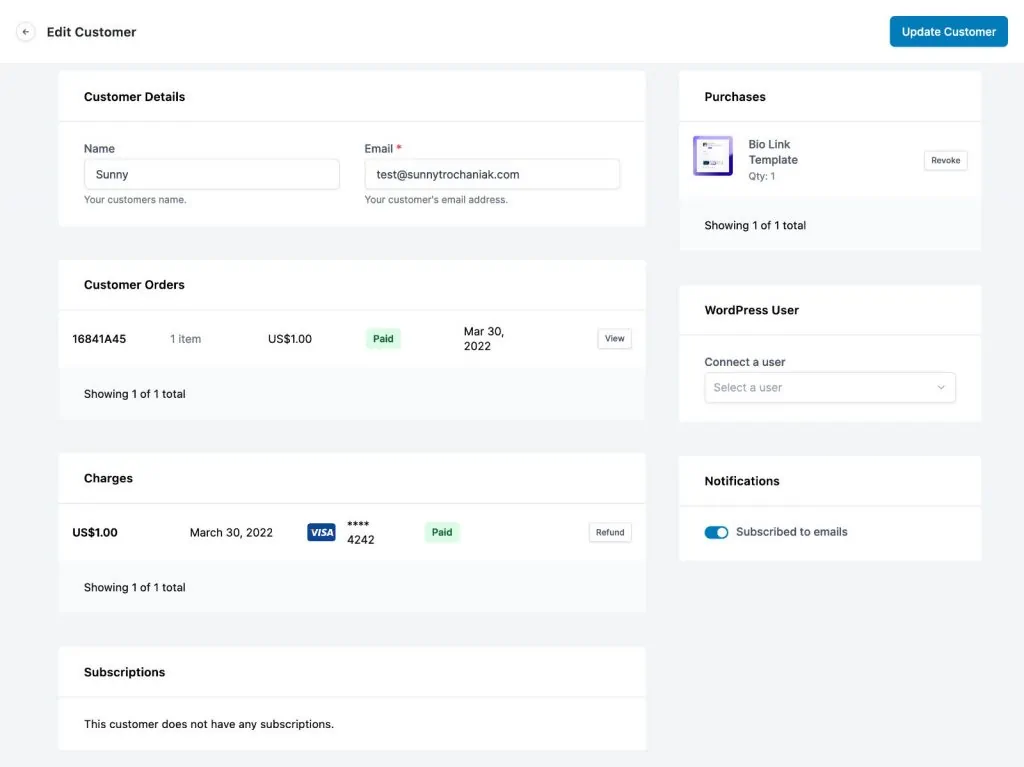
All of their purchases, active subscriptions, and related WordPress user account are displayed in their profile. You can also remove access to files from here and cancel subscriptions, orders, and orders.
Checking On Subscription
You may view each active and canceled subscription on the subscriptions page. You can cancel a subscription by clicking on it, which also displays any associated orders. Additionally, you have complete control over the subscription.
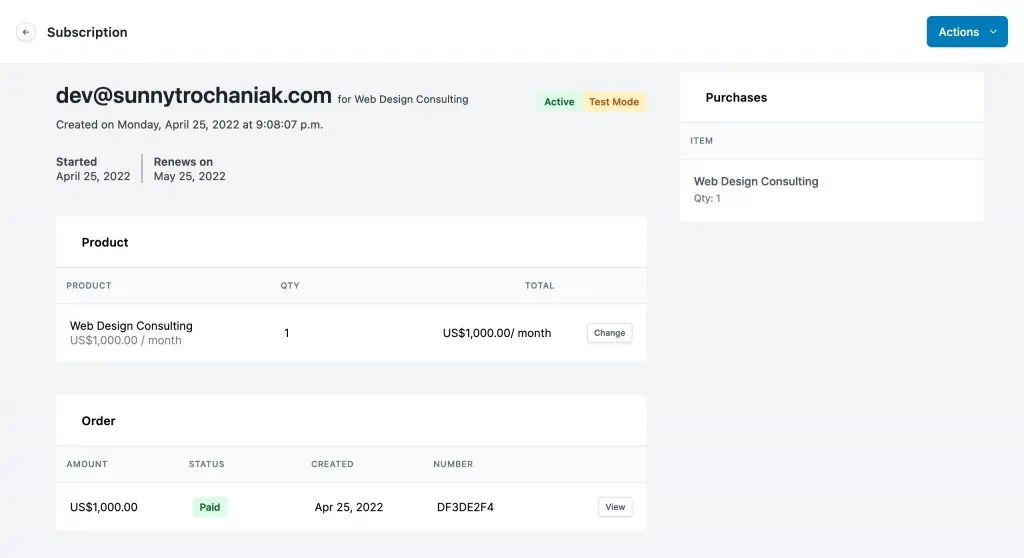
You can alter the quantity, include a risk-free trial, or switch the subscription to a completely different product. You often don't have this level of control over managing subscriptions on other e-commerce platforms. It entails that you can upgrade a customer from your Basic to your Pro plan and prorate the price change without requiring the customer to do anything.
Configuring Customer Portal
It's great to have all these options available on the back end, but what if a customer wants to handle their own account management?
After all, you certainly don't want your clients sending you emails every time they wish to adjust their payment method or change their subscription. The customer portal is useful in this situation. Users are automatically provided a gorgeous dashboard where they may manage their accounts:
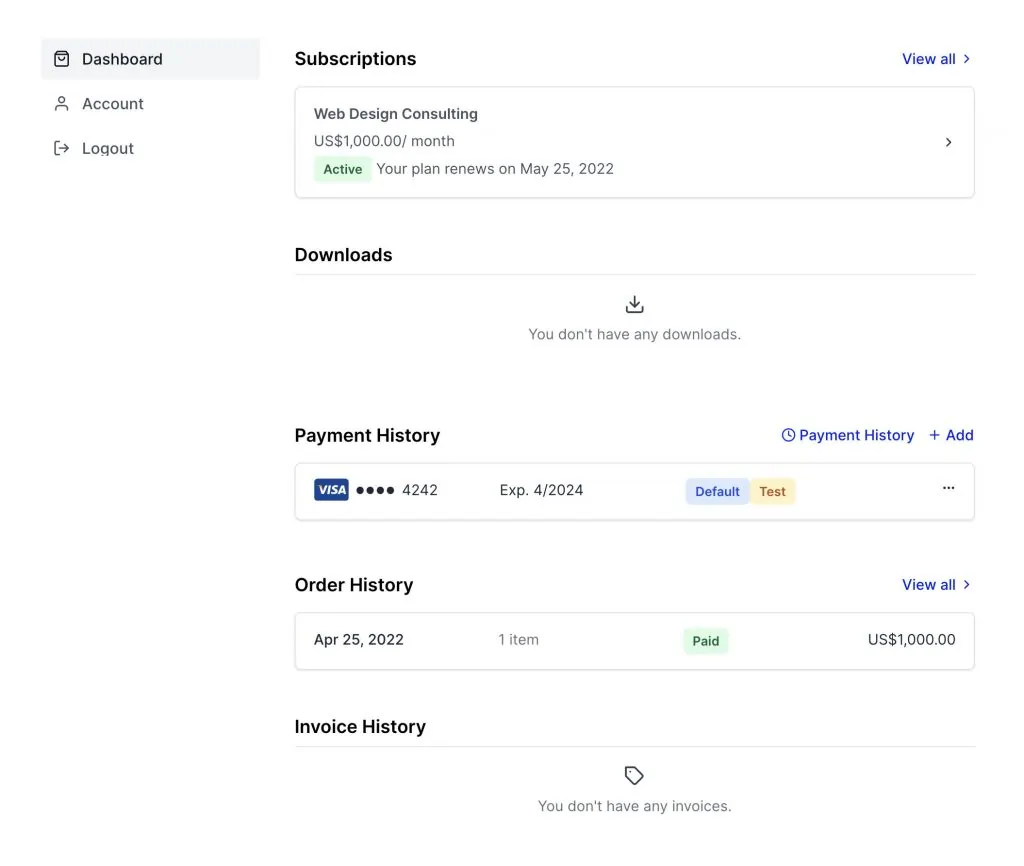
Since it is entirely self-service, they shouldn't ever need to get in touch with you to make a modification. There may be circumstances, though, in which you don't want your consumers to have complete control over their subscriptions.
For instance, you might not want a hosting client to terminate their plan before you've given them the opportunity to learn what that would entail for their website. If an email marketing client is still within the first six months of a 12-month contract, you might not want them to terminate their membership.
Fortunately, SureCart gives you the freedom to define what your clients may and cannot do:
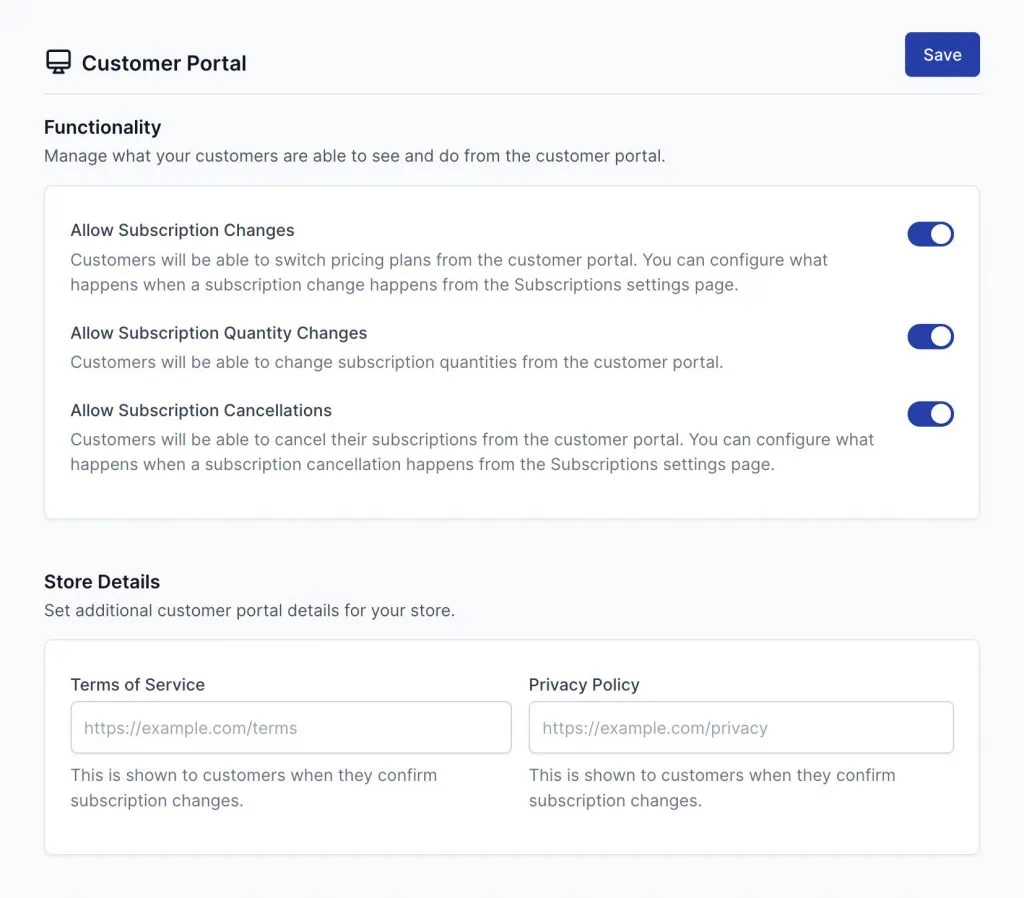
You can disable cancellations, quantity adjustments, and subscription modifications.
Users can access their downloads, see their orders, and examine their invoice history on the Customer Dashboard in addition to controlling their accounts.
You once more have total control over your client dashboard using the Gutenberg editor, just like when you create checkout forms. You can add your own material to new tabs that you create. You could essentially build your own unique dashboard from the start if you wanted to because each element of the dashboard is its own Gutenberg block.
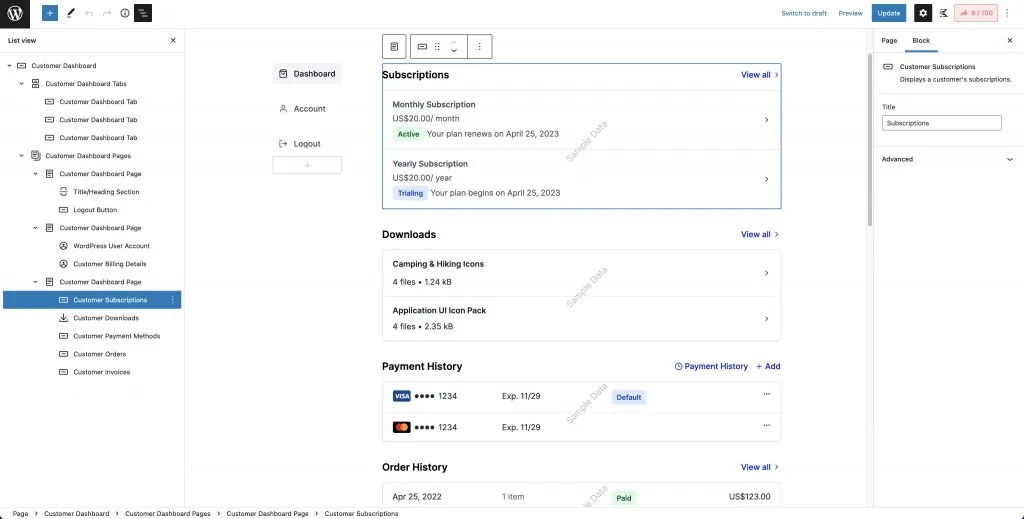
Integrations
Payment Processors
Both Stripe and PayPal are now supported by SureCart.
They have stated that they want to integrate with a large number of other payment processors in the upcoming months.
Third-Party Apps
The ability to integrate will be a key selling point for SureCart.
There are already a few key integrations built into the app, and if you want to go further, there is a whole new platform called SureTriggers (coming soon).
Currently, you may add customers to a SureMembers or MemberPress membership, a LearnDash or TutorLMS course, and a WordPress user role after they make a purchase.
The aim is to connect your products to the rest of your WordPress website using SureCart. SureTriggers will be useful if you want to carry out more complicated tasks like adding clients to a Google Sheet or sending messages to Slack, for example.]
Tax Calculation
Free tax calculations are already included in SureCart.
Because it uses TaxJar, which has a cost per usage, SureCart's inclusion of it for free is a huge plus.
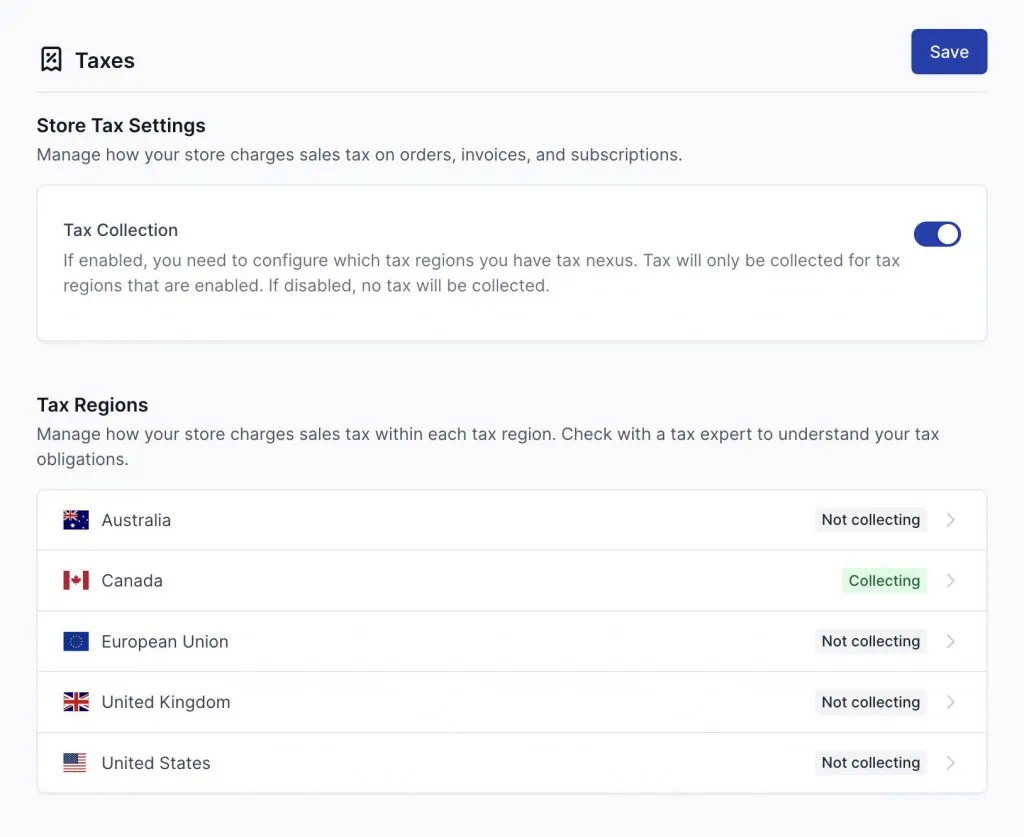
Is It Worth Recommendation?
Since it's recently launched, it's too early to recommend, but surely it will be worthy if it goes the same way it is now. I've never been eager to utilize WooCommerce to simply sell a few of straightforward things because of the bloat and resource use.
Although ThriveCart has been fantastic, it is not a WordPress-based platform and occasionally feels apart from the rest of the website. SureCart provides an eCommerce experience that is easy to use, attractive, and enjoyable by resolving both of these problems.
We sincerely hope you found this SureCart review to be useful. Please let us know in the comments section below if you decide to use SureCart in the future.





