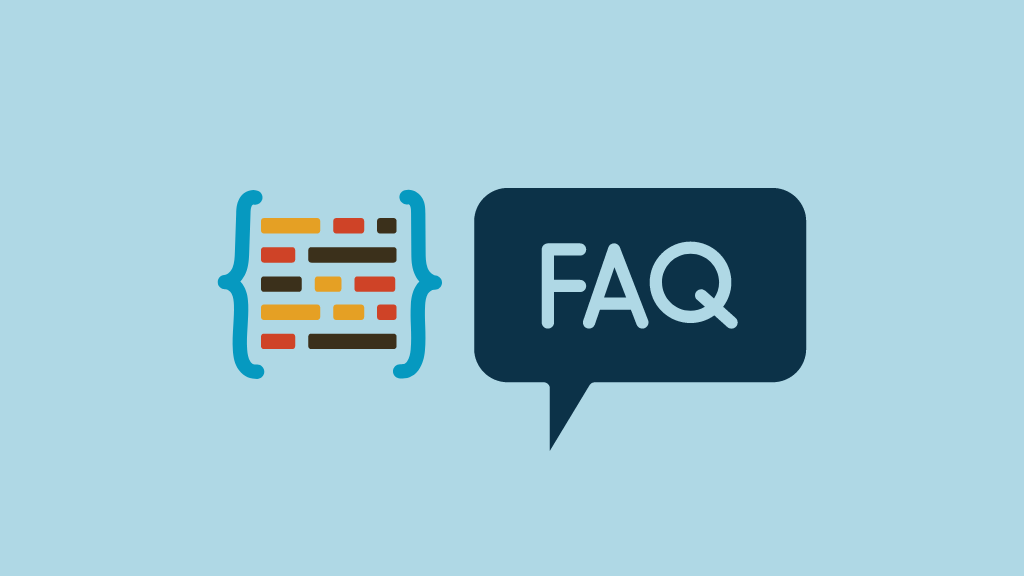Imagine boosting your website's visibility in search results with just a few clicks. That's the power of FAQ schema, a structured data type that can transform how your content appears in search engines. As more businesses vie for attention online, leveraging SEO tools like schema markup has become crucial for standing out. This comprehensive guide will walk you through the entire process of adding FAQ schema using two popular SEO plugins: Elementor and Rank Math.

Whether you're a seasoned webmaster or just starting with SEO, understanding and implementing FAQ schema can significantly impact your organic traffic and click-through rates. It enhances your search engine results page (SERP) appearance and provides valuable information to potential visitors before they even reach your site.
In this step-by-step guide, we'll explore the benefits of FAQ schema, delve into the specifics of implementing it with Elementor and Rank Math, and answer common questions to ensure you're equipped to optimize your content for rich snippets. So, let's dive in and unlock your website's potential for structured data markup!
Understanding FAQ Schema
FAQ Schema is a structured data markup that helps search engines understand and display frequently asked questions and their answers from your website. It's part of the broader schema markup family, which uses a standardized format to provide context about your content to search engines.
Create Amazing Websites
With the best free page builder Elementor
Start NowKey points to understand about FAQ Schema:
- Structure: FAQ Schema is typically implemented in JSON-LD format, a lightweight data interchange format that's easy for humans and machines to read.
- Purpose: It allows search engines to display your FAQs directly in the search results, potentially as rich snippets. This can increase your visibility and click-through rates.
- Content: FAQ Schema includes questions and their respective answers. Each question-answer pair is marked up separately within the schema.
- Implementation: While it can be added manually to your site's source code, SEO plugins like Rank Math make it easier to implement without diving into the technical details.
- Applicability: FAQ Schema is versatile and can be used on various types of content, from product pages to blog posts, as long as they include a set of questions and answers.
- SEO impact: FAQ Schema can improve your chances of appearing in featured snippets or voice search results by providing clear, structured information about your content.
- User experience: It allows users to find answers to their questions directly in the search results, potentially improving their experience with your brand before they even visit your site.
Understanding FAQ Schema is the first step in leveraging this powerful SEO tool. With this knowledge, you're better prepared to implement it effectively using Elementor and Rank Math, which we'll cover in the following sections.
Remember, while FAQ Schema is powerful, it's just one piece of the SEO puzzle. It works best as part of a comprehensive SEO strategy that includes quality content, proper keyword usage, and other SEO best practices.
Benefits of Adding FAQ Schema
Adding FAQ Schema to your website offers numerous benefits that can significantly enhance your online presence and SEO performance. Let's explore the key advantages:
1. Improved SERP Visibility: FAQ Schema can lead to rich snippets in search results, making your listing more prominent and eye-catching. This increased visibility can help your site stand out among competitors, potentially leading to higher click-through rates.
2. Enhanced User Experience: By providing answers directly in search results, you're offering value to users before they even visit your site. This can improve user satisfaction and position your brand as helpful and informative.
3. Increased Organic Traffic: The expanded real estate in search results and the ability to answer user questions directly can lead to higher click-through rates, ultimately driving more organic traffic to your website.
4. Voice Search Optimization: As voice search becomes more prevalent, FAQ Schema can help your content be more easily discoverable and used by voice assistants like Google Assistant, potentially capturing more of this growing search segment.
5. Potential for Featured Snippets: Well-structured FAQ content increases your chances of being featured in Google's "People Also Ask" boxes or as featured snippets, further boosting your visibility.
6. Improved Topical Authority: By providing clear, structured answers to common questions in your industry, you can enhance your site's perceived expertise and authority on the subject matter.
7. Time on Site Increase: Users who find your FAQ helpful in search results may be more likely to click through to your site for more detailed information, potentially increasing time on site and engagement metrics.
8. Reduced Bounce Rates: By setting clear expectations about the content on your page through FAQ snippets, you're more likely to attract visitors genuinely interested in your content, potentially reducing bounce rates.
9. Competitive Advantage: Not all websites utilize schema markup effectively. Implementing FAQ Schema can give you an edge over competitors who have yet to adopt this SEO strategy.
10. Streamlined Customer Support: By addressing common questions directly in search results, you may reduce the number of basic inquiries your customer support team needs to handle, allowing them to focus on more complex issues.
11. Mobile Optimization: FAQ-rich snippets are particularly effective on mobile devices, where screen space is limited, and users appreciate quick, direct answers.
12. Data Insights: Tools like Google Search Console can help you gain insights into how your FAQ snippets perform in search, refining your content strategy.
By leveraging FAQ Schema with tools like Elementor and Rank Math, you're not just improving your SEO score—you're enhancing your overall digital presence and user experience. This structured data markup is a powerful tool in your SEO arsenal, helping you better serve your audience while improving your search engine performance.
How to Add FAQ Schema in Elementor?
Harnessing the power of FAQ Schema can significantly boost your website's visibility in search engine results pages (SERPs). With robust SEO plugins like Rank Math, implementing this structured data markup becomes a straightforward process that you can easily apply across your entire web presence. In this comprehensive guide, we'll explore two effective methods to add FAQ Schema to your Elementor-built pages:
- Rank Math's Advanced Schema Generator
- FAQ Schema through Elementor's Accordion widget
These techniques enhance your SEO score and provide valuable, rich snippets that can improve click-through rates and organic traffic. Whether using Elementor or other page builders, this step-by-step tutorial will equip you with the knowledge to implement FAQ Schema effectively, giving your content the best chance to stand out in search results and potentially capture featured snippet positions.
Rank Math's Advanced Schema Generator
Below is an example of how to add the FAQ Schema Block to Elementor.

Firstly, click on Edit with Elementor to access the post edit page.

To access the Schema tab in Elementor's page builder, click on the SEO tab.

Select Schema Generator. Click on Use on the FAQ Schema in the Schema Generator to open the Schema Builder.

Now you can see the Schema builder.

Your FAQ questions can be included here in the Schema Builder. Clicking on Add Property Group will display the following fields.

You can add the information for a particular question, then click Add Property Group to add another group. You can also fill out that question.
After you've edited the FAQ Schema for this post, click Save. If the page has been newly created, click Publish after making the change. To check your Schema, you can use Google's Rich Results Testing Tool.
FAQ Schema through Elementor's Accordion widget
Open you Elementor post page and search for "Accordion."
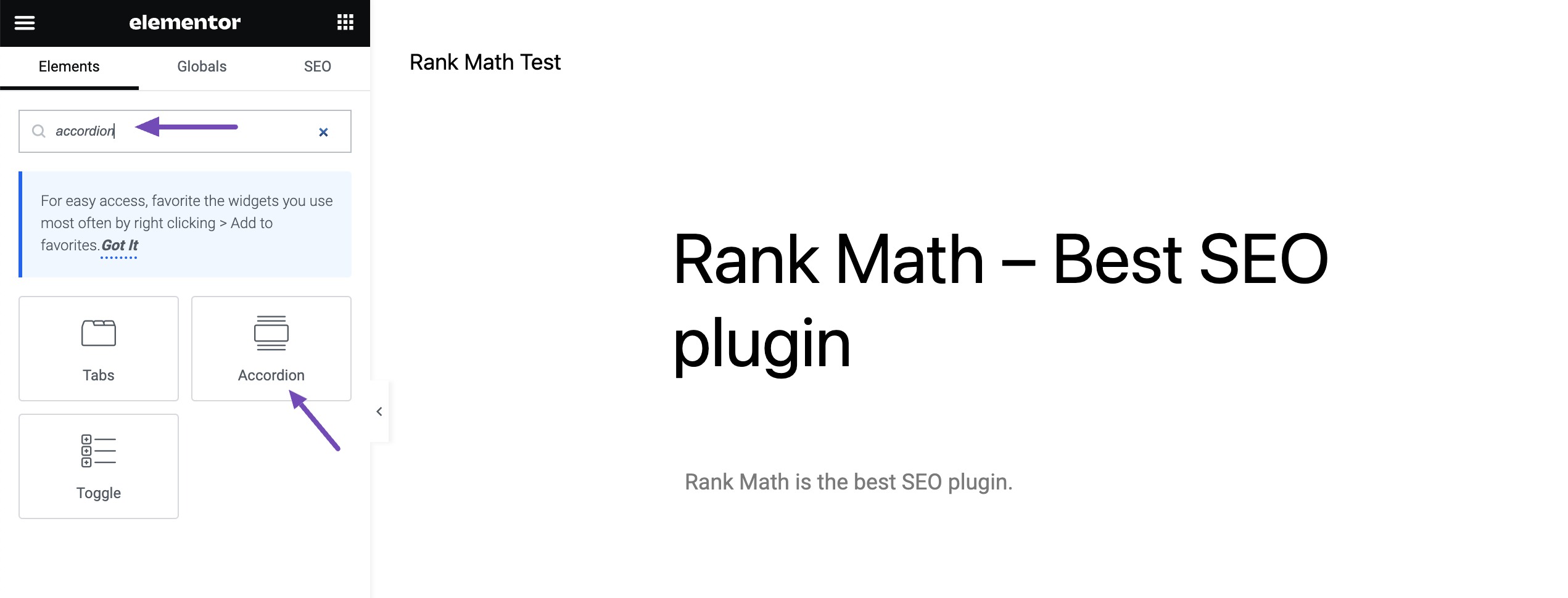
In the widget area, drag and drop the accordion. You can now add your frequently asked questions to the Accordion.
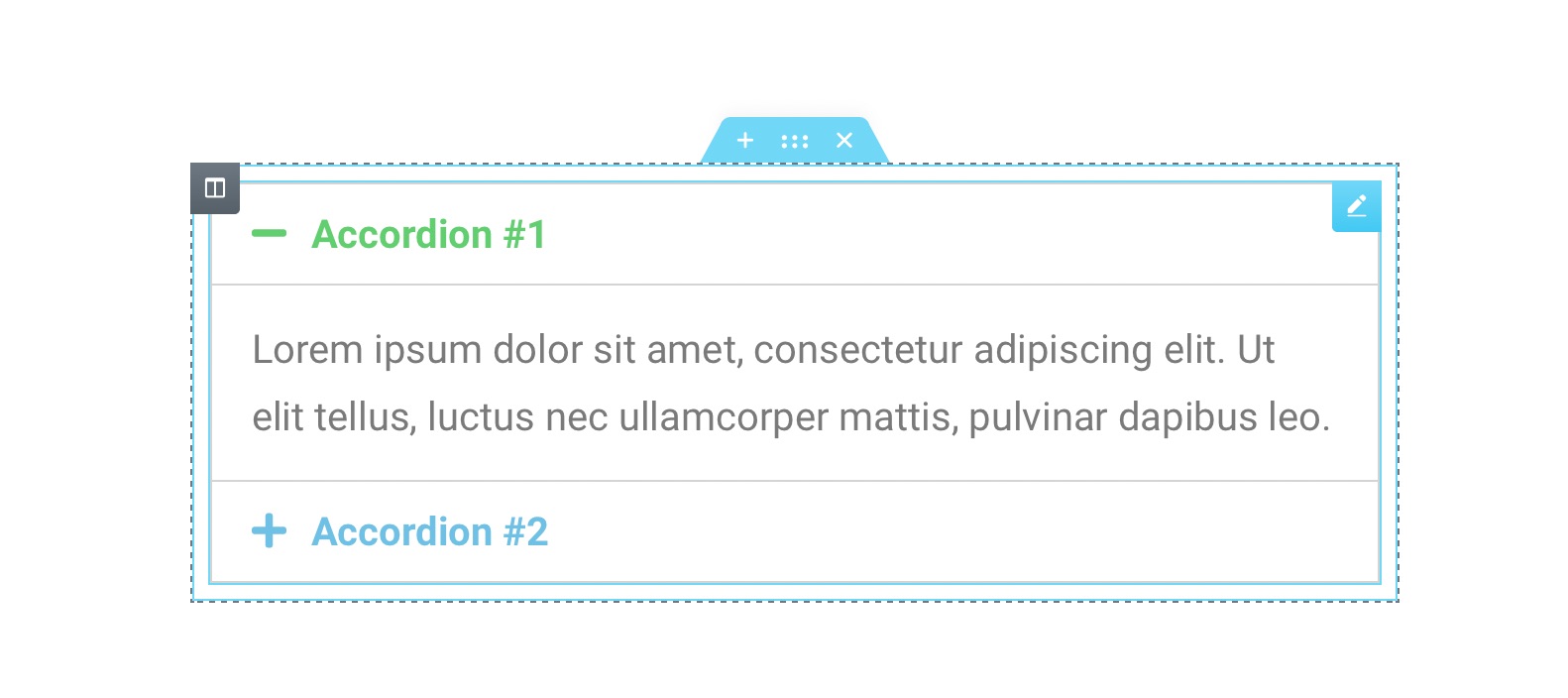
Now on this accordion widget, there are two different option to add FAQ widget.
FAQ Schema
Users of Rank Math Free can add the FAQ Schema to the page by using the Elementor function known as the FAQ Schema option (shown by 1).
Add FAQ Schema Markup PRO
One of the Rank Math PRO features is the Add FAQ Schema Markup option (shown by 2). If this option was enabled, Rank Math would add the FAQ Schema for the contents added to the Accordion widget. You can be confident that your FAQ schema will be nested with other Rank Math schemas added to the page since Rank Math is adding the schema.
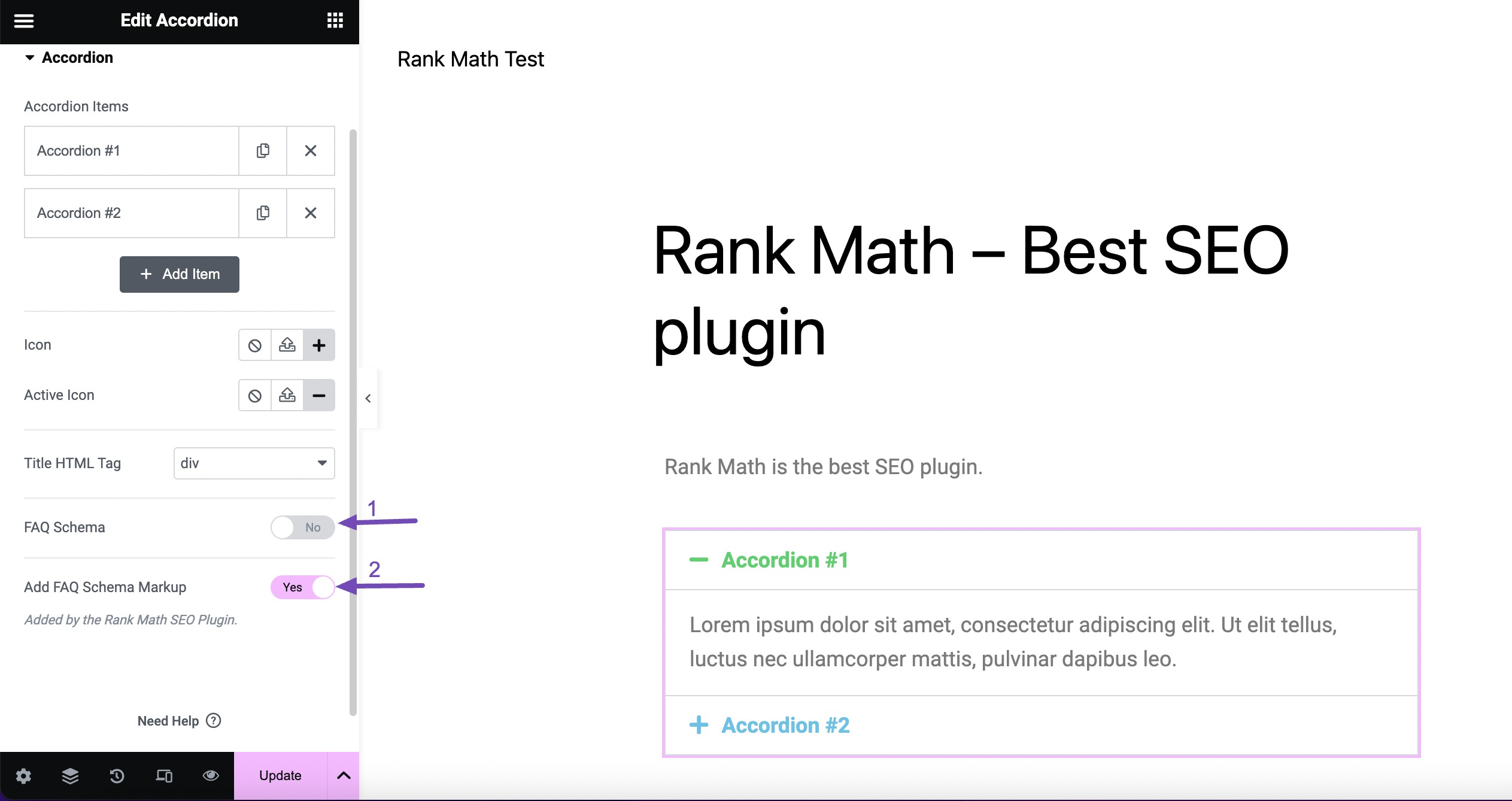
And that's it. You can now update your page as you usually would, and if this is a new post, you can publish it now.
Wrapping Up
Implementing FAQ Schema using Elementor and Rank Math is a powerful strategy to enhance your website's SEO performance. By leveraging structured data markup, you can improve your visibility in search results, potentially increase click-through rates, and provide valuable information to users directly in SERPs.
Whether you choose to use Rank Math's Advanced Schema Generator or Elementor's Accordion widget, adding FAQ Schema is a relatively simple process that can yield significant benefits. Remember to regularly update your FAQs, validate your schema implementation, and monitor its performance. With these tools, you're well-equipped to optimize your content for rich snippets and stay ahead in the competitive digital landscape.
Frequently Asked Questions (FAQ's)
1. What is FAQ Schema?
Ans: FAQ Schema is a type of structured data markup that helps search engines understand and display frequently asked questions and their answers from your website. It's implemented using JSON-LD format and allows search engines to show your FAQs directly in search results as rich snippets. This schema type is part of the broader schema.org vocabulary and is designed to enhance your content's visibility and provide quick answers to users' queries directly in SERPs.
2. Do the FAQs increase traffic?
Ans: Yes, implementing FAQ Schema can potentially increase traffic to your website. By displaying your FAQs as rich snippets in search results, you increase your content's visibility and provide valuable information upfront. This enhanced SERP appearance can lead to higher click-through rates, as users are more likely to engage with results that directly answer their questions. Additionally, well-structured FAQs can help your content appear in "People Also Ask" boxes and featured snippets, boosting visibility and potential traffic.
3. How do I verify if the FAQ Schema is added correctly?
Ans:To verify if your FAQ Schema is added correctly, you can use several tools:
- Google's Rich Results Testing Tool: Enter your URL or paste your code to check if it's valid and eligible for rich results.
- Schema Markup Validator: This tool by Schema.org helps validate your structured data.
- Rank Math's Schema Generator: If you're using Rank Math, it offers a built-in schema validator.
- Google Search Console: Check the "Enhancements" section for any FAQ schema errors or warnings.
These tools will help ensure search engines correctly implement and recognize your schema.
4. How Often Should You Update FAQ Schema?
Ans: You should update your FAQ Schema whenever there are changes to the questions or answers on your website. Best practices include:
- Regularly reviewing your FAQs (e.g., quarterly) to ensure they're still relevant and accurate.
- You are updating when you have new information or changes in your products/services.
- Adding new FAQs as you identify common questions from your audience.
- Removing outdated questions that are no longer relevant.
Keeping your FAQ Schema current ensures that search engines always have the most up-to-date information to display in rich snippets.
5. Does Adding FAQ Schema Affect Website Speed?
Ans: Generally, adding FAQ Schema has minimal impact on website speed. The JSON-LD code format used for FAQ Schema is lightweight and doesn't significantly increase page load times. However, it's essential to implement it correctly:
- Use asynchronous loading if possible to prevent render-blocking.
- Avoid excessive use of schema markup on a single page.
- Optimize your overall site speed through other means (image compression, caching, etc.) to offset any minor impact.
When implemented correctly, the SEO benefits of FAQ Schema typically outweigh any negligible effect on load times. If you're concerned, use tools like Google PageSpeed Insights to monitor your site's performance before and after adding the schema.