Have you recently encountered the error message 'the email could not be sent. possible reason: your host may have disabled the mail() function' while operating your WordPress website.

This error typically arises when attempting to send emails from your website, only to be obstructed by your hosting server due to security measures.
In this tutorial, we will thoroughly examine the underlying cause of the 'your host may have disabled the mail() function' error and provide solutions to rectify it, enabling you to resume email operations from your WordPress platform.
Let us proceed with the tutorial!
Create Amazing Websites
With the best free page builder Elementor
Start NowReason Behind “your host may have disabled the mail() function” Error
Let's try comprehending how emails are delivered from a WordPress website before learning about the error's causes.
Understanding Email Delivery in WordPress
To understand the “your host may have disabled the mail() function” error, reviewing how emails are delivered from a WordPress website is helpful.
When actions occur on a WordPress site, such as user registration, contact form submission, or comment posting, WordPress generates an email message using the PHP mail() function on the hosting server. This mail() function creates the email content, recipient address, subject line, and other details.
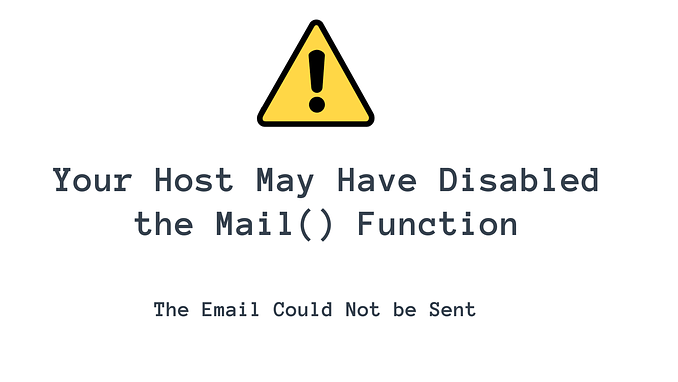
The completed email is then passed to the hosting server's sendmail application, which routes the email through appropriate channels to the recipient's email server. Once received, the email is processed by the recipient's server and placed in the recipient's inbox.
For the email to reach the intended recipient, this multi-step process must be completed without issues. Obstructions at any point can lead to delivery failure errors.
Common Causes of Delivery Failure
The “your host may have disabled the mail() function” error typically occurs for a few reasons:
The hosting provider has disabled the PHP mail() function, often to prevent potential spam activities. This is the most common trigger.
The hosting provider's firewall blocks outbound emails. While important for security, firewalls can sometimes obstruct legitimate email.
The sendmail application is not properly installed or configured on the server. This is relatively uncommon since most hosts use alternate delivery agents if sendmail is unavailable.
By understanding what causes this error, we can now explore potential solutions. With some troubleshooting, reliable email delivery can be restored in most cases.
Fixing The “your host may have disabled the mail() function” Error
The following actions must be taken to resolve the "email could not be sent" issue:
- Instead of using PHP mail(), use an SMTP plugin to set up your website to send emails via a dedicated provider.
- Change the hosting firewall's rules or add "Sendmail."
Note: You do not have to complete both stages. Try sending out emails after implementing one solution at a time.
You may not need to take this step because the most common cause of emails not being sent from a WordPress website is the disablement of the mail() function.
- How the SMTP plugin functions
- Install an SMTP plugin
- Update hosting firewall rules
How the SMTP plugin functions
f your hosting provider has disabled the 'mail()' function, the recommended approach is to contact them and request to enable this function.
Alternatively, if reaching out to your hosting provider is not feasible, you can resolve the 'your host may have disabled the mail() function' error by utilizing a WordPress SMTP plugin to send emails from your website.
SMTP plugins work by redirecting outgoing emails through a different mail server, thus bypassing the need for the 'mail()' function. Once WordPress generates an email, the SMTP plugin steps in and forwards it to its SMTP server instead of relying on the hosting server's 'mail()' function. The SMTP server, separate from your hosting server, then processes and delivers the email to the recipient's email server.
This process operates independently of your hosting server's mail()' function.
Let's proceed with setting up the SMTP plugin on your WordPress website
Install an SMTP plugin
For this tutorial, we'll be using the WP Mail SMTP plugin.
To install the plugin, navigate to Plugins → Add New.
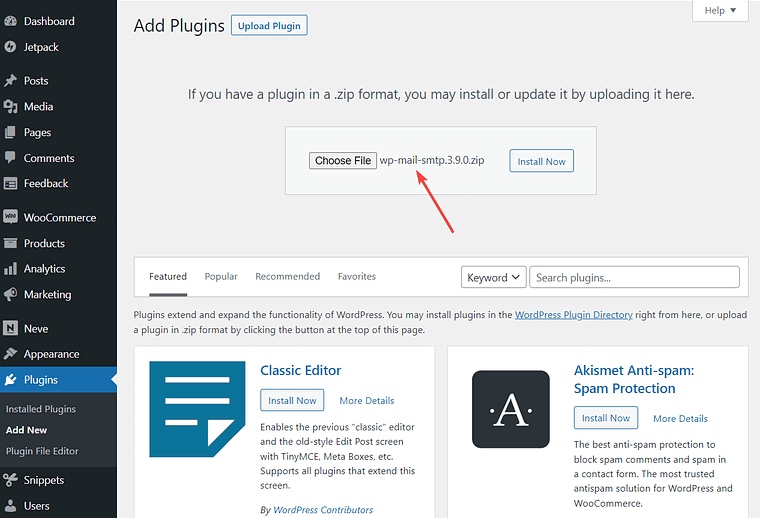
Alternatively, you can opt for other SMTP plugins like Post SMTP Mailer, Easy WP SMTP by SendLayer, and Fluent SMTP. The setup process for these alternatives is nearly identical.
Once the SMTP plugin is installed, a setup widget will appear where you can link the plugin with your email marketing service.
You can also access this setup widget from your dashboard by going to WP Mail SMTP → General → Primary Connection → Launch Setup Widget.
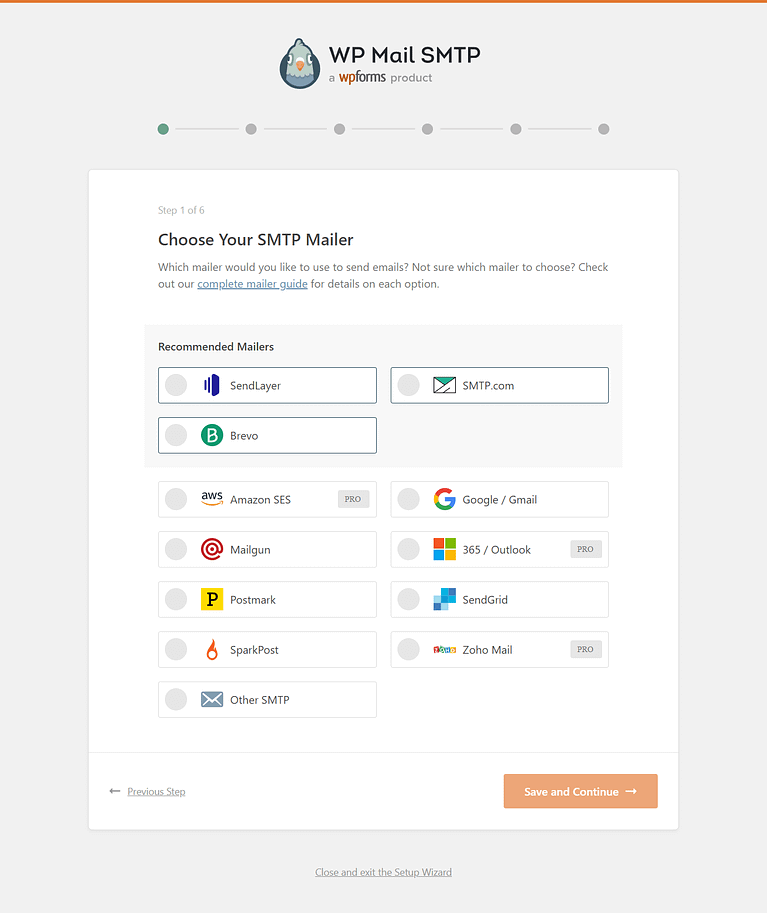
Choose your preferred email marketing service and follow the plugin's official guide to establish the connection between the plugin and the service.
After establishing the connection, test if WordPress is sending emails by visiting WP Mail SMTP → Test Email. If any issues arise during the testing process, the plugin may require troubleshooting.
Update hosting firewall rules
Your hosting provider must assist you if you want to install Sendmail on your hosting server or alter firewall rules.
Contact your hosting company via phone, live chat, or email and describe the situation that led to the "email could not be sent" error. Your host may have disabled the mail() function. Tell them about your attempts to resolve the issue with an SMTP plugin as well.
Make sure to indicate that you may be able to send emails from your website by installing Sendmail or modifying their firewall rules. Should that not be feasible, your hosting company ought to be able to direct you toward the appropriate course of action.
Tips To Prevent Any Future WordPress Email Issue
Fixing the 'your host may have disabled the mail() function' error can be a lengthy task. It's more efficient to implement measures to avoid encountering this error in the future.
Some common email marketing best practices to prevent such errors include:
- Regularly clean your email list.
- Sending emails consistently.
- Avoiding the use of no-reply 'From' names.
- Understanding your required number of IP addresses.
- Adhering to GDPR rules.
- Gradually build your email list, among other strategies.
Wrapping Up
In summary, the "your host may have disabled the mail() function" error in WordPress occurs when your site tries to send emails. To fix it, contact your hosting provider or set up an SMTP plugin and dedicated email service. This ensures reliable email delivery without relying on the PHP mail function.





