Having a plan for social media is important for success online. Handling many platforms can take a lot of time and be frustrating, making you vulnerable to falling behind. A tool for managing social media, like Sendible, is a great way to keep everything organized.
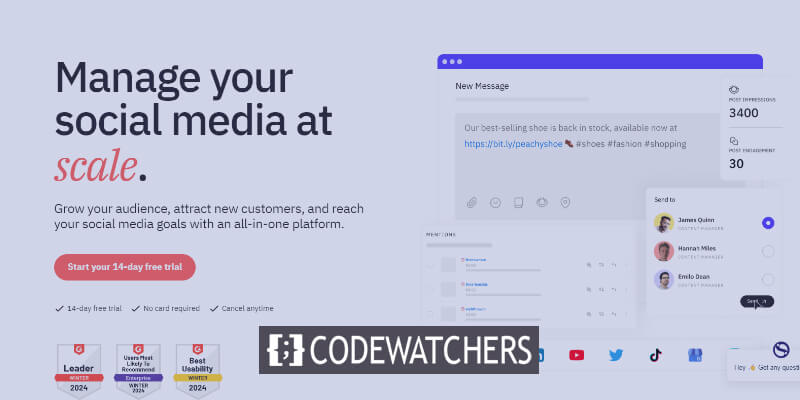
It lets you control all your channels in one spot, saving time and effort. We'll give you a detailed review of Sendible in this post, covering its main features, the good and not-so-good parts, and how much it costs.
Overview Of Sendible
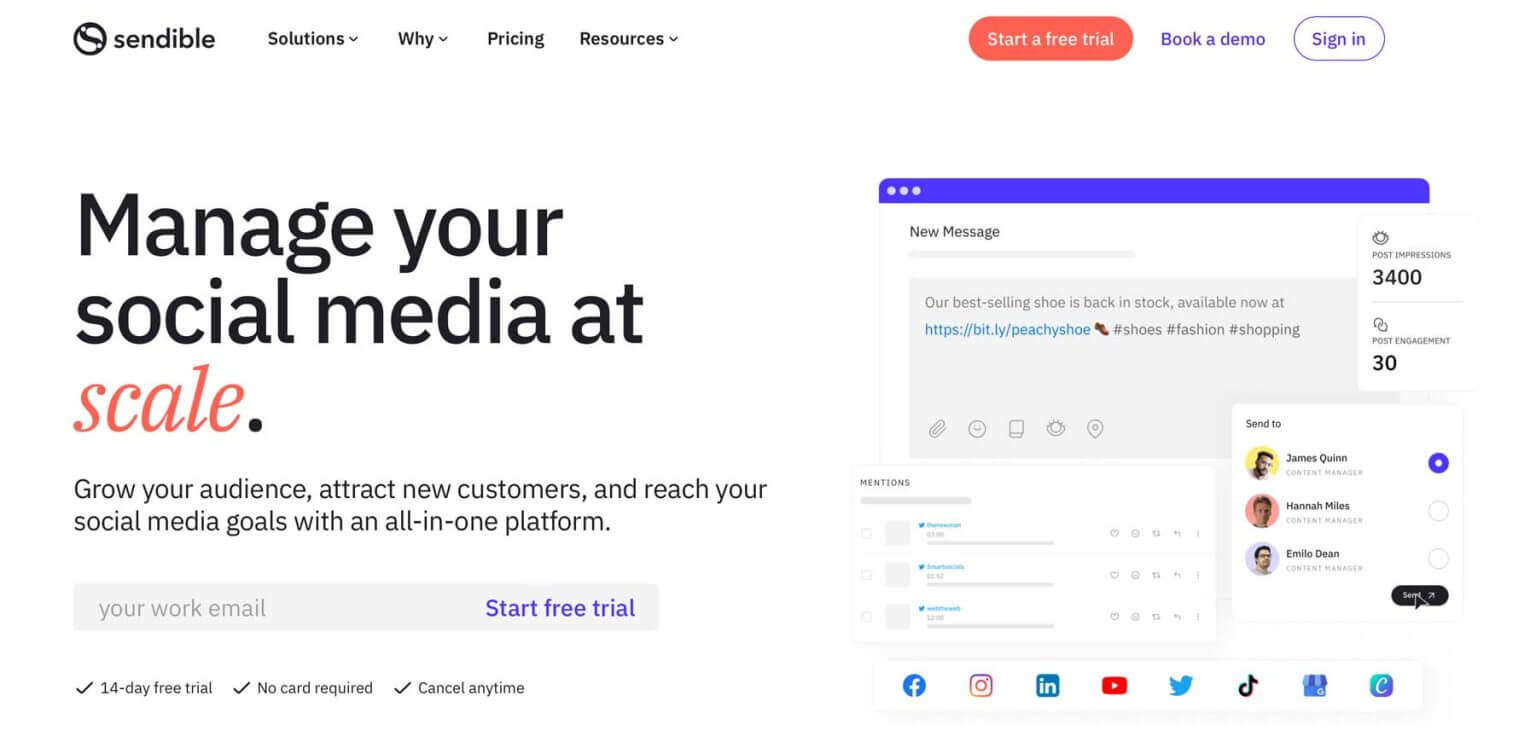
Sendible is a versatile tool for managing all your social media in one place. You can customize and preview posts, and Sendible's built-in calendar lets you send them automatically. It connects with popular platforms like Twitter, Facebook, TikTok, Instagram, YouTube, and LinkedIn. If you use WordPress, you can write posts in Sendible and publish them to your website quickly. Sendible also gives you great analytics and easy-to-read reports about your best-performing posts. It's handy for teamwork, helping your group stay on the same page.
Sendible Features
Sendible offers all the necessary tools for efficient social media account management. In addition to receiving content recommendations and having access to fantastic reporting tools, you can bulk-schedule posts. To give you a better understanding of what's possible when you sign up, let's explore every feature for our Sendible review.
Create Amazing Websites
With the best free page builder Elementor
Start NowBrandable Dashboard
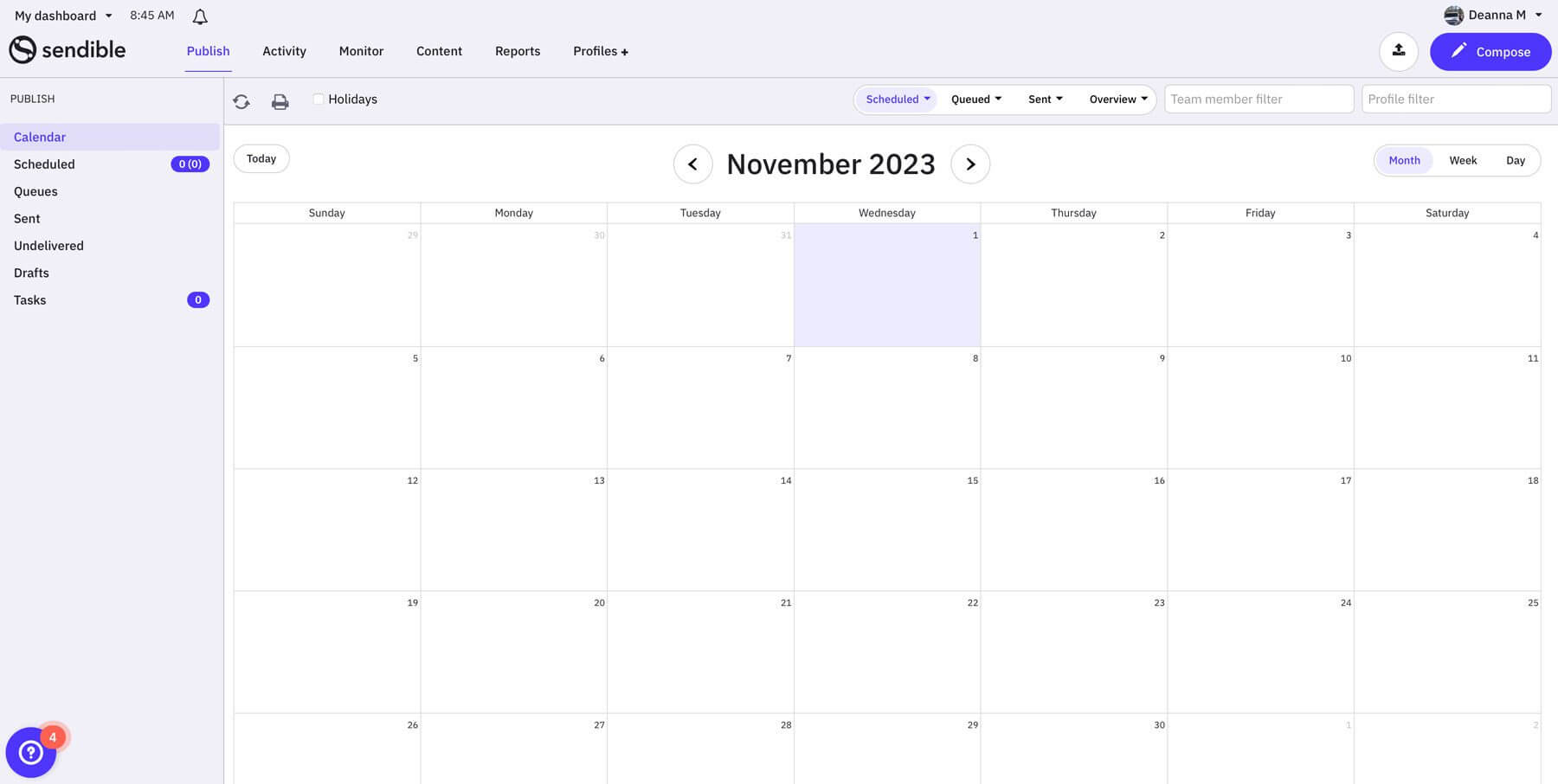
The dashboard in Sendible is full of features to help you easily handle your social media platforms, engage with your audience, keep an eye on engagement, and track results – all in one spot. You can easily manage messages and comments on all your platforms through Sendible’s inbox, so you can reply or assign comments to other team members to handle. Also, you can track your brand’s mentions across blogs and the internet and find any issues or mentions that need quick attention. There’s also a great reporting tool that lets you track your progress on social media and find opportunities.
White-labeling Solutions
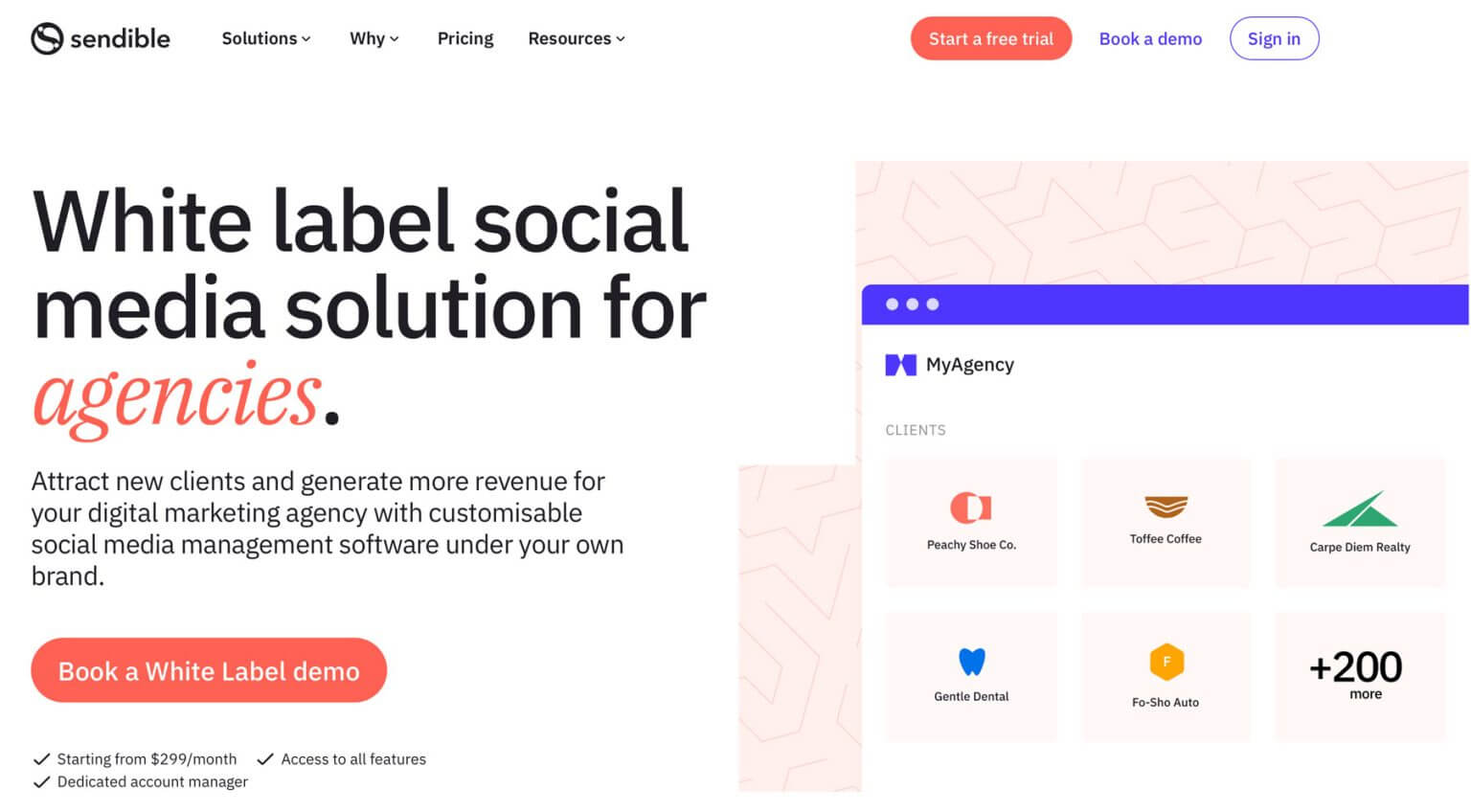
If you want a tool to create spaces for your clients to watch their progress, Sendible offers a way. With its white-labeling feature, you can add brand colors, set up email notifications, and even use your domain by creating a separate dashboard for each of your clients. This lets you make branded reports for your clients with a customer-focused look. However, to use white-label solutions, users must pay an extra fee of $299 per month on lower-tiered plans, so it’s made more for agencies who can pay the cost.
Content Scheduling
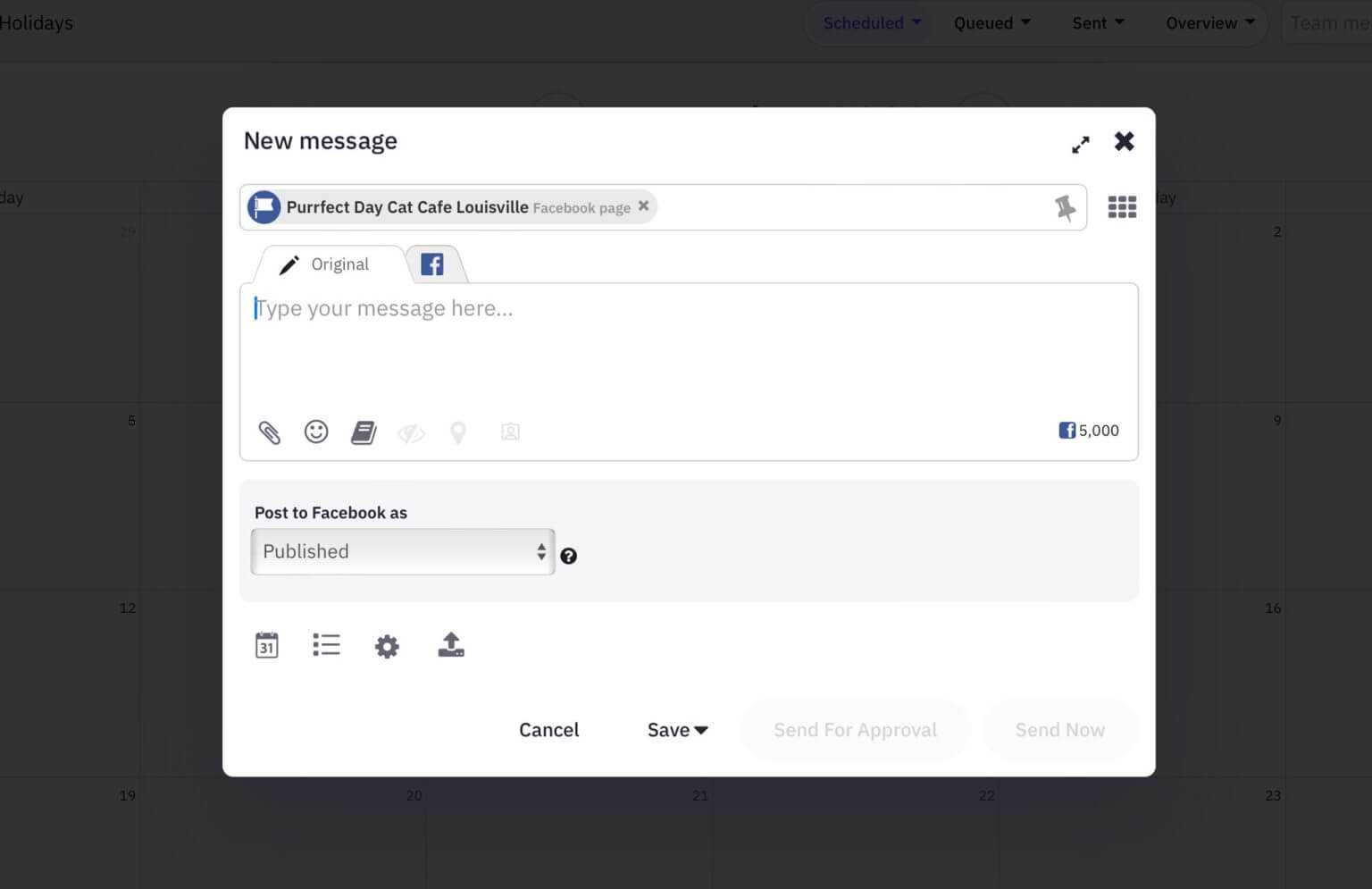
Sendible makes it easy to plan posts and events using its simple planning workflow. You can easily schedule posts anytime, any day of the year, including holidays. Posts can be scheduled to multiple platforms automatically, saving you time and making you more efficient. If you already made content you want to post, Sendible’s Dropbox and Google Drive integration lets you import content with one click easily. And if you have many items to post? No worries, because you can use Sendible to plan your content in bulk by making a CSV file with your content and then importing it for later release.
Collaboration
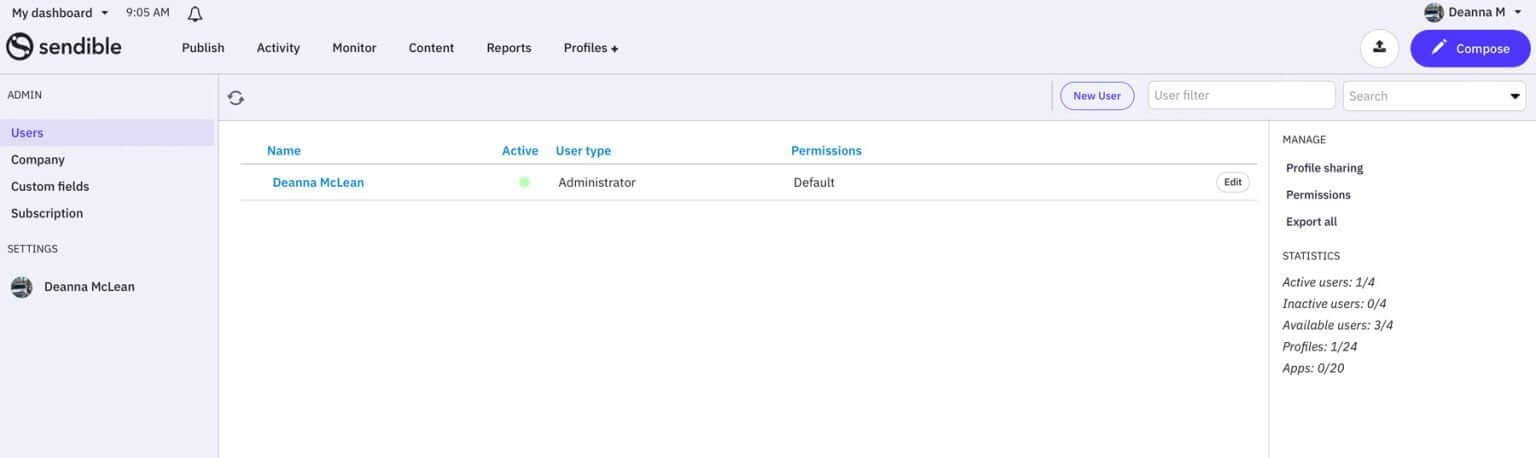
Sendible has great teamwork tools that let teams make content and give access to individual users. This helps account holders get approval for scheduled posts. You can also store brand assets, hashtags, conversations, and other things and share them with other members. Account admins can also make special user permission groups, only allowing access to those who need it.
Analytics
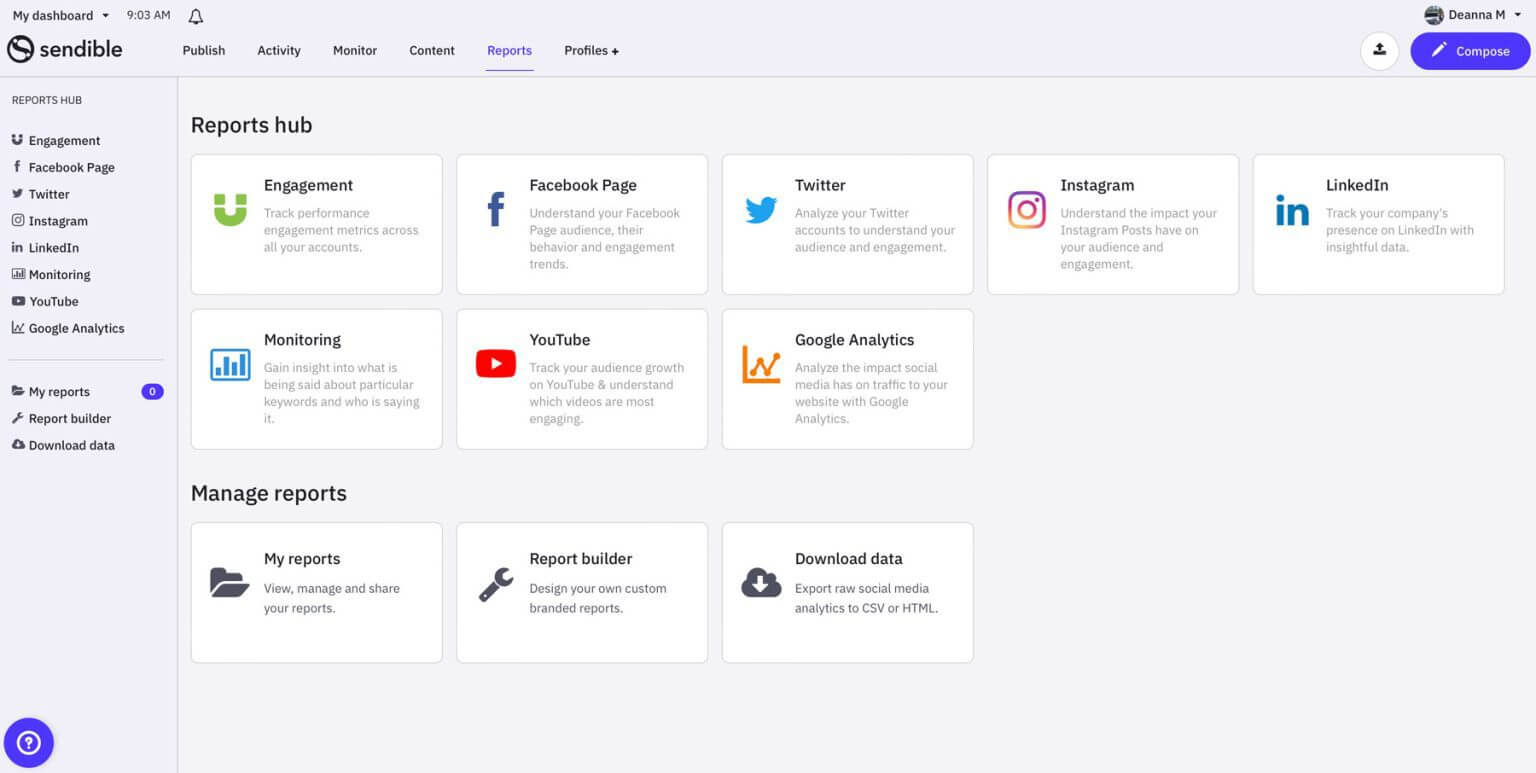
Sendible gives detailed analytics and reporting tools that let users make special reports and send them to anyone on their team. Some reports include engagement, which lets members understand a brand’s audience and then post across many channels. Sendible also works with Google Analytics, so they’ll understand customer behavior. Users can also make custom reports using a simple report builder. This lets users show important metrics like social media channel growth and engagement rates, letting you know the success of different channels. However, to use the report-building tool, users must sign up for a higher-cost plan.
Social Media Monitoring
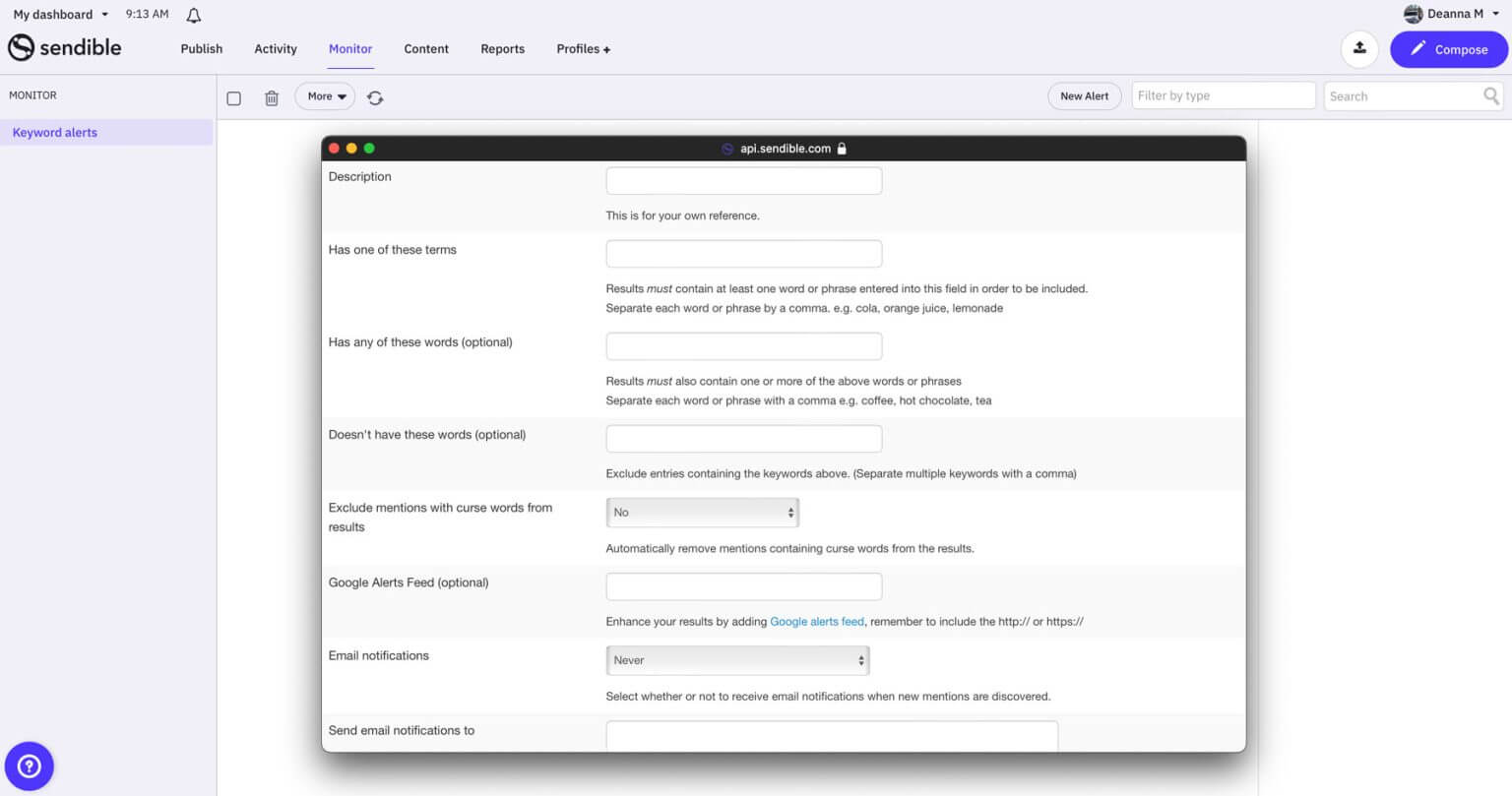
Sendible is a great tool for making your social media strategy better. Users can set up keyword alerts to watch competitors and important terms in their industries. Once a keyword is followed, Sendible gives you the latest blog posts and Google alerts related to that keyword. You can also easily reply to comments and messages in your social media channels all in one place, making social media monitoring easy.
Mobile Apps
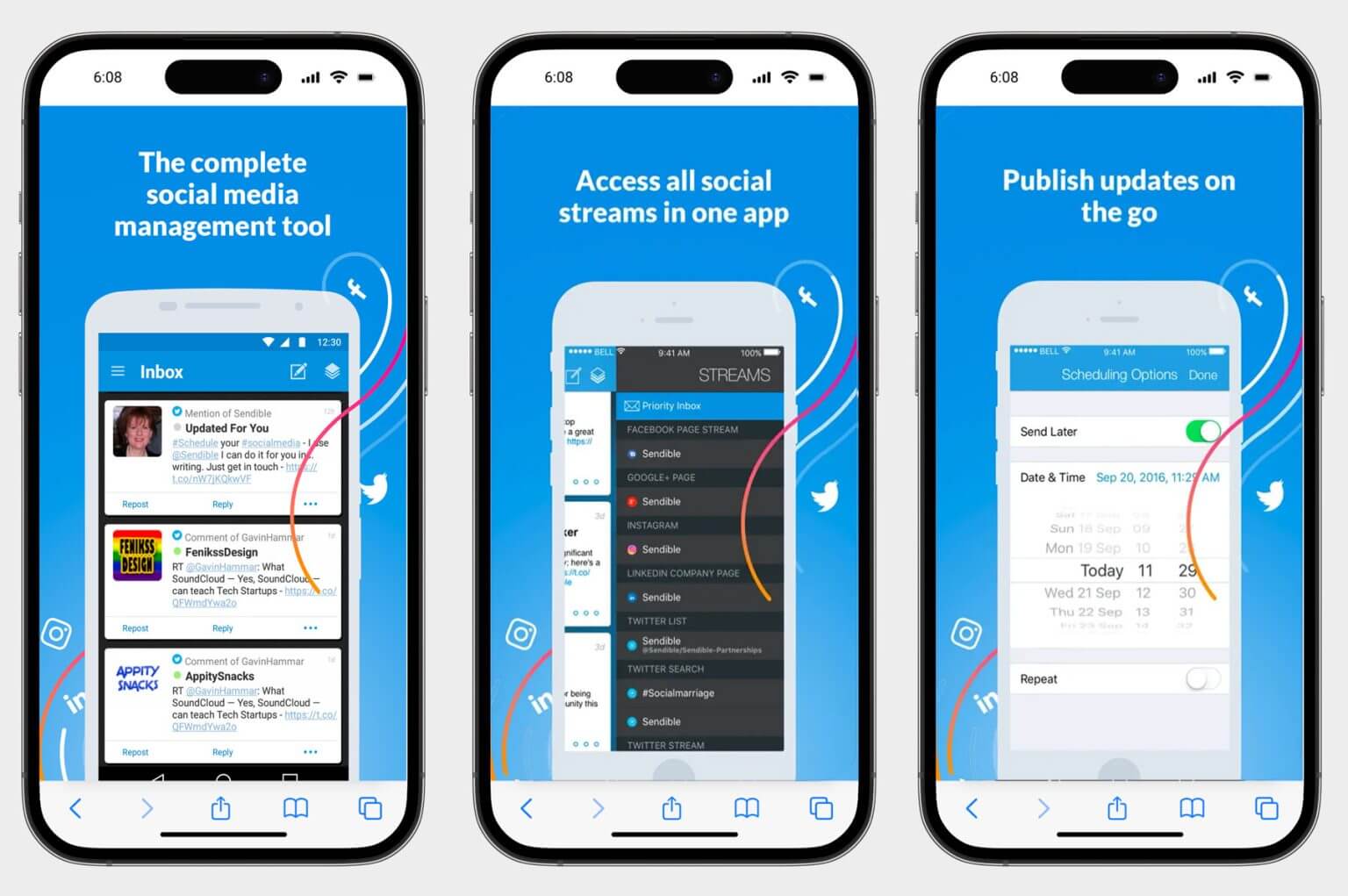
Do you want to watch your social media channels on the go? You can easily do so with Sendible’s mobile apps for Android and iOS devices. Right now, there are two, Sendible Push and Sendible Engage, which let you post, approve posts, talk with customers, view reports, and more.
Integrations
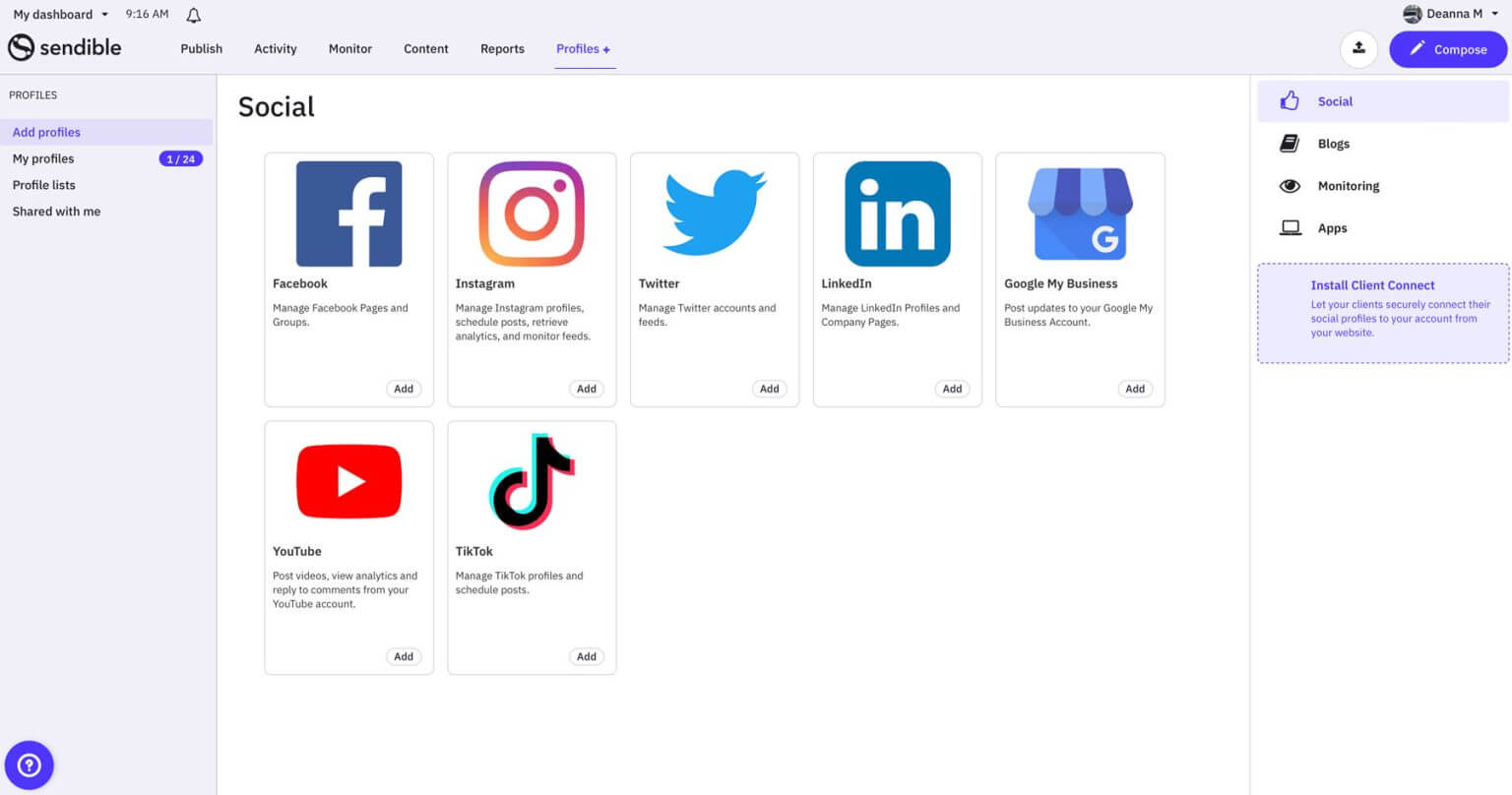
Sendible works with all major social media platforms, including TikTok, Instagram, Facebook, X, LinkedIn, Google Business Profiles, and YouTube. Also, it works with DropBox, Google Drive, WordPress (.org and .com), and an RSS feed importer. For creative assets, Sendible works with Canva, Giphy, and Pexels so you can easily make images for your posts.
Sendible Pricing
Sendible provides four plans to manage your social media content, with extra features available, such as white-labeling and custom report creation. To make it easier for you to see the differences between these plans, take a look at Sandible's packages -
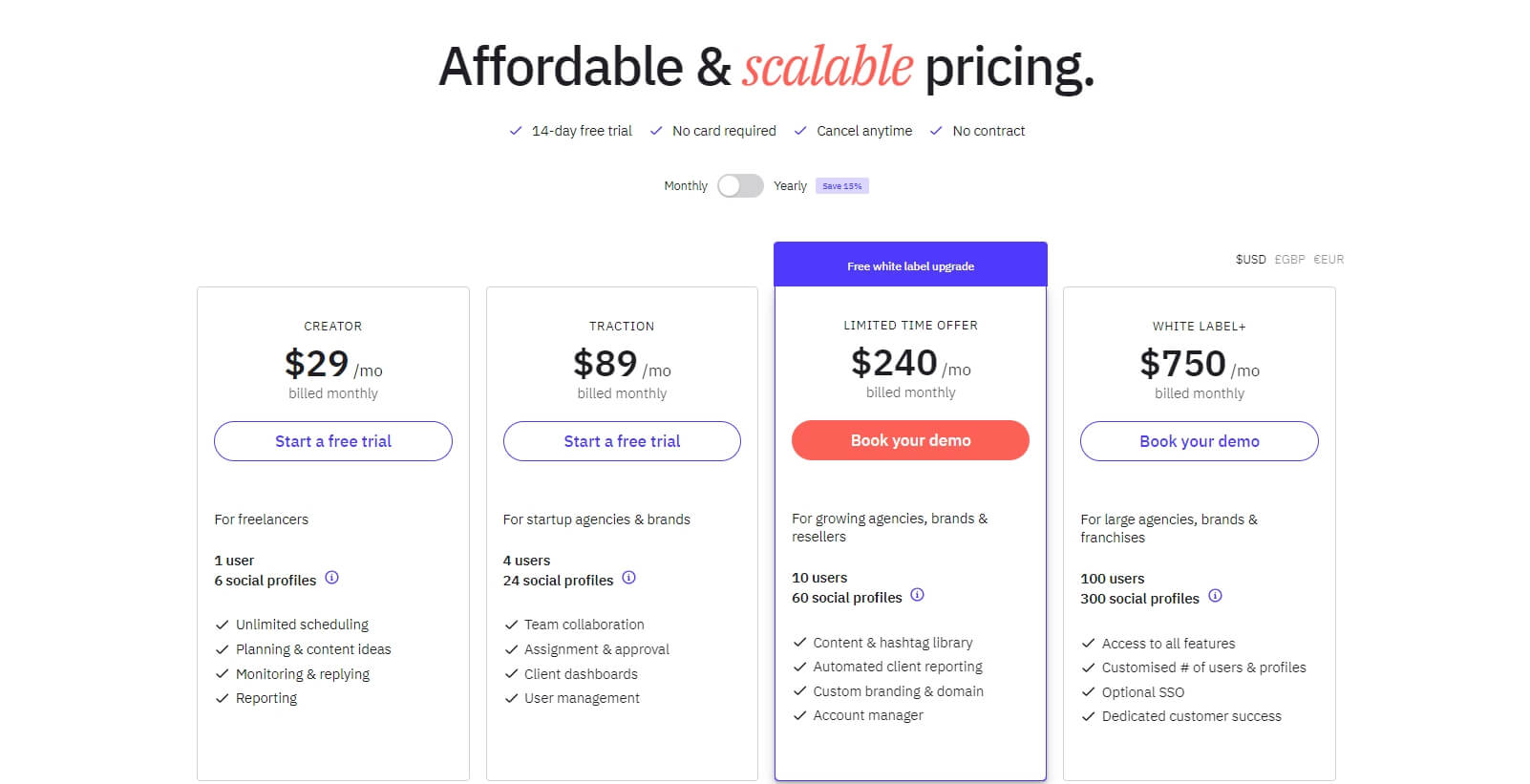
Sendible's Advantages and Drawbacks
Sendible stands as a distinguished all-inclusive social media platform, yet it does not emerge unscathed from its own set of limitations. Below is a concise overview encapsulating what we deem to be the notable strengths and weaknesses.
Pros of Sendible:
- Premium Features: Introduce clients through Client Connect on your website or employ a dedicated client-only dashboard for a hands-on approach. Create a white-label social media dashboard adorned with your logo, colors, and branding. Share engagement and individual reports, encompassing social media statistics, to gauge your triumphs.
- Priority Inbox: Stay engaged with your followers, audience, and fans using direct messaging and an aggregated inbox that discerns crucial messages, all centralized in one location. Liberating you from the hassle of multiple login details.
- Social Feeds (Streams): Departing from the norm, Sendible incorporates both an inbox and a feed, providing flexibility in your preferred usage.
- Content Calendar: An indispensable tool facilitating the planning of multi-month content across diverse social media platforms through Smart Queues. Effortlessly draft and edit socials with scalable options, including setting up workflow approvals.
- Analytics: Monitor progress, identify weaknesses, and formulate an actionable social media marketing strategy based on your metrics.
- Easy Scheduling: A well-crafted function enabling on-the-go content creation, irrespective of the active tab. Sendible features a bulk uploader, facilitating the creation of multiple posts, and supports uploading from a CSV file.
- Resource Center: Assistance is readily available from your initial login through a comprehensive onboarding walkthrough. The resource center provides access to instructional videos, how-tos, and expert advice.
- Image Editor: Create visually stunning graphics with numerous free options or upload content from your computer. Easily incorporate emoticons, text, filters, and select the appropriate image ratio. For videos, add thumbnails tailored for Facebook, Instagram, and TikTok.
Cons of Sendible:
- Missing Integrations: While offering a commendable array of social media options, Sendible currently lacks integration with Twitch and Pinterest.
- Customizable Reports: The core functionality of sharing, saving, and printing reports is confined to the White Label plan.
- Limited Twitter/X Functionality: Notably, the limitations on Twitter/X functionality are not a fault of Sendible. Due to Elon Musk's introduction of a new API with perplexing pricing, Sendible now exclusively provides publishing/scheduling for Twitter/X, excluding analytics/reporting and the inbox.
Wrapping Up
Overall, Sendible is a really good tool for social media. It's one of the best, and it's more affordable for teams than Sprout Social.
We like how easy it is to use with the guides and videos they provide. You can create posts for social media easily with Smart Queues. They even have a bunch of pictures in the editor.
Teams will also enjoy the extra features like Client Connect, where you can link with clients, the ability to get posts approved, and making permission groups.





