Spectra is a free WordPress page builder plugin that enhances the default WordPress block editor.

Sometimes, the default block editor that comes with WordPress doesn't really offer flexibility for certain features you will need, especially when you are specialized in content writing/blogging.
That is why it is necessary to have page builders that could easily integrate with the default WordPress editor like Spectra to give you some of these additional functionalities.
Advantages of Using Spectra
It is user-friendly and works seamlessly with the native WordPress editor without relying on external code, making it both fast and stable.
Create Amazing Websites
With the best free page builder Elementor
Start NowSpectra integrates with the familiar WordPress editor interface, making it an intuitive website builder.
With Spectra, you have access to over 100 pre-designed websites and page templates that can be imported with just a single click.
What's new in Spectra 2.4.0?
Spectra 2.4.0 has some new features, improved performance, and a whole lot of stability improvements.
Let us take a look below at some of them:
1. New Lightbox feature for the Image Gallery block
A new Lightbox feature to the Image Gallery block has recently been added to this Spectra version.
This feature offers a range of options to help you display images, videos, and other rich media in an attractive manner.
Lightbox has revolutionized the way images are presented on the web. With Spectra, you can now use Lightbox to showcase your content in a visually appealing way.
Like all Spectra blocks, the Lightbox feature can be customized to fit your design preferences and you have complete control over its appearance and functionality.
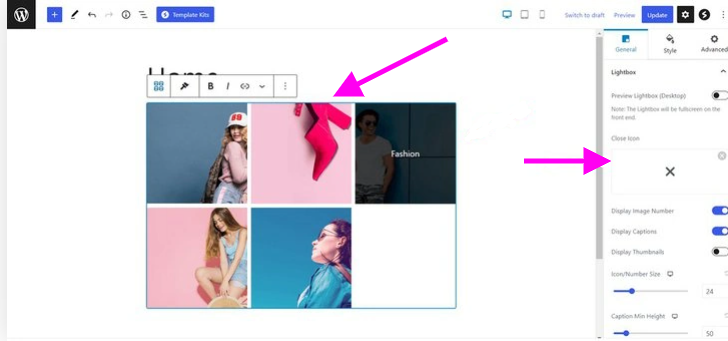
2. Countdown Block
If you want to create a sense of urgency and excitement, the new Countdown block is the perfect tool for you.
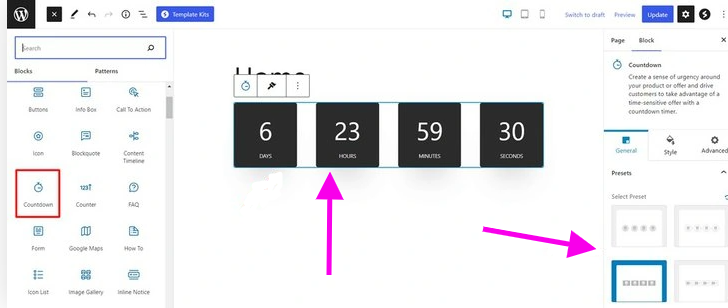
The Countdown block is effective in generating anticipation and instilling a fear of missing out (FOMO) among your audience.
There’s nothing like the fear of missing out to drive conversions!
3. Icon block
The new Icon block allows you to add FontAwesome icons to your posts and pages to increase engagement. It offers a range of styling options to seamlessly integrate the icons into your design while making a bold statement.
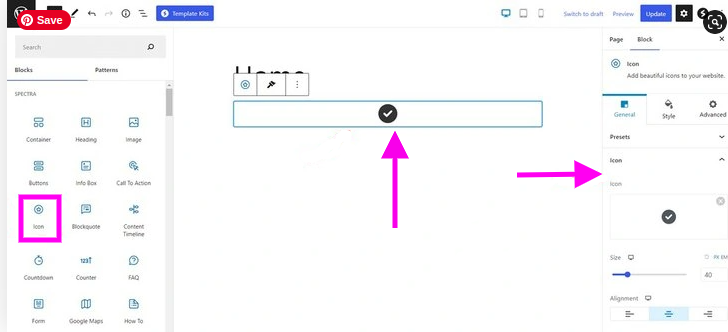
You have the ability to customize the size, color, and position of the icon, as well as add a background shape. With over 1,500 icons available, you’re sure to find the perfect one to suit your needs.
4. Typography in Spectra
Spectra has recently made some enhancements to the typography options available.
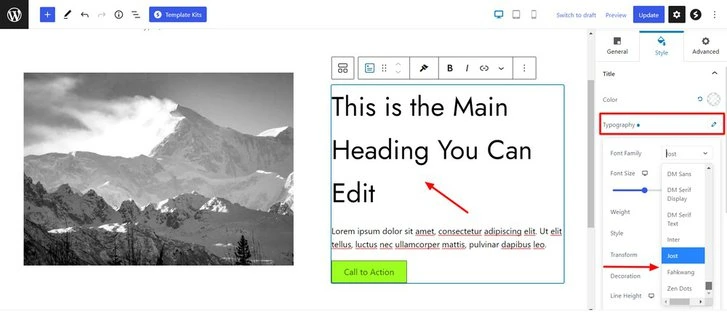
Recognizing the importance of typography in design, three new Google Fonts have been added to the collection: Fahkwang, Jost, and Zen Dots.
Conclusion
This update to Spectra is not only about introducing new features but also about improving existing ones.
In particular, there is more focus on enhancing performance. All Spectra blocks have been optimized to load faster and with fewer delays. There is also a massive improvement in the speed of archive pages, allowing visitors to navigate them more quickly.
Additionally, Spectra’s code has been optimized to make it more stable and reliable than ever before.
Spectra clearly understands the importance of performance, which is why this update delivers faster loading times and a smoother editing experience.
We’re thrilled to share these updates with you and can’t wait to see how you use them to create stunning websites.
If you have any questions or feedback, don’t hesitate to reach out to us.




