In today's highly advanced era, automation and control are at the forefront of technological advancements. Among these cutting-edge technologies, ChatGPT has emerged as a game-changer. This remarkable artificial intelligence tool has revolutionized the field of content creation by generating well-researched and highly informative content. With its natural conversational ability, ChatGPT provides detailed and human-like responses, catering to various user queries.
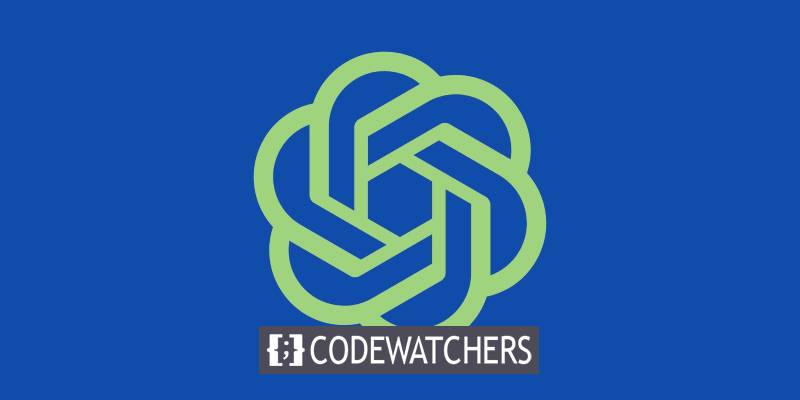
People worldwide are eager to explore the possibilities of leveraging ChatGPT for content writing. This complete AI package has the potential to enhance your WordPress blogging experience by making it easier, faster, and more creative. If you're looking to integrate ChatGPT into WordPress, this article will provide you with valuable insights and ideas.
Understanding ChatGPT
ChatGPT, short for Chat Generative Pertained Transformer, is an AI-powered tool that offers comprehensive and in-depth responses to user queries. By leveraging artificial intelligence and its advanced training, ChatGPT enables interactive and conversational interactions. It excels in providing follow-up questions and generating responses that resemble chatbot-like conversations. The unique capabilities of ChatGPT facilitate engaging and informative interactions.
Boosting Your Content with ChatGPT
ChatGPT is a powerful solution on its own, offering a multitude of features that can enhance your content creation process. Here are some key advantages worth noting:
Create Amazing Websites
With the best free page builder Elementor
Start Now- Multiple Features: ChatGPT serves as a versatile tool, offering various functionalities such as content writing, bulk content creation, auto content generation, WooCommerce product writing, image generation, and AI training capabilities.
- Customization: With ChatGPT, you have the flexibility to modify and customize content-related actions. Its intriguing features allow you to generate and regenerate responses, delivering tailored content. This automation not only streamlines processes but also nurtures creativity when working with ChatGPT in WordPress.
- Enhanced Productivity: ChatGPT significantly reduces manual work, thanks to its user-friendly interface. It simplifies complex communications and offers quicker and more effective solutions. When time is of the essence, ChatGPT proves to be a valuable tool that delivers optimal results in a shorter timeframe.
- Improved Website Performance: ChatGPT doesn't just enhance your content; it also elevates your overall website performance. Through its fast-paced features, increased productivity, flexibility, and easy content generation, ChatGPT improves the user experience and enhances your WordPress platform.
Adding ChatGPT to WordPress for Content Creation
Integrating ChatGPT with WordPress can be done through two methods: manual usage and the installation of GPT3-based plugins. Let's explore both options:
Method 1: Manual Usage of OpenAI ChatGPT
- Visit the OpenAI website and access ChatGPT.
- Choose your desired blog topic and specify the type of content you need for your WordPress blog.

- ChatGPT will generate a response based on your topic and requirements. You can then edit and refine the responses to align with your SEO blog requirements in WordPress.
- Request a suitable title for your article, making it concise or SEO-friendly if desired.

- Expand on your blog post by adding additional content, focusing on relevant keywords.

- ChatGPT can generate two paragraphs based on your request, with the focus keyword highlighted.

- Once you've tailored your blog post content to meet SEO requirements in WordPress, you can manually add the content to the WordPress editor.
Method 2: GPT3-Based Plugins for WordPress
WordPress offers several powerful plugins that utilize GPT3 and enhance your blogging experience. Here are some notable plugins:
AI Engine: This widely used plugin is based on the ChatGPT model and boasts over 20,000 active installations. It empowers you to create a customized chat similar to ChatGPT, with options for fullscreen, popup, or window modes. Additionally, it allows you to generate textual and visual content, including WooCommerce product fields while providing other useful features.
AI Power - Complete AI Pack: Another excellent WordPress plugin modeled after ChatGPT. It incorporates GPT-3.5, GPT-4, DaVinci, and other powerful AI tools. This plugin offers customizable text, images, and forms, ensuring flexibility in content generation. Its user-friendly interface and the AI-powered chatbot "Lisa" provide instant assistance, enhancing your workflow.
AI Content Writing Assistant: This robust plugin leverages GPT-3 and DALL-E technologies to generate text and images effectively. With its intuitive graphical user interface (GUI), you can choose different writing styles, content formats (such as FAQs, emails, how-to guides, reviews), and more.

AiBud WP: A content generation solution for GPT3 and GPT4, AiBud WP allows you to multitask efficiently. It enables you to create SEO-optimized blogs, build appealing images, proofread textual content, rephrase texts in multiple languages, and write compelling product descriptions. With three distinct formats (Content Builder, Playground, and Image Generator), this plugin facilitates real-time conversations with AI models, such as OpenAI's refined Davinci model.

Chatbot: This AI ChatBot plugin simplifies user conversations by providing answers to queries. It also aids in email handling and content searching on your website. With add-ons and GPT3 extensions, you can create customizable bot responses in the backend.

AI Mojo: Utilizing GPT-3 or Jurassic-1 models, this plugin assists in content creation. Through its template editor, AI Mojo allows you to select models, response sizes, and various settings. This plugin streamlines the content generation process, enabling you to create post templates with different engines, models, and resulting formats.
Using ChatGPT Plugins in WordPress
ChatGPT not only functions as an open AI tool but also as a comprehensive WordPress plugin. It empowers you to generate both textual and visual content for your website. To ensure the best results, follow these steps:
Install and activate the Sage AI Content Writer plugin on your WordPress interface.
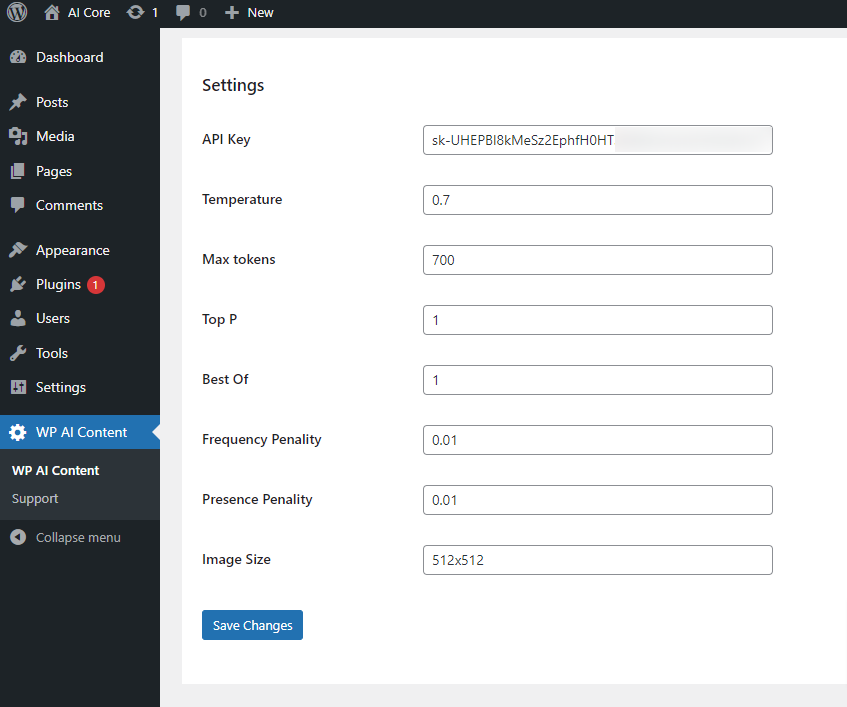
Access the GPT 3 AI Content Generator menu from the admin sidebar.
Create a free account on the OpenAI website to obtain an API key.
Copy the API key and paste it into the plugin's settings.
Save the settings and store your plugin configuration.
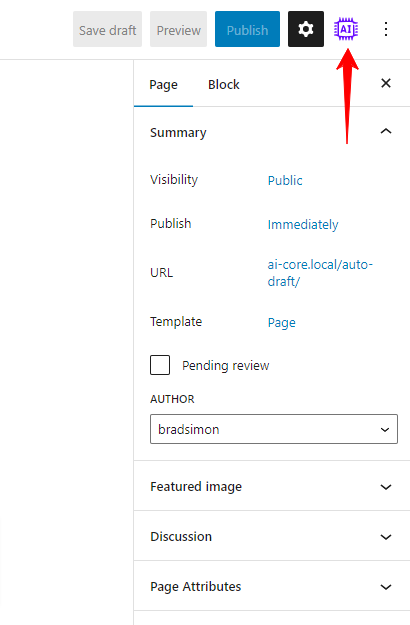
Start generating AI content within your WordPress platform by selecting a new post/page. The GPT 3 Content Generator settings will appear in the text editor.
Editing AI-Generated Content
Since AI has already done a significant portion of the work, your task primarily involves editing the generated content to infuse it with your personal touch and style. While editing, consider the following:
Cross-Check the Content: As ChatGPT may not always provide accurate information, carefully review and validate the generated content for factual errors or data issues before using it on your website.
Add Internal and External Links: ChatGPT lacks awareness of related articles or content on your website, making it unable to automatically generate internal links. Manually insert relevant internal and external links to enhance the user-friendliness of your content.
Embed Your Own Images: While ChatGPT can generate images for your articles using AI, these images may not always align perfectly with your content. To ensure cohesiveness, download and use your own images that complement the written content.
Personalize the Content: While ChatGPT excels at generating quick and engaging content, adding your own voice and style is crucial to stand out as an author. Infuse your article with your unique experiences, expertise, and tone to create authentic and personalized content.
Optimize Content for SEO: While ChatGPT generates content that is generally easy to read and understand, it may not be fully optimized for search engines. Take the time to optimize your content for SEO, ensuring it meets readability and SEO-related requirements within the WordPress platform.
Conclusion
If you're seeking to empower your website and content with AI capabilities, integrating ChatGPT is the perfect solution. ChatGPT offers numerous possibilities for redefining and regenerating content, with even more exciting developments on the horizon. However, it's essential to familiarize yourself with the tools and know-how to make the most of these AI-driven solutions.
Remember, ChatGPT is your ally in crafting exceptional content that captivates and engages your audience. So, embrace its power and embark on a journey to create content that resonates with readers and sets your website apart.




