Do you ever feel like WordPress is holding you back? Like you want to do more with your website, but you’re stuck with the same old themes, plugins, and limitations? You’re not alone. Many WordPress developers and owners feel the same way. They love WordPress, but they also want to explore new possibilities.
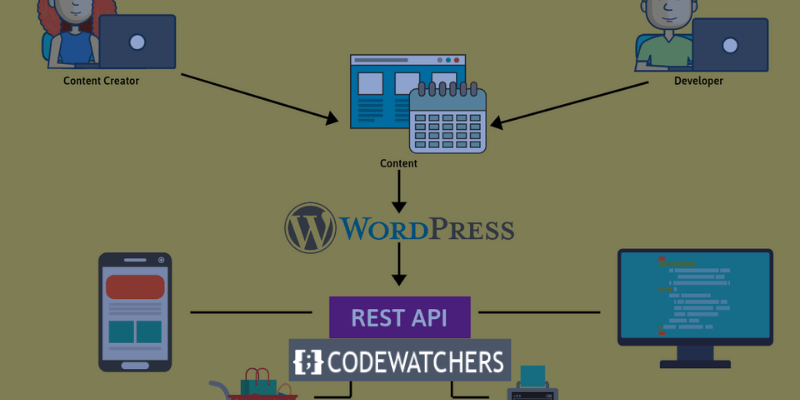
That’s why you should consider using WordPress as a headless CMS.
A headless CMS is a way of using WordPress as a backend to manage your content, and a different frontend to display it. It gives you more flexibility, performance, and security. It lets you use the best of both worlds.
In this guide, We’ll tell you various ways how to use WordPress as a headless CMS, step by step. You’ll learn what headless CMS is, why you should use it, and how to set it up with WordPress.
Create Amazing Websites
With the best free page builder Elementor
Start NowBonus: You’ll also get some tips and best practices to make your headless WordPress site awesome.
Ready to get started? Let’s begin.
What Is a Headless CMS?
Conventional content management systems, such as WordPress, typically consist of two main components that are closely connected.
- Front-end: This is the portion of your website that visitors view.
- Back-end: This is where you may adjust your website's appearance, content, settings, and more.
A Headless CMS, however, decouples these two parts, leaving only the back end intact. The separation of front-end from back-end proves beneficial because:
- Both ends can be handled independently.
- There is no dependency between the front end and the back end.
- Any change in one end doesn’t affect the core functionality of the other.
The Theme system is used by a typical CMS, which is a database-driven structure, to display data exclusively in web browsers. You have to follow the guidelines and use particular programming languages when using this method.
In contrast, a headless content management system (CMS) is powered by an API and lets you use any front-end technology you choose to publish your content to many channels simultaneously.
A Headless CMS essentially removes the front end of the platform, leaving just the back end and an API needed for operation.
Headless WordPress CMS
Because WordPress closely links the front end and back end, it is frequently referred to as a "Monolithic" Content Management System.
When a visitor visits your website, PHP is used to retrieve the data from the database and present it dynamically in the user's browser. The data is stored in a MySQL database.
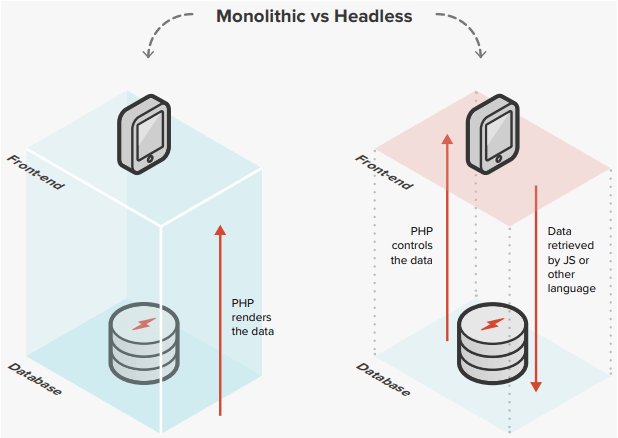
WordPress's dynamic features can be resource-intensive, particularly if you wish to post material to several channels at once and your website receives a lot of traffic. The Headless/Static/Serverless WordPress method is useful in this situation.WordPress is not a headless content management system (CMS) by default; but, you may make it one by using the included REST API. Numerous benefits follow.
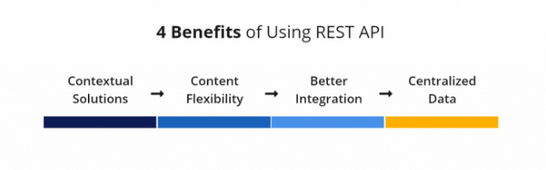
When you use Static WordPress, you only need to publish the material once; the WordPress REST API will handle publishing it consistently over a variety of media.
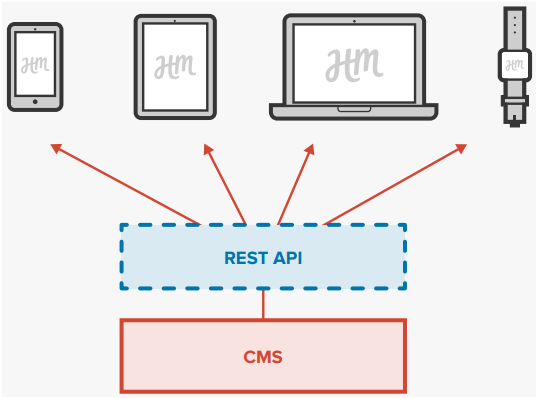
One way to translate material is by using Headless WordPress as a layer and then pushing the translated text to various CMSs.
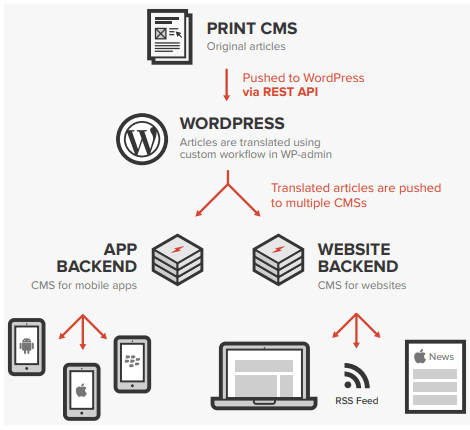
You can choose your preferred front-end design framework using the REST API, even though you can still publish using the WordPress backend. It may be something completely different, like Gatsby, ReactJS, VueJS, or Angular.
How to Use WordPress as a Headless CMS?
There are a few good methods you can try if you wish to utilize WordPress as a Headless CMS:
1. The DIY Approach
You'll need these three items to manually set up WordPress as a headless CMS:
- A fresh WordPress installation
- A blank theme that redirects to your static site
- Fetch the data from WP REST API endpoints
The final stage is converting your dynamic WordPress website to static HTML and displaying your content from Headless WordPress using a variety of JavaScript frameworks:
ReactJS, AngularJS, VueJS, GatsbyJS, and Next.js.
You'll probably want to build custom content fields if you want to take full use of the potential that your Static WordPress setup offers.
Using the Advanced Custom Fields (ACF) plugin is the best course of action in this situation.
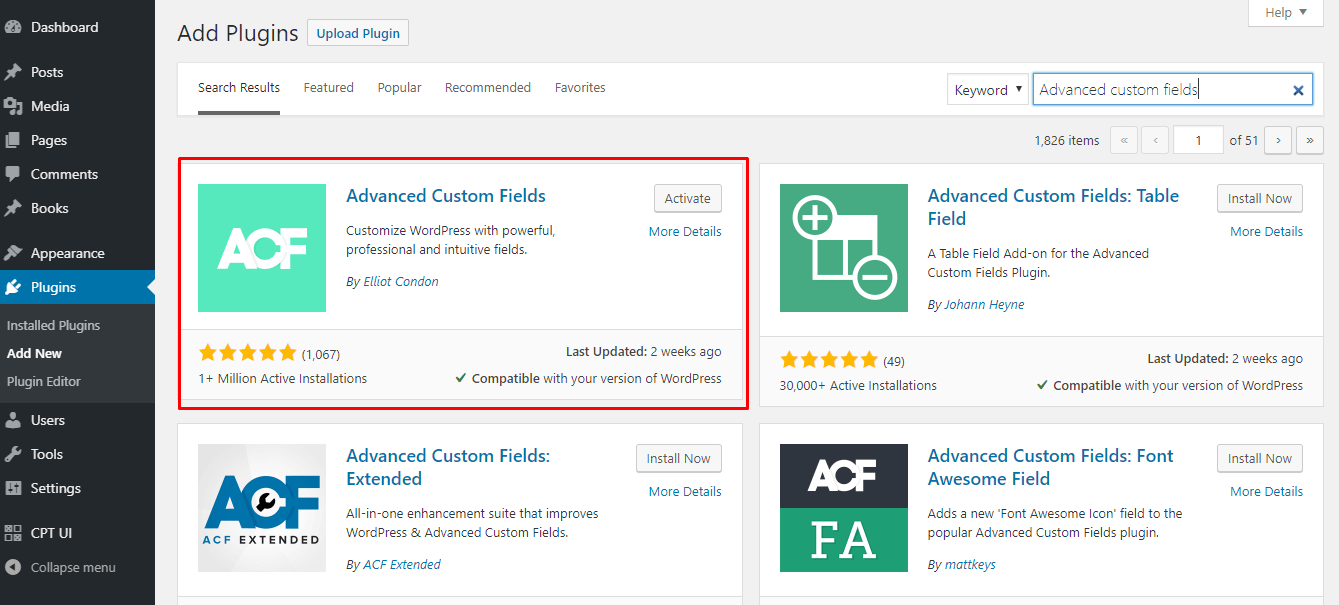
But take note that you might also need to utilize the ACF to REST API plugin to correctly structure the API calls when you're calling custom fields through a RESTful API.
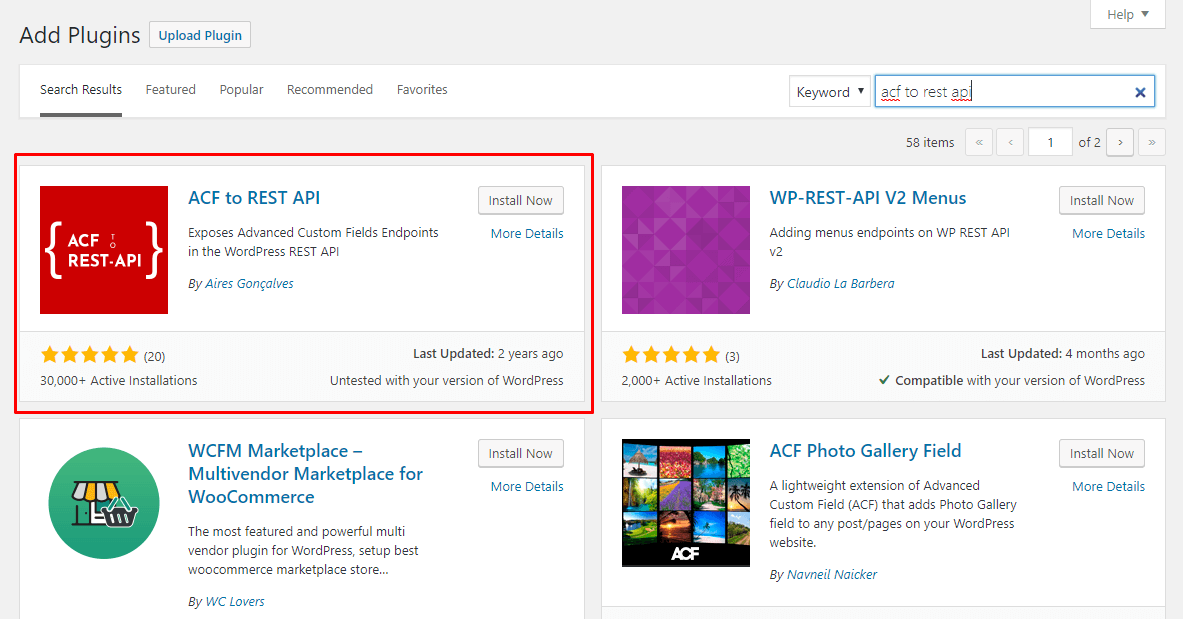
2. Static WordPress Hosting Providers
Another option is to sign up with a WordPress static hosting provider and let it do all the heavy lifting for you.
The following are some of the best static WordPress hosts you can go with:
Shifter, HardyPress, Strattic, and Pagely.
One other benefit of choosing this path is that you can continue to use your WordPress Dashboard normally.
3. Headless WordPress Plugins
Like with everything WordPress-related, a regular new WordPress installation can be made into a headless content management system (CMS) by using a plugin.
But be advised that there aren't many plugins available for the task, and the ones that are haven't received any reviews or had many active installations. This is because Headless WordPress is still not extensively used.
The best 3 plugins to build a headless WordPress website are:
I) Headless Mode
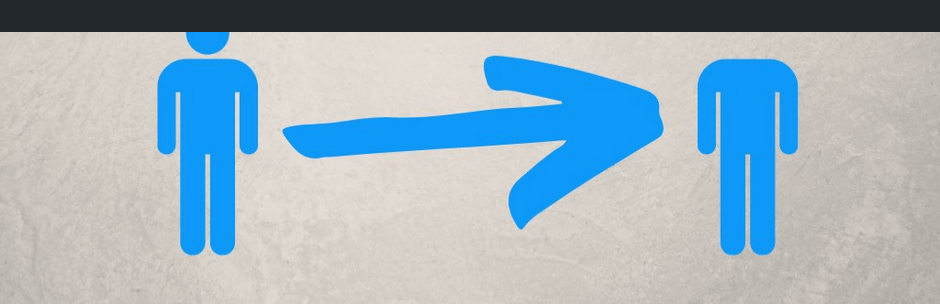
When a person tries to access your site, this plugin automatically redirects them. To create or update posts, use the standard post editor. Only requests made through the WordPress GraphQL API and REST API will be fulfilled.
II) WP Headless
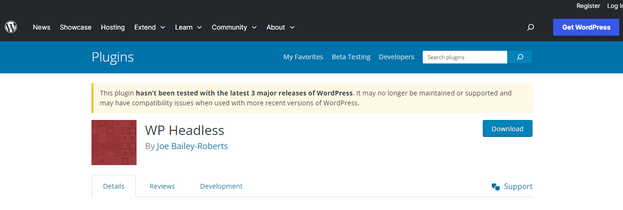
With WP Headless, you can convert your WordPress installation into a Headless CMS by removing the front end. When enabled, the post permalinks will open in the post editor directly, allowing users and contributors to carry on producing material as usual.
Since the front end is gone thanks to this plugin, you may use the API to push your content to other applications or serve it on other platforms like Facebook, Medium, tech screens, and more. This renders the theme unnecessary.
III) WP Headless CMS Framework
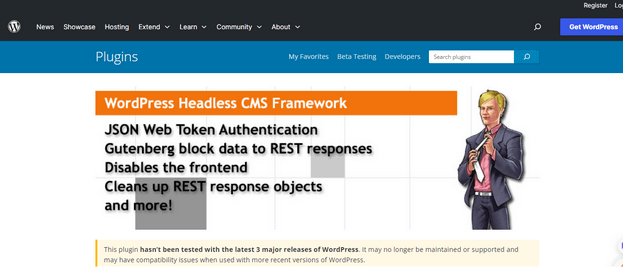
With the help of the WP Headless CMS Framework plugin, you may configure your WordPress installation to function as a headless content management system. With the plugin's various settings, you can configure WordPress precisely how you want it.
Framework options include:
- JSON Web Token Authentication
- The ability to add Gutenberg block data to REST responses
- You can protect REST requests with nonce
- Allows you to clean up REST response objects
- The ability to remove non-required REST endpoints
- Lastly, it disables the frontend
You can use WordPress as a headless CMS with React, React Native, Angular, and iOS or Android native projects once you've enabled the required features.
Benefits of Using a Headless WordPress
Using WordPress as a Headless CMS offers several benefits to businesses, developers, website owners, and end-users, including:
1. Multi-channel Content Publishing
Having the ability to automatically publish your material on several channels at once is one of the biggest benefits of using a headless architecture.
Static WordPress is a single content management system, so you don't have to bother about formatting your material differently for every platform. Rather, all you have to do is publish the information once, and Headless Architecture takes care of the rest.
2. More Lightweight and Simpler Redesigns
You lose a lot of weight when you become headless. With only a content database and API calls left in your system, you can serve content quickly, easily, and with a high level of responsiveness.
3. Super-fast Performance
Another area where headless architecture is really helpful is with website speed.
The headless method gets rid of everything superfluous, especially front-end stuff that could cause your website to load more slowly.
Even if you publish the content on a static site, Headless WordPress allows your WordPress site to load quickly since it only requires the content database and API requests.
4. Greater Control
From a development perspective, you have almost infinite control when you decouple WordPress. JavaScript can be used creatively by frontend developers to create experiences that go "beyond the template.
5. Tighter Security
WordPress without a head is a safe method!
Truth be told, the Headless approach to WordPress security is far more secure than any plugin or security mechanism.
By keeping the front end and back end separate, you make it harder for hackers to access or abuse your material because it is not part of the front end.
6. Better Scalability
Due to its scalability, many businesses are adopting the Static WordPress methodology.
You can quickly scale things up without your users experiencing any major downtime because the content is sent through API calls.
You are now API-first, so you can quickly interact with nearly any other technology to meet your evolving business demands while also allowing your content database to develop.
Potential Drawbacks of Headless WordPress
- No WYSIWYG (What You See Is What You Get) Editor
- More Complex Programming
- More Difficult Upkeep
Some Tips and Best Practices for Using a Headless WordPress
- Select the front-end technology that works best for your project. Any web development tool that can pull data from an API can be used, as can a static site generator such as Gatsby, Next, or Nuxt, or a JavaScript framework such as React, Angular, or Vue. Think about the features, performance, learning curve, and WordPress compatibility.
- To connect your front end to your WordPress back end, use a plugin or a custom solution. To expose your WordPress data via GraphQL or REST API, respectively, you can use a plugin such as WPGraphQL or WP REST API Controller. As an alternative, you can use WordPress hooks and functions to create your custom endpoints.
- Make your WordPress backend headless-friendly. You can disable extra plugins and features, utilize a blank theme that doesn't produce any front-end content, and customize the API settings and permalinks to your specifications.
- Protect both your API and your WordPress website. To guard against malicious attacks and unauthorized access to your WordPress website and API, you can employ HTTPS, authentication, and authorization techniques. To keep an eye on and audit the security and activity of your website, you may also utilize plugins like Sucuri Security or WP Security Audit Log.
- Observe and enhance the functionality of your website. Tools such as Google PageSpeed Insights, GTmetrix, and Pingdom can be used to assess the functionality and speed of your website. To speed up site loading and save bandwidth, you can also employ caching, compression, and CDN services.
Live Headless WordPress Examples
Conclusion
If you want to generate content that isn't platform-specific or if you want to enhance the efficiency of your website, using WordPress as a Headless CMS can be helpful. It's a technique for separating the front end from the back end so that publishing and content management choices are more flexible.
You can use WordPress as a headless CMS, particularly if your company employs developers because WordPress core comes with a REST API. This method can be used to publish your information to numerous channels simultaneously or to speed up the loading of your website.
But, it's crucial to note that Headless WordPress isn't a good fit for every project, particularly if you're developing a website that non-techies will use. Additionally, a headless method isn't appropriate for straightforward, brochure-style websites because it would be more of an overkill than a performance-enhancing fix.
Use the tips in this article to help you decide whether Headless WordPress makes sense for your project or not.




