In the ever-evolving world of web development, combining different technologies and frameworks has become a powerful way to enhance the functionality and user experience of websites. One such combination that has gained significant popularity is Vue.js and WordPress. Vue.js, a progressive JavaScript framework, brings dynamic and interactive elements to web pages, while WordPress, the leading content management system (CMS), provides a robust foundation for creating and managing website content.

If you're looking to take your WordPress website to the next level and leverage the capabilities of Vue.js, you've come to the right place. In this guide, we will explore three unique ways to integrate Vue.js with WordPress, opening up a world of possibilities to create modern, responsive, and engaging web experiences.
Whether you're a seasoned developer or just starting your journey in web development, this guide will provide you with a comprehensive overview of how to effectively combine Vue.js and WordPress. By the end, you'll have a solid understanding of the benefits and techniques involved in using these two powerful tools together.
So, if you're ready to breathe new life into your WordPress website and unleash the full potential of Vue.js, let's dive in and explore the three unique ways to integrate them seamlessly. Get ready to transform your website into an interactive and visually appealing platform that will captivate your visitors and leave a lasting impression.
Create Amazing Websites
With the best free page builder Elementor
Start NowIntroduction To Vue.js
Vue.js is a progressive JavaScript framework that is widely used for building user interfaces. It was created by Evan You and released in 2014, gaining rapid popularity among developers due to its simplicity, versatility, and performance.
The primary purpose of Vue.js is to enable the development of dynamic and interactive web applications. It provides a structured approach to building user interfaces by utilizing a component-based architecture. This means that the UI is divided into reusable and self-contained components, which can be easily combined to create complex interfaces.
One of the key advantages of Vue.js is its gentle learning curve, making it accessible to developers of all skill levels. It offers a clear and intuitive syntax that allows developers to write declarative code, making it easier to understand and maintain. Vue.js also provides excellent documentation and a supportive community, which further enhances the learning experience.
Vue.js offers a range of features and tools that contribute to its popularity. Some of the notable features include:
- Reactive Data Binding: Vue.js uses a two-way data binding system, allowing automatic synchronization between the data model (the JavaScript variables) and the UI. This ensures that any changes made in the data are reflected immediately in the UI, and vice versa.
- Component-Based Architecture: Vue.js promotes the creation of reusable components, which encapsulate the HTML, CSS, and JavaScript logic required for specific functionality. This modular approach simplifies code organization, enhances reusability, and makes it easier to maintain and update applications.
- Virtual DOM: Vue.js utilizes a virtual DOM (Document Object Model) to efficiently update the user interface. The virtual DOM is a lightweight copy of the actual DOM, and when changes occur, Vue.js compares the virtual DOM with the real DOM, updating only the necessary components. This optimization improves performance and ensures a smooth user experience.
- Directives: Vue.js includes a set of built-in directives, such as v-bind, v-if, and v-for, which enable developers to manipulate the DOM dynamically. Directives are special attributes that can be added to HTML elements to apply specific behaviors or actions.
- Ecosystem and Tooling: Vue.js has a vibrant ecosystem with a wide range of libraries, plugins, and tools that enhance its capabilities. These include state management libraries like Vuex, routing libraries like Vue Router, and build tools like Vue CLI, which streamline the development process and provide additional functionalities.
The versatility of Vue.js makes it suitable for various projects, ranging from simple single-page applications to complex enterprise-level applications. Its flexibility and ease of integration with other frameworks make it an ideal choice for developers looking to build interactive and responsive user interfaces.
Top 3 Ways To Use WordPress And Vue.Js
Use Vue to create a SPA
Were you caught off guard by this revelation? It may come as a surprise, but Vue.js can indeed be utilized to construct a "sub-website" within the WordPress admin panel. You might wonder, why would one embark on such a venture.
The answer lies in the need for intricate plugins or customized admin pages that necessitate the implementation of tab systems or multi-page systems within the admin panel. Traditionally, each admin page reloads independently, resulting in a less-than-optimal user experience. Furthermore, when employing the standard WordPress UI elements, elegance is not always guaranteed.
To shed light on this concept, let's consider an illustrative example of a custom admin page.
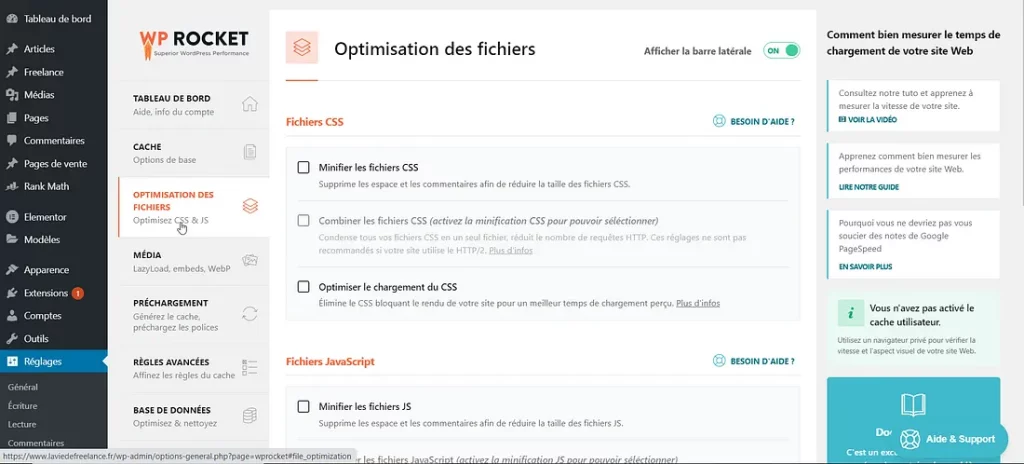
Upon observation, the UI showcases a fully customized design, accompanied by distinct sub-pages presented as tabs. These tabs are seamlessly correlated with sub-URLs, making it effortless to share specific sections with others.
Essentially, it resembles a compact site situated within the WP admin panel, harmoniously integrated with Vue and Vue-router to accomplish this functionality.
Nonetheless, handling URLs can pose a slight challenge in this context. Managing two "websites" coexisting side by side may result in URL conflicts, which could be disconcerting. However, fret not, for a solution is at hand.
To resolve this matter, you only need to modify two options within the Vue Router instance:
- The base option: Specify the value with your personalized WP page route.
- The mode option: Set the value as "hash".
By selecting the "hash" mode, the system will utilize hashes rather than altering the entire URL structure, alleviating potential complications.
Furthermore, it is also feasible to replace the content editor page, as exemplified by the Elementor editor's functionality.
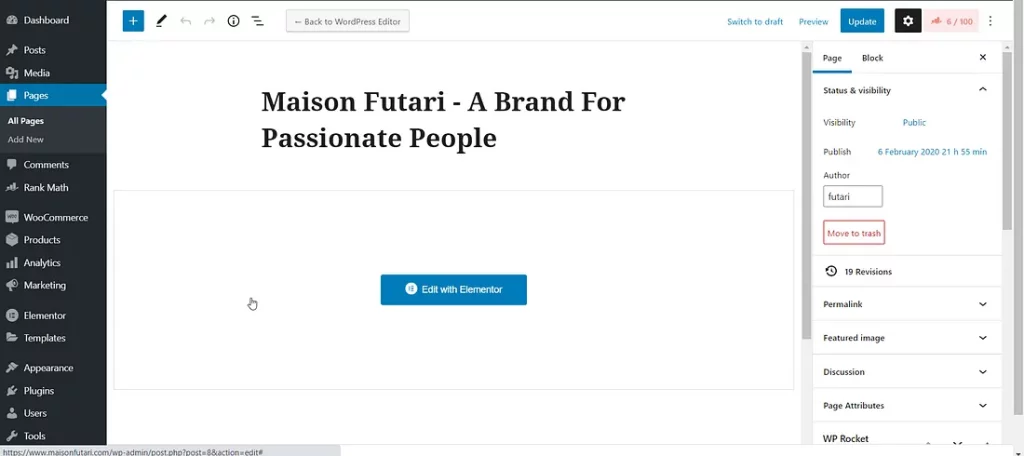
The versatility of the regular WordPress (WP) editor expands further with the utilization of sub-Urls, denoted by hashes.
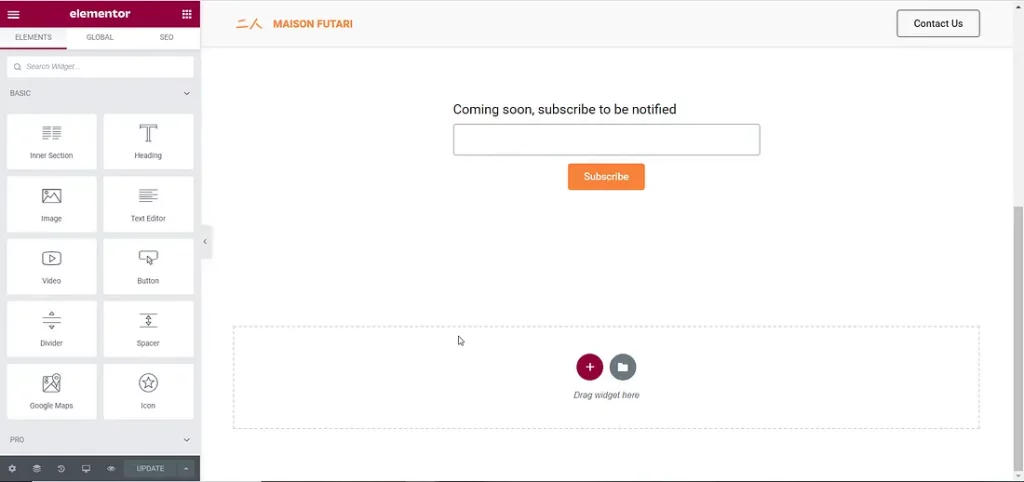
This feature empowers users to establish sub-websites within the WP admin panel, encompassing various areas such as plugin pages, editors, dashboards, and middle-office sections.
In essence, the process entails employing Vue CLI or a comparable tool to generate an independent Vue Single Page Application (SPA). Configuring the router's base and mode options, as previously mentioned, becomes imperative. Subsequently, the exported Vue SPA is seamlessly integrated into WordPress using the appropriate WP hooks.
Create Reusable Components On The Frontend
Frequently encountered on websites, micro-interactions are an integral part of the user experience. These interactions encompass various elements such as menu toggles, dropdown menus, accordions, and carousels. Collectively, they form what is commonly referred to as a UI Kit—a collection of user interface components.
However, apart from these standard UI components, websites may also incorporate elements that engage with data asynchronously. These can include features like voting buttons, form submissions, and customized media players. It is essential to note that when employing Vue as component in platforms like WordPress or other backend templates, one may find it necessary to utilize the Runtime + Compiler version of Vue. This particular version ensures the seamless integration and functionality of Vue within the chosen backend framework.
Interactions with rendered data can vary among different components, leading to the creation of unique component types. While some components have their own template.

others make use of the generated markup. This distinction plays a crucial role in defining the diverse nature of components in your project.

Did you know that Vue is not only great for building interactive web applications, but it can also be used to create reusable components? Just like ionicons, which is built with Stencil JS. Imagine being able to use these components across multiple projects!
Whether you're working with WordPress PHP templates or functions that generate HTML, you can easily incorporate these Vue components. You have the flexibility to pass data from WordPress to these instances or components by converting it into a global variable or directly assigning it to the component's prop.
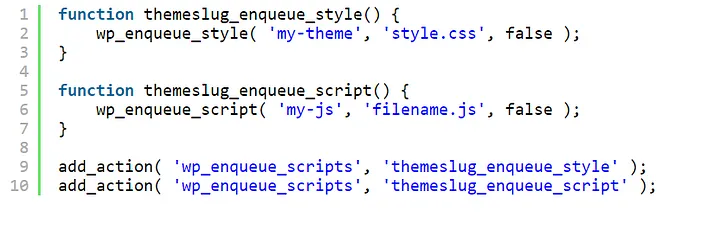
To make it work, all you need to do is load Vue and connect your Vue instances to specific HTML IDs. This way, you can seamlessly integrate the power of Vue into your projects.
Create A Separate Frontend Website
Last but not least, let's talk about an interesting feature of WordPress that you may not be aware of. Since version 4.7, WordPress has a REST API that allows you to retrieve data from your website, such as posts, pages, and custom fields. This opens up a world of possibilities and turns WordPress into what we call a Headless CMS.
So, what does this mean for you? Well, it means that you can use WordPress purely as a backend data source while having complete control over the front end of your website. In other words, you can build your website or application using various frontend technologies, and simply make API calls to WordPress to fetch the content you need.
This approach gives you a lot of flexibility. You can create a single-page application (SPA), a server-side rendered (SSR) app, a statically-generated website using the JAMStack, a progressive web app (PWA), a mobile app, or even another backend system that uses a simpler and faster template engine. The possibilities are endless!
Moreover, you can extend the WordPress REST API by adding your own custom endpoints. This allows you to create tailored functionalities and interact with the WordPress auth system using generated nonces and other security measures.
It's worth mentioning that popular plugins like Advanced Custom Fields (ACF) or Pods can also expose custom fields through the API, giving you even more control over your data.
What Vue.js Is Great For?
Vue.js is a versatile JavaScript framework that excels in creating interactive and dynamic user interfaces. Its simplicity and flexibility make it a popular choice for building single-page applications (SPAs) and enhancing the interactivity of websites. With Vue.js, you can easily handle complex UI components, manage state efficiently, and seamlessly integrate with existing projects.
One of the key strengths of Vue.js is its approachable learning curve. It provides a gentle entry point for developers, allowing them to quickly grasp the core concepts and start building applications. This makes it a fantastic choice for both beginners and experienced developers looking for a productive and efficient framework.
Vue.js also offers excellent performance optimizations, thanks to its reactive data binding and virtual DOM rendering. This means that updates to the user interface are efficiently tracked and applied, resulting in faster and smoother rendering. Additionally, Vue.js's modular architecture enables code reusability, making it easier to maintain and scale projects over time.
Another advantage of Vue.js is its comprehensive ecosystem and vibrant community. It has a rich collection of official and community-supported libraries and tools that extend its functionality and provide solutions for various use cases. Whether you need routing, state management, form validation, or integration with third-party libraries, Vue.js has got you covered.
In conclusion, Vue.js is a powerful framework that is great for building interactive user interfaces, especially in the context of SPAs and enhancing website interactivity. Its simplicity, performance optimizations, modularity, and thriving ecosystem make it a top choice for developers aiming to create engaging and responsive applications.





