Do you wish to use the Elementor color picker?

Understanding the color attributes is one of the more difficult aspects of Elementor. There is a massive color selection available, and understanding it is really tough. To make it easier to use colors, Elementor has color picker tools. With the color picker tool, you can quickly use the same color across your website with a single click. It simplifies the process of selecting the right color for your website.
You don't need to choose a color manually for this; simply use the color picker option and select the same color. This tutorial will demonstrate how to use the color picker tools in Elementor.
Color Picker Feature in Elementor
There are over 10 million colors in the world, and you may represent a color on a web page using its RGB code as well as its hex code. The web page will be unable to select any color without RGB and Hex code. Elementor accepts RGB and Hex colors.
Create Amazing Websites
With the best free page builder Elementor
Start NowWith Elementor, you may save a certain color and utilize it anywhere on your webpage with a single click in the future. This feature saves you a lot of time because you don't have to copy and paste the color every time. Color can be added as a global color and used throughout your website.
Adding Global Color
To utilize any color as a global color, first, open a page in Elementor Editor. Insert a widget in an area where you can change the color. After you've added the widget, go to the Style tab. Now select an option that allows you to add color and color from the color selector.
When you've decided on a color, click the "+" button to make it a global color.
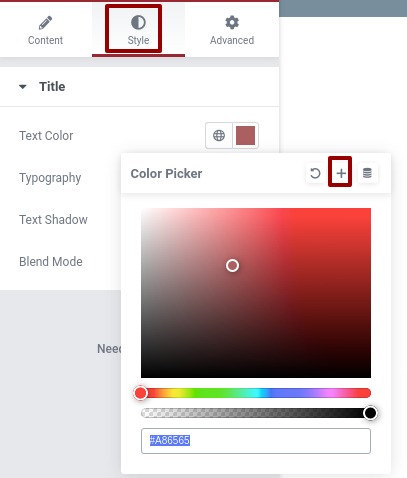
After that, give your global color a name and click the create button. Your chosen color will be made a global color.
Use of the Global Color
Go to any widget where you can add color to use the global color. Now, from the color menu, select the default icon.
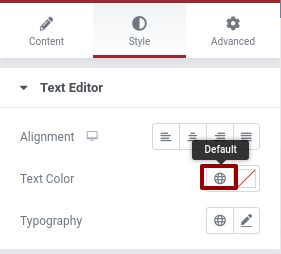
You can see from the global color list that you recently added global color. Simply clicking on it will add the color.
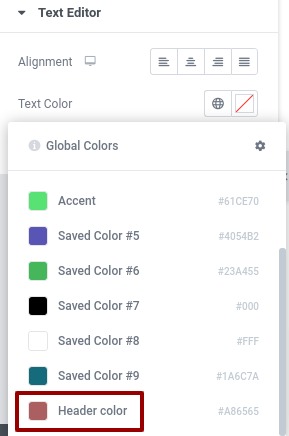
Final Thoughts
Page color is the most challenging aspect of selecting a website. The color picker function in Elementor will make it easier for you to work with color.
We hope that this post has been helpful in working with color features on your website. Other elementor tutorials are also available, so do check them out and share within your community.





