Among the new features of the Divi update are Background Masks and Patterns for the background. Colors, gradients, images, videos, masks, and patterns can be combined to create a wide range of new visual effects using a simple new interface that is easy to learn and use. There's a lot to learn about these brand-new settings, so make sure you stick around to find out everything!

Negative and positive spaces are used to frame backgrounds and create new shapes with background masks. Using a background mask is a simple and effective way to hide your content from the background. When you use masks, only certain elements of your images or videos will be visible through the mask, allowing you to create new shapes. The ability to use backgrounds in entirely new ways is a significant addition to Divi's functionality. As a result, you can create a variety of unique backgrounds that can interact with other content. It is possible to create masks using SVGs, which are extremely crisp, light, and flexible.
Choose From 23 Unique Masks
Divi has a wide selection of beautiful masks. Additionally, masks can be flipped, rotated, and inverted to create different variations. It's amazing what a few clicks can do to an otherwise boring design. In addition to modules, columns, rows, and sections, background masks can be applied to any other element.
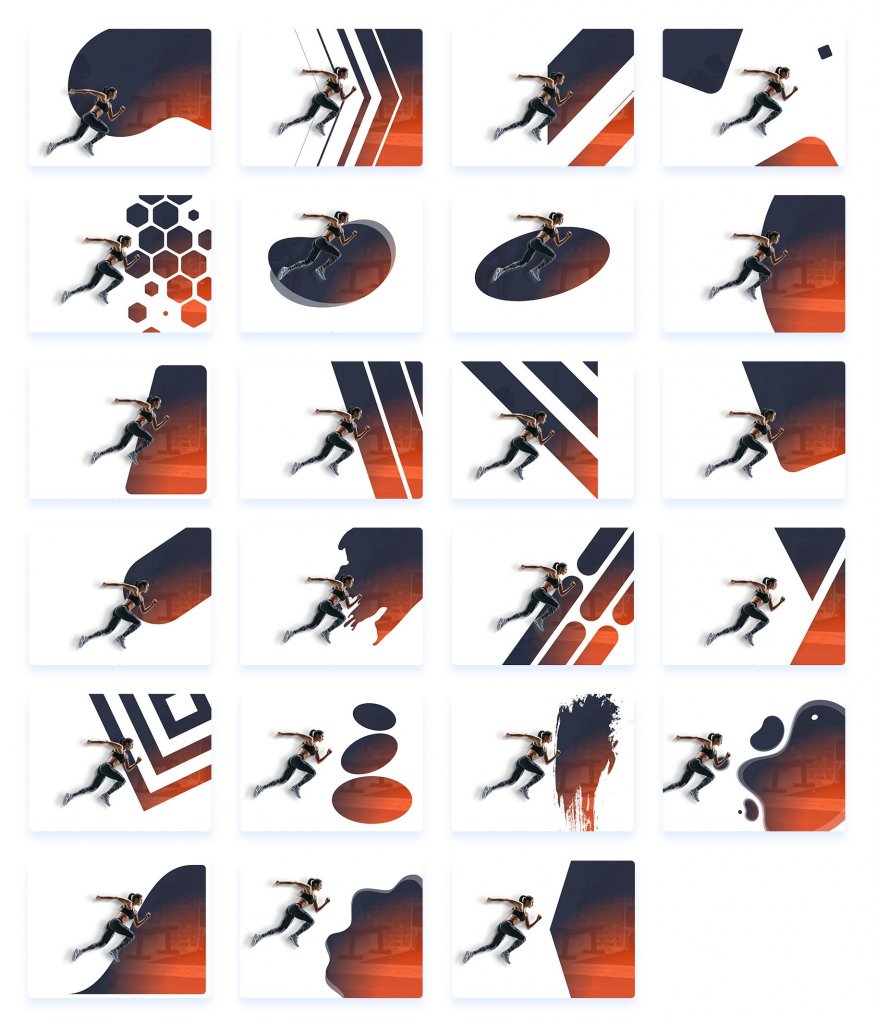
Flip, Rotate, Invert, Change Orientation, Adjust Size And More!
You can choose from 21 different masks, but you can also customize each mask to create a variety of different looks. You can frame your backgrounds so that the content on top of them makes sense by flipping, rotating, and inverting masks. It's also possible to choose from a variety of different orientations (portraits, landscapes, and squares). Finally, if you want even more precise control, you can use the width, height, and alignment options.
Create Amazing Websites
With the best free page builder Elementor
Start NowYou can also change the color and blend mode of masks in addition to adjusting their shape. The use of blend modes, rather than obliterating the background, allows you to achieve some interesting new effects by allowing the background and mask to mix together.
Introducing Background Patterns
It is possible to combine Background Patterns and Background Masks. Background colors, gradients, and images sit on top of the patterns. Patterns can be used to add depth and interest to your page by covering up your background elements. It is possible to create high-resolution backgrounds without using images at all, thanks to the use of background gradients, patterns, and masks. With these two new options, the sky is the limit in terms of what you can do.
Choose From 24 Unique Patterns
There are a total of 24 patterns to choose from in Divi. Additional variations can be created by flipping, rotating, and inverting patterns. Patterns can also be changed in color and blend mode. The colors, gradients, and images in your background will be affected in different ways by each blend mode.
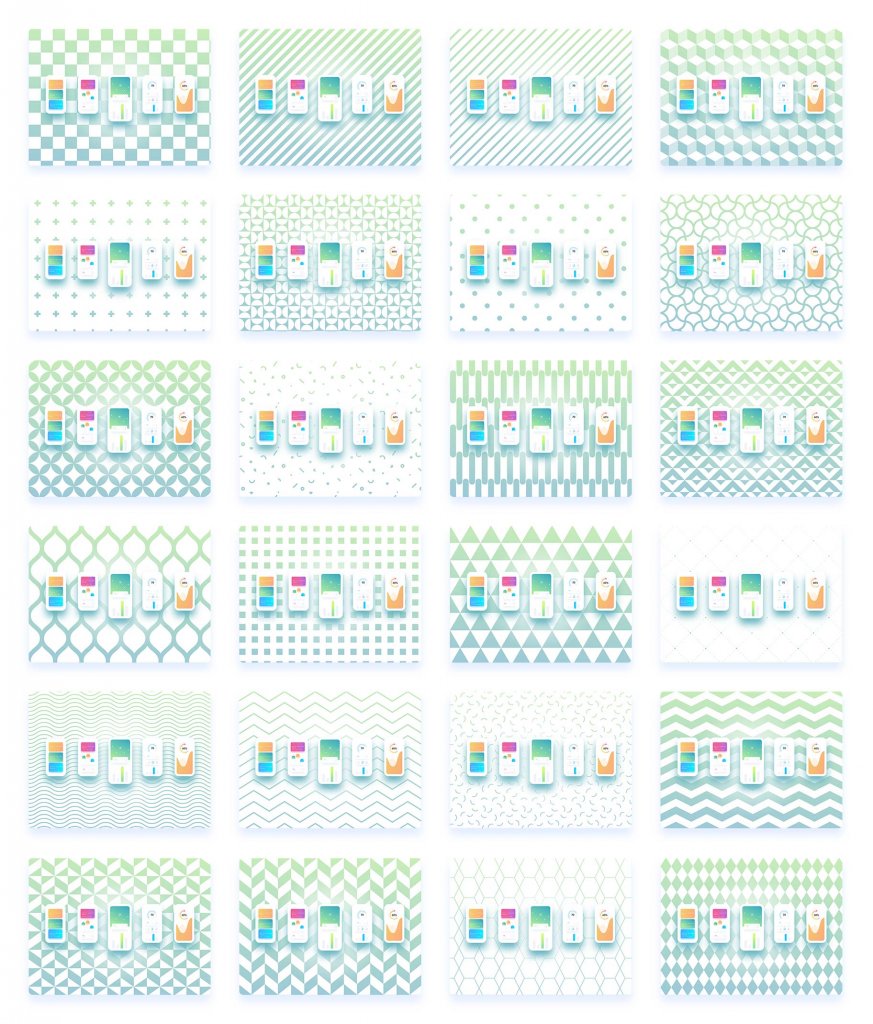
Combine Images, Gradients, Patterns And Masks!
Colors, gradients, images, videos, masks, and patterns are just a few of the many background options available in Divi today. Overlaying and combining all of these options to create new designs is simple. Additionally, you can select from a variety of blend modules, alter the color, size, and more. With all of these options at your disposal, you're sure to discover some exciting new design techniques.
Divi's Background Masks And Patterns Are Available Today!
Update Divi and let us know what you think about the new Background Masks and Patterns. Make sure to follow and subscribe to our blog so that you don't miss out on any new Divi features that we release in the future. It's a great way to familiarize yourself with new features before making a website update. This is a list of videos and posts you don't want to miss if you use Divi for your websites.





