In recent years, artificial intelligence (AI) has taken the world by storm and has transformed the way we work and live. One of the most notable developments in the field of AI is the creation of natural language processing (NLP) models, such as ChatGPT and GPT-3, which are capable of generating human-like text.
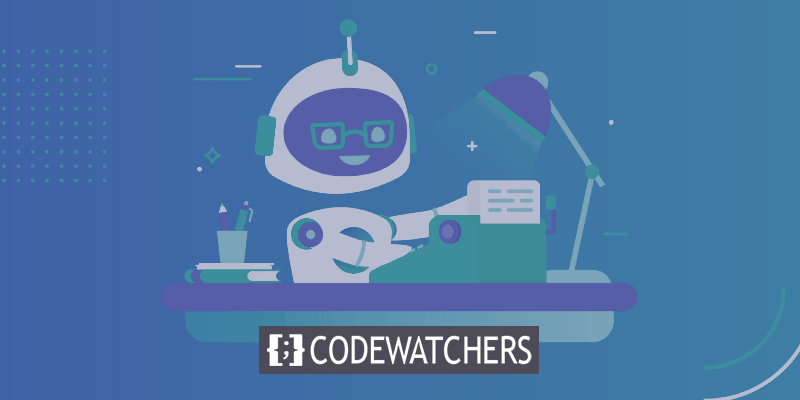
ChatGPT is a large language model trained by OpenAI, with the ability to answer a wide range of questions and engage in natural language conversations. On the other hand, GPT-3 (Generative Pre-trained Transformer 3) is a more advanced NLP model developed by OpenAI that can perform a wide range of language tasks, including content generation, translation, summarization, and more.
In this article, we will focus on how you can leverage the power of AI content generators like GPT-3 to write content for your WordPress website. We will discuss the benefits of using AI content generators, how to set them up and integrate them into your WordPress site, and some best practices to follow to ensure your AI-generated content is high-quality and engaging.
Are ChatGPT and GPT3 AI Capable of Writing Content?
ChatGPT and GPT3 are excellent at giving detailed, well-written responses. As a result, many users think it can be used to write content for their websites or as an auto-blogging tool.
Create Amazing Websites
With the best free page builder Elementor
Start NowHowever, before you put it to the test on your actual website, there are a few factors you should keep in mind.
Knowledge Clarity: The material provided by ChatGPT may be out of date or even false. It is essential that you verify all of the information in the article.
No Current Events Are Considered: ChatGPT is only trained on resources through 2021, so it has little awareness of events after that. This may get fixed shortly, but if the content you want to generate is time sensitive, then bear this in mind.
Does Not Express Strong Views: ChatGPT has been taught to be objective and unbiased. It lacks the creativity needed to argue for a specific point of view, be passionate, and have preferences, unlike a human writer.
Use ChatGPT to Write Content in WordPress
You must first install and enable the GPT3 AI Content Writer plugin. After activation, navigate to the GPT3 AI Content Generator menu in the admin sidebar to access the plugin's preferences page.
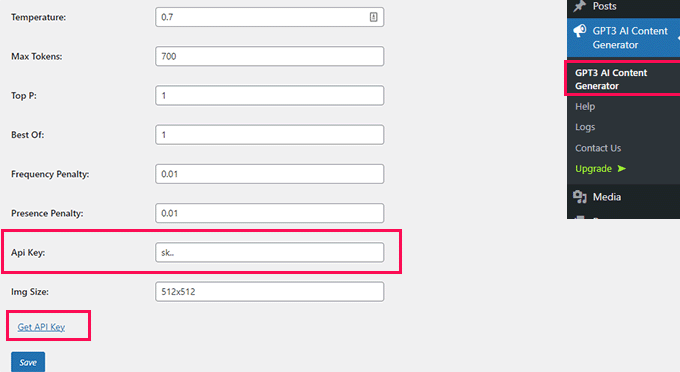
From here, you must supply an API pass. You can obtain one by signing up for free registration on the OpenAI website. Don't forget to select the Save button after copying and pasting your API key to save your plugin settings. Other default options would be sufficient for most users, but you can review and modify them as required.
For example, if you want to create AI images yourself or add other images, you may want to alter the image size generated by the AI or leave it blank. You are now set to begin creating AI content. Simply make a new post or page, and the GPT 3 Content Generator settings will appear below the text editor.
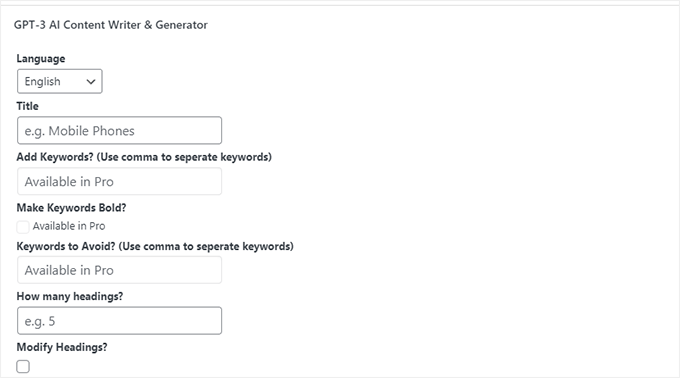
First, decide on a language for your piece. English, Spanish, French, German, Italian, Portuguese, Russian, Japanese, Korean, Chinese, Dutch, Indonesian, Turkish, Polish, Ukrainian, Arabic, Romanian, Greek, Czech, Bulgarian, Swedish, and Hungary are currently supported. You can provide a title for your piece below that. The plugin's Pro version also enables you to add and remove keywords.
Following that, you can specify the number of headings you want to include in your article as well as the heading tag to use.
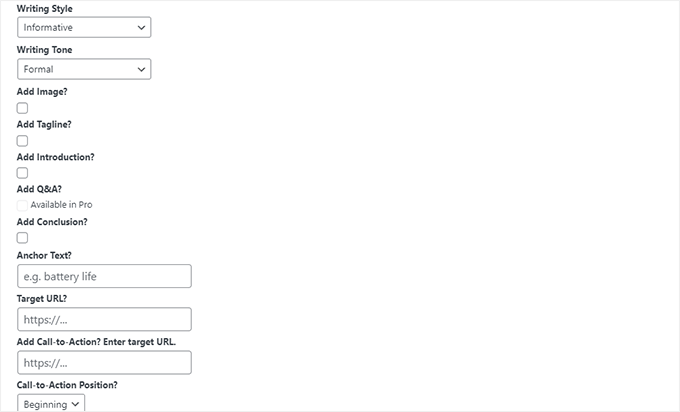
Following that, you can select a writing style and tone for your piece. You could, for example, use an instructive writing style with a casual writing tone.
You can then put an anchor text and a link below that. However, when editing the article, we suggest that you directly enter internal links. The plugin also lets you put a call to action and specify where it should appear. Finally, press the Generate button to begin creating material.
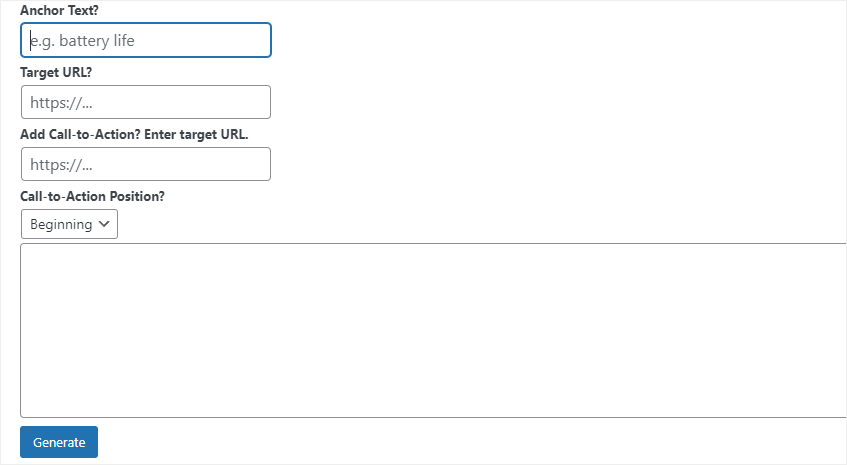
The plugin will then use artificial intelligence to generate material.
Depending on your settings and the subject of your article, it may take some time. When you're done, you'll see the generated words in the box.
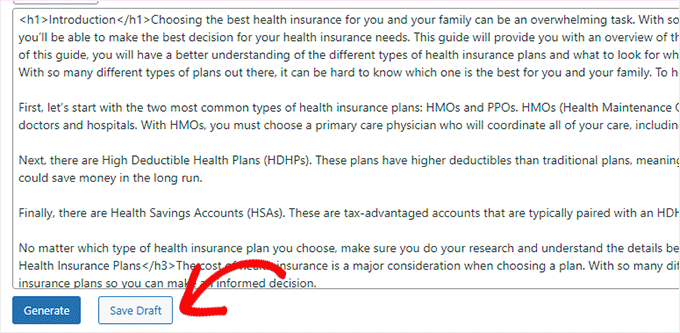
Simply select the Save Draft button from this point. The content will then be loaded inside the WordPress editor, wrapped in the Classic block, by the plugin.
This will enable you to use the block editor to edit the text. You can edit the content inside the Classic block by converting it to a regular block.
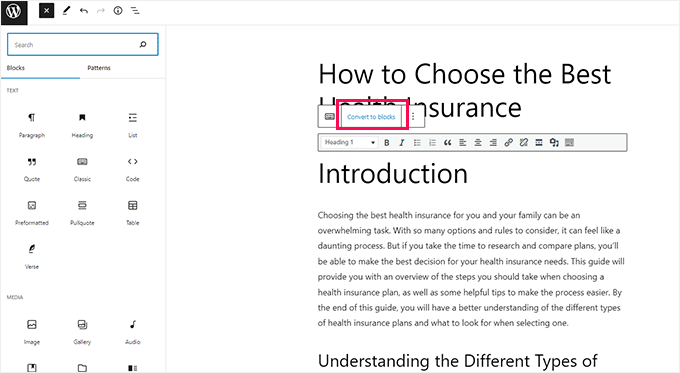
Tips For AI-Generated Content
Editing AI-generated content can be a challenging task, but here are some tips to help you improve the quality of the content:
- Understand the context and purpose: Before editing the content, make sure you understand the context and purpose of the piece. This will help you identify the tone, style, and language that should be used.
- Use a style guide: A style guide can help you maintain consistency in the tone, style, and language of the content. You can create your own style guide or use an existing one.
- Check for grammar and spelling errors: AI-generated content may contain grammatical and spelling errors. Use a grammar checker tool or proofread the content to ensure it is error-free.
- Add personality and voice: AI-generated content can sound robotic and impersonal. Try to add personality and voice to the content to make it more engaging and relatable.
- Focus on the main message: Ensure that the content conveys the main message clearly and effectively. If necessary, rewrite sentences or paragraphs to make them more concise and to the point.
- Use visuals: Visuals such as images, charts, and graphs can help to break up the text and make the content more engaging. Make sure the visuals are relevant and support the message of the content.
- Test the content: Finally, test the content to see how it resonates with your audience. If necessary, make further edits to improve its effectiveness.
- SEO Optimization: GPT3 produces legible text by default. This text, however, is not precisely optimized for on-page SEO. You must use All in One SEO for WordPress to optimize your material. It is the finest WordPress SEO toolkit available. It makes it simple to check your material for SEO, and add SEO titles and descriptions, social media images, and schema markup.
Remember, editing AI-generated content is a collaborative process between the AI and the human editor. The goal is to produce high-quality content that meets the needs of your audience.
Final Thoughts
In conclusion, AI content generators can be a valuable tool for content creation in WordPress. By using AI technology, you can save time and effort in writing content while still producing high-quality articles. However, it is important to remember that AI-generated content still requires human editing and input to ensure accuracy, clarity, and a consistent tone and voice. As with any technology, it is important to use AI content generators responsibly and ethically. By following these guidelines, you can take advantage of AI technology to create engaging and informative content for your WordPress website.





