The .htaccess file is a powerful configuration file that allows you to control how your WordPress site behaves on the Apache web server. You can use it to set up redirects, rewrite URLs, enable hotlink protection, modify access restrictions, and more.

Why Does WordPress Overwrite the .htaccess File?
However, sometimes WordPress may overwrite your .htaccess file when you update your site settings, install or deactivate plugins, or change your permalink structure. This can cause your custom rules to be lost or overwritten by WordPress default rules.
Certain WordPress plugins store their configurations in the .htaccess file. For example, the LightSpeed Cache plugin alters the .htaccess file to set up its caching and optimization features.
Moreover, users have the ability to insert custom rules into the .htaccess file to manage their website’s operations.
Create Amazing Websites
With the best free page builder Elementor
Start NowNevertheless, some users worry that their custom rules might be removed when WordPress updates the file with new settings. Consequently, some users choose to configure the .htaccess file manually and inhibit WordPress from modifying it.
In this blog post, we will show you how to stop WordPress from overwriting your .htaccess file and how to restore your custom rules if they have been overwritten.
How to Stop WordPress From Overwriting .htaccess Rules
Fortunately, you have the ability to insert your own rules into the .htaccess file to protect it from being overwritten in the aforementioned scenarios.
Below are some fundamental guidelines to follow to prevent this problem from occurring.
You can locate these rules in the file by searching for a comment.
Comments appear as ‘# BEGIN WORDPRESS’ at the start of the code and ‘# END WORDPRESS’ at the conclusion. All code situated between these tags is associated with the WordPress system.
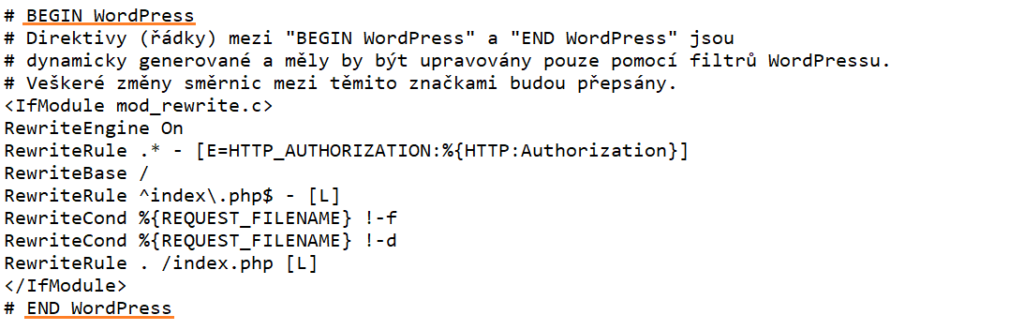
If you insert your own rules within these tags, they will be overwritten each time the CMS generates new rules. As a result, it is crucial to avoid placing any of your own rules between these two tags.
Don't Modify Code Inside Plugin Tags
Any plugin that alters rules in the .htaccess file is required to label these rules. The labeling is identical, except that the name of the plugin is inserted after the words BEGIN and END. For instance, ‘# BEGIN WP FASTEST CACHE’ and ‘# END WP FASTEST CACHE’.
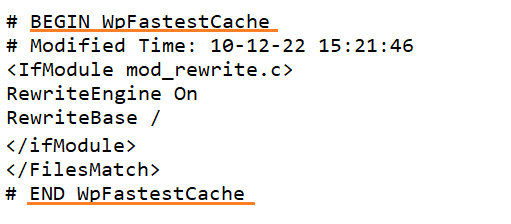
The aforementioned also applies here, and if you wish to avoid losing your rules each time you modify the cache plugin settings, refrain from inserting any custom rules between these two tags.
Create Your Custom Tags
If you’re altering rules in the .htaccess file, establish your own section and label it appropriately.
Utilize the tags BEGIN to indicate the start and END to indicate the conclusion of your custom section. Below is an example.
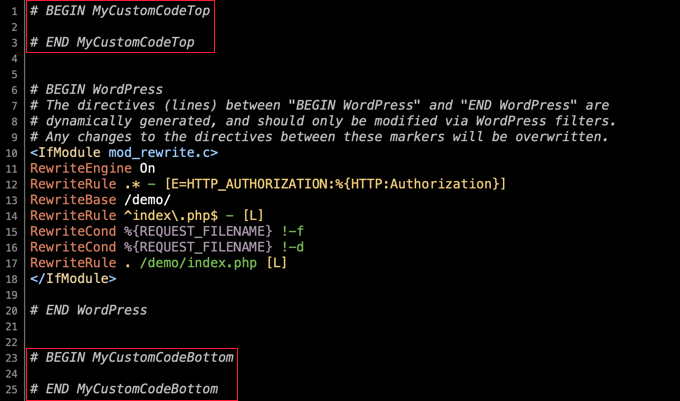
How to Stop WordPress From Modifying .htaccess
We have already looked at how .htaccess work and can rest assured that our custom code within the .htaccess file will not be overwritten again.
With that being said, let's look at some techniques to prevent WordPress from overwriting our .htaccess code.
Changing FTP Code
One method to prevent WordPress from altering the .htaccess file is to set the file to read-only.
To accomplish this, you must modify the file permissions using either an FTP client or the file manager supplied by your WordPress hosting provider.
You can locate the .htaccess file in the root directory of your WordPress installation. Then, right-click on the file and choose ‘File permissions’.
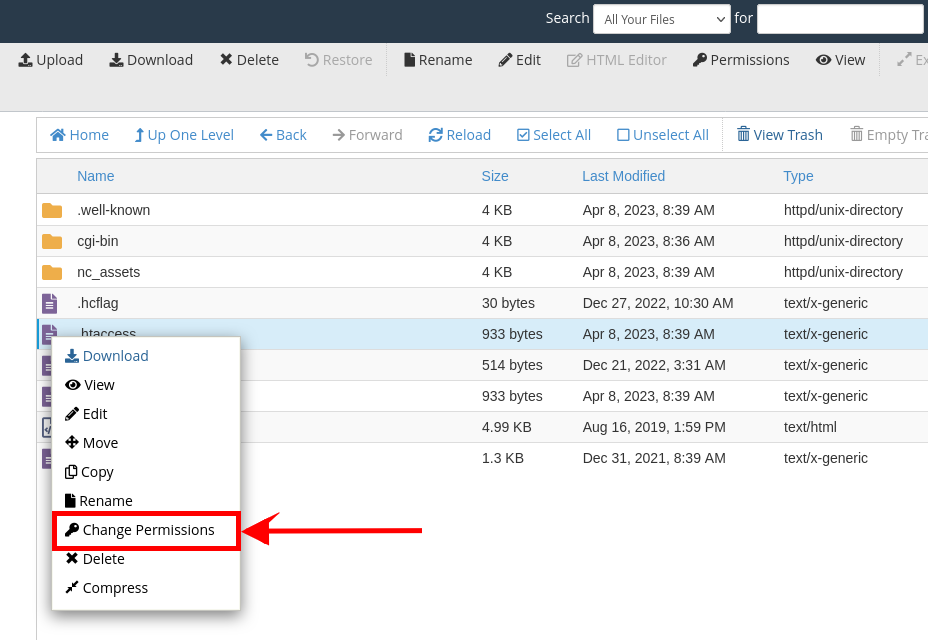
The default setting is 644, but you can change it to 444 by checking only the read boxes.
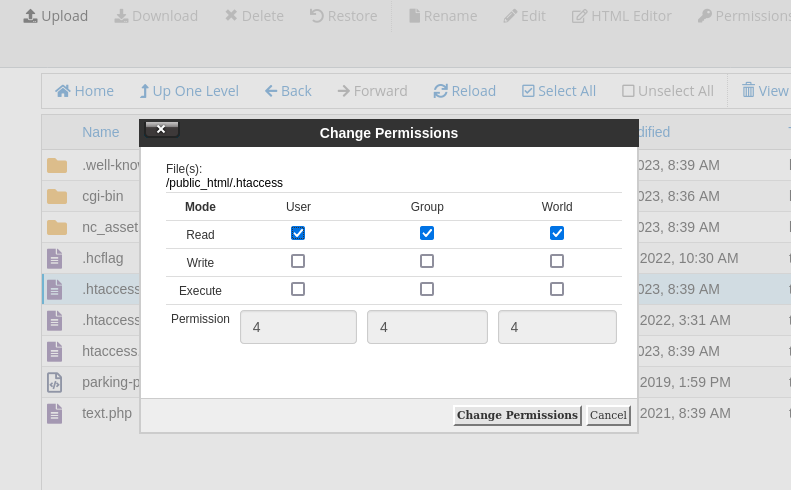
This means that the file can only be read and nothing and cannot be modified. However, these permissions can be changed at any time.
Stopping WordPress From Changing .htaccess Using Code in wp-config.php File
Note: This method is recommended ONLY for advanced users.
This is useful if you want to stop WordPress from modifying .htaccess without blocking your plugins.
To prevent WordPress from writing to the .htaccess file, simply insert the following code snippet at the conclusion of your wp-config.php file.
add_filter('got_rewrite', '__return_false');It is important to note that this also means that any alterations to the URL format and so on will be prohibited, as WordPress will not have the authority to make any changes to the file.
Conclusion
As you have discovered, there are multiple methods to prevent WordPress from overwriting the .htaccess file.
The most straightforward option is probably the first one, which entails establishing your own sections and inserting your rules in the appropriate locations. This will enable you to retain WordPress’s automatic functions while also eliminating the risk of losing your sometimes extensively written rules when any settings are modified.
Nonetheless, the selection of method is entirely up to your discretion.





