Are you interested in launching a video blog and earning an income from it?

Vlogging can be an effective way to engage with others and establish a personal brand. However, simply uploading vlogs to platforms like YouTube may not be enough to grow your audience, generate revenue, and achieve success as a vlogger.
This article will guide you through the process of starting a vlog and monetizing it.
Which Is the Best Website Builder for Your Video Blog?
There are numerous website builders available to help you create a vlog site. However, we recommend using WordPress in conjunction with a separate video hosting platform.
Create Amazing Websites
With the best free page builder Elementor
Start NowWordPress software comes in two forms: WordPress.com and WordPress.org. We suggest using WordPress.org, also known as ‘self-hosted WordPress,’ as it provides you with complete ownership and control over your site.
With WordPress.org, you have the ability to install third-party plugins and themes, including many that are specifically designed for vloggers.
While it is possible to upload videos directly to WordPress, it is generally better to use a separate video hosting platform such as YouTube or Vimeo.
Hosting videos on your website can consume a significant amount of resources and slow down your site. As an alternative, we suggest uploading your vlogs to a separate hosting platform such as YouTube or Vimeo, which have the complete server resources you will need.
Once you’ve uploaded your vlogs to one of these platforms, you can easily embed them in a WordPress page or post by copying and pasting the link. WordPress has built-in support for most major video hosting platforms.
To save time and provide an enhanced viewing experience for your audience, consider using a plugin like Pretty Grid to create an automatically updating video feed that displays your latest vlogs.
NB: Later in this guide, we’ll help you find the perfect platform for your vlogs if you don't yet have one in mind.
Step 1. Choose your niche
The first step in starting a vlog is to choose a topic that you are passionate about and that will appeal to others. This could be anything from cooking to travel to fashion.
Step 2. Invest In Equipment
To create high-quality vlogs, you’ll need some basic equipment such as a camera, microphone, and lighting. You don’t need to spend a lot of money on these items, but investing in good quality equipment will help improve the production value of your vlogs.
Step 3. Set up your WordPress site
WordPress is a popular platform for creating websites and blogs. To get started, you will need a domain name and web hosting.
With Namecheap, you will be able to search for and purchase a cheap and suitable domain for your vlog.
.com starting from $9.85/year
.net starting from 11.18/year
.org starting from $7.48/year
.live starting from $3.48/year
And many other domain name extensions.
Click the button below to get your Namecheap account where you can host your vlog for just $1.98 per month.
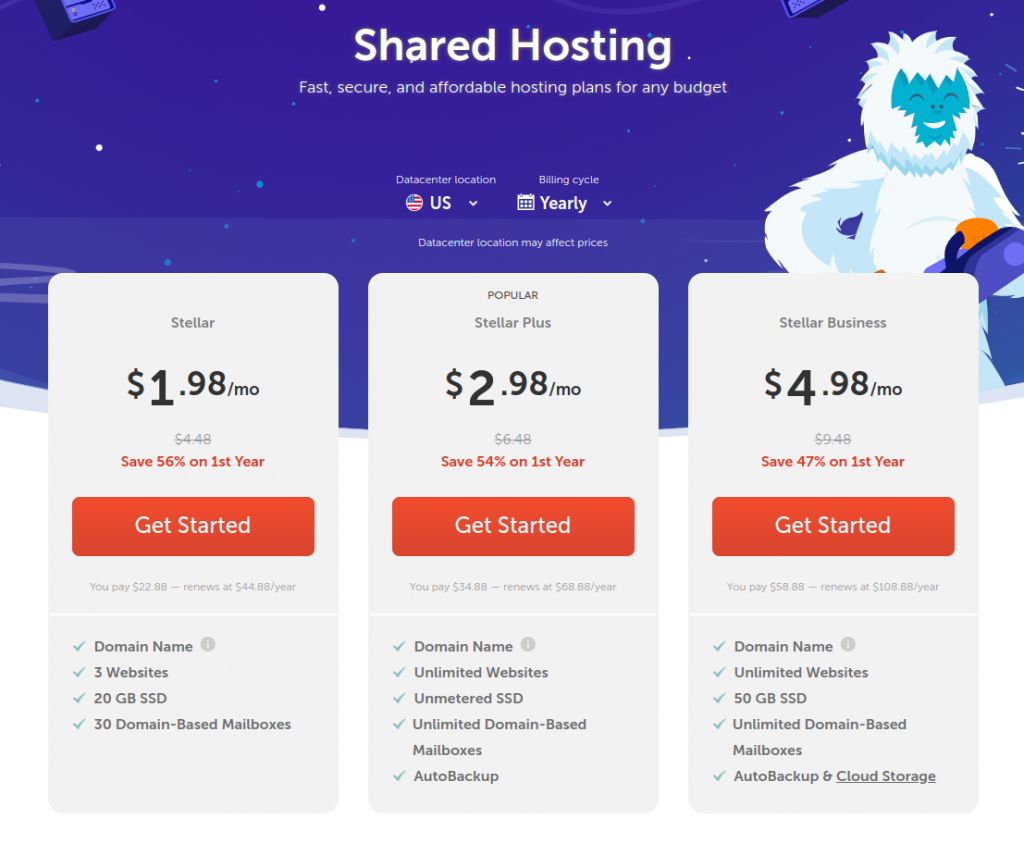
You can check out other great domain and hosting platforms such as Bluehost and HostGator.
Step 4. Select a Video Theme
WordPress themes are pre-designed templates that alter the appearance and functionality of your vlog.
There is a wide variety of both premium and free WordPress business themes available. These can generally be classified as either multipurpose WordPress themes or niche industry themes. However, most WordPress themes are geared toward displaying text.
Since our goal is to start a vlog, it’s important to choose a theme that is specifically designed for showcasing videos.
In addition, vlogs often require special features such as parallax scrolling, lightbox popups, and fullscreen video backgrounds.
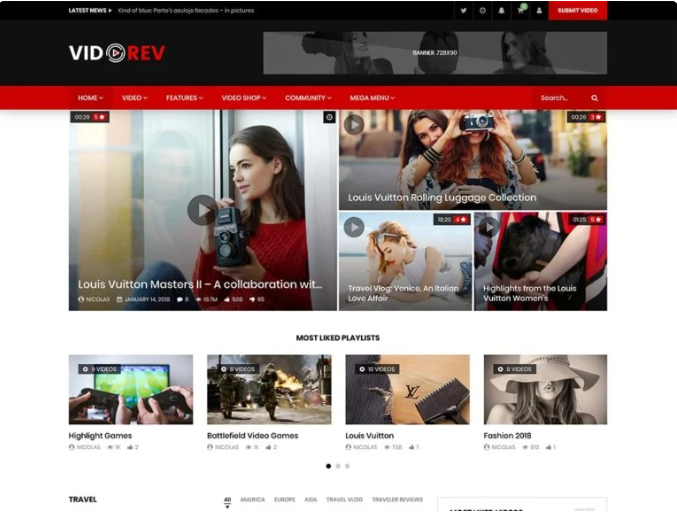
Even when using a separate video hosting platform, embedded videos can still take time to load. As such, it’s important to choose a lightweight theme that won’t slow down your site. If possible, opt for a theme with built-in lazy loading functionality
Another option is to look for a good page builder such as Elementor.
Elementor page builder is one of the best, and it comes with numerous amount of templates.
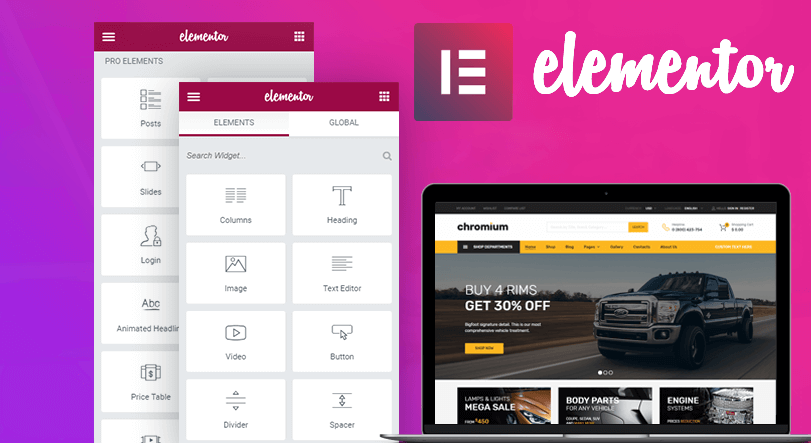
After selecting a video theme, you may want to customize it.
Keep in mind that you have the ability to customize your theme at any time. If you find that your current WordPress theme isn’t meeting your needs, you can even switch to a different one.
This means that you don’t have to finalize your site design right away. In fact, it may be easier to make adjustments to your vlog once you’ve added some content.
Step 5. Create Engaging Video Content
The key to building an audience for your vlog is to create engaging content that people want to watch. This means being creative, authentic, and consistent with your videos.
Step 6. Set Up Your Video Hosting Platform
Before you can begin adding videos to your WordPress site, you’ll need to upload them to a separate video hosting platform. This allows you to display an unlimited number of high-resolution videos on your site without impacting its performance.
There are numerous video hosting platforms available, but we recommend using YouTube as it is the most widely used option.
Creating a YouTube account is free and allows you to upload as many videos as you like.
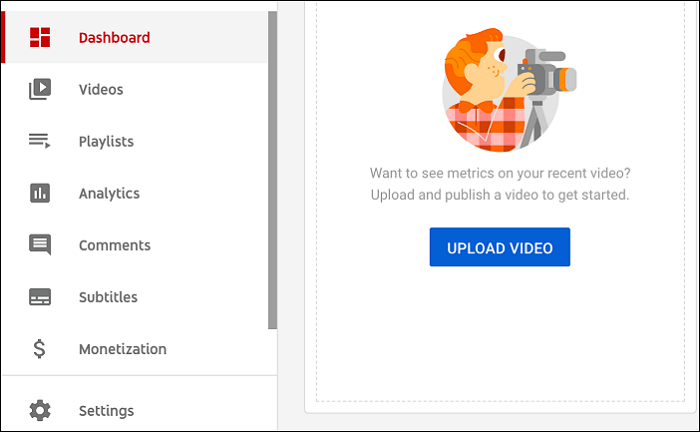
Step 7. Create Your First Vlog
WordPress features a block-based editor that enables you to design attractive content layouts for your vlogs. With this tool, you can easily add text, images, audio clips, and more to your pages.
To create your first vlog, go to Posts » Add New in your WordPress dashboard.
The simplest way to add vlogs to WordPress is by utilizing the platform’s built-in auto-embed feature. If you’re using one of the major video hosting platforms, all you need to do is paste the video’s URL into the WordPress content editor and WordPress will take care of the rest.
To do this, go to your preferred video hosting platform and locate the vlog that you want to display on your WordPress site. Then, copy the video’s URL.
Next, return to the WordPress dashboard and paste the URL into the content area. If you paste it into a standard Paragraph block, WordPress will automatically attempt to place it in the appropriate block, such as a YouTube block.
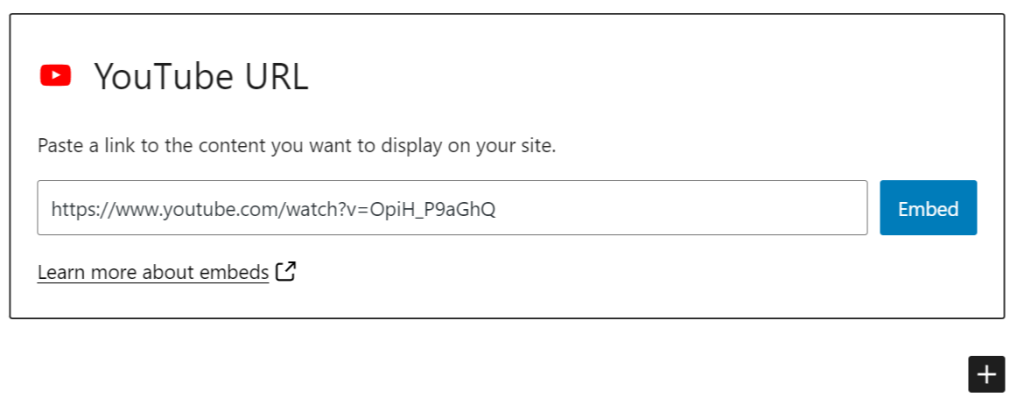
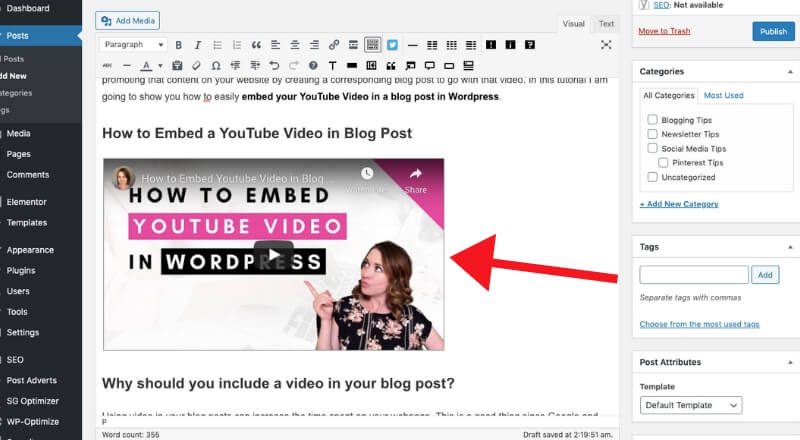
Step 8. Promote your Vlog
Once you have created some videos, it’s important to promote your vlog through social media and other channels. This will help you reach new viewers and grow your audience.
Step 9. Monetize Your Vlog
You can join the YouTube Partners program to make money from your videos. This program also offers more benefits like analytics, longer videos, and editing tools.
In addition, there are several ways you can make money from your vlog using WordPress, including through advertising revenue, sponsored content, and merchandise sales. It’s important to choose the right monetization strategy for your vlog and audience.
Final Thoughts
By following these steps, you can start a successful video blog in 2023 using WordPress and turn it into a profitable venture.





