Do you ever feel like your WordPress site is running slower than a snail on a treadmill? You know, the kind of frustration that makes you want to throw your laptop out the window and scream at the top of your lungs? Yeah, we’ve all been there.

You’ve probably tried everything to speed up your site, from caching to minifying to lazy loading. But nothing seems to make a significant difference. You’re still stuck with a sluggish site that takes forever to load and annoys your visitors.
What if we told you there’s a simple way to optimize your WordPress site performance using Delay JavaScript Execution? A way that can reduce your initial loading time, improve your Core Web Vitals scores, and avoid some errors and conflicts. Sounds too good to be true, right?
Well, it’s not. It’s a feature that’s built into one of the best caching plugins on the market: WP Rocket.
Create Amazing Websites
With the best free page builder Elementor
Start NowIn this blog post, we’re going to show you how to use it to boost your site speed and performance. Ready to get started? Let’s go!
What is WP Rocket?
WP Rocket is a premium caching plugin that improves the speed and performance of your WordPress site. Instead of the bulkier PHP scripts, it accomplishes this by generating static HTML files from your dynamic WordPress sites and serving them to your visitors. This decreases the burden on your server and improves the response time of your website.
WP Rocket also offers many other features to optimize your site, such as:
- GZIP compression: decreases file size and saves bandwidth.
- Browser caching: caches static resources in the browser, reducing the amount of queries to your server.
- Minification and concatenation: reduce the number of HTTP requests by removing unneeded spaces and comments from your code and combining numerous files into one.
- LazyLoad: Delays the loading of images and iframes until they appear on the screen, saving bandwidth and improving loading time.
- CDN integration: distributes your material across a global network of servers to deliver it to your visitors faster.
- Database optimization: removes unneeded data from your database and reduces its size.
- Preloading: generates the cache for your homepage and all linked pages in advance to improve indexing by search engines.
- And More...
How Can WP Rocket Help You Delay JavaScript Execution?
WP Rocket includes the ability to delay JavaScript execution. This feature boosts performance by postponing the loading of all JavaScript files and inline scripts until a user interaction occurs (e.g., moving the mouse over the page, touching the screen, scrolling, pushing a key, scrolling with the mouse wheel). It works similarly to LazyLoad but for JavaScript files.
Delaying JavaScript execution might enhance your site's performance metrics such as First Contentful Paint (FCP), Largest Contentful Paint (LCP), and Time to Interactive (TTI) by reducing the initial loading time of your web pages. These metrics are significant for user experience and SEO since Google ranks them in its Core Web Vitals.
WP Rocket recognizes scripts that can be safely delayed and applies the delay to them. In the WP Rocket settings, you can also manually specify the keywords that identify the files to postpone.
How can I enable JavaScript execution delay in WP Rocket?
To enable delayed JavaScript execution in WP Rocket, perform the following steps:
Step 1: Install and activate WP Rocket on your WordPress site.
To do that, you can visit the WP Rocket site, sign in, and purchase the plugin so that you have all the features you will be able to use in the demonstrations we will show you below.
After purchasing the plugin and downloading the zip file, go to Plugins > Add New on your WordPress dashboard and click on Upload Plugin at the top of the page.
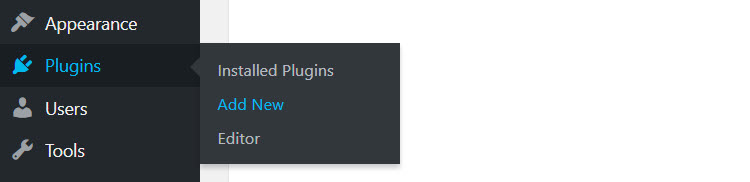
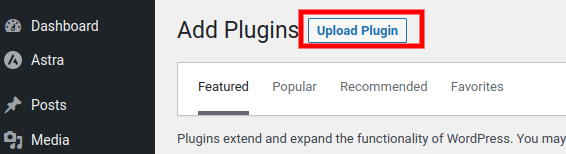
After clicking Upload Plugin, a new window will appear, where you will see a "Choose File" box. You will have to click on it and select the zip installer file in your file management.
When you choose the zip file, click on the Install Now button.
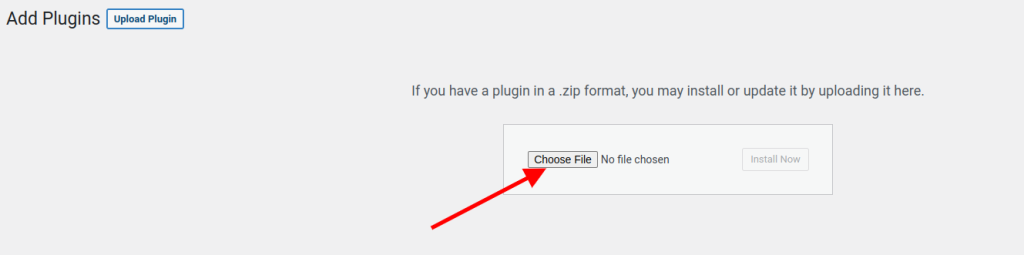
Go to Settings > WP Rocket > Advanced Rules tab.
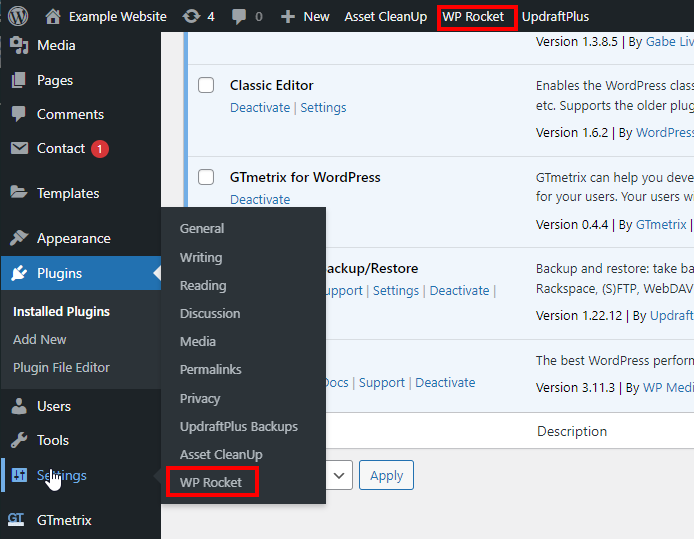
Scroll down to the Delay JavaScript Execution section.
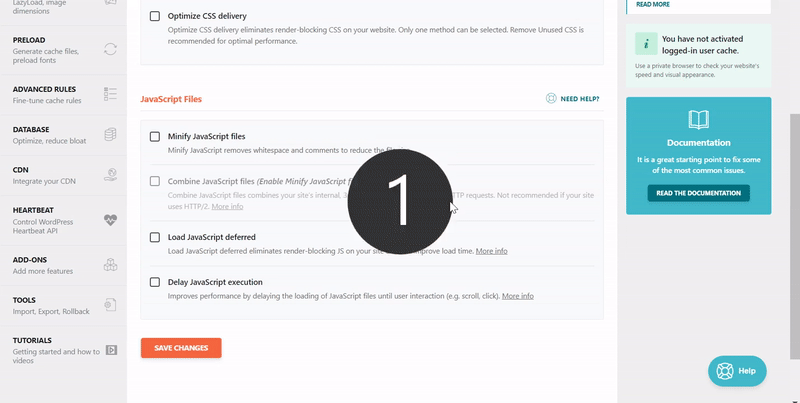
Add keywords in the Scripts to Delay or Scripts to Exclude from Delaying fields, separated by commas.
Save the changes made.
For example, if you wish to delay all scripts with the words "jquery" or "analytics" in their names, enter these terms in the Scripts to Delay section.
If you want to omit all scripts with the terms "WooCommerce" or "cart" in their names, enter them in the Scripts to omit from the Delaying area.
What are the Benefits of Delaying JavaScript Execution?
By delaying JavaScript execution, you can enjoy several benefits for your WordPress site, such as:
- Faster loading time: You can lessen the amount of time it takes for your web pages to load and display content by delaying JavaScript execution. This can increase user experience, retention, and SEO ranking.
- Improved performance metrics: By postponing JavaScript execution, you can boost your site's performance metrics like FCP, LCP, and TTI. These measurements track how quickly your website becomes useable and interactive for users. Google also uses them as ranking factors in its Core Web Vitals.
- Fewer errors and conflicts: By postponing JavaScript execution, you can prevent some of the errors and conflicts that can occur when loading and executing many scripts simultaneously. Some scripts, for example, may rely on scripts that have not yet been loaded or may interact with one another. Delaying JavaScript execution can help to avoid these problems and provide a better user experience.
Conclusion
Finally, deferring the loading and execution of non-essential JavaScript code until the user interacts with the page or scrolls down is a great strategy for boosting WordPress site performance.
WP Rocket is a powerful plugin that may enable users easily and successfully implement delayed JavaScript execution on their WordPress sites, as well as other features that can improve the site's speed and efficiency.
Users can increase their site's loading time, PageSpeed score, user experience, and conversions by using WP Rocket's Delay JavaScript Execution function.





