Running a WordPress website is not all about posting quality content but it also includes having a great theme, versatile content collection and better user engagement.

While heading towards engaging users in a better way, there are a lot of things that need to be done and that includes letting your users know how much time it would take for them to read a certain post. This not only increases the amount of information a user receives but also enables the user to understand how less time-consuming there posts of interest are.
While there are multiple plugins that can be used in order to perform this task, for this tutorial we are going to use Reading Time WP plugin.
Reading Time WP
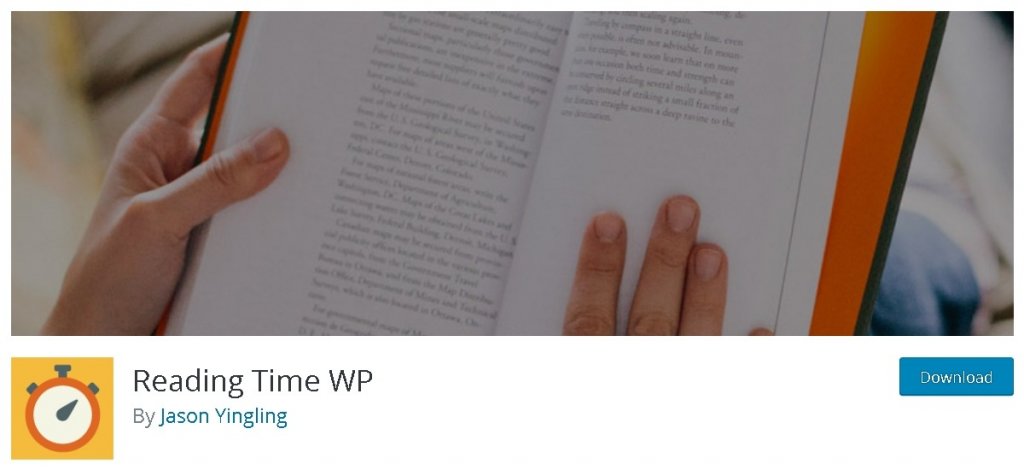
Reading Time WP is a free-to-use WordPress plugin with over 10,000+ active installations. This plugin makes it very simple for you to add the reading time on your WordPress posts.
With this plugin, you can display the reading time at the beginning of every post while also offering a few more handy features to use alongside.
Once you have installed and activated the Reading Time WP plugin, you need to head over to the plugin settings from the Settings tab on your WordPress Dashboard.
Create Amazing Websites
With the best free page builder Elementor
Start Now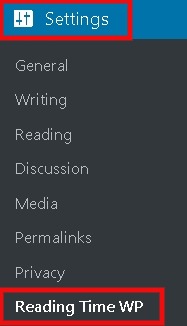
After you have reached the Settings Panel, you need to scroll down to the Select Post Types to Display Reading Time On and enable the boxes you want the Reading Time to be displayed on.
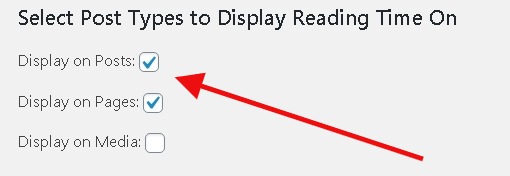
Once you have checked your desired boxes, you need to move down and press the update options button to enable the reading time.
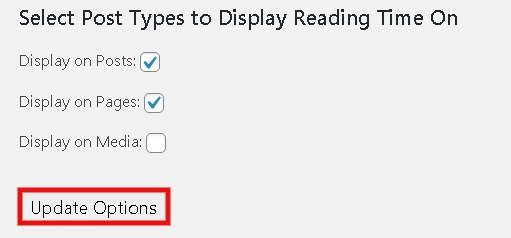
That is how you can display the approximate reading time on your posts in WordPress.
Reading Time Settings
There are multiple other settings that this plugin lets you control.
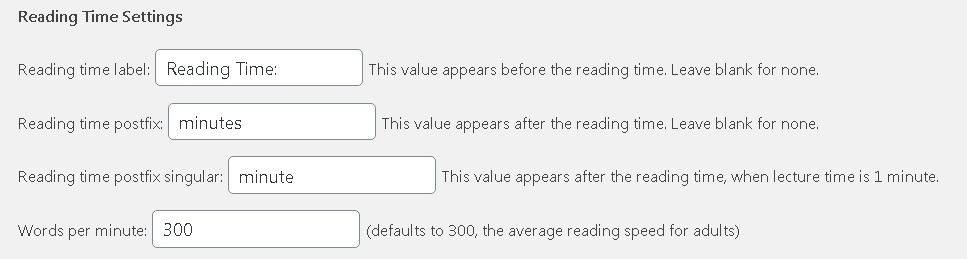
Reading Time Label allows you to name your reading time in a more creative way such as on-post time, time consumption and so on.
Reading Time Postfix can be changed to other time measurements. For instances, if the website features excessive reading material other than blogs which can take up to hours to read, time can be displayed in hours.
Words Per Minute will be set to 300 by default as it is the average reading time for adults while it can vary according to your audience. If your content is about kids, you can change it to their average reading time. You can find more information about it through the internet.
Other Plugin Options
There are also some other great plugins that you can use in order to get the desired results and we have mentioned some of these plugins below.
Reading Time
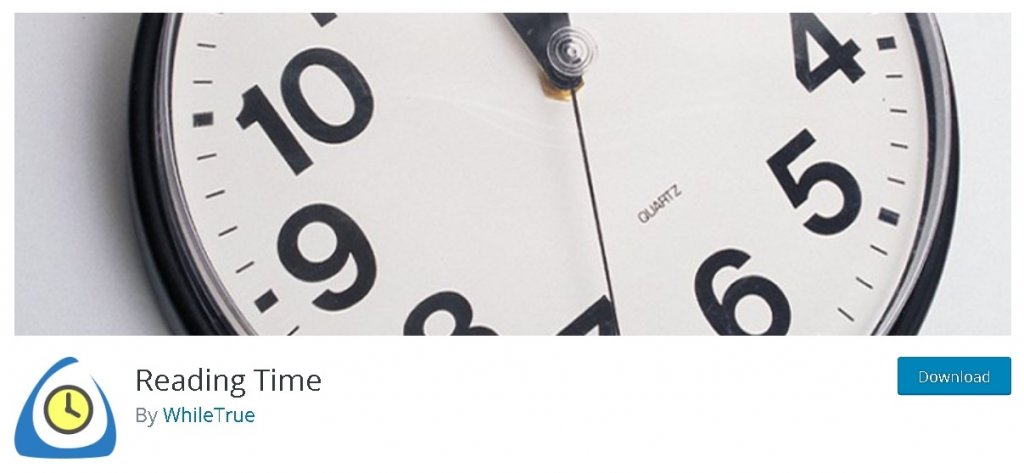
Reading Time allows you to show the required estimated time it would take to read a post both in seconds or minutes.
It automatically estimates the reading time while for a custom reading time value can be added using a custom field as "readingtime"
Reading Time — Reading Progress Bar

Reading Time — Reading Progress Bar is a plugin that tracks the scrolling on your website page. This really helps the users to track their progress while reading a blog post on your website.
Progress Bar really helps the reader go on with the reading on longer blogs or articles and it is also a way to encourage as well as engage the reader.
That's all for this tutorial from us. We are glad to help you in making your site more engaging and enhancing its user experience. Make sure to follow us on Facebook and Twitter to get updated about our content.





