If you're running a web application or managing a remote server, being able to access your MySQL database from anywhere is essential. Setting up a remote connection can save time and effort, as well as provide the flexibility to work from different locations. Cloudways is a great platform to achieve this, offering a user-friendly interface to easily manage and set up remote MySQL connections. In this tutorial, we'll walk you through the process of setting up a remote MySQL connection, step-by-step. By the end of this guide, you'll have the knowledge and tools needed to access your MySQL database from anywhere in the world.

Set up Remote MySQL Database Connections
After adding the IP address to the whitelist, you'll be able to use it for creating remote connections to your MySQL database.
Database Access Credentials
In order to establish a remote connection to your MySQL database, you'll need to gather some important information first. Specifically, you'll need to have the database access credentials (including your username and password) and the IP address of the server hosting your MySQL database. To find this information, simply navigate to the "Applications" tab and click on "Application Details." From there, you can easily copy the necessary database credentials and server IP address, which will allow you to set up a remote connection and access your database from anywhere.
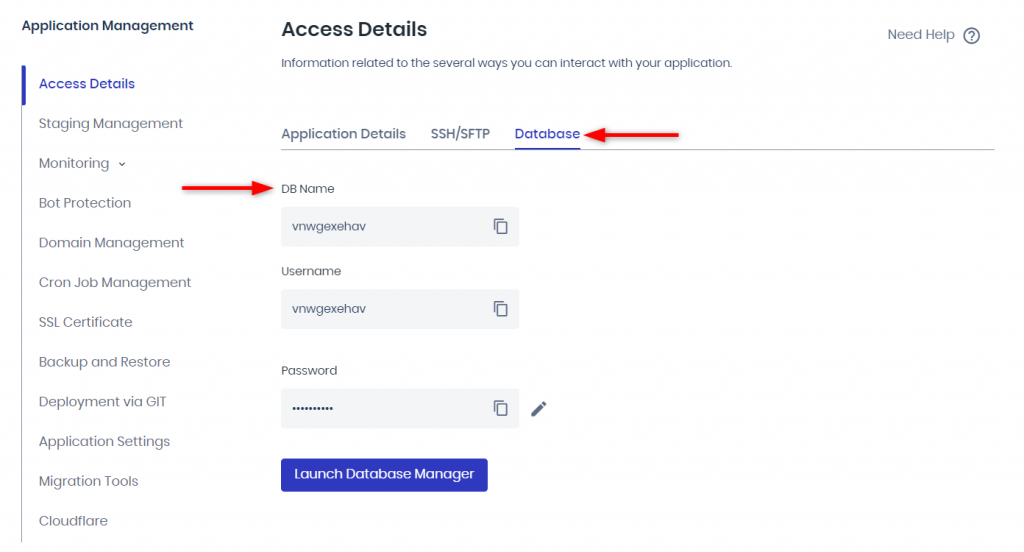
Remote Direct Connection Using MySQL Client
To set up a new connection, you'll need to launch the MySQL client and enter some important information. First, choose a name for your connection (it can be anything you like). Then, enter the IP address of the server that hosts your MySQL database as the Hostname. For the Username, type in your MySQL username. Finally, make sure to click on the "Store in Vault" button next to the Password field and enter your password. This will ensure that your password is saved securely and you won't have to enter it every time you want to access your database.
Create Amazing Websites
With the best free page builder Elementor
Start Now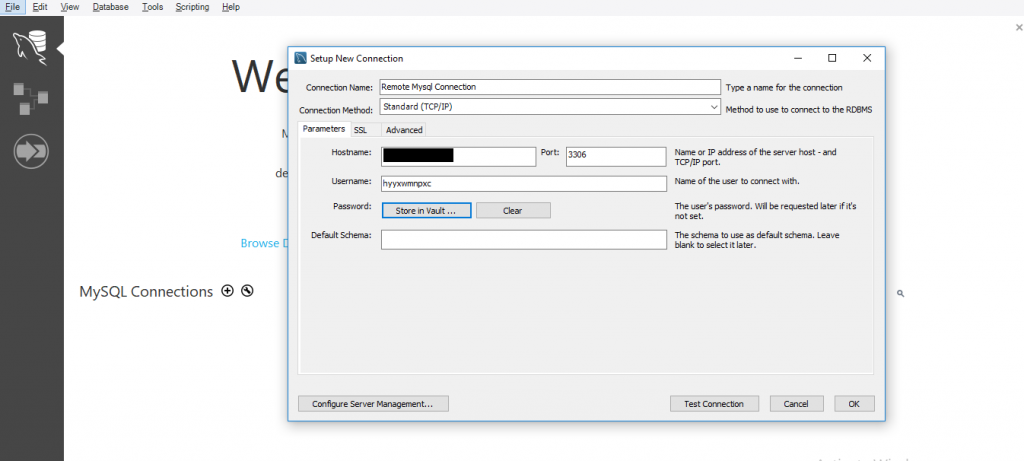
Test the Connection
After you've entered all the required details, simply click on the "Test Connection" button to ensure that the connection has been established successfully. If everything is in order, you'll be greeted with a reassuring success message.
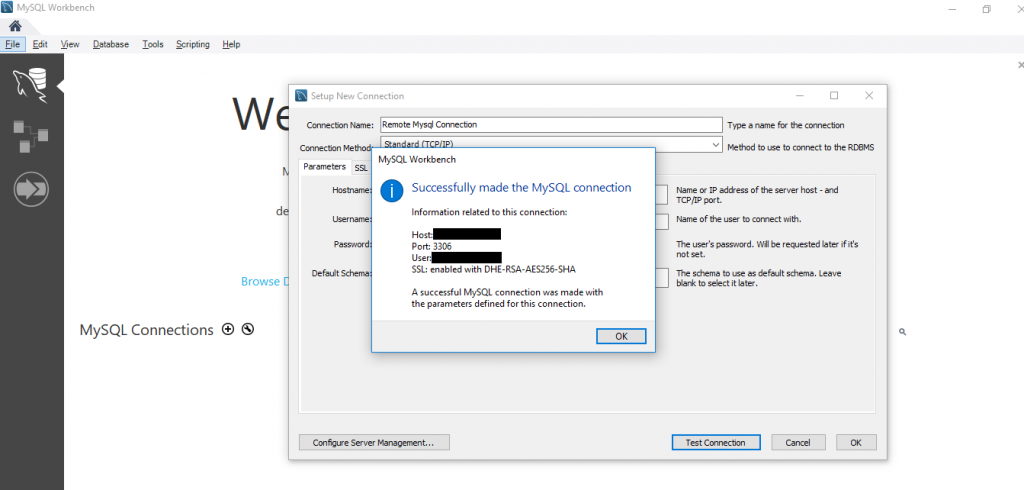
Congratulations, you've successfully established a functional connection to your MySQL database from a remote IP address. You can now access your database from anywhere, making it easier for you to manage and maintain your web applications and server. With this setup, you can work on your projects without being tied to a single location, providing you with the flexibility you need to work efficiently.
Final Words
In conclusion, setting up a remote MySQL connection can seem daunting, but with the right guidance, it can be accomplished with ease. If you're looking for a reliable platform to host your MySQL server, Cloudways is an excellent choice. Not only do they offer excellent security features and support, but their platform is also optimized for speed and reliability. Moreover, Cloudways offers a range of server options that can be tailored to suit your needs, whether you're running a personal blog or a large-scale enterprise application. So, if you're in need of a powerful, scalable, and affordable hosting solution, Cloudways should definitely be on your radar.





