We all know WordPress has some great features to make our lives easier, and one of those features include scheduled posting. Scheduled posting is for posts that we want to publish later at odd times.

We set a particular time and date for these posts to be published without our interference. We can have our quality time while WordPress does the publishing for us.

However, we understand how frustrating it can be when your post misses the schedule and that is why we are here. In this tutorial, we will understand why does a post misses the schedule and how you can resolve this issue.
Why does WordPress miss scheduled posts?
There can be several reasons for WordPress to miss a scheduled post but the one most common reason is that it fails a Cron Job. The scheduled tasks which are meant to be performed without your intervention are called Cron Jobs.
Create Amazing Websites
With the best free page builder Elementor
Start NowCron jobs are not linked with time but instead, a page load or a visit on your website triggers them to be done. In other words, if you have scheduled your post to be published at 12 pm and nobody visits your site at that moment then your scheduled post will not be published.
How To Stop Missing Scheduled Posts In WordPress
There are different plugins that can help WordPress to never miss a scheduled post. Let's move ahead and understand how these plugins work.
1. WP Missed Schedule
WP Missed Schedule is a WordPress plugin that does not need to be triggered by the page load or traffic but instead, reviews and publishes any missed posts every 15 minutes.
However, you might want to download this plugin from GitHub as it is not present on the WordPress plugin directory. To download the plugin, go to GitHub and press the green Code button at the bottom.
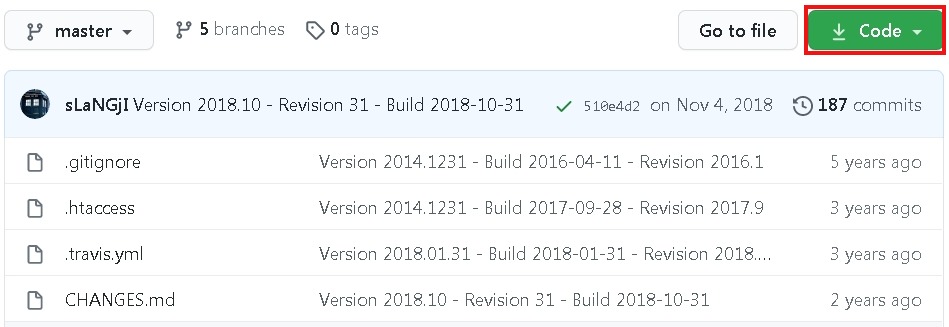
Then download the plugin file to your system by clicking on Download Zip below.
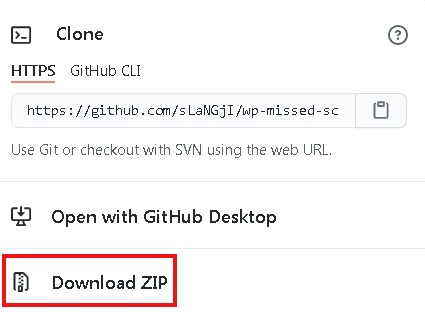
Once you have downloaded the plugin file, go to your WordPress dashboard and then to plugins. Click on the Add New button and then upload the plugin manually by clicking on Upload Plugin button on the bottom and then select Choose File.

Choose the previously downloaded Zip File for the plugin. Once it is uploaded, click Install Now and after installation, press Activate Plugin.
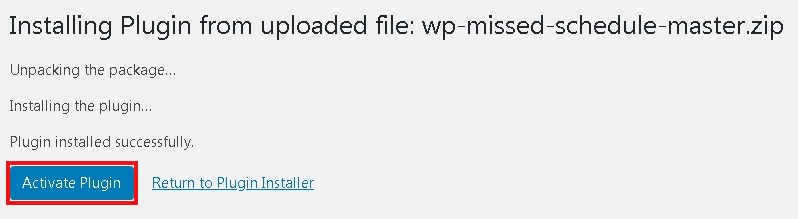
The plugin is successfully activated and your missed schedule issue is resolved as well. Yes, you don't have to do anything further as the plugin will itself make sure to not let WordPress miss any scheduled posts.
2. Scheduled Post Trigger
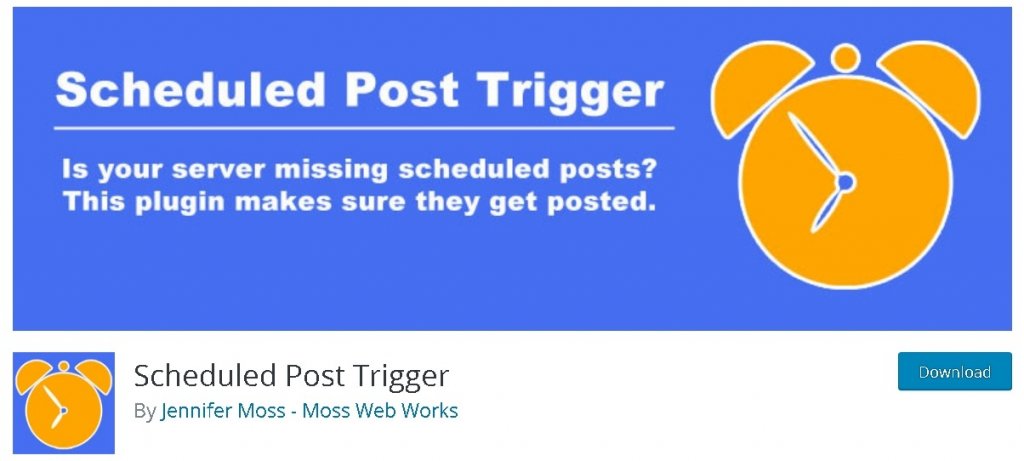
Scheduled Posts Trigger is a WordPress plugin helping WordPress to not miss out on scheduled posts. It does not work on the basis of time but instead, when a visitor loads your site it checks if there are any scheduled posts and then publishes them immediately.
Just like the previous plugin, this plugin does not need any further configuration as well. You just have to install the plugin and activate it.
3. WP Auto Poster

WP Auto Poster allows you to manage your WordPress site with less hustle. It allows you to schedule unlimited posts and manages your site automatically without you being worried about it. It has a bunch of cool features that add comfort and ease to your WordPress experience.
Key Features
- Auto-publish posts
- Automatically recycle old posts
- Automatically remove sticky posts
- Auto-publish from different authors.
- Automatically change tags
- Auto-publish specific pages or posts
4. Calendar Publisher
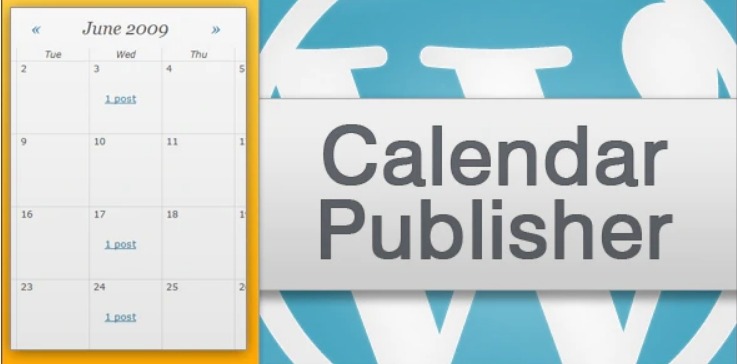
Calendar Publisher is a WordPress plugin that allows you to schedule your posts with simple drag and drop. You can drag your post and drop it at any given time and date and your post will be scheduled. It also allows you to further reschedule any post to a new day or time.
- Auto publishing
- Schedule posts
- Simple drag and drop
- Allows rescheduling
- Separate admin area
- A clear view of posting schedule
We hope you found this article helpful. Let us know about the post scheduling approach that works the best for you. We would like to encourage you to stay tuned with us on Facebook and Twitter.





