In the world of website optimization, page speed is a crucial factor to consider. As a WordPress website owner, you may have concerns about how quickly your page loads, and rightfully so. A slow-loading page can lead to a loss of site visitors and ultimately fewer conversions for your business.

While running a speed test can give you an idea of how quickly your page loads, it won't do much to improve its performance. This is where reducing your initial server response time comes into play. By decreasing your website's Time To First Byte (TTFB), you can significantly improve its loading speed and overall performance.
In this post, we will discuss server response time and its impact on page performance. We'll also explore the reasons why your page response time may be slow and provide you with five actionable ways to reduce it. So, let's get started without any further delay.
What is Server Response Time?
The time it takes for a server to respond to an HTTP request and send a response to a device is known as server response time. The most commonly used metric to measure server response time is Time To First Byte (TTFB).
Create Amazing Websites
With the best free page builder Elementor
Start NowTTFB is the duration between the moment a user navigates to a web page and when the content starts displaying on their screen. Essentially, TTFB tracks how quickly a web server responds after receiving a request from a user's browser.
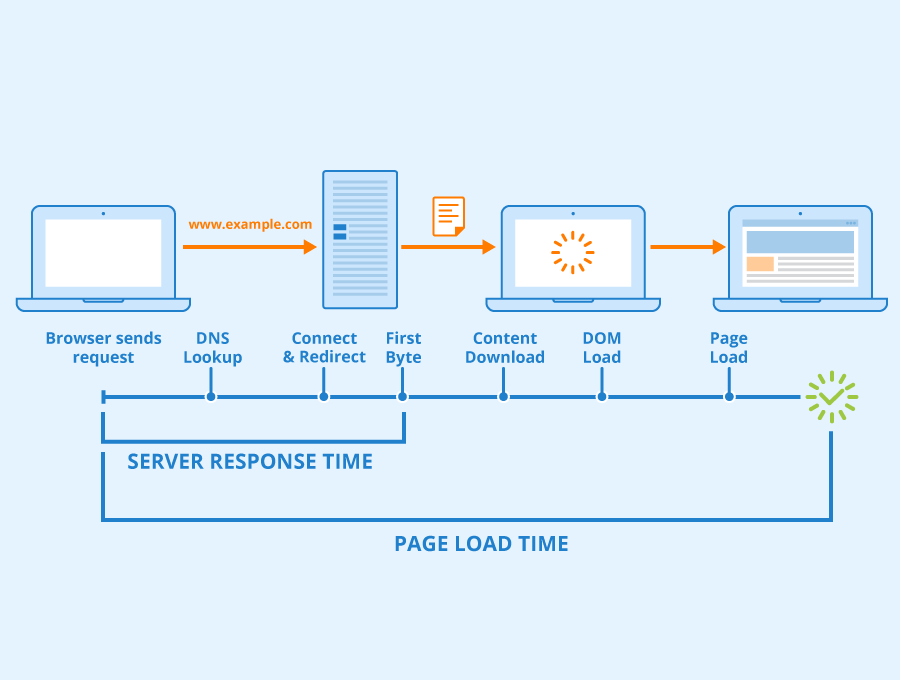
There are three main components that contribute to a site's TTFB:
- The speed at which the HTTP request is sent to the server is influenced by the user's network and connection.
- The server processes the request, interacts with the network system or runs scripts, and creates a response.
- The first byte of the response is then sent back to the user, marking the TTFB.
A faster TTFB means that a website's content will load more quickly for its visitors. The speed of the process is affected by many factors, such as the complexity of the website.
Dynamic websites with numerous animations are likely to have longer TTFBs, while simpler sites like blogs generally have shorter TTFBs since there is less content to load.
Important of Server Response Time
The speed at which your website loads is a critical aspect of User Experience (UX) that can significantly impact your site's bounce rate, which refers to the percentage of visitors who leave after viewing a single page. Pages that load within two seconds have a bounce rate of around 9 percent, but this figure increases to 38 percent after three seconds.
The performance of your website is closely linked to its bounce rates. If your server response time is slow, your visitors will be forced to wait for your website content, which can result in frustration and impatience, causing users to abandon your site.
Slow server response times can also negatively affect your Search Engine Optimization (SEO) efforts. Google considers site speed a crucial factor when ranking content on its Search Engine Results Pages (SERPs). If your website takes too long to load, it can cause a drop in rankings.
Decreasing the Time To First Byte (TTFB) can provide various other advantages. Improving site speed can enhance the user experience, resulting in increased engagement, retention rates, and conversions.
Ways to Reduce Initial Server Response Time
Having an understanding of the reasons behind slow server response time, let's explore some effective methods to boost your site speed. In this article, we have put together five useful techniques that can help to minimize the initial server response time for your WordPress website. Without further ado, let's delve into these solutions!
Reduce Page Bloat
Improperly optimized themes, plugins, and content can have a detrimental effect on your website's loading speed. The accumulation of these elements can lead to an increase in your site's server response time, requiring the server to work harder to display all the content.
Luckily, these issues can be resolved quite easily and quickly. You can reduce page bloat by eliminating unnecessary elements from your website.
Begin by prioritizing your WordPress plugins and removing any that are not needed. It is also advisable to keep your plugins up to date since updates often include performance enhancements and security patches.
Selecting a lightweight and search engine optimization (SEO)-friendly theme is another approach to reduce your website's loading time. In general, simple and clean themes are more efficient for site performance.
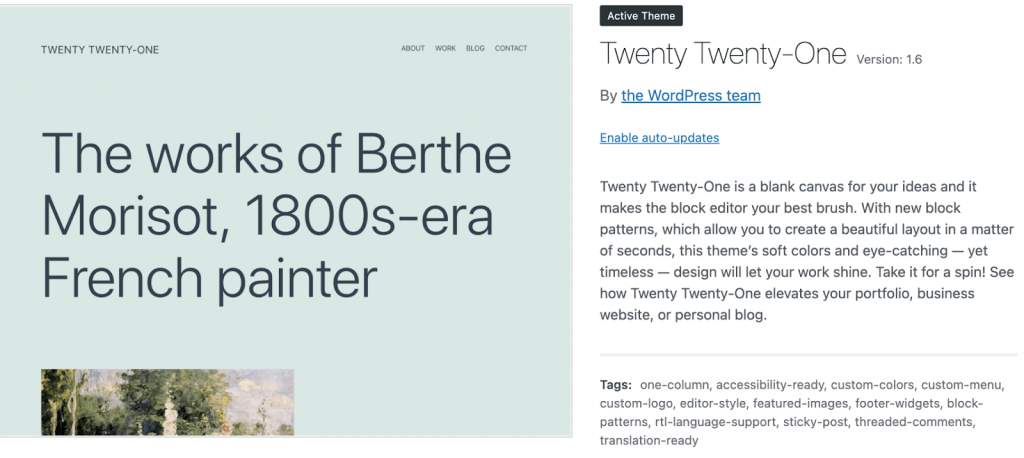
WordPress includes lightweight default themes like Twenty Twenty-One that are excellent options.
Other methods to reduce page bloat include image compression (consider using TinyPNG), widget reduction, and keeping WordPress core updated. By implementing these best practices, your website can maintain its speed and improve server response time.
Use a Content Delivery Network
A Content Delivery Network (CDN) is a collection of servers distributed globally that enables visitors to your website to access content from the server closest to their location, thereby reducing server response times. In addition, CDNs often optimize web content such as images, videos, and JavaScript to improve the overall user experience.
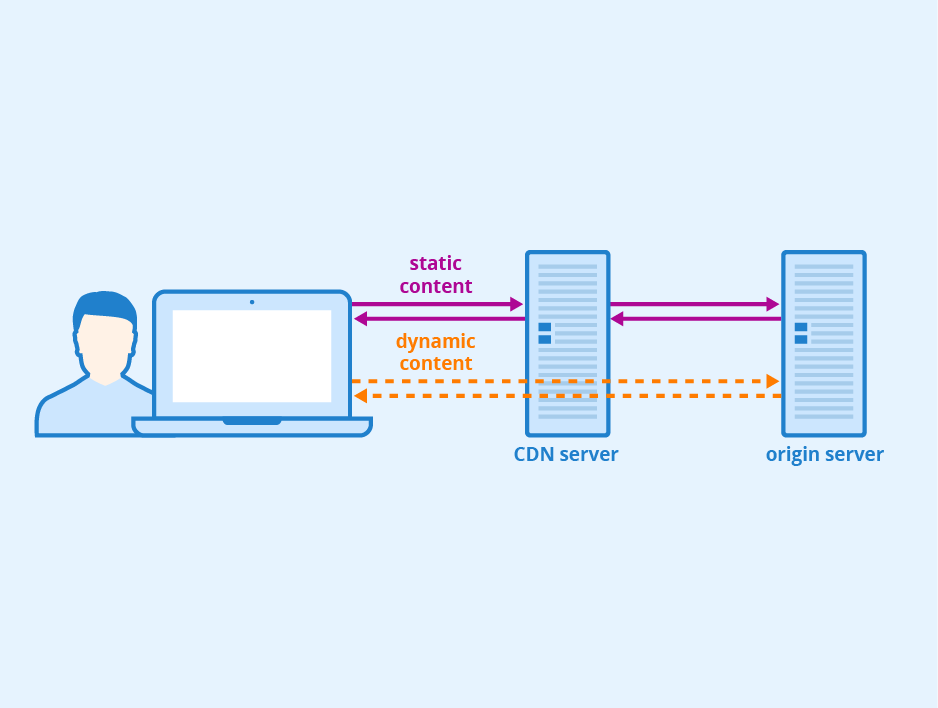
To utilize a CDN for your website, you can either opt for a third-party provider or choose a WordPress host that offers this service as part of their plans. For example, here at WP Engine, we use MaxCDN to offload and serve static content, such as images, CSS, and JavaScript, for our customers. With over 60 server locations worldwide, our CDN ensures faster server response times and a better browsing experience for users.
Another reputable hosting provider that offers CDN services is Cloudways. They have partnered with multiple CDN providers, including CloudFront, Varnish, and StackPath, to offer their customers a range of options to optimize website performance. With Cloudways, you can easily enable CDN for your website and select the provider that best suits your needs.
Optimize Database
The information of your website is stored in your database, which contains all the necessary data, such as content and settings, organized into tables, rows, and columns. When your server receives a request, it retrieves the required information from your database. However, if your database is bloated or poorly structured, it can significantly increase the time it takes to serve data, leading to slower page loading times.
For beginners, manually optimizing a database can be challenging. As an alternative, we recommend using a plugin such as WP-Optimize. With WP-Optimize, you can efficiently clean your database by removing unnecessary data such as spam comments, transient options, and pingbacks. Additionally, it can defragment and compress your MySQL tables to improve the efficiency of your database.

If you are using Cloudways as your hosting provider, you can easily optimize your database using their built-in tools. Cloudways offers a powerful and user-friendly platform that simplifies database management. With just a few clicks, you can optimize your database, improve performance, and ensure that your website runs smoothly.
Configure Caching
Caching is the process of storing copies of your website's files in users' browsers for a designated time period. This way, when visitors return to your site, the cached files are retrieved instead of making fresh requests and downloading everything from scratch.
Enabling caching on your WordPress site is a simple approach to decrease TTFB (Time To First Byte). A caching tool decreases the burden on your server, which ultimately enhances data transmission and display speed.
If you are a WP Engine user, caching is automatically enabled on your site, and you do not need to install any plugins as we handle it server-side.
Otherwise, you may want to consider using a caching plugin like W3 Total Cache, which allows you to cache pages, posts, CSS, JavaScript, feeds, and other content. You can even cache more specific content such as database objects and search results pages. These caching methods can significantly decrease load times and reduce pressure on your server.
Choose a Reliable Web Host
Cloudways is a reliable web hosting provider for several reasons. First, they offer a managed hosting solution that takes care of the technical details of server management, so customers can focus on their website content and business goals. This includes automatic updates, backups, security patches, and optimization for speed and performance.
Second, Cloudways offers a range of cloud infrastructure options, including Amazon Web Services, Google Cloud Platform, DigitalOcean, Vultr, and Linode. This means that customers can choose the hosting provider that best meets their needs in terms of cost, location, and scalability.
Third, Cloudways has a 24/7 support team that is available via live chat, phone, or email to help customers with any issues that may arise. Their support team is knowledgeable and responsive, and they can help customers troubleshoot server issues, optimize performance, and resolve any technical problems that may arise.
Having a reliable web hosting provider is important for reducing server time because it ensures that your website is up and running smoothly without any interruptions or downtime. A reliable hosting provider will have a robust infrastructure and technical support team that can quickly resolve any issues that may cause server downtime or slow website performance.
Server time refers to the amount of time it takes for a server to respond to a request from a user's browser. Slow server times can have a negative impact on website performance, user experience, and search engine rankings. By choosing a reliable hosting provider like Cloudways, you can ensure that your website has fast and reliable server response times, which can lead to better user engagement, higher conversion rates, and improved search engine rankings.
Wrapping Up
In conclusion, reducing the initial server response time is crucial for improving website performance and user experience. By following the tips and best practices outlined in this guide, you can optimize your website's server response time and ensure that your visitors have a fast and seamless browsing experience.
However, choosing the right hosting provider is also a critical factor in improving server response time. Cloudways is a reliable managed hosting solution that offers a range of cloud infrastructure options, 24/7 support, and optimization for speed and performance. Their platform makes it easy to manage your website's server response time and ensures that your website loads quickly and smoothly for your visitors.
By partnering with Cloudways, you can focus on growing your website and business, while their team takes care of the technical details of server management. With their fast and reliable infrastructure, you can be sure that your website will have optimal server response times, leading to improved user engagement, higher conversion rates, and better search engine rankings.





